Copilot in Dynamics 365 Sales
Copilot in Dynamics 365 Sales
April 15th, 2024
5 min read
The introduction of Artificial Intelligence across the sales landscape has enabled sellers to improve productivity, provide better customer service, and increase sales. It is, therefore, a valuable tool that organisations should implement across their sales teams. Microsoft has not hesitated to introduce its own AI assistant to Dynamics 365 Sales, named Copilot. Although Copilot functionality across Dynamics 365 Sales is still in its infancy, there are a wide range of areas where it can drive significant value.
The Sales Copilot within Dynamics 365 Sales currently has five key features:
- Summarise Lead and Opportunity Records
- Analyse Changes in Records
- Assist with Meeting Preparation
- Latest Account Updates
- Smart Email Assistance
Capabilities of Copilot Dynamics 365
Summarise Lead and Opportunity Records
It is crucial for sellers to know the progress of their leads and opportunities, to ensure that they are focusing their time correctly. However, gaining a clear overview of a lead or an opportunity can be time-consuming; this is where Copilot can help.
Copilot in Dynamics 365 Sales makes it easy for sellers to get a complete summary of leads or opportunities at the click of a button. The information that Copilot includes within these summaries can be chosen by your organisation, but standard settings include the following information:
- Lead Summary: Lead topic, lead source, lead rating, date created, source, preferred contact method, insights about competitor for lead.
- Opportunity Summary: Estimated revenue, estimated close date, customer requirements, proposed solution, products, insights from related contact and account, insights about competitor for opportunity.
Using Copilot, sellers can now focus on the activities that matter most for converting their leads and opportunities rather than spending time looking for information.
Analyse Changes in Records
Sales teams often work together when it comes to managing leads, opportunities or other records. Therefore, it is crucial that a seller understands if any changes have been made before taking any further action.
Copilot in Dynamics 365 Sales provides support for this, enabling sellers to gain a quick overview of any changes that have been made to a record (lead, opportunity, or account). The information provided by Copilot is dependent on your settings but can include fields such as revenue, contact details, next steps, last notes, and more.
This capability makes it easy for sellers to be as up-to-date as possible on their work and improves team collaboration and customer service.
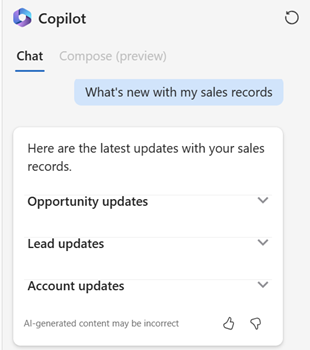
Assist with Meeting Preparation
With customer expectations higher than ever, sellers must ensure that sales meetings run smoothly and that they have all the information needed at their fingertips.
Copilot in Dynamics 365 Sales assists your sellers by providing a summary of keynotes and emails made over the last three months. Sales teams can access this by asking Copilot a simple question 24 hours before the meeting, and Copilot will collate the rest. This ensures that your sales assistants have all relevant information available before a meeting, even if they do not have time to spend.
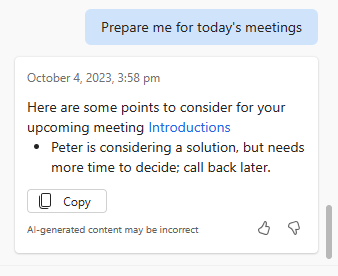
Latest Account Updates
Copilot can quickly provide you with any relevant news about any of your Accounts. This ensures that you are aware of any potential opportunities or risks that may be coming up in the future with that customer.
It should be noted that we have found this feature to be useful only in instances where the Account is a larger company, and well known across the web. At the moment, Copilot lacks the capability to provide comprehensive updates on smaller companies.
Smart Email Assistance (Preview)
This feature will be online soon, but it is currently not available to standard users.
Copilot for email provides content suggestions for composing or replying to emails, reducing the time spent on writing repetitive emails. These suggestions will be based on recent input, emails, and any other related information within Dynamics 365 Sales. Once created, content can easily be edited or copied into the correct area.
Copilot in Dynamics 365 Sales Demo
Have a look at some of the Copilot features in action in our demo:
Upcoming Copilot features in Dynamics 365 Sales
Smart Meeting Insights
General Availability: May 2024
This Copilot functionality will allow sellers to quickly gather all essential information for meetings, including client backgrounds, opportunities, key documents and more. Sellers can enjoy having everything available to them at the click of a button, saving time and being able to focus on the activities that drive the most value.
Successful Deal Insights
Public Preview: May 2024
Quickly understand the data relating to your past successful conversations. Copilot analyses similar opportunities and suggests next steps and best practices based on past success. Gain knowledge quickly about your past successes, and harness industry-specific knowledge that drives informed decision-making and ultimately increase sales.
If you have any questions about Copilot in Dynamics 365, its features, or implementing it into your system, please get in touch with us at info@pragmatiq.co.uk or call us at 01908 038110. Alternatively, you can subscribe to our newsletter for the latest updates or fill out a contact form, and our team will be in touch shortly. For more information on the sales platform you can explore the Benefits of Dynamics 365 Sales or how Dynamics 365 Conversational Intelligence can boost your sales in our blogs.
Want to keep in touch?
Sign up to our newsletter for regular updates.
"*" indicates required fields


