Discover Copilots next-generation AI in D365 Field Service
Discover Copilots next-generation AI in D365 Field Service
May 17th, 2024
4 min read
Frontline workers often contend with repetitive and challenging tasks, which can reduce their overall efficiency and productivity. Recognising this challenge, Microsoft has introduced Copilot for Dynamics 365 Field Service, an AI-driven solution tailored to support the demands of frontline workers and technicians. This innovative tool not only simplifies service delivery but also reduces time spent on manual tasks, enabling them to redirect their focus towards more impactful endeavours.
The integration of Copilot with Dynamics 365 Field Service provides a host of benefits, transforming how field service professionals operate:
Simplified Work Order Creation
Copilot enables frictionless work order creation directly within the Outlook interface, optimising efficiency by automatically populating relevant data and summarising customer escalations.
For example, when a customer emails about a broken meter, Copilot quickly extracts key information like the customer’s contact details, meter model, and issue description. It then suggests actions such as dispatching a technician or ordering replacement parts. This integration helps boost efficiency and ensure swift resolution of customer issues.
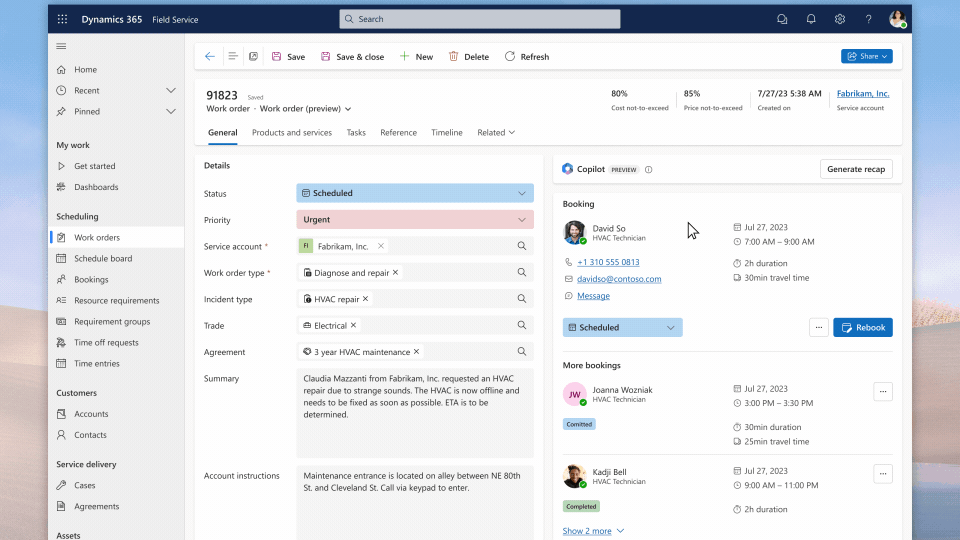
Enhanced Technician Productivity
The revamped Dynamics 365 Field Service mobile experience equips technicians with essential information and support tools on the go, ensuring tasks are completed efficiently and accurately.
For instance, imagine a technician was sent to a customer’s house to fix a broken boiler. With the enhanced mobile experience, the technician can access detailed repair manuals, troubleshooting tips, and even live video support from experts. This comprehensive support system enables technicians to complete repairs quickly, ensuring satisfied customers and smoother operations.
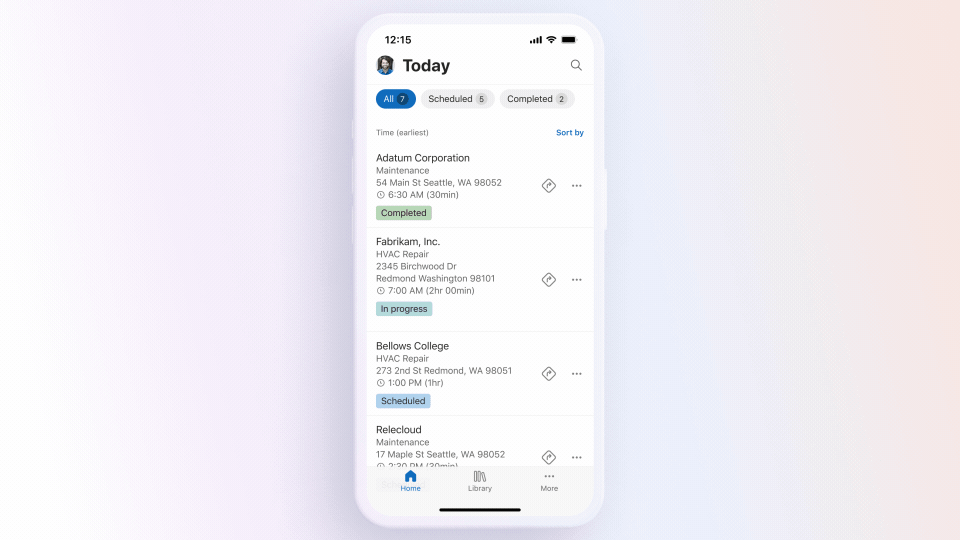
Seamless Communication and Collaboration
Copilots’ integration with Microsoft Teams provides real-time access to work orders and facilitates collaboration with remote experts through the Microsoft Dynamics 365 Remote Assist app.
To help bring this feature to life, consider a construction project where various teams need to coordinate tasks. With Copilot and Teams integration, project managers can create work orders directly within Teams, assign tasks to team members, and track progress in real-time. Additionally, if a team encounters a challenge, they can quickly reach out to experts using the Microsoft Dynamics 365 Remote Assist app. This smooth communication and collaboration ensure efficient project management and timely problem resolution, ultimately leading to successful project outcomes.
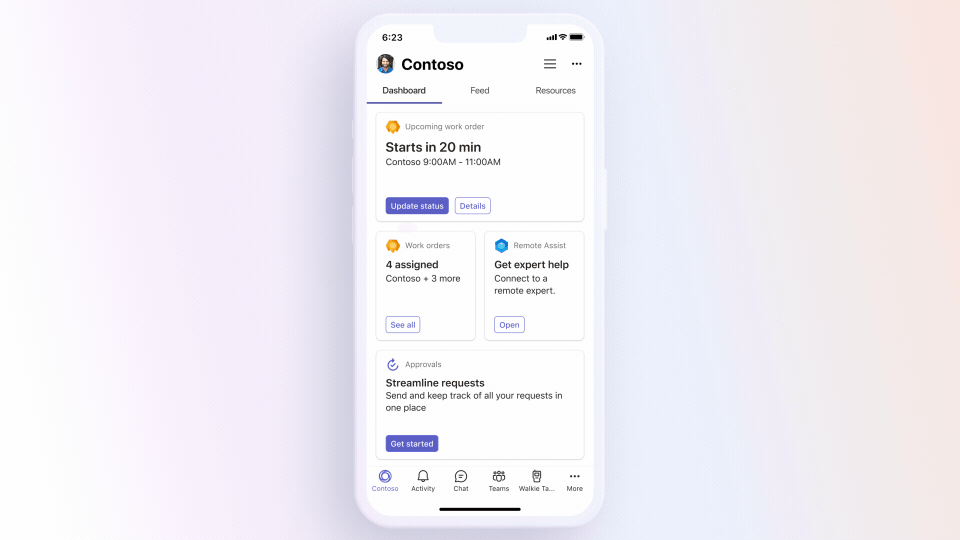
As organisations continue to prioritise efficiency and customer satisfaction, Copilot in Dynamics 365 Field Service is a game-changing solution. Its advanced AI capabilities and seamless integration with productivity tools empower frontline workers to deliver exceptional service. By streamlining work order creation, enhancing technician productivity, and facilitating consistent communication, Copilot transforms field service management. This drives customer loyalty and drives organisational success by ensuring swift issue resolution and efficient project management.
If you are still unsure about adopting Dynamics 365 Field Service look at our blog on why to invest in field service software or browse through our feature spotlight of Dynamics 365 Field Service to uncover a plethora of benefits within the platform.
To find out more about how Dynamics 365 can support your field service business get in touch with our experts.
Want to keep in touch?
Sign up to our newsletter for regular updates.
"*" indicates required fields


