Exploring the Different Types of Microsoft Copilot
Exploring the Different Types of Microsoft Copilot
November 11th, 2024
5 min read
Microsoft’s Copilot range offers a powerful suite of AI-driven tools designed to support organisations in optimising their operations, enhancing efficiency, and delivering impressive results. But with multiple types of Copilot available – each suited to different functions and platforms – understanding the best fit for your organisation’s needs can be a challenge. This article provides an overview of the different types of Microsoft Copilot, from Microsoft 365 Copilot to Copilot Studio, explaining what each one offers and how they can benefit your organisation.
The Types of Microsoft Copilot
Microsoft’s Copilot suite consists of several tailored AI solutions that integrate across different applications and platforms:
Microsoft 365 Copilot
Microsoft 365 Copilot brings AI capabilities directly into the familiar Microsoft 365 applications like Word, Excel, PowerPoint, and Teams. Acting as an “intelligent assistant,” it helps employees streamline repetitive tasks, create insightful reports, and collaborate more effectively. For example, Copilot in Word can help draft documents based on prompts, while Copilot in Excel offers data analysis and visualisations. Microsoft 365 Copilot’s integration into everyday tools helps organisations save time and make better use of data, empowering employees to work smarter.
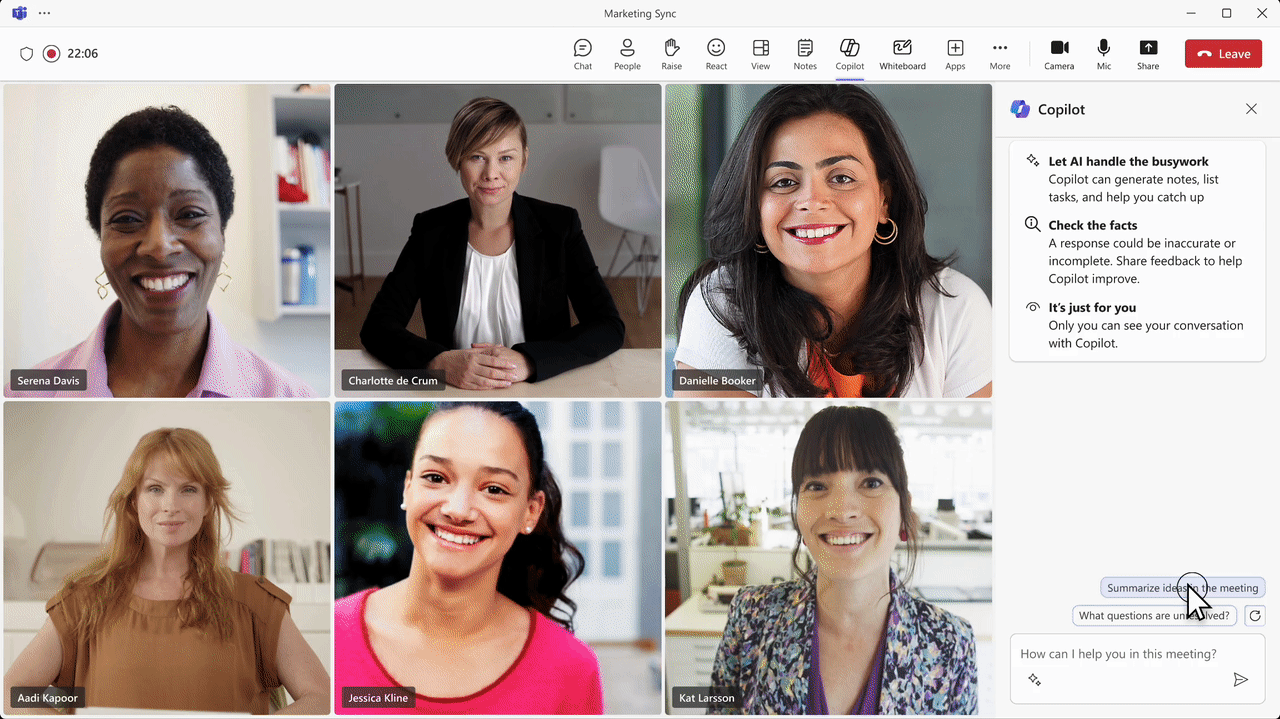
Copilot in Dynamics 365
Copilot in Dynamics 365 delivers AI-driven insights and assistance across Microsoft’s CRM and ERP applications. Copilot provides real-time support to teams working directly with clients and customer data. For instance, sales teams can use copilot to generate follow-up emails or analyse customer data to identify new opportunities. In customer service, Copilot assists agents by summarising interactions, suggesting responses and helping to resolve cases efficiently. By embedding AI in Dynamics 365, organisations can provide a better customer experience and support staff in making data-informed decisions.
Copilot in Power Platform
Copilot in Power Platform offers low-code AI tools that enable users to automate workflows, build custom applications, and analyse data without needing advanced technical skills. With natural language processing capabilities, Copilot can create workflows in Power Automate, build apps in Power Apps and even generate reports in Power BI. This makes it ideal for organisations looking to enhance productivity by enabling employees to save time and increase accuracy with these tools. Copilot in Power Platform empowers teams to digitise and automate processes, creating scalable solutions that align with business goals.
Copilot Studio
Copilot Studio is a more advanced tool that allows organisations to build custom AI agents, known as “copilots,” for specific tasks. These agents can be designed to handle customer inquiries, manage internal workflows, or provide real-time support. The recent addition of Autonomous Agents enhances these capabilities, enabling copilots to perform more complex tasks with minimal human input. By offering a flexible, user-friendly interface, Copilot Studio allows businesses to tailor AI agents to unique requirements across sectors, from customer support to healthcare, providing a versatile tool to power automate and improve efficiency.

Choosing the Right Copilot for Your Organisation
Each type of Copilot is suited to different applications, so selecting the best one for your organisation depends on your needs:
- For Daily Productivity Needs: Microsoft 365 Copilot is ideal for organisations looking to integrate AI into their daily tools, streamlining document creation, data analysis, and collaboration.
- For Customer Relationship Management: Copilot in Dynamics 365 is a strong fit for organisations focused on enhancing customer relationships, providing data-driven insights to support sales and customer service teams.
- For Workflow Automation and App Development: Copilot in Power Platform is an excellent choice if your goal is to create custom applications and automate processes quickly without otherwise expensive development costs.
- For Custom AI Agents Across Various Functions: Copilot Studio is suited to organisations ready to design specific and tailored AI solutions that support unique workflows, automate repetitive tasks, and enhance service delivery with advanced conversational AI.
Benefits of Using Microsoft Copilot
No matter which type of Copilot best fits your organisation, the advantages are consistent:
- Enhanced Productivity: Copilots help reduce the workload on employees by managing repetitive tasks, allowing teams to focus on more strategic work.
- Better Customer Experiences: By delivering accurate, real-time support, Copilot tools enhance service quality, helping organisations respond quickly and effectively to customer needs.
- Data-Driven Insights: Copilot agents and tools can analyse data, providing insights that support continuous improvement in decision-making and strategy.
- Increased Agility: With Copilot’s AI-driven tools, organisations can adapt more readily to changing business needs, making it easier to scale solutions or implement new processes as requirements evolve.
Microsoft’s Copilot suite offers something for every organisation, from tools that simplify daily tasks to advanced platforms for building custom AI agents. Whether you’re new to AI or looking to expand your capabilities, the right Copilot can help your organisation work smarter, serve customers better, and achieve its strategic goals.
Start your Copilot journey today by reaching out to our team at info@pragmatiq.co.uk or calling 01908 038110. We’d be happy to guide you in understanding the ideal Copilot solution for your organisation’s needs.
Want to keep in touch?
Sign up to our newsletter for regular updates.
"*" indicates required fields