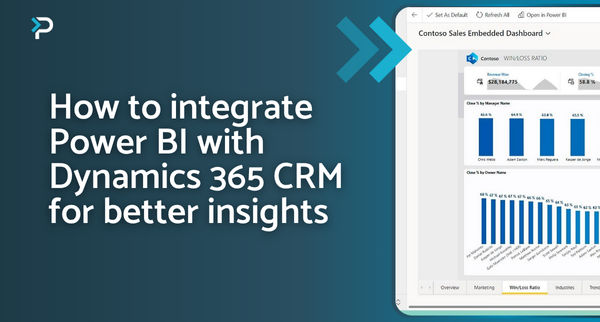An Overview of Power Platform 2020 Release Wave 1 Plan
An Overview of Power Platform 2020 Release Wave 1 Plan
January 28th, 2020
7 min read
Microsoft have now published the plans for the upcoming Wave 1 Release for Dynamics 365 and the Power Platform detailing the new features & capabilities which will roll out in April 2020. Within this blog we will look at what’s coming to the Power Platform across Power BI, Power Apps and Power Automate.
Wave 1 Release Dates
From 3rd February, early access will be available for administrators enabling them to test the new features that will roll out as part of the Wave 1 Release. General availability deployment for the 2020 Release Wave 1 then begins on April 1st 2020, with new features being released through to September 2020.
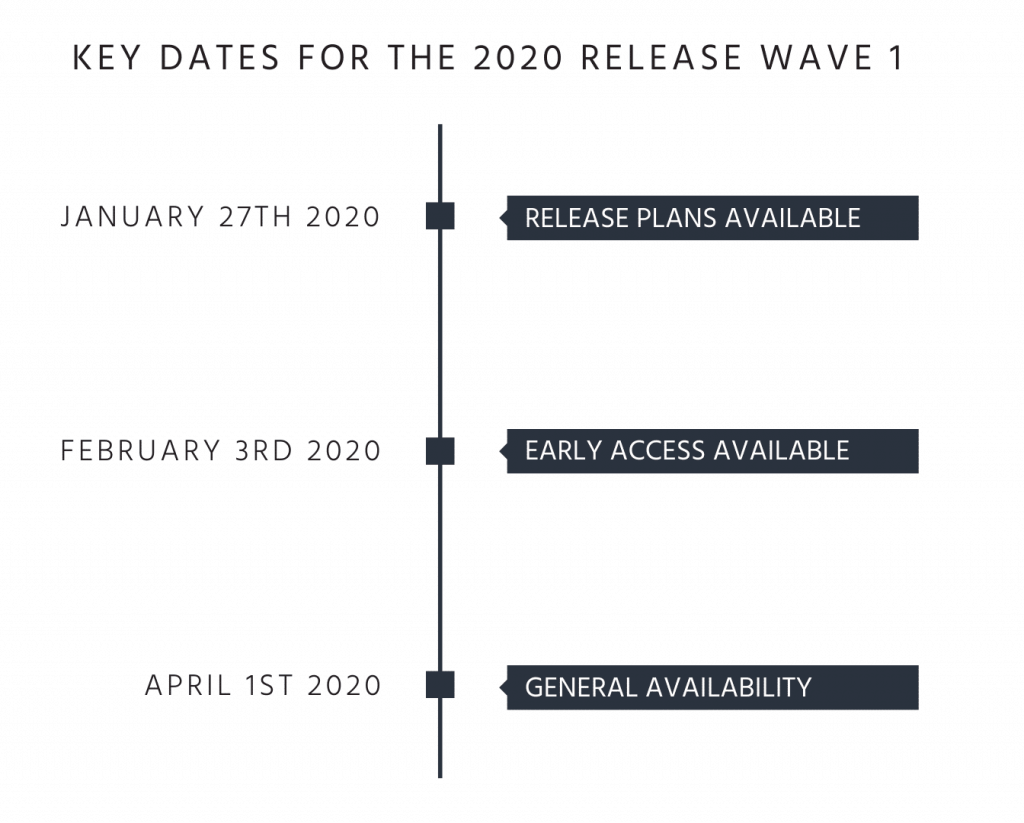
Power BI
Within the upcoming release Microsoft are focusing on four key areas within Power BI to drive data culture and transform the way businesses work: intuitive experiences, a unified BI platform, big data analytics and artificial intelligence (AI).
Visual personalisation for end users on Power BI Desktop
Power BI Reports can be shared with a broad audience, which means each user will have slightly different views they want to see for particular visuals (i.e., changing the axis labels, changing visual type, adding something to the tooltip, etc). It is difficult to make one visual to satisfy everyone’s needs, so this new feature enables users to make tweaks to visuals on a report they may not have editing access to. Users will now be able to adjust a report, save it as a bookmark and come back to it.
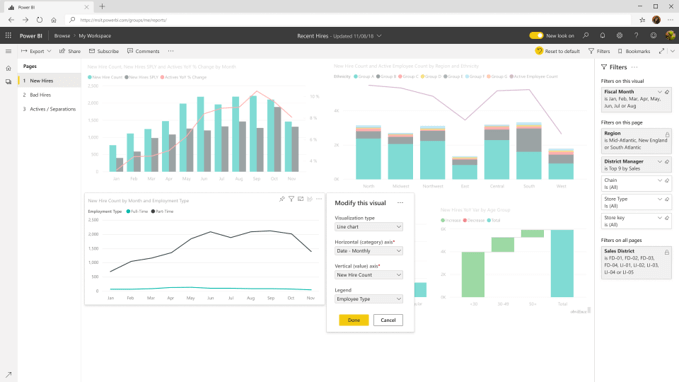
*Note: This feature will be available for Public Preview in April 2020
Office ribbon in Power BI Desktop
Power BI Desktop will now feature a modern ribbon that users are familiar with from Office. This will be the new default experience starting in March, then after the April release authors will no longer be able to revert to the legacy ribbon experience. This change will enable users to: – Save canvas space by using simplified ribbon – Pin more reports using an updated file menu – See available themes in a theme gallery and preview themes on hover – Format visuals through universal formatting control
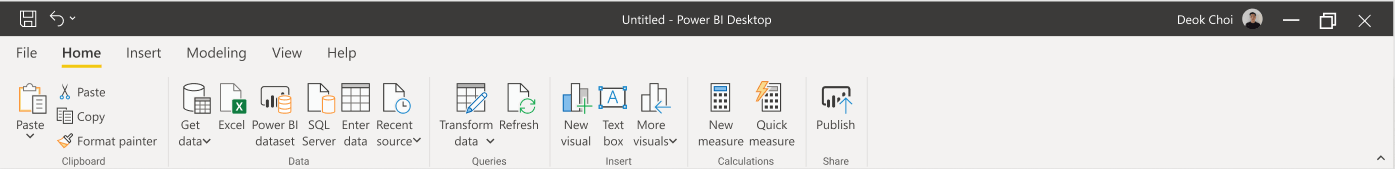
*Note: This feature will be available for General Availability in April 2020
Dark mode for Power BI Mobile
Users will be able to switch the app interface to dark mode. This will ease eye fatigue, save battery life and may also help some users improve focus and productivity.
*Note: This feature is available for Public Preview in June 2020
Read the full list of Power BI updates here
Power Apps
The 2020 Release Wave 1 brings significant improvements for Power Apps developers, aiming to improve the usability and sophistication of the apps that are created.
Create Apps directly from Microsoft Teams using SharePoint data
For business already using Microsoft Teams, apps can now be created within one of your channels. When creating a new app, the first few screens can be automatically generated with data already existing in your SharePoint.
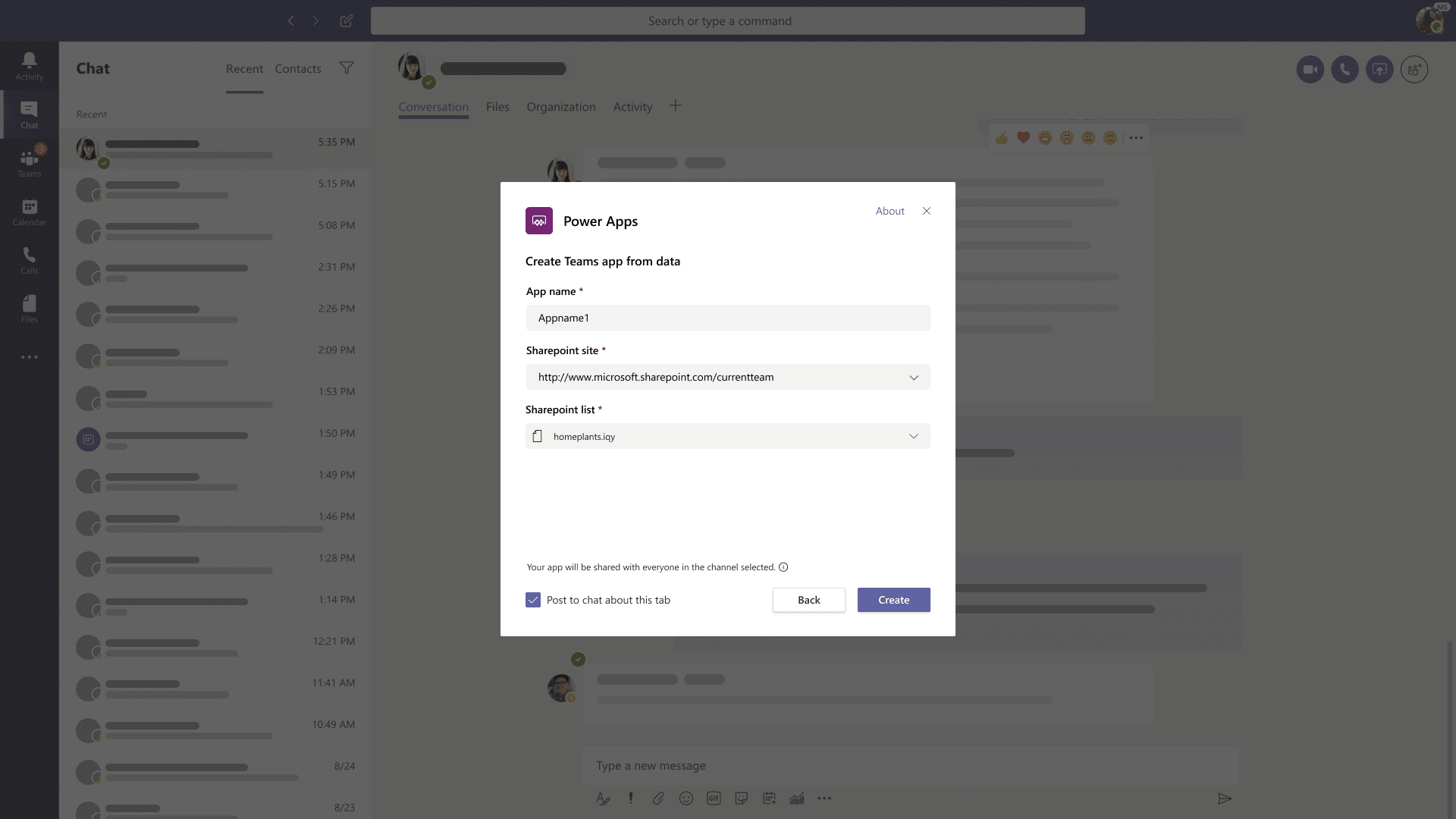
*Note: This feature will be available for Public Preview in May 2020
Enhanced capabilities in offline mode
Being able to work in offline mode is crucial for workers to perform jobs as working in an area with poor/no internet connection is not uncommon. Upcoming improvements are aimed at model-driven apps, improving the capability to ensure a great user experience in offline mode: – Model-driven apps are faster and more reliable in offline mode, enhancing user productivity – Better offline communication and more actionable error messages – Entities, such as currency, will be available in offline mode – Barcode scanner control will be available in offline mode
*Note: This feature is available for Public Preview in June 2020
Canvas and model-driven apps run on single mobile application
Currently, there is no way for users to access both canvas apps and model-driven apps using one single mobile application. This new feature changes this and enables users to access applications from one single mobile app – The Power Apps mobile app.
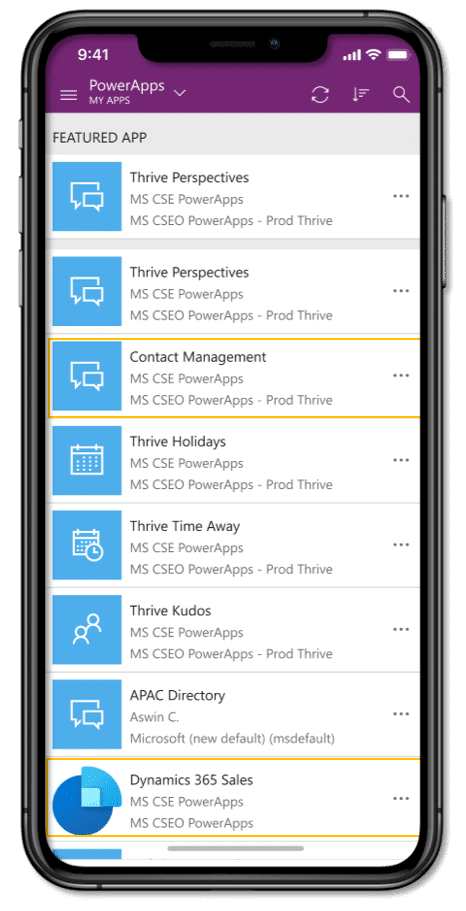
*Note: This feature will be available for Public Preview in May 2020
Read the full list of Power Apps updates here
Power Automate
Microsoft are focusing on three key focus area for the 2020 Release Wave 1 across Power Automate: new and intelligent experiences across the 300+ connectors, UI flows (a robotic process automation feature), and new capabilities across business process flows.
Revamping the Power Automate Designer
It will be easier than ever to discover what you can do with Power Automate, whether you are searching for a flow across environments, helping to build your first approval flow or searching for guided learning tutorials. The Power Automate designer will be revamped to reflect these changes: – Discovery experiences to help users find and use new features, templates, and connectors – In-product help and guided learning – Improved creation experiences for template-based flows as well as flows created from scratch
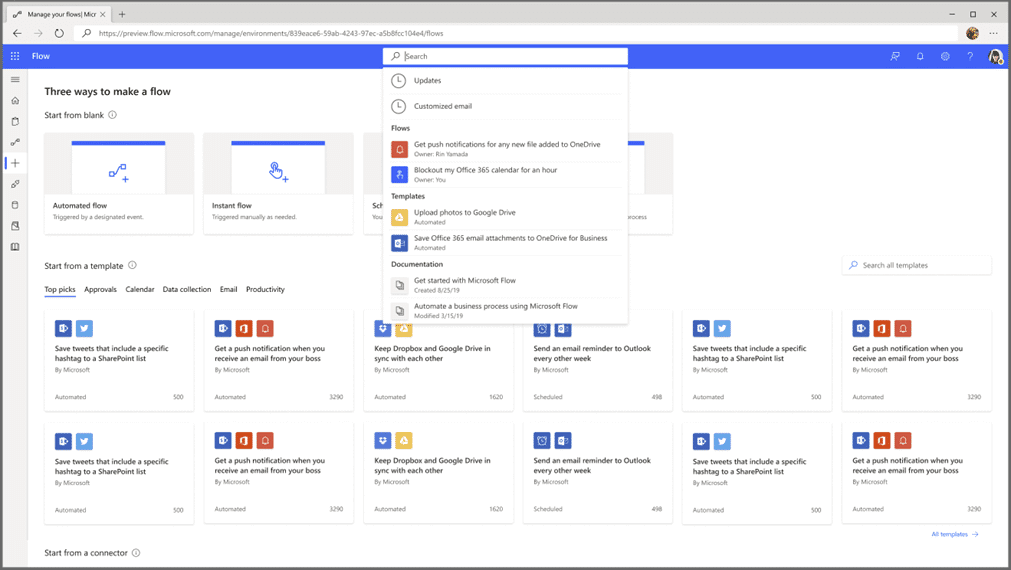
*Note: This feature will be available for General Availability in April 2020
Copy + Paste
Users are now able to duplicate actions in the Power Automate designer using copy + paste functionality. This will save creators time as they will no longer need to create an action they wish to copy, from scratch.
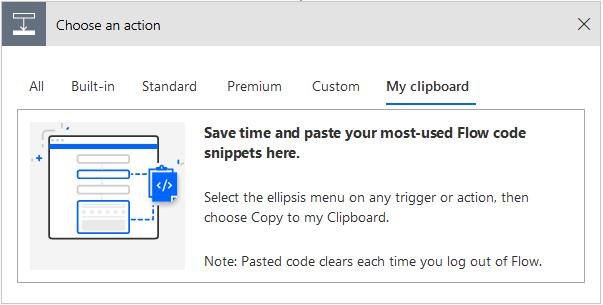
*Note: This feature will be available for General Availability in July 2020
Read the full list of Power Automate updates here
Full Release Notes
Within this article we have given you an overview of some of the new features being rolled out across the Power Platform, however, there are plenty more. You can access the full document below…
- View the Power Platform release notes
- The 2020 Wave 1 Release also brings new features to Dynamics 365 – read more about that here
Get in touch
If you have any questions about the release, or you are on an older version of Dynamics 365 and would like to upgrade to get access to all of the new features, please contact us. Fill out the contact form and a member of our team will be in touch shortly, or if you’d prefer, email us at info@pragmatiq.co.uk or call us on 01908 038110.
Want to keep in touch?
Sign up to our newsletter for regular updates.
"*" indicates required fields