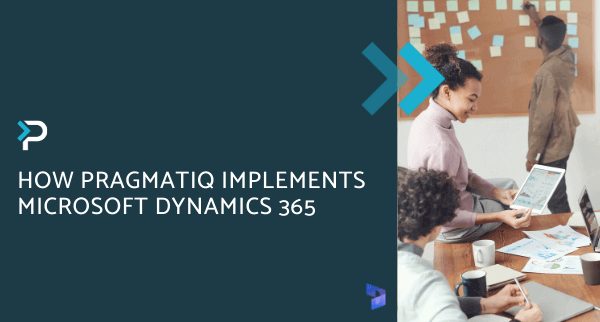Microsoft 365 + Dynamics 365: The Perfect Pairing
Microsoft 365 + Dynamics 365: The Perfect Pairing
February 8th, 2024
6 min read
Integrating Dynamics 365 with the Microsoft 365 suite (previously Office 365) is the ultimate way to increase productivity and improve collaboration across your teams. Over the years, Microsoft 365 has become one of the most well-known office suites available to businesses. However, not everyone realises the potential of Microsoft 365 when combined with Dynamics 365. By utilising this integration, businesses can:
- Access several applications simultaneously
- Increase productivity by working with familiar applications and save time switching between tools
- Improve how you manage and interact with customers
- Work from anywhere, on any device – Dynamics 365 is a cloud-based solution
- Drive collaboration
Within this blog, we take a deeper look into what’s possible when you integrate Dynamics 365 with Word, Excel, Outlook, Teams, SharePoint and OneNote:
Useful Dynamics 365 and Microsoft 365 Integrations
Outlook + Dynamics 365
Outlook is the email tool within Microsoft 365 and seamlessly integrates with Dynamics 365. By leveraging the functionality within this integration, you can:
- Send an email in Outlook and track it in Dynamics 365. The email is then made available on the record within D365 for other users to see, so anybody can pick up with the client and know what has been discussed previously
- Sync meetings and appointments to a record within Dynamics 365
- Create activity lists in response to emails, which are automatically scheduled as tasks and added to the customer record
- Create new leads, contacts, activities and other Dynamics records from Outlook
- Open Dynamics 365 records from any linked Outlook email
- Customer engagement pane next to Outlook messages – shows relationship detail for each person associated with the email, relevant account, recent cases, upcoming activities, etc.
- Embedded intelligence promotes actionable insights from tracked emails
- Bulk import Outlook contacts into Dynamics 365
Find out more in our blog on Microsoft Dynamics 365 integration with outlook.
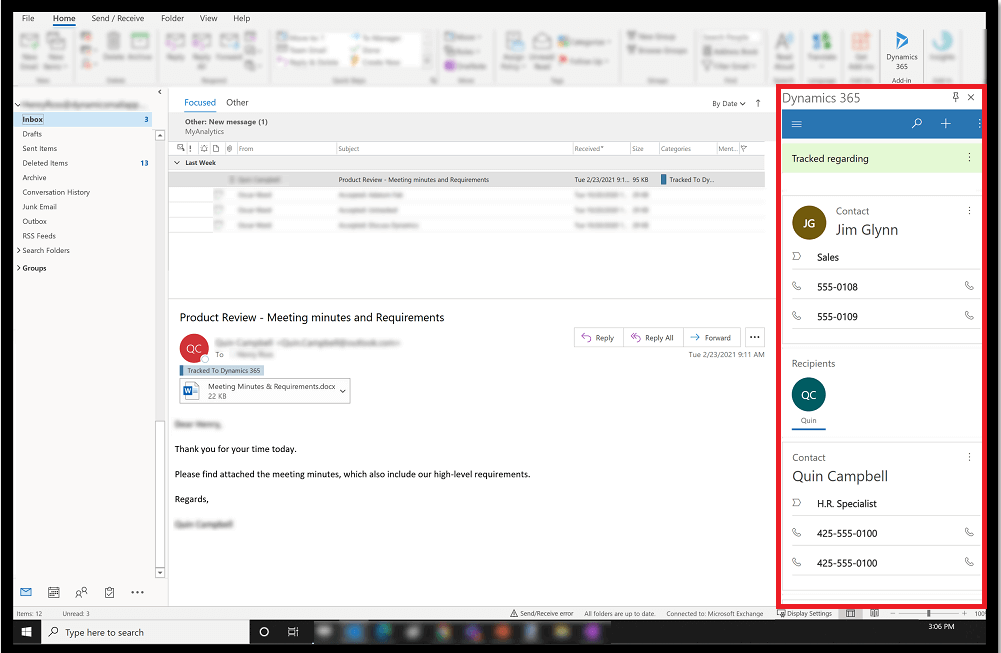
Word + Dynamics 365
When producing a document for a client or to populate a sales quote, you are able to merge Dynamics 365 field data into a Word template instantly. Dynamics 365 allows you to design the layout just as you would if you were working within Microsoft Word and save the template to use again, saving you time by avoiding the need to create a new document every time.
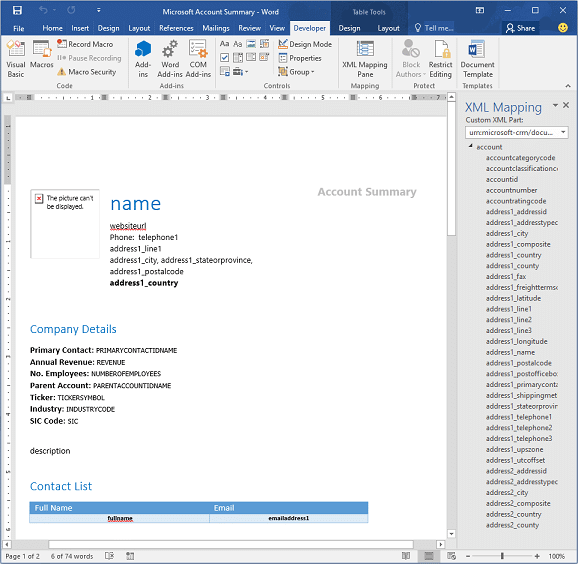
Excel + Dynamics 365
Edit and update numerous excel records at a time (Bulk Edit) without leaving Dynamics 365. This is great for when multiple records need to be updated, but editing these individually is time-consuming. This is also useful if you need to analyse and report on your Excel data. As Dynamics 365 is connected to your Excel records/templates, you can view your reports and conduct complex analysis within Excel. Changes are then automatically updated within Dynamics 365.
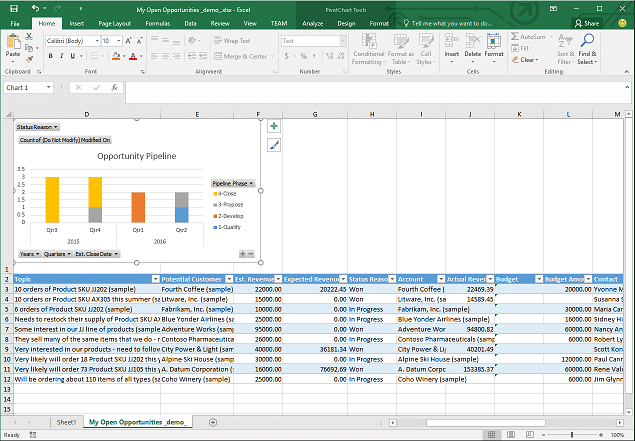
Teams + Dynamics 365
Some exciting new features were announced at Ignite 2021 for Microsoft Teams, which has seen significant growth as a result of the pandemic. The new features announced have been designed and developed with a hybrid workforce in mind, meaning that they can continue to play a significant part in organisations over the coming months:
- Easily work with customer data and share files directly from the Teams application
- Access records by adding a Teams channels on a single Dynamics 365 record (eg. Sales Opportunity) to collaborate at scale
- Search from the Teams mobile app, using the Dynamics 365 bot while on the go
- Collaborate with colleagues, even those who are not Dynamics 365 users
- Pin individual Dynamics 365 records to Team Channels and chat directly alongside the record
- Share documents in the Team channel and they will automatically link to the associated Dynamics 365 record
- Set-up, promote and report on events hosted on Microsoft Teams directly from D365 Marketing
- Embedded Teams chat capabilities, directly accessible from the Dynamics 365 Customer Service agent desktop, will allow agents to collaborate and resolve cases faster
Check out the key features of the Teams and Dynamics 365 integration in our blog.
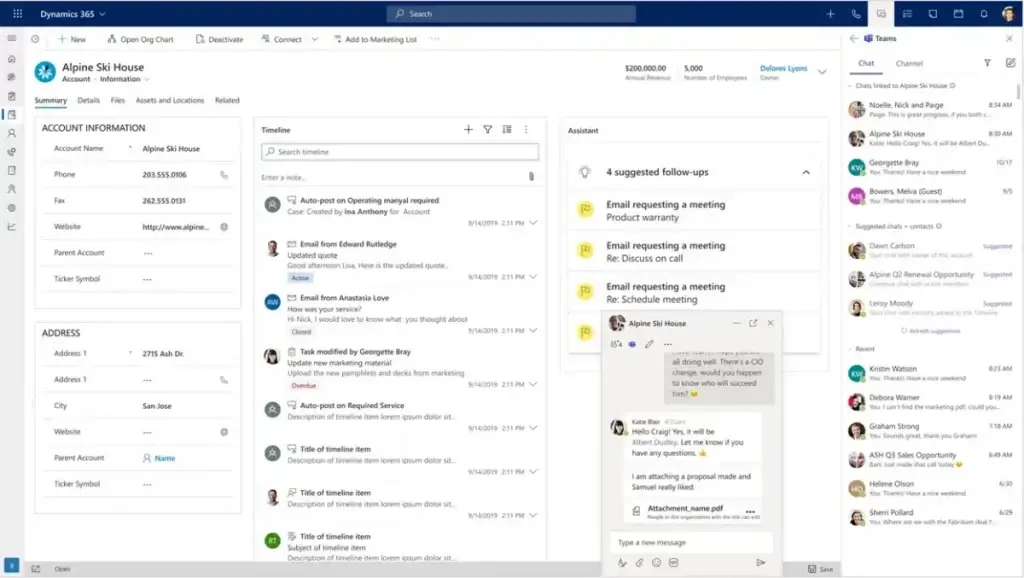
SharePoint + Dynamics 365
Utilising the document management capabilities of SharePoint within Dynamics 365 allows for better collaboration between users as well providing the ability to share documents externally. Additionally, you can:
- Store quotes, proposals, spreadsheets and other related documents, against a specific record
- Collaborate on documents with users inside and outside your organisation, and share documents externally, from within Dynamics 365
- Dynamics 365 can source customer data from SharePoint, then attach any relevant documents to the customer record
- Track document changes and retain version control
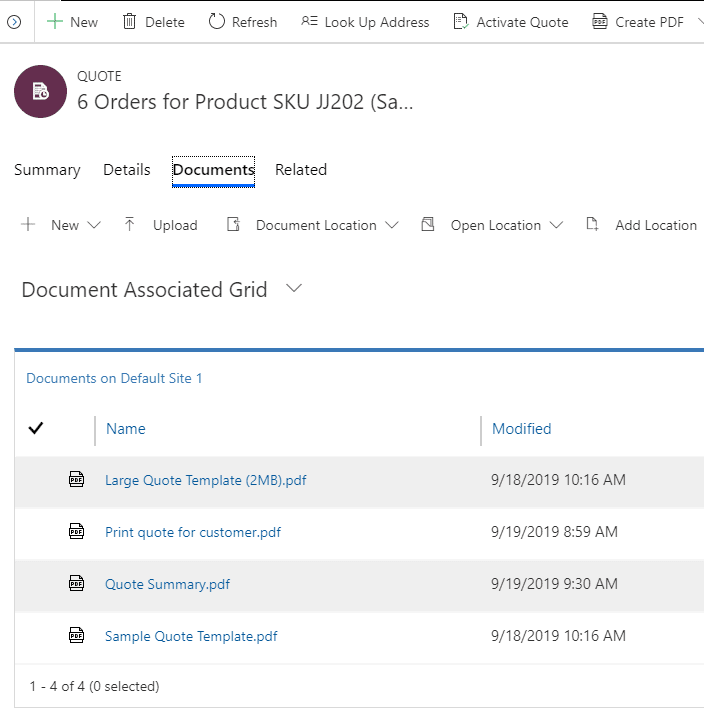
OneNote + Dynamics 365
Designed as a digital notebook you can use anywhere, Microsoft OneNote ensures you can take essential work notes anywhere – it could be minutes of meetings, updates of a site visit, comments on a particular issue, etc. The integration between OneNote + Dynamics provides OneNote functionality, on an activity wall record, allowing you to do the following:
- Create and edit notes within an activity wall record
- Include photos in your notes to enhance a particular point, or provide extra information for a work order or site visit
- Access from any device on the web application or via mobile app
- Draw and highlight within OneNote, to emphasise important notes
It is important to state that this doesn’t replace the current ‘Notes’ feature, but gives you another way to access notes stored in OneNote. You must have a subscription to Microsoft 365 to use OneNote in model-driven and Dynamics 365 apps.
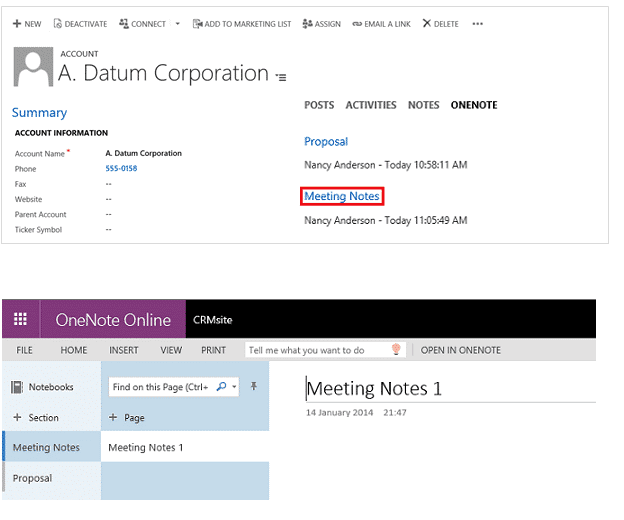
Talk To Us
Interested in exploring what Dynamics 365 can do for you? Then please get in contact with us by filling out our contact form, 01908 038 110 or emailing at info@pragmatiq.co.uk.
Want to keep in touch?
Sign up to our newsletter for regular updates.
"*" indicates required fields