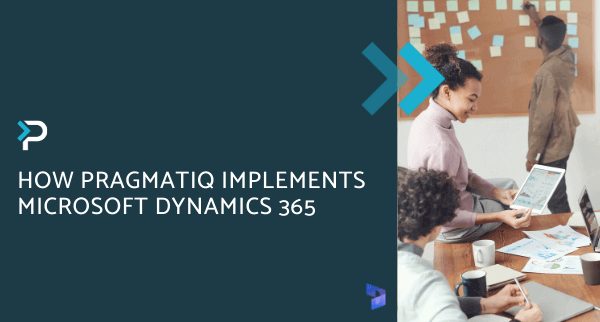What is the difference between Dynamics 365 and Business Central?
What is the difference between Dynamics 365 and Business Central?
March 21st, 2024
4 min read
It can be hard to understand the difference between Dynamics 365 and Business Central, and when each is best used for your organisation. So, what is the difference between the two? The answer is quite simple, there is none, in order to explain this, we have to look at the definitions of both of the solutions.
Dynamics 365: A Simple Definition
Dynamics 365 is a suite of cloud-based applications, both CRM and ERP, designed to cater to a diverse range of business needs. Applications within the suite include but are not limited to:
- Dynamics 365 Marketing (CRM)
- Dynamics 365 Sales (CRM)
- Dynamics 365 Finance (ERP)
- Dynamics 365 Business Central (ERP)
There are many more applications that make up the suite, each targeted at streamlining operations and driving business efficiency across various areas of a business.
Dynamics 365 Business Central: Microsoft’s ERP Solution
From the definition above, you may have realised that Business Central is, in fact, part of Dynamics 365. As such, the difference between the two is technically none, as Business Central is one of many applications that make up the Dynamics 365 suite of applications.
However, organisations using just Business Central compared to all products within the stack will have a large difference in the capabilities of their solution.
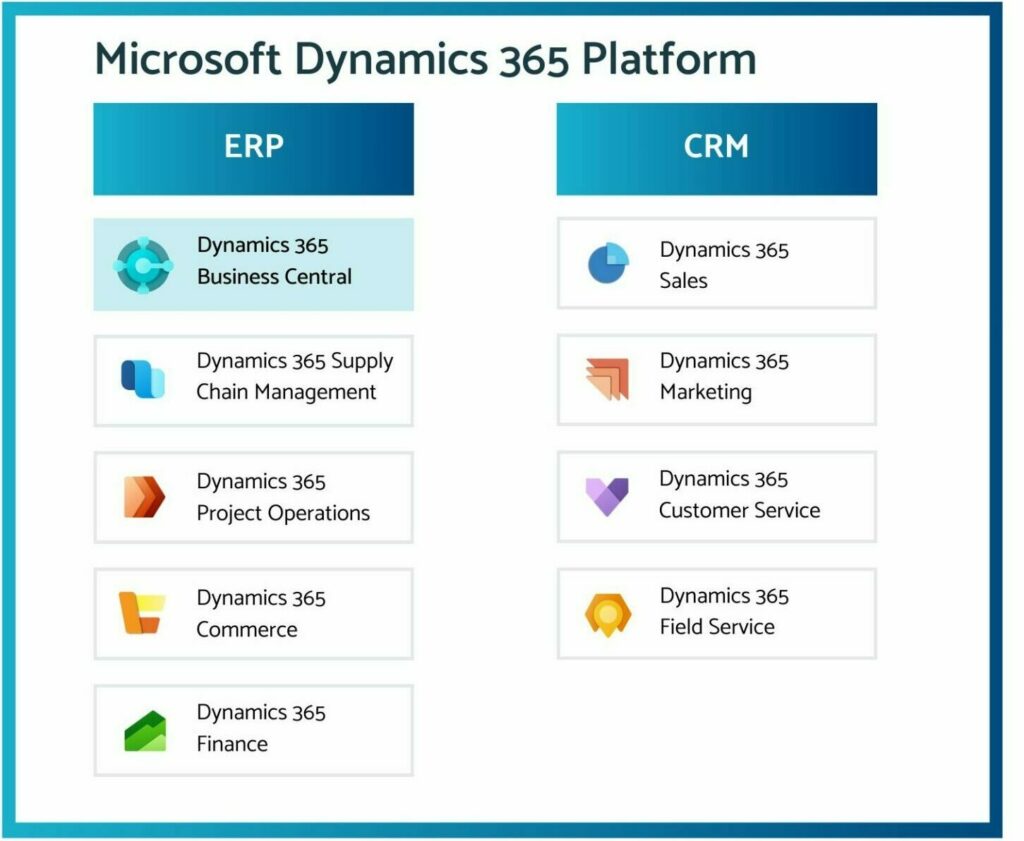
When is it best to use Dynamics 365 Business Central?
Business Central is specifically targeted at small to mid-sized businesses, that need robust ERP capabilities to manage financials, manufacturing, shipping, projects, services, and more. If this is what you are looking for then this solution is a great way to seamlessly manage all these capabilities.
Does Business Central have CRM capabilities?
There are CRM capabilities within Business Central to help support your sales teams, however, this is basic and limited in comparison with the specific Dynamics 365 CRM applications – read more about this here.
What applications does Business Central integrate with?
Business Central can be used as a standalone product, perfect for organisations with simpler workflows and processes. However, the beauty of the Dynamics 365 suite is that all products seamlessly integrate with each other. This allows organisations to benefit from systems that have exactly the functionality they may need, paying only for what they need and nothing more.
For example, an organisation may need basic ERP capabilities, while also needing advanced sales and marketing functionality. Here, the organisation may choose to integrate Dynamics 365 sales, marketing and business central, to provide them with the functionality they need.
Purchasing and Licensing Considerations
It is important to note, that each application within the Dynamics 365 stack is licensed separately. Some are priced higher than others and have different tiers available for different organisational sizes and needs.
However, as part of the Microsoft ecosystem, organisations can often enjoy discounted rates when they use multiple of the applications within Dynamics 365.
Dynamics 365 vs Business Central: Final Verdict
In summary, Business Central is a part of the Dynamics 365 suite of applications. It is Microsoft’s dedicated ERP solution for small to mid-sized businesses, as such there is no real difference between Dynamics 365 and Business Central. However, organisations only using Business Central compared to organisations using multiple Dynamics 365 applications will experience a big difference in functionality.
Pragmatiq are specialists in the CRM side of Dynamics 365 and have an extensive network of established ERP partners so no matter your needs we can help. If you would like to find out more about anything within this blog, please contact one of our experts at 01908 038110 or email us at info@pragmatiq.co.uk.
Want to keep in touch?
Sign up to our newsletter for regular updates.
"*" indicates required fields