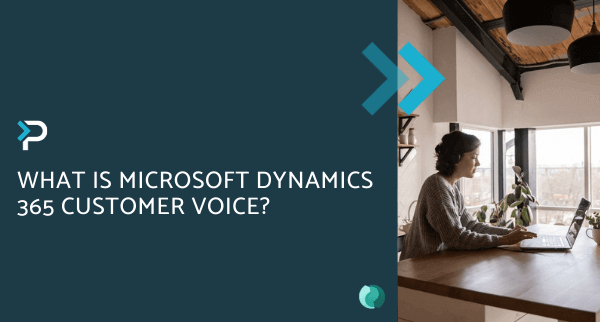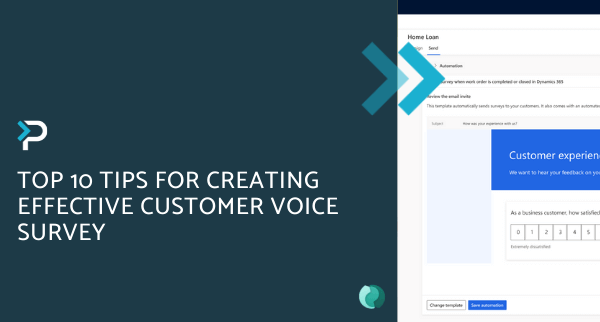Top 10 Features of Dynamics 365 Customer Voice
Top 10 Features of Dynamics 365 Customer Voice
August 9th, 2024
3 min read
Microsoft Dynamics 365 Customer Voice is a powerful feedback management tool designed to help you create surveys, track responses, helping you gain enhanced customer insights that inform business decisions. Let’s dive into the top 10 features available within Dynamics 365 Customer Voice that can help you get the most out of your feedback management strategy…
1. Pause and Resume Surveys
Respondents can start a survey, save their progress, and return to complete it at their convenience. By reducing the pressure to finish the survey in one sitting, this feature significantly increases completion rates.
2. Survey Reminders
Improve your response rates with automated survey reminders. Survey authors can check the status of survey invitations and send follow-up emails to recipients who haven’t yet responded, ensuring more feedback is collected. This feature has some key benefits:
- Increased response rates
- More comprehensive data for better business insights
- Improved brand awareness
3. Auto Prefill Answers
Streamline the survey experience by automatically populating fields with information from Azure Active Directory or Dynamics 365, such as a respondent’s email address or their last purchased product. This reduces the effort required from respondents and ensures data accuracy.
4. Integration with Dynamics 365 Customer Insights – Journeys
Enhance your marketing efforts by configuring follow-up actions based on survey results within Dynamics 365 Customer Insights – Journeys. This integration allows you to tailor marketing activities and responses based on the insights gathered from surveys, driving more effective campaigns.
5. Personalise Surveys
Streamline your survey process by easily uploading a .csv file with contact information. Personalise survey questions and invitations using any contact attribute and update this data directly within Dynamics 365 Customer Voice. Personalisation of surveys helps businesses:
- Boost engagement
- Improve response rates
- Enhanced customer experience
6. Cascading Question Type
Improve the relevancy of your survey questions with cascading question types. For example, you can show city options only for a selected country, making the survey more relevant and easier for respondents to complete.
7. Custom Email Address for Survey Invitations
Personalise your surveys by using a custom email address for invitations instead of the default Dynamics 365 Customer Voice email. This adds a personal touch and can lead to increased respondent engagement by making the communication feel more authentic.
8. Power Automate Survey Response Trigger
Leverage the power of automation with survey response triggers. Microsoft Power Automate can initiate custom workflows based on survey responses, allowing you to automate follow-up actions and integrate survey feedback into your broader business processes.
9. Custom Survey Header
Enhance your survey’s professional appearance by customising the survey header to align with your organisational branding. A branded survey header helps build trust with recipients and can lead to higher response rates as customers recognise and feel more comfortable with your survey.
10. Over-Survey Management
Prevent survey fatigue with over-survey management. This feature allows administrators to set limits on how frequently surveys can be sent to the same respondent, helping to avoid spamming and ensuring a better survey experience.
Discover more about what Dynamics 365 Customer Voice is in our dedicated blog. 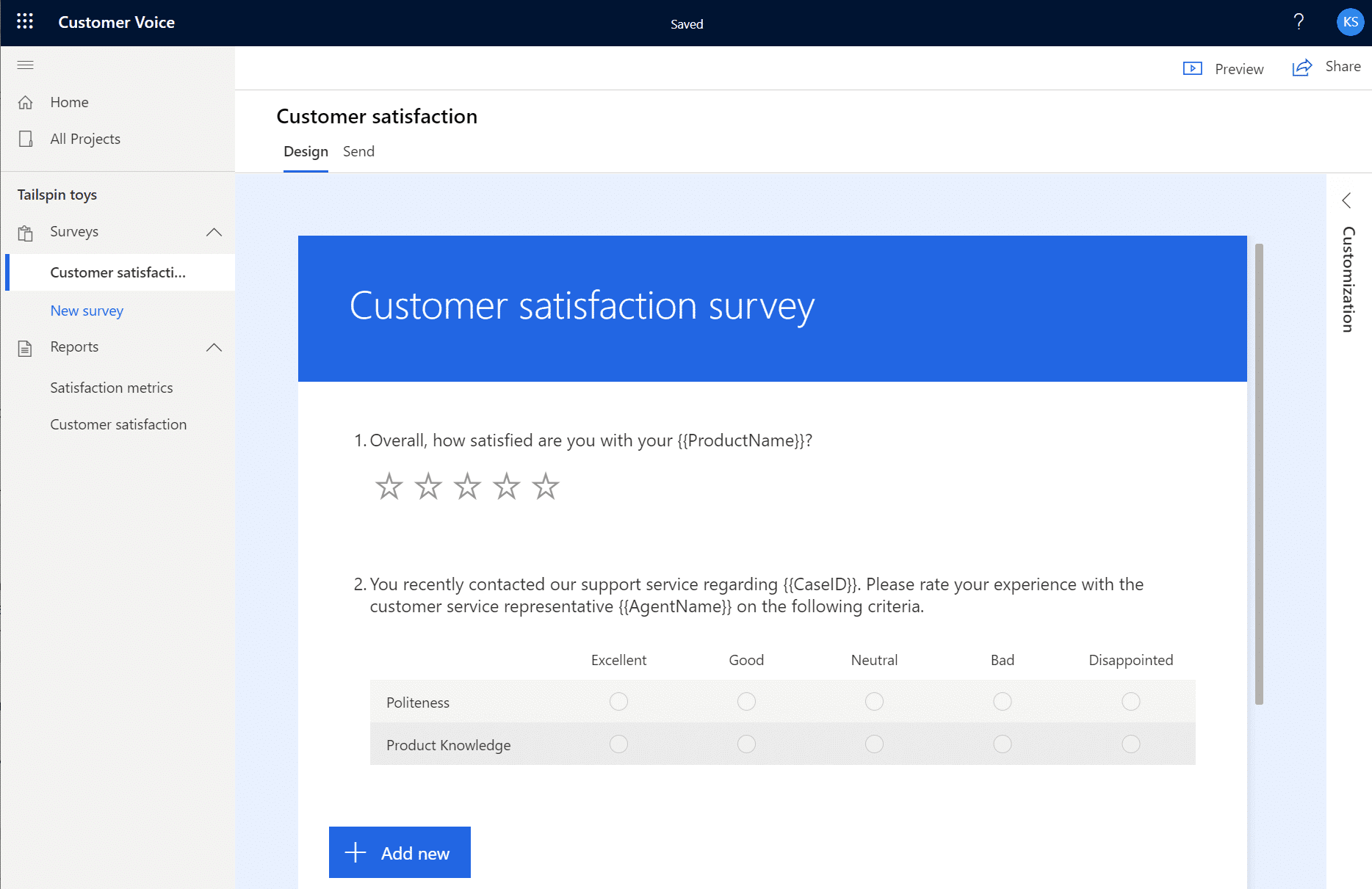
Get in Touch
If you have any questions about Dynamics 365 Customer Voice or how to leverage these features for your business, we’re here to help. Contact us by filling out the contact form, emailing info@pragmatiq.co.uk, or calling 01908 038110.
Want to keep in touch?
Sign up to our newsletter for regular updates.
"*" indicates required fields