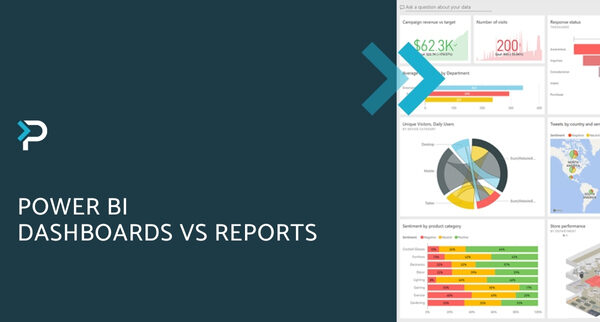An Introduction to Microsoft AI Builder
An Introduction to Microsoft AI Builder
May 6th, 2021
3 min read
AI Builder is Microsoft’s artificial intelligence platform. As part of the Power Platform, it takes a ‘low-code’ approach and allows you to introduce artificial intelligence into your projects, without requiring coding experts. We’ve recorded a tutorial, which includes an overview of Microsoft AI Builder and a step-by-step guide demonstrating how you can implement it within your organisation. Within the video, the following steps are covered:
- An Overview of AI Builder
- Definition of AI
- AI Builder model
- AI Builder custom models
- Form processing model
- Demo: Prerequisites
- Demo: Creating a model
- Demo: Using the model
What can AI Builder Do?
AI Builder provides you with the ability to optimise your business processes using artificial intelligence (AI). You can use AI to automate processes and gain insights from your data in Power Apps and Power Automate. Built on the strength of Azure AI capabilities, AI Builder in Power Apps allows you to train and build models and enhance the intelligence of your business apps using your data in Dynamics 365, Microsoft 365, and Microsoft Dataverse. With AI Builder, you can build custom models tailored to your needs, or choose a prebuilt model that is ready to use for many common business scenarios.
Examples of Models:
Text Recognition
This model automatically processes text from images by using advanced optical character recognition (OCR) to find and read text within photographs or scanned documents.
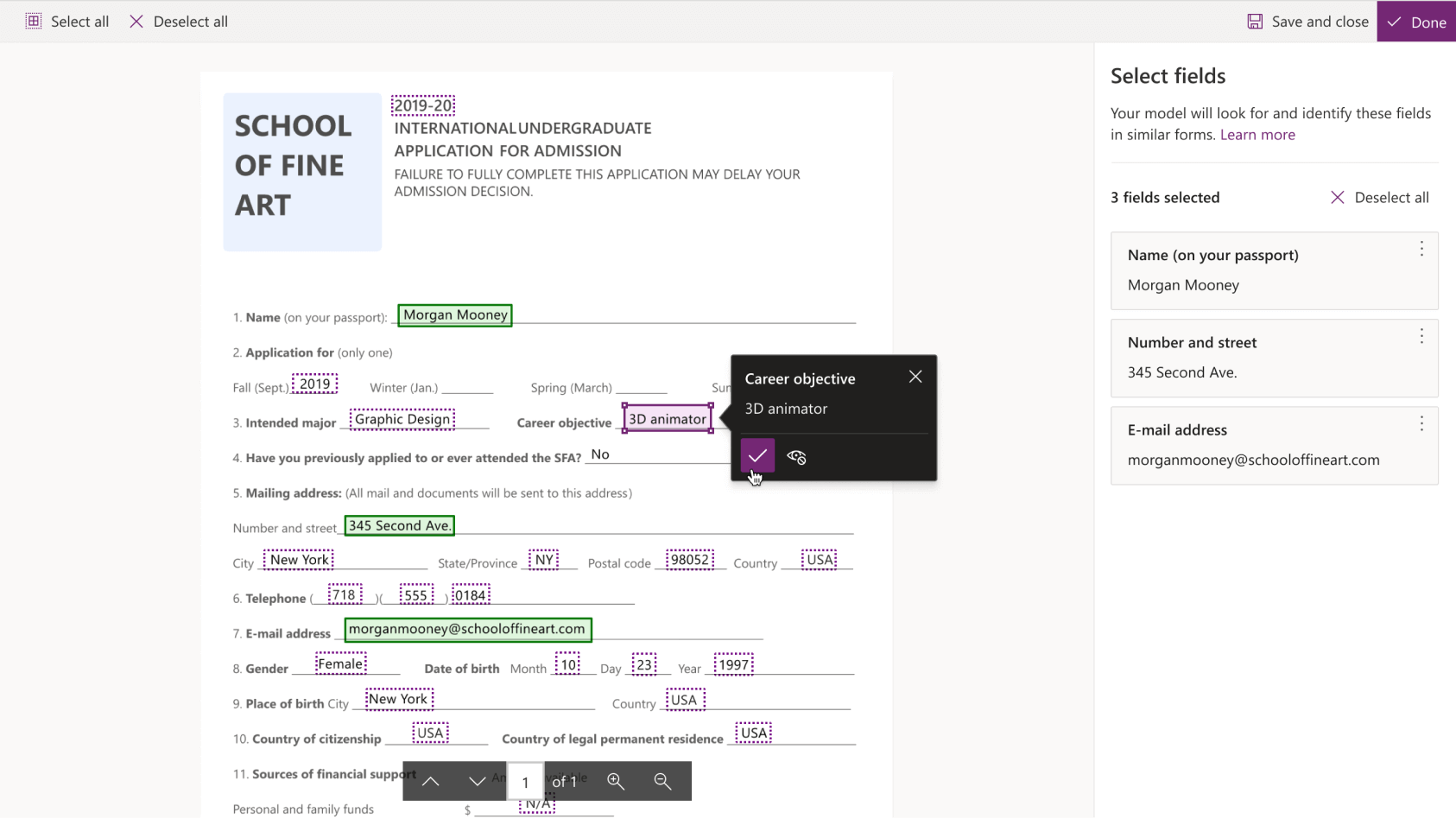
Object Recognition
This feature allows you to train an AI to recognise specific objects or types of objects. An example of where this could be used is inventory management or detecting a piece of equipment that is difficult to identify by sight.
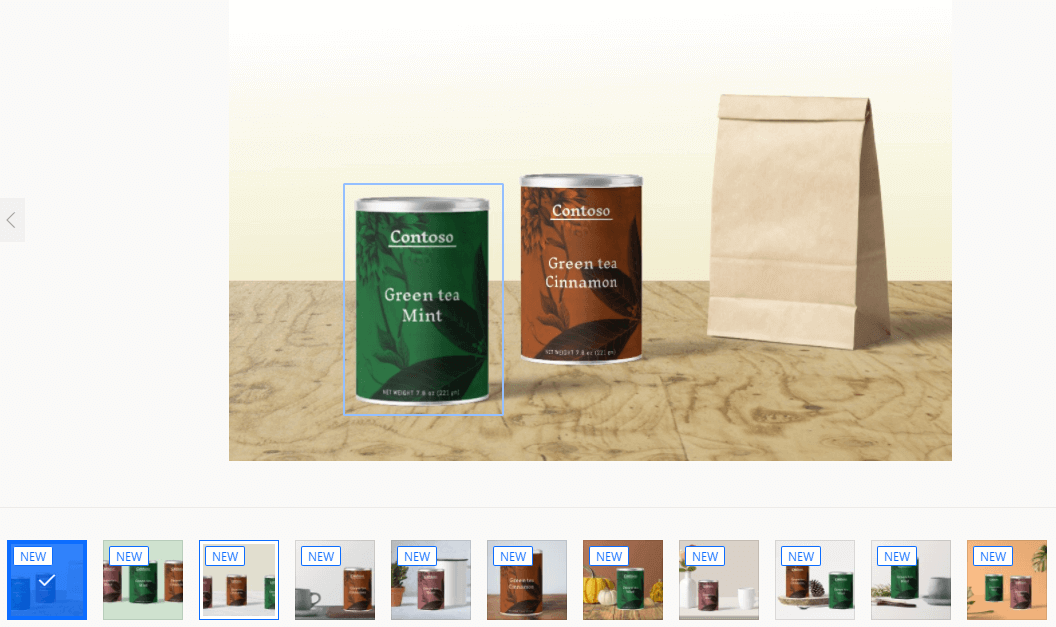
Prediction
Prediction analyses large quantities of data, identifies patterns and then uses that knowledge to predict the future. It can answer questions about your data with binary options, for example, yes/no, true/false or pass/fail.
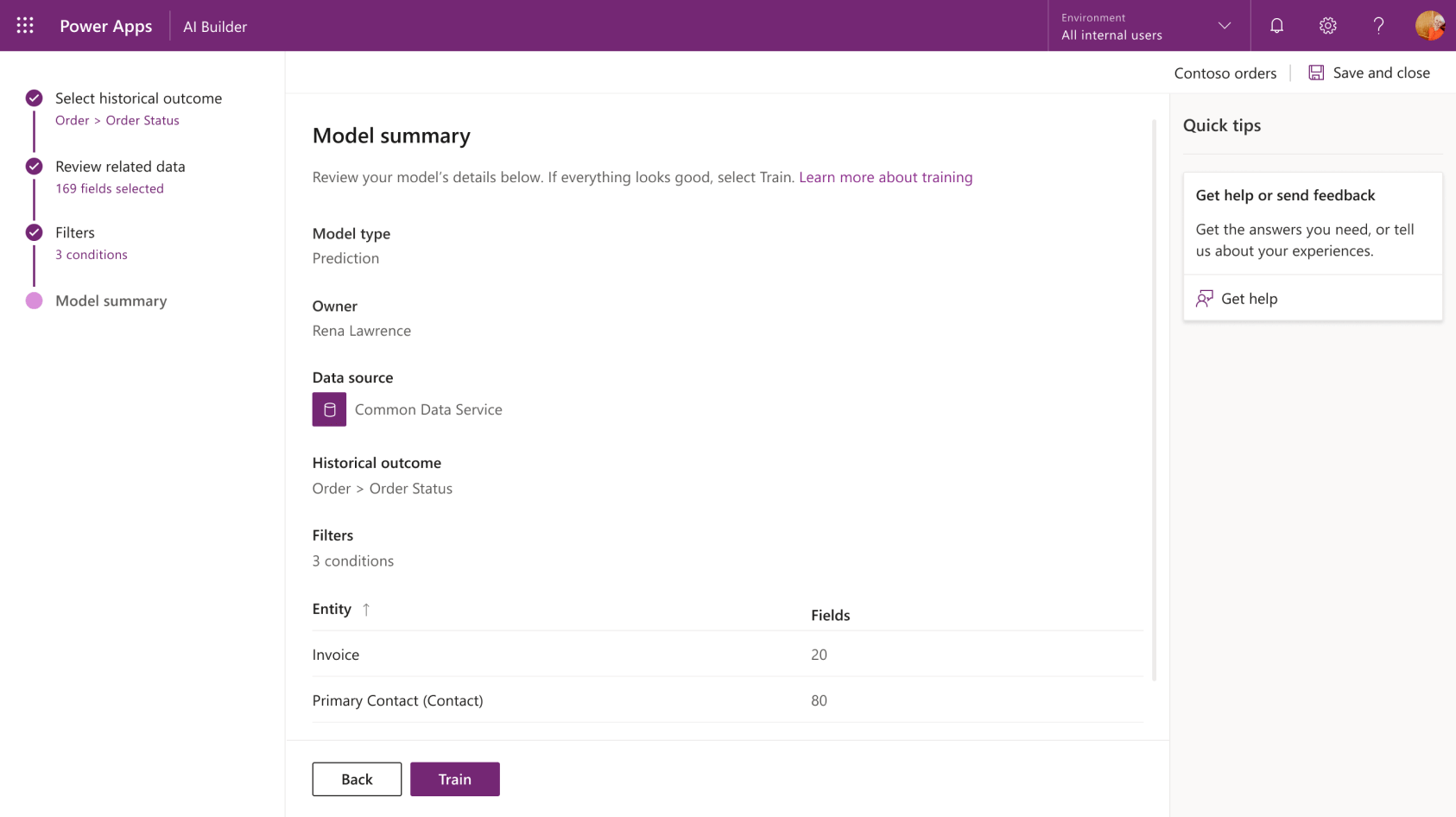
Form Processing
Quickly import data from paper or PDF documents into useable tables. Unlike other AI technology which require a lot of training, AI Builder form processing only needs five example forms to create a functioning application.
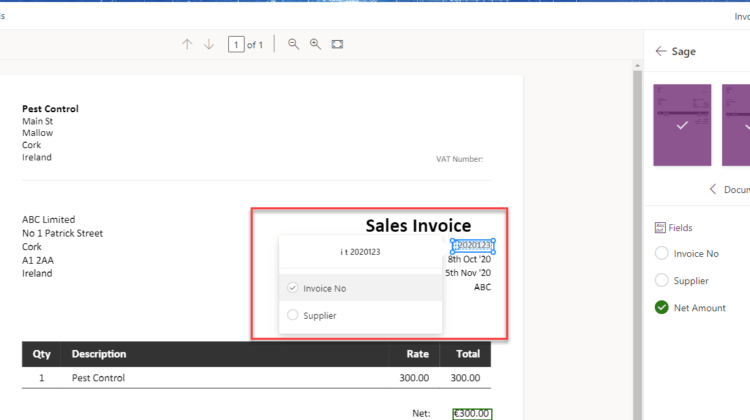
Category Classification
This feature recognises the patterns within language, tagging and classifying the contents. Example applications include sentiment analysis, spam detection and correctly routing customer requests.
Get in Touch
If you would like more information about Microsoft AI Builder, please get in touch by emailing us at info@pragmatiq.co.uk or calling us on 01908 038110. Alternatively, fill out the form below and a member of our team will be in touch shortly.
Want to keep in touch?
Sign up to our newsletter for regular updates.
"*" indicates required fields