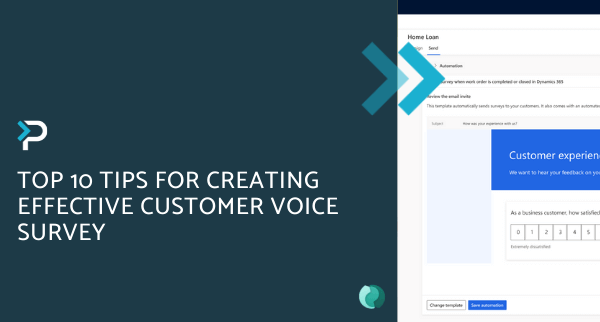What is Microsoft Dynamics 365 Customer Voice?
What is Microsoft Dynamics 365 Customer Voice?
February 13th, 2024
5 min read
Microsoft Dynamics 365 Customer Voice (formerly Forms Pro) is an enterprise feedback management tool designed to help you effortlessly monitor the key customer metrics vital to your business. It enables you to create surveys and track responses, making it easier than ever to gather feedback.
In this blog, we will discuss everything there is to know about Customer Voice, including:
- Features of D365 Customer Voice
- Benefits of D365 Customer Voice
- D365 Customer Voice Integrations
- D365 Customer Voice Pricing
Ready to discover Customer Voice? Have a look below…
Benefits of Dynamics 365 Customer Voice
- Fast set up time – get started quickly with ready-to-use templates or build custom surveys in just a few clicks
- Connected feedback – connect your data with other Dynamics 365 applications, the Power Platform, and third-party applications
- Use on any device – compatible with all devices, customers can engage with your surveys from wherever they are
- Actionable insights – Review the satisfaction metrics and gain actionable insights from the survey responses
What you can do with Dynamics 365 Customer Voice?
Create and Send a Survey
Customer Voice allows you to create surveys using one of the ready-to-use templates or build a survey from scratch. Survey templates include:
- Periodic customer feedback
- Order delivery
- Service visit
- Support
When creating a survey, users can customise areas such as branching, variables, languages, branding, formatting, and more. During the editing process, users can preview the survey to see exactly how it will appear on both desktop and mobile devices. Once the survey is ready, it can be shared via email, automated workflows, embedded links on webpages, QR codes, or direct links. Within the Customer Voice interface, surveys are organised into ‘projects’ to facilitate easier management tailored to your business needs. To learn more, check out our top tips for creating customer voice surveys.
Reviewing Survey Feedback
Once the survey has been sent, the next stage is for it to be completed and responses to come back. Users can view the feedback in real-time and monitor whether the survey has been opened, read, and completed.
The satisfaction metrics in Dynamics 365 Customer Voice are displayed on an interactive dashboard, allowing users to explore the feedback received, with each metric shown using a different visualisation. Feedback given in D365 Customer Voice uses standard satisfaction metrics:
- Customer Satisfaction (CSAT) – Based on rating questions for individual interactions.
- Customer Sentiment – Based on AI scans of text to understand the overall tone of a response.
- Net Promoter Score (NPS) – Based on rating answers for the likelihood of a customer recommending the company/service/product.
Within Customer Voice, users can also set alerts to follow up on feedback received. This allows businesses to quickly identify positive or negative feedback so they can take the necessary action.
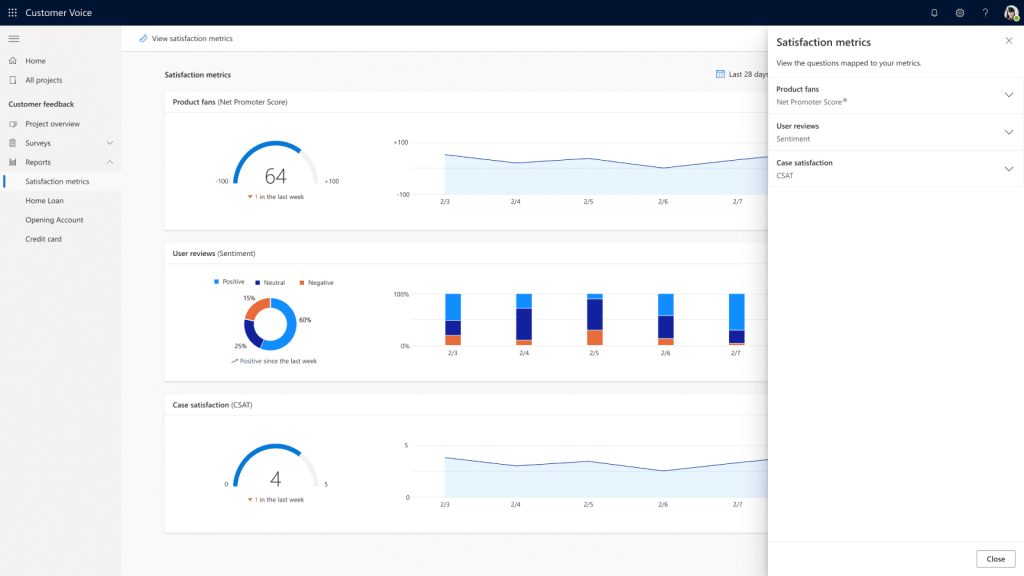
Useful Customer Voice Integrations
Customer Voice allows you to continuously connect feedback with customer data in other Dynamics 365 applications, including Marketing, Customer Insights, and the Power Platform. Below are a couple of example scenarios:
- Dynamics 365 Sales: Open up a customer record and view their Customer Voice data, such as recent activity, responses, etc.
- Power Automate: Automatically send a survey when another action is completed, such as sending a survey when a work order is completed or closed in Dynamics 365.
- Dynamics 365 Marketing: Build surveys using Dynamics 365 Customer Voice and access them directly from Marketing components including the segment builder, the email designer, and the customer journey design.
Customer Voice Pricing
Dynamics 365 Customer Voice offers flexible pricing options tailored to various business needs. Here are the key pricing details:
- Included in Dynamics 365 Subscription: Customer Voice is included with select Dynamics 365 plans at no additional cost, providing excellent value for existing Dynamics 365 users.
- Standalone Subscription: For businesses not using Dynamics 365, Customer Voice is available as a standalone subscription at a competitive rate of £75 per month for 2,000 responses per tenant, per month. Additional responses can be purchased as needed.
- Add-Ons and Customisation: Additional costs may apply for custom integrations or add-on features. Pricing details can vary based on the specific needs and scale of the business.
*Pricing subject to change
Get in Touch with an expert
Would you like to see Customer Voice in action? Check out our James’ Place case study!
James’ Place supports men in suicidal crisis through therapy and support services. To ensure timely and effective support, they streamlined their referral processes using Dynamics 365 Customer Voice as part of their broader Dynamics solution. Jane Boland, Head of James’ Place, stated, “We have seen improvements across various areas in the organisation as a result, but crucially, this system has streamlined our referral process.”
Hopefully, within this article, you have developed your understanding of how Customer Voice could be used within your business. For more information, please get in touch via the contact form below, email us at info@pragmatiq.co.uk, or call us on 01908 038110.
Want to keep in touch?
Sign up to our newsletter for regular updates.
"*" indicates required fields