Types of flows in Power Automate
Types of flows in Power Automate
March 1st, 2025
5 min read
Microsoft Power Automate is a powerful tool that helps businesses automate processes and workflows across applications, saving time and enhancing productivity. With Power Automate, you can create “flows”- automated processes that connect your apps and services to streamline tasks. Let’s explore how flows work in Power Automate, review the different types available, and look at when each type of flow might be the right fit for your business.
What is a Flow in Power Automate?
In Power Automate, a flow is an automated process that helps integrate different apps and services to perform specific tasks. These flows allow you to automate repetitive processes, such as transferring data, sending notifications, or triggering approvals, without manual intervention. Power Automate’s flows can be triggered by specific events or run on a set schedule, making it easy to automate everything from daily data syncs to instant responses to customer actions.
Different Types of Flows in Power Automate
Understanding the diverse types of flows in Microsoft Power Automate is crucial for determining the most suitable option for your requirements. Here are the three primary types of flows you can create:
- Cloud Flows
- Business Process Flows
- Desktop Flows
Cloud Flows
Cloud flows represent the most used type of flow, offering automated, instant, and scheduled automation capabilities. Let’s explore each subtype along with some helpful examples:
- Automated Flows are triggered by events, such as receiving an email from a particular sender or creating a new record in a CRM system. These flows are perfect for automating processes like sending notifications when a form is submitted on your website or transferring data to other apps based on specific actions.
- Instant Flows are initiated manually with a simple click. These are ideal for on-demand tasks, like sending an approval request or issuing a reminder to your team. For instance, with a single click, you could start an approval process in Microsoft Teams or SharePoint.
- Scheduled Flows are used for tasks that need to run at regular intervals. You might use a scheduled flow to automatically update a SharePoint site with new data every day at a set time or to send a daily reminder to your team.
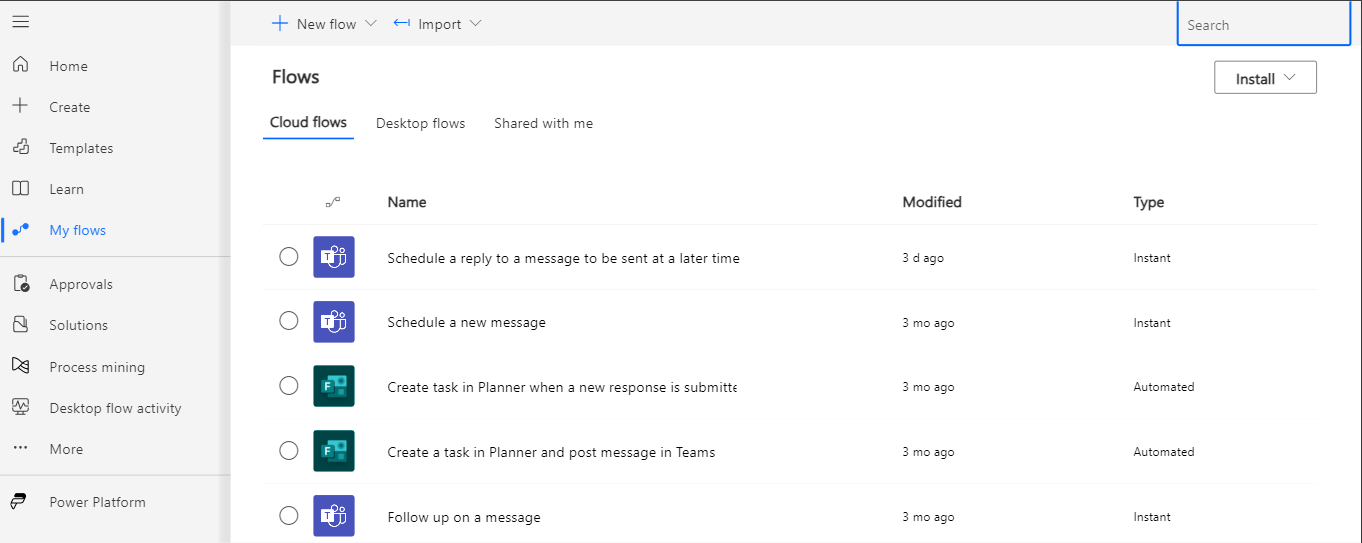
Business Process Flows
Business process flows guide users through specific stages in a predefined process, ensuring that tasks are completed consistently and in the correct order. These flows are particularly helpful in scenarios where standardisation is key, such as managing leads in a sales pipeline or processing customer service requests.
For example, a sales team can use business process flows to follow a clear set of steps from lead qualification to deal closure, ensuring nothing is missed and all data is entered correctly at each stage.
Desktop Flows
Desktop flows automate tasks on your local machine, making them ideal for processes that involve desktop applications or legacy systems that aren’t connected to the cloud. Using Power Automate Desktop, you can automate tasks like data extraction, file management, and even generating reports.
Imagine a scenario where your team needs to compare competitor membership data from several websites. Instead of manually gathering the data, a desktop flow could automate this process by extracting the relevant information and generating a comparison report, saving time and effort.
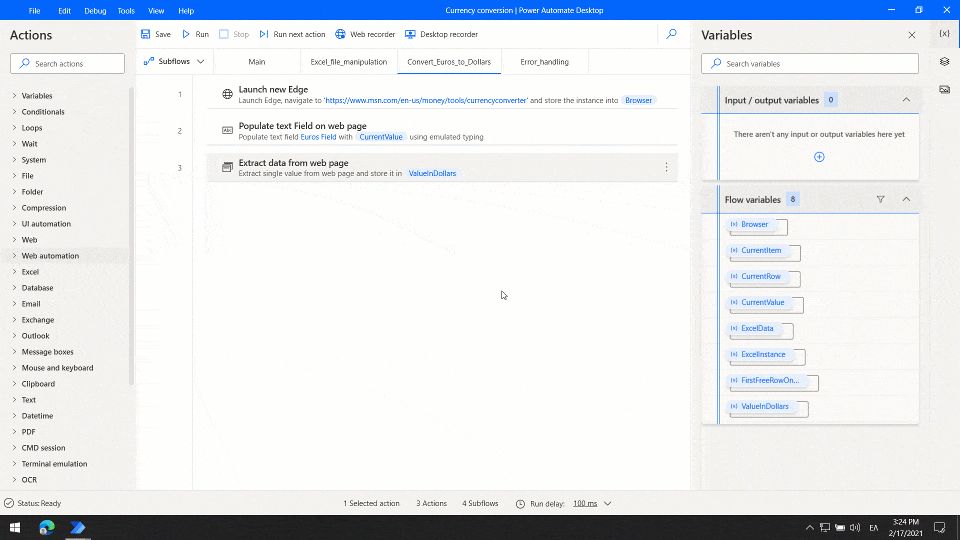
How to choose the right flow for your needs?
Choosing the right flow depends on your specific business needs:
- Cloud Flows are ideal when automating tasks between cloud-based services and apps.
- Business Process Flows are great for ensuring standardised workflows across teams and departments.
- Desktop Flows are best suited for automating desktop-based tasks, particularly when dealing with legacy systems or non-cloud apps.
Key Benefits of Power Automate Flows
- Improved Efficiency: Automate repetitive tasks and free up your team to focus on higher-value work.
- Consistency: Business process flows ensure that your team follows the same steps every time.
- Integration: Seamlessly integrate with Microsoft 365, Dynamics 365, and thousands of other applications to create a connected experience.
- Scalability: Whether you’re automating a single task or a complex process, Power Automate can scale to meet your needs.
You can read more about the key benefits and uses of Power Automate in our expert blog.
Want to find out more?
Power Automate offers a flexible and scalable solution for businesses looking to automate tasks, reduce manual work, and improve operational efficiency. By understanding the different types of flows – Cloud Flows, Business Process Flows, and Desktop Flows—you can choose the right solution to drive productivity and ensure your team’s workflows are as efficient as possible. Discover how these flows can benefit your business in our blog on processes you should automate using Microsoft Power Automate.
If you have any questions about Power Automate, or how Pragmatiq can support you, please get in touch via the contact us form, email us at info@pragmatiq.co.uk, or call us on 01908 038110.
Want to keep in touch?
Sign up to our newsletter for regular updates.
"*" indicates required fields


