Feature Spotlight: Microsoft Dynamics 365 Field Service
Feature Spotlight: Microsoft Dynamics 365 Field Service
September 21st, 2021
8 min read
Microsoft Dynamics 365 Field Service is best suited for businesses that deploy engineers to carry out work at a customer’s home or premises. Examples can include installations, maintenance work, responding to break/fix issues, etc. The end-to-end workforce management software helps organisations resolve service issues before they occur, optimise scheduling capabilities, and arm field service technicians with the latest mobile and cloud technology.
Within this blog, we highlight who Dynamics 365 Field Service is for, alongside exploring the benefits, capabilities, and key integrations available…
Common challenges faced by Field Service organisations
Field Service organisations face several industry-specific challenges that can be overcome with a solution such as Microsoft Dynamics 365 Field Service. A few examples of these challenges include…
- Increasing customer demand and high expectations
- Getting the right person to the job at the right time
- Real-time communication and location of service technicians
- Rising operational costs
- Effective resource management
- Back-office delays impacting on the customer
To succeed in the Field Service industry, meeting the increasing expectations of customers in terms of demand and time is paramount, making it even clear as to why you should invest in field service software. With this comes the need for capabilities to optimise your service delivery and ensure the right person is getting to the job on time, communicate in real-time with your technicians, as well as being able to effectively manage all resources to ensure you’re making the most of the skills and time available. This is where Dynamics 365 Field Service can help…
Who is Dynamics 365 Field Service for?
Microsoft Dynamics 365 Field Service is best-suited for service-based organisation whose focus is to deliver on-site services, such as installations or repair. Below are some examples:
Equipment Maintenance
A manager uses Dynamics 365 to organise, schedule, and deliver maintenance or repair services, such as kitchen appliances, alarm systems, or boilers.
Utilities
A telecoms or fibre optic company can leverage Dynamics 365 Field Service to reduce outages, by dispatching technicians to respond to challenges when they arise.
Manufacturing
An office equipment manufacturer can use Dynamics 365 Field Service to manage maintenance plans and services.
Health & Social Care
An in-home care provider can use Dynamics 365 Field Service to appoint, schedule and dispatch workers where needed to provide care, administer medicine, or assess patients changing needs.
Other examples…
This solution is not only for field service technicians, it’s designed to increase productivity and efficiency across your entire workforce. Below are some examples of various roles within a business that D365 Field Service can support…
Customer Service Teams
Usually, customer service agents access your solution via the desktop application enabling them to prioritise requests in order to generate work orders and therefore create a case.
Service Managers
With a 360-degree view of all data and interactions, your Managers will use D365 Field Service to oversee service delivery and track performance analytics. The ability to track performance metrics provides managers with the opportunity to streamline processes and improve department efficiency.
Benefits of Dynamics 365 Field Service
Microsoft Dynamics 365 Field Service is best-suited for service-based organisation whose focus is to deliver on-site services, such as installations or repair. Below are some examples:
Work anywhere
Dynamics 365 is accessible via desktop or mobile application on smartphones or tablets. This functionality allows users to access and update all information in real-time providing there is an internet connection available. If this is not possible then any information added will be synced with the system as soon as a connection is made.
Improve the customer experience
Through linked self-service web-portals, automatic updates and technician tracking, you are able to improve the customer experience. Examples include gathering information from your customers at a time that suits them, sending location/progress updates to customers and technicians, and gaining real-time insight into your teams work speed and location.
Improve first-time fix rates
By utilising Dynamics 365 Field Service you are able to inform your teams in advance regarding the specifics of a job, what tools they will need, or the skills required to improve your first-time fix rate. Additionally, your technicians can have visibility of parts prices, availability, ordering, and dispatch times in order to provide a more accurate timescale of job completion.
Empower Employees
D365 Field Service ensures your teams feel empowered, with access to real-time customer and job information productivity is improved and leads to a more efficient way of working.
New Opportunities
With all your data centralised, Dynamics 365 Field Service enables you to gain insights into your customer service activities to identify opportunities to up or cross-sell services, as well as see where upgrading or replacing assets may be possible.
Customisable Solution
Microsoft’s Field Service solution is fully customisable, enabling you to adapt the platform to suit your business needs and the way in which you work, integrate with your other business software where needed and easily scale as you grow.
Dynamics 365 Field Service Capabilities and Features
Optimise your resource
- Automate scheduling – Schedule the appropriate technician with the relevant skills to improve appointments completed per day and therefore profitability
- Effectively manage resources – Use the interactive drag-and-drop schedule board functionality to manage resource assignments across multiple work orders
- Improve stock management – Ensure each field agent has the correct parts through the real-time stock tracking functionality to improve first-time fix rates
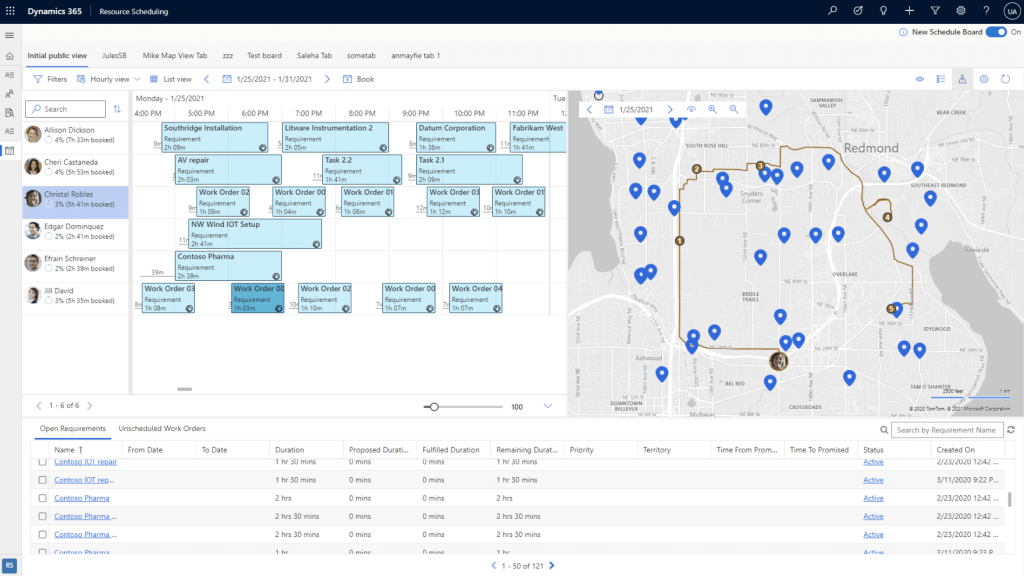
Increase efficiency with IoT
- Gain insights and intelligence – Utilise the power of Internet of Things (IoT) and detect & diagnose issues before customers become aware of a problem
- Automatically create work orders – Automate work order creation and scheduling as well as the dispatch of technicians with the appropriate customer information sent directly to the engineer’s device
- Transform service with predictive maintenance – Dynamics 365 enables you to move away from the traditional scheduled maintenance plans with can be costly. Instead, the predictive just-in-time capabilities allow you to schedule maintenance, repairs or replacements only when needed
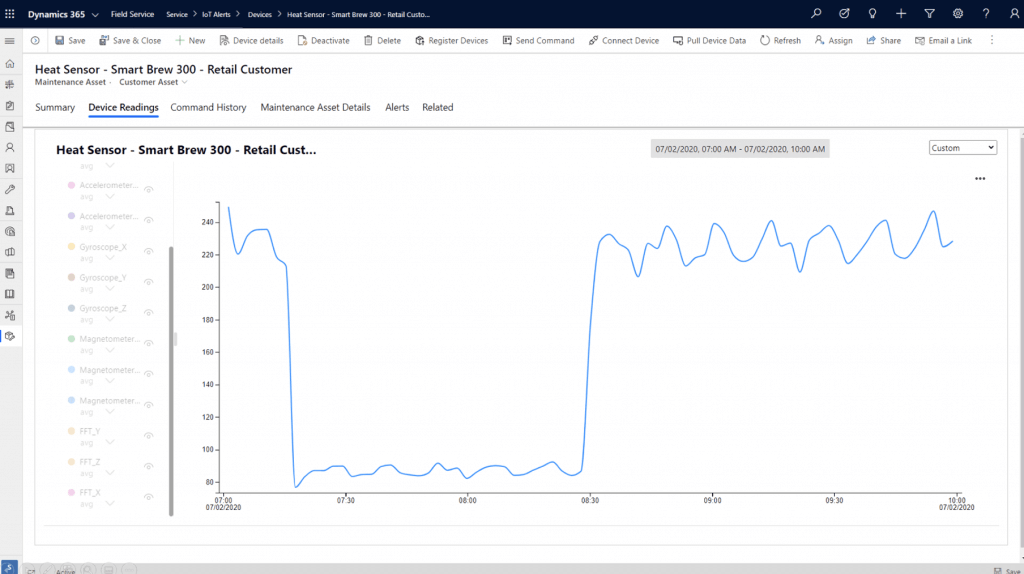
Increase technician productivity and efficiency
- Stay on time – Update best routes, direction and work order details in real-time and send them out across devices to ensure appointments are reached on time
- 360-degree view of the customer – Gain a complete view of customer engagement history and preferences to allow you to effectively complete tasks
- Improve processes – Mobile access allows technicians to view data and boost on-site efficiency by ensuring they can capture and update all work order details
- Advanced AI capabilities – Copilot in Dynamics 365 Field Service is tailored to support the demands of frontline workers by simplifying service delivery and reducing time spent on manual tasks
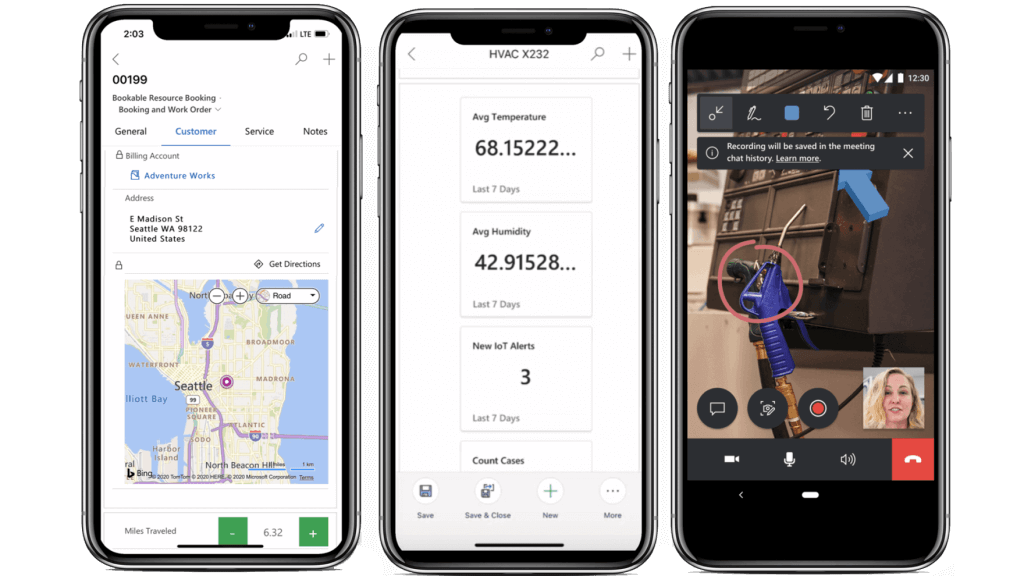
Improve customer engagement
- Build trust – Seamlessly share quotes, contracts and appointment information to provide transparency and increase trust
- Place customers first – Customer portals enable customers to track service activities and self-schedule appointments
- Communicate proactively – Provide real-time tracking and automated reminders for customers
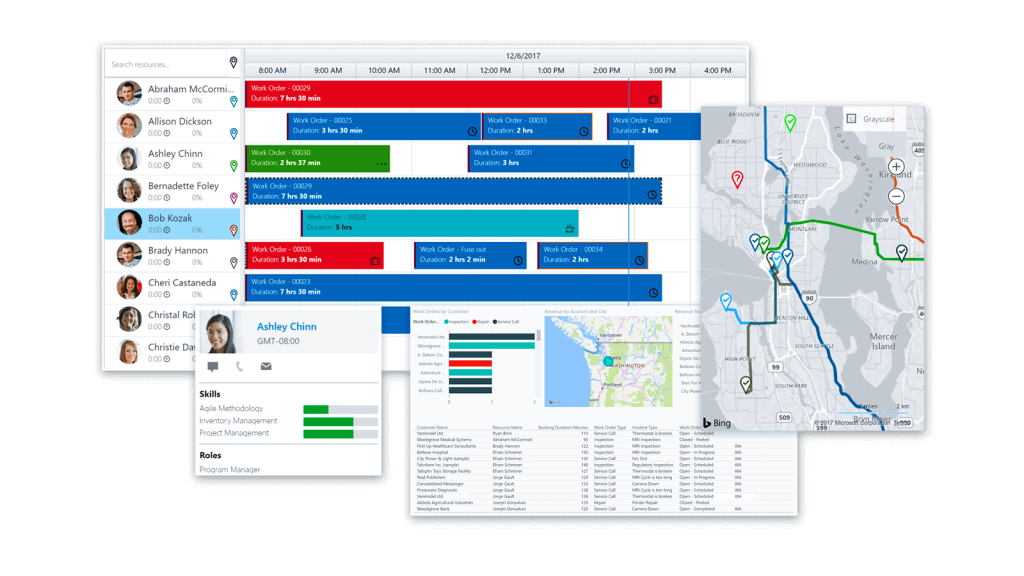
Useful Integrations
Dynamics 365 Customer Service
Both the Dynamics 365 Customer Service and Field Service applications are part of the Dynamics 365 suite and therefore they can easily be integrated to enable you to align your field service and customer service teams, enabling them to deliver a seamlessly connected experience.
Microsoft 365
Dynamics 365 integrates seamlessly with Microsoft 365 apps (previously Office 365), such as Word, Excel, Outlook, Teams, SharePoint and OneNote, that are commonly used within businesses.
Discover more about this integration here.
Dynamics 365 Customer Voice
Dynamics 365 Customer Voice is a feedback management tool to create surveys and track responses. It is designed to provide a more complete view of relationships, enhance insights that will lead to better experiences, and allow you to make more informed business decisions. For example, surveys could be sent following an engineer’s visit to understand what went well and how service could be improved in the future.
Find out more about Customer Voice here.
Microsoft Power Apps Portals
Power Apps Portals enable users (both internal and external) to interact with selective Dynamics 365 data and capabilities within a low-code, responsive, personalised website. Below are some examples of how an organisation could use Portals:
- Customer Service Portal – Allow customers to login and create cases, view cases they have created or ones that have been created for them. Access the Knowledge Base feature, which acts as a repository of information that may be useful to the portal user.
- Employee Self-Service Portal– Enable staff (with or without a Dynamics 365 license) to browse through handbooks, knowledge-based articles, ask questions and provide comments or feedback.
Find out more about Power Apps Portals here.
Dynamics 365 Field Service Pricing
Dynamics 365 Field Service is priced per user/per month – you can find all the pricing detailed here.
Get in Touch
To find out more about Dynamics 365 Field Service or to speak to our team to see how Pragmatiq can support your business, please get in touch by emailing us at info@pragmatiq.co.uk or calling us on 01908 038110. Alternatively, fill out the form below and a member of our team will be in touch shortly.
Want to keep in touch?
Sign up to our newsletter for regular updates.
"*" indicates required fields


