Top Announcements from Microsoft Ignite November 2021
Top Announcements from Microsoft Ignite November 2021
November 4th, 2021
12 min read
Over the last few days, Microsoft has been hosting their Autumn Ignite conference, which has featured plenty of exciting and long-awaited announcements. In this blog we have summarised the highlights from the conference.
Microsoft has also released the ‘Book of News’, which provides further details around all of the announcements made at Ignite in November 2021, which you can read here.
Voice channel for Dynamics 365 Customer Service
One of the features announced at Ignite was the general availability of the first-party voice channel for Microsoft Dynamics 365 Customer Service. This feature will allow businesses to provide a more consistent and personal service to customers across multiple channels, leveraging data and artificial intelligence, with no integrations required.
- Artificial Intelligence will enrich the experience for both the customer and customer service agent, by automating routine tasks and offering insights and recommendations
- Real-time transcription will eliminate the need for agents to take notes and can be referred back to at any point
- Live sentiment analysis provides an overview of a customers emotions whilst on a call, to allow agents to provide the most personalised experience
- Artificial Intelligence recommendations for similar cases and knowledge cases, helping agents to resolve issues faster
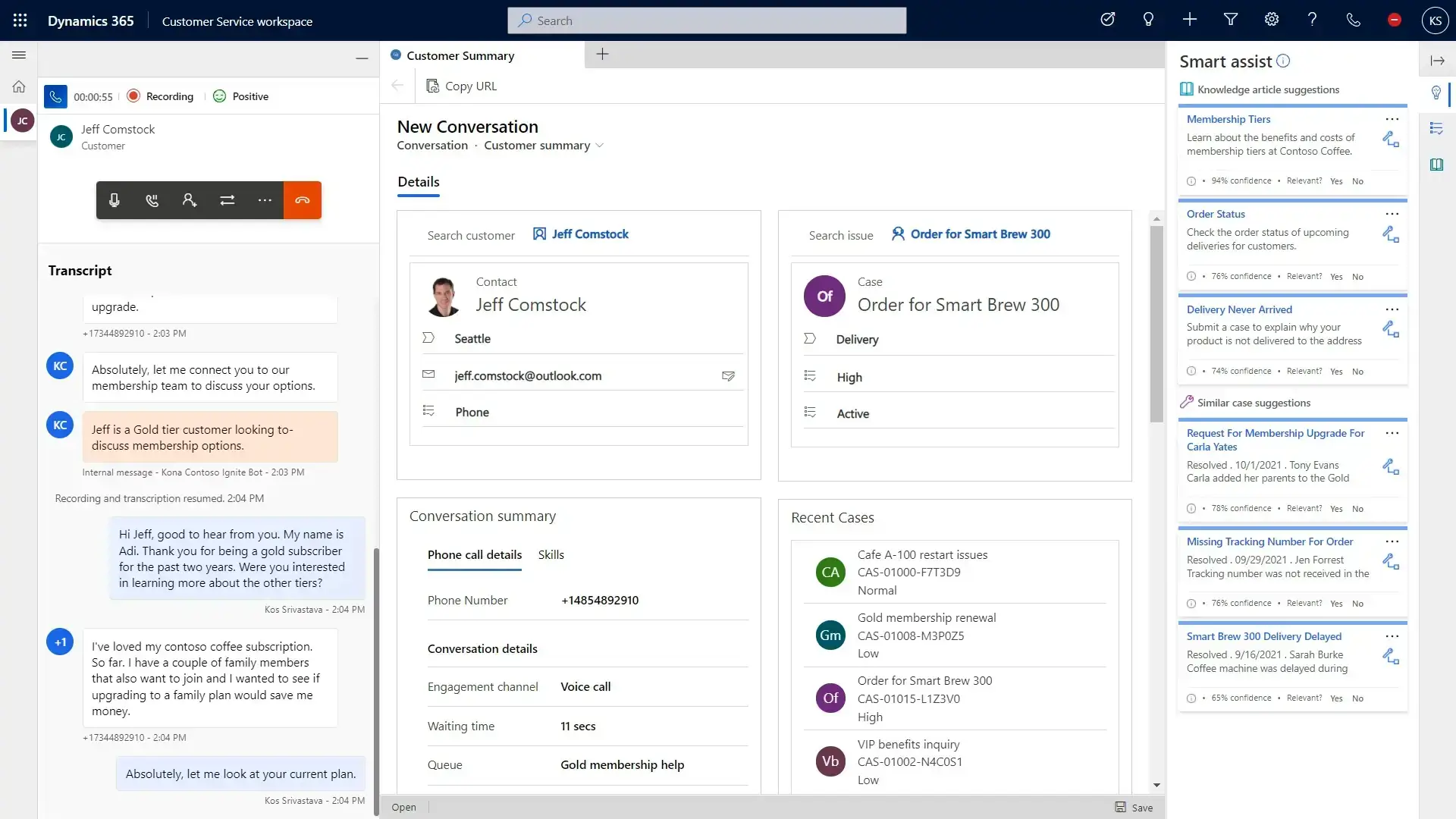
New collaborative apps for Microsoft Teams
Microsoft Teams remains a hot topic at Ignite 2021, following its incredible growth over the last year. Several new features were announced at the conference that further extends the core capabilities of the application…
Dynamics 365 and Teams
- Connect with your colleagues in a chat and search for a customer record within Dynamics 365, directly within Teams
- Ability to send the record as a Loop component, which helps simplify workflows across Teams and Office apps. This creates a powerful and flexible canvas that can be edited and shared in real-time
- Once complete, you can embed the chat in the Dynamics 365 record
- Users can also start Teams chats or initiate calls directly within Dynamics 365
These features will be available in public preview between now and the end of 2022.
Power Platform and Teams
- Enhanced integrations between Power Platform and Teams to empower businesses to quickly create a range of applications that support changing needs
- Application creators will be able to embed Teams chat experiences into custom business applications built with Power Apps
- Microsoft Power BI app for Teams is now generally available with more ways to collaborate
- New features for Microsoft Power Virtual Agents allow businesses to create more robust chatbots that can proactively message users based on pre-set conditions or answers, and support group interactions in channel conversations
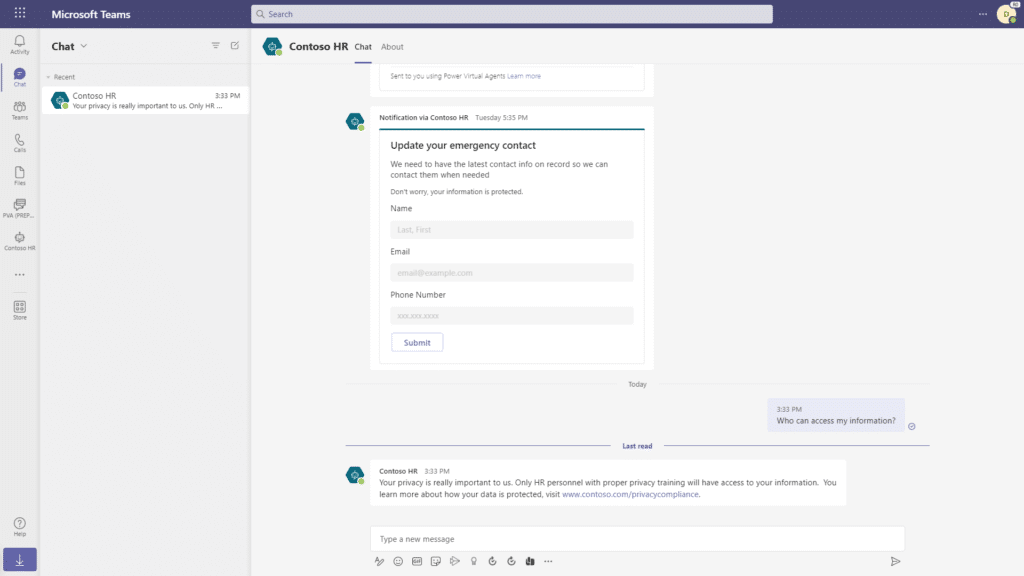
Power Apps
Pay-as-you-go licensing model for Power Apps
One of the biggest announcements to come from Ignite is the new pay-as-you-go licensing model for Power Apps. This is a long-awaited change and provides a new level of flexibility for Power Apps users and will ensure customers are only paying for what they use, as opposed to every user. This is particularly useful for businesses who have an app, but the usage is perhaps unpredictable or occasional. Or, an organisation just wants to get started but doesn’t want the upfront commitment to buy a number of licenses. With the pay-as-you-go model, customers will only be charged for active users. An active user classes as anyone who logs into the Power App at least once in a month. The same user can login multiple times thereafter during that month at no additional fee. The pay-as-you-go billing is managed through Azure Subscription and will be charged £7.45 per active user, per app, per month.
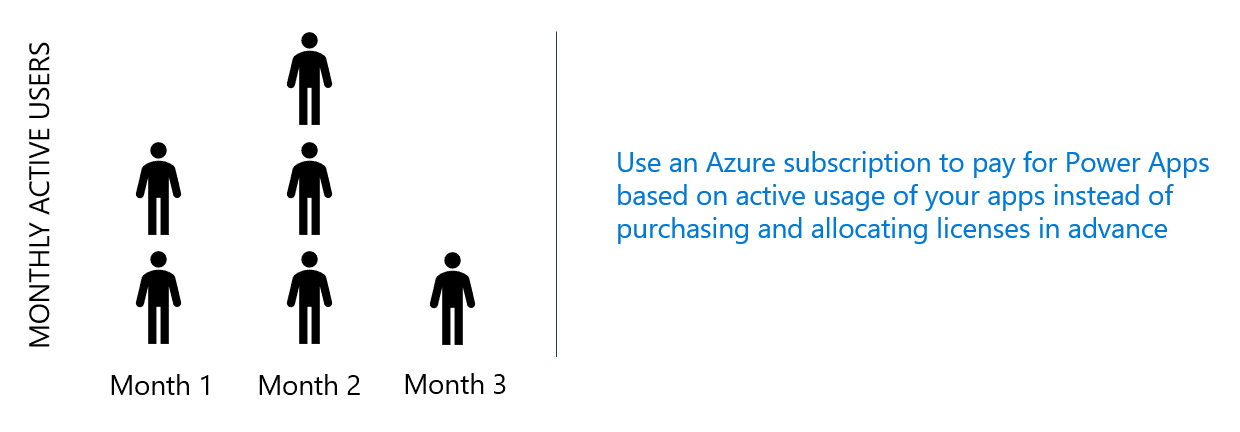
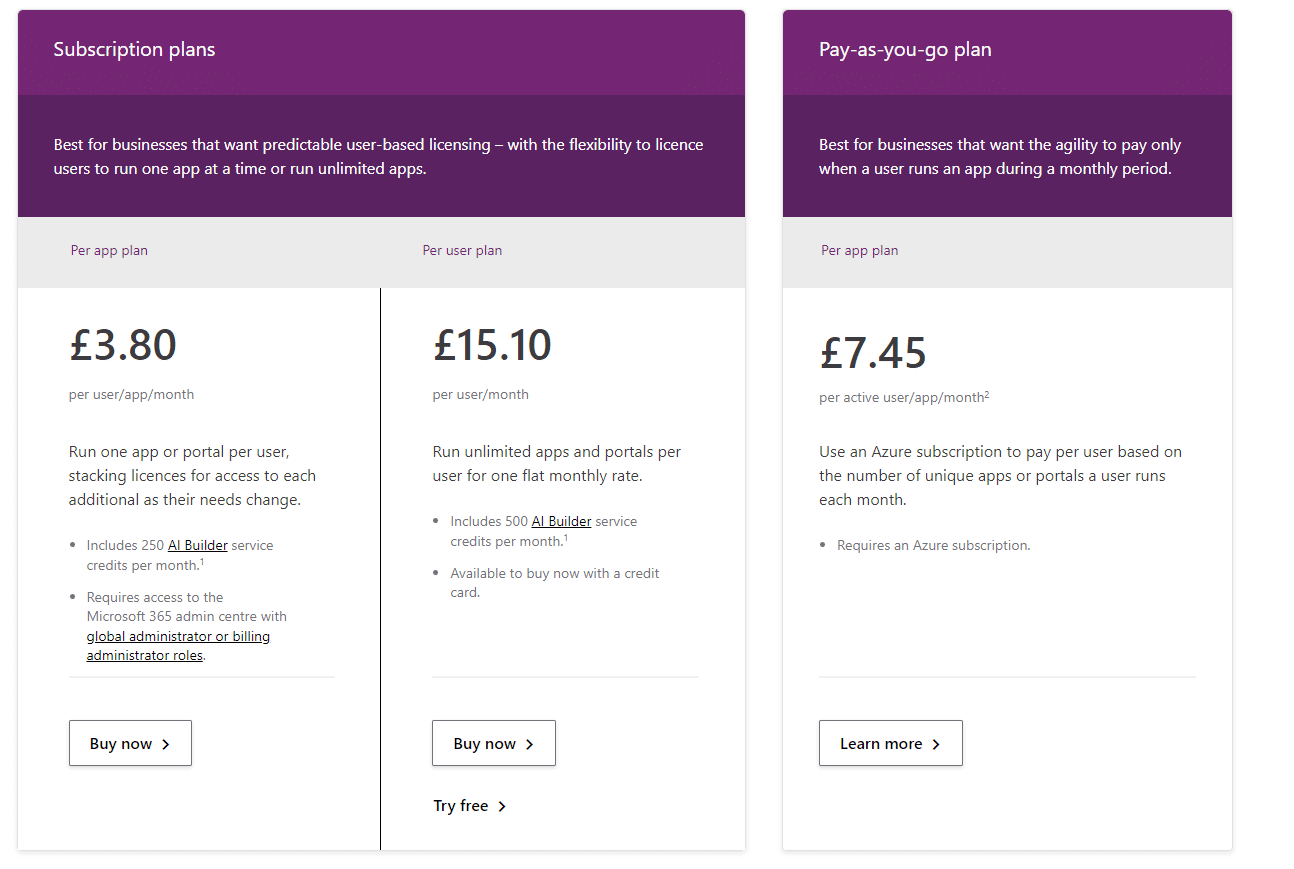
This is available in preview now.
Create mobile apps with Power Apps
Microsoft have announced the upcoming preview of Power Apps mobile apps, enabling creators to package canvas apps as Android and iOS mobile apps for corporate end-users.
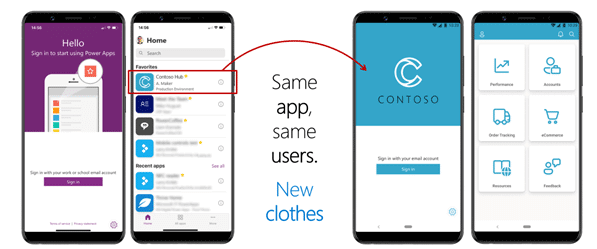
Some of the capabilities included with this new feature are:
- Low-code mobile app creation
- Seamless end-to-end branding: When building a mobile app with Power Apps, the app can be differentiated by having a customised look and feel from the home screen icon to in-app UX
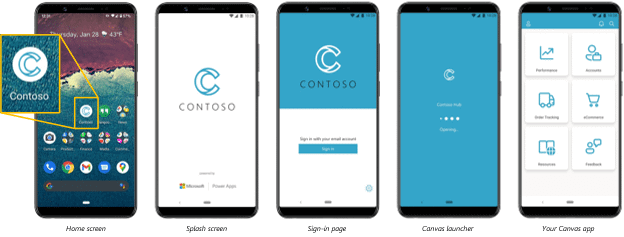
- Embed multiple Canvas apps into a single mobile app: If you have multiple Canvas apps that work together as a collection for the same group of end-users, there is no need to separate mobile apps to deliver these natively. This new feature supports embedding multiple Canvas apps using a central “hub” app
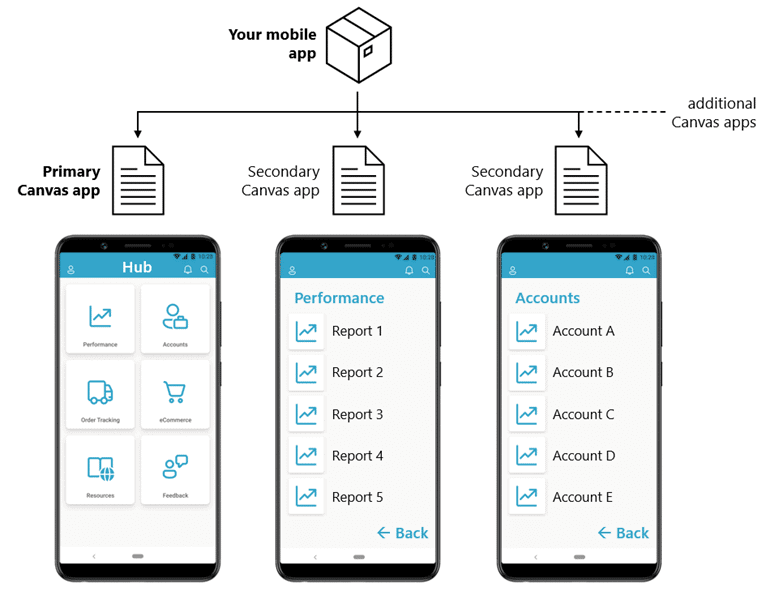
- Distribute your app natively: Deliver native mobile apps through your preferred channel, making it easy for end-users to find and use your apps. There is no need to install the Microsoft Power Apps “Player” app for Android or iOS or share Canvas app links by email
Users will be able to sign-up for Power Apps mobile apps (preview) on December 1, 2021.
Context IQ
Another new feature revealed at Ignite was Context IQ; a set of capabilities for Microsoft Dynamics 365 and Microsoft 365 that enhance collaboration and provide the right information and insights, in context with the task at hand.
Teams chat embedded within Microsoft Dynamics 365
- Collaborate with stakeholders directly from within Dynamics 365
- Link chats to Dynamics 365 records, such as sales opportunities and service cases, for convenient access for all participants
- Context IQ suggests colleagues relevant to Dynamics 365 records
- Users can see who is available and start a Teams chat without switching apps
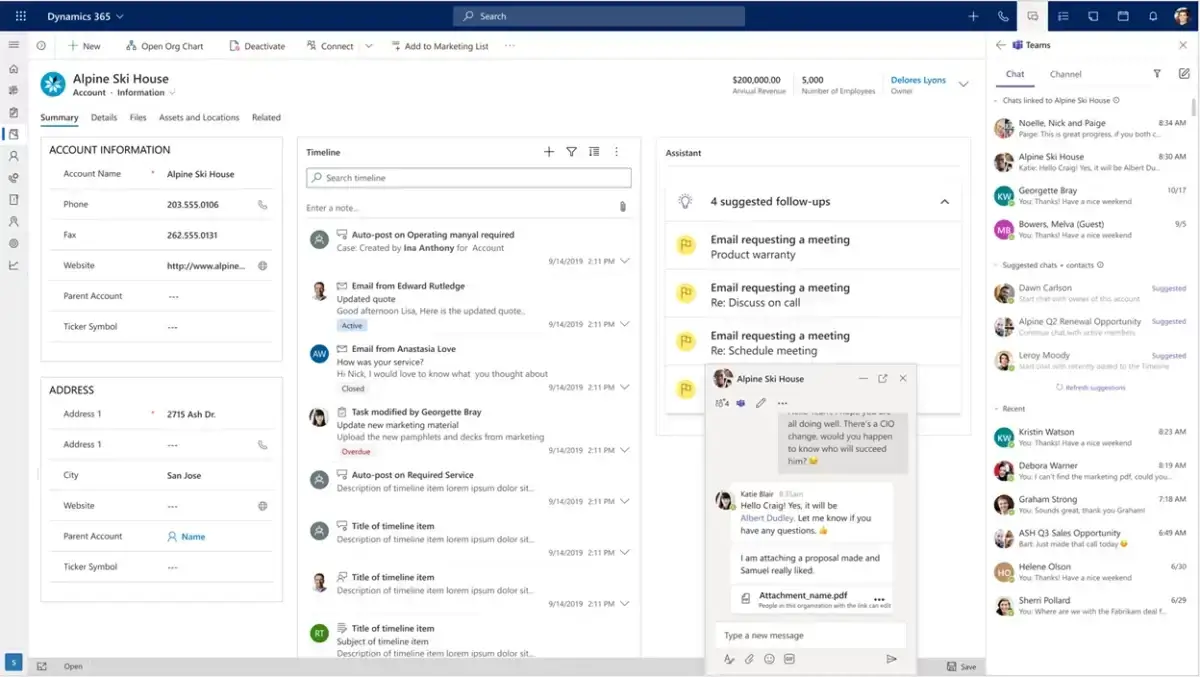
Now available in preview for Dynamics 365 Sales, Dynamics 365 Customer Service, and Dynamics 365 Field Service.
Unified meeting experience
- During a Teams meeting, users can quickly access and share key sales information from Dynamics 365, reducing the need to switch between apps
- Meeting attendees can capture notes that automatically save to the timeline of the record
- Conversation Intelligence enables users to uncover and act on meeting highlights and follow-up effectively

Available for preview in early 2022.
Digital voice and conversation intelligence for Dynamics 365 Sales
- Conduct and answer calls, join online meetings, and receive and answer emails from Dynamics 365 with one click
- Leverage an integrated Teams dialer for outbound and inbound calling for Dynamics 365 Sales
- Conversation Intelligence transcribes calls and provides meaningful insights. It will also analyse content, sentiment, and behavioural style such as competitors and keywords that the prospect mentions
- AI-guided live feedback and suggestions can help salespeople adjust their pitch, as well as provide managers with a way to track team performance and make improvements where necessary
Available in preview for Dynamics 365 Sales.
Enhanced collaboration across Dynamics 365 applications
- See who is actively working on a Dynamics 365 record and available to chat and collaborate
- Hover over a profile name to view a Live Profile Card with contact details and live presence, and easily initiate an embedded Teams chat session with an individual or group
- Teams chat automatically links with the record
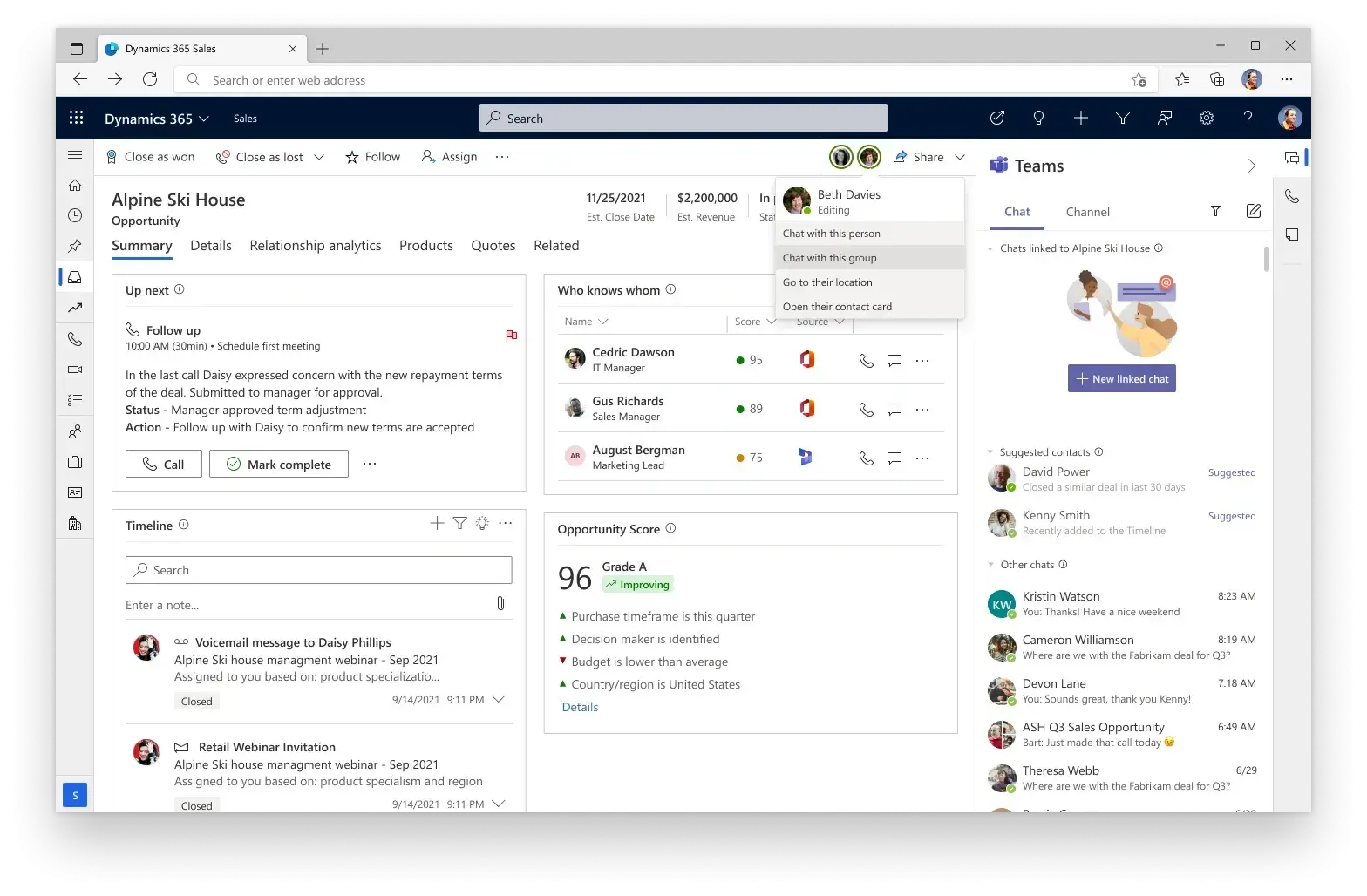
Now available for preview in Dynamics 365 Marketing, Dynamics 365 Sales, Dynamics 365 Customer Service, and Dynamics 365 Field Service.
Information card to display a preview of Dynamics 365 Record
- When a link is shared to a Dynamics 365 Record, users can choose to reveal an information card that displays a preview of the record
- Recipients can view and act on the information whilst maintaining their workflow. For example, a salesperson can share a Dynamics 365 opportunity record in a Teams or Outlook message. Recipients can see and edit details, such as the opportunity score, estimated close date and revenue, and status, without needing to leave the message
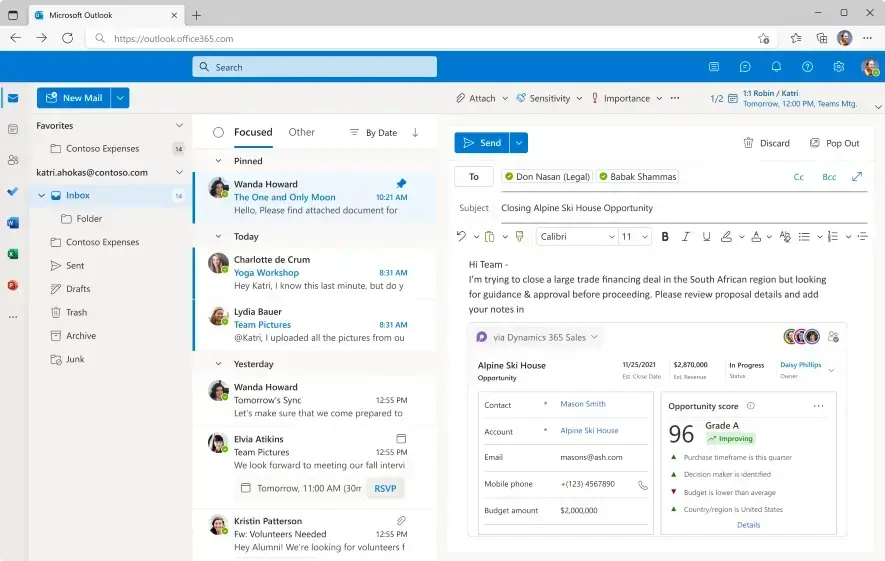
- This new capability is called a Loop component, an element of Microsoft Loop, which was also introduced at Ignite. Read more about Loop here.
Available in preview for Teams, Outlook, and other Microsoft 365 applications in 2022.
More accessible and sharable business data
- Context IQ more closely integrates Microsoft Search, Dynamics 365, and Microsoft 365 capabilities to find files, documents and customer records
- Anyone in the business can view and collaborate on Dynamics 365 records from within Teams (available in preview in early 2022)
- Users can enable Microsoft Dataverse data to be available in Microsoft Search. That means when you do a search in Microsoft 365, you can also get search results from that data – accounts, contacts, opportunities etc
- D365 security roles and permissions ensure users can only see records for which they are granted access
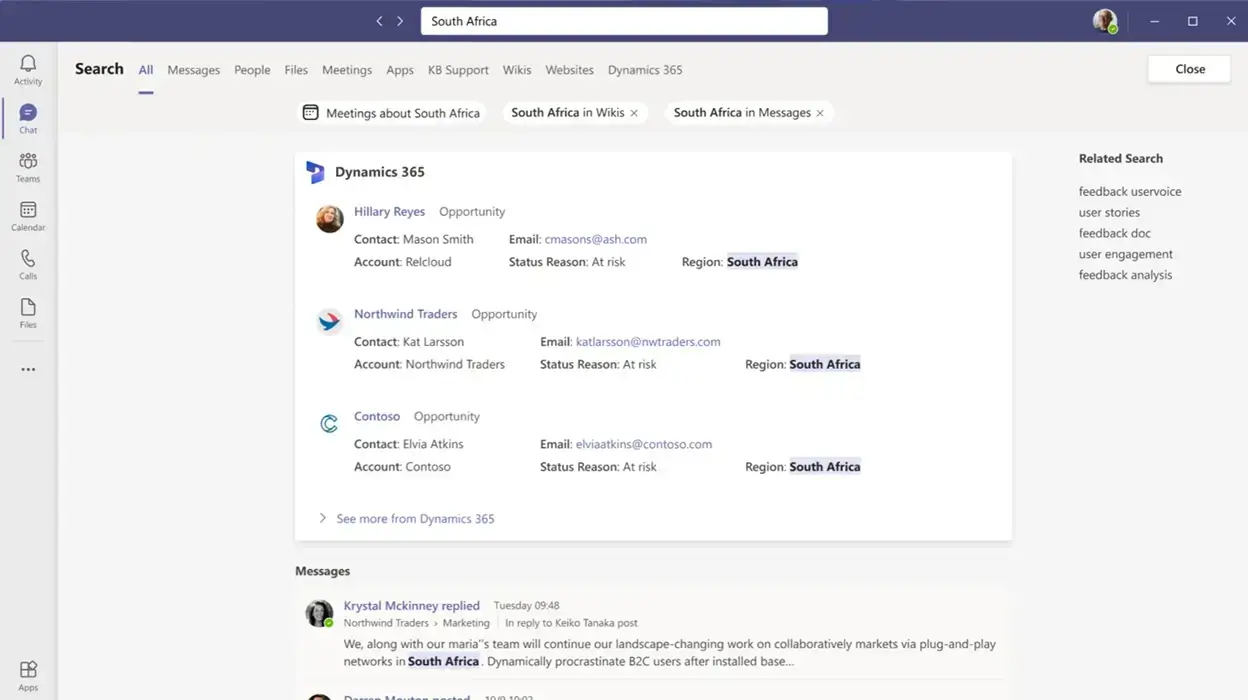
In preview now for SharePoint, Bing, and Office. Preview for Microsoft Teams to follow in 2022.
Use @mention to quickly find and share a Dynamics 365 record
- Currently, users can @mention specific people in an Outlook or Teams message
- This feature will soon be available for Dynamics 365, enabling users to @mention a Dynamics 365 record to quickly share it inline
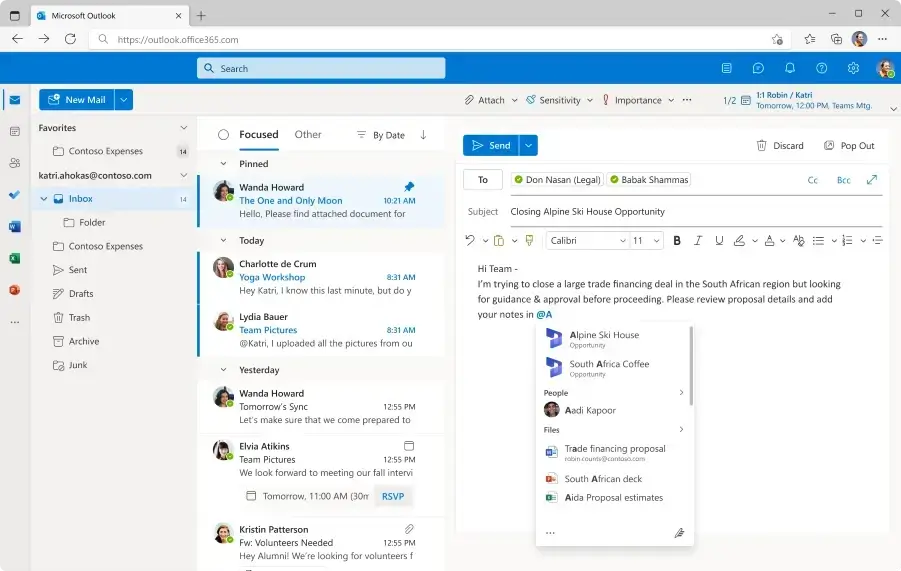
Available in preview for Teams, Outlook, and other Microsoft 365 applications in 2022.
Power BI
Power BI App for Teams
- The Power BI app for Teams makes data more accessible across a business
- Provides the ability to include data in chats, meetings, calendar invites and teams channels
- Simplified navigation experience means it is much easier to discover the Power BI goals capability in Teams. When viewing reports and datasets, the left navigation isn’t shown giving users more space to work with their data
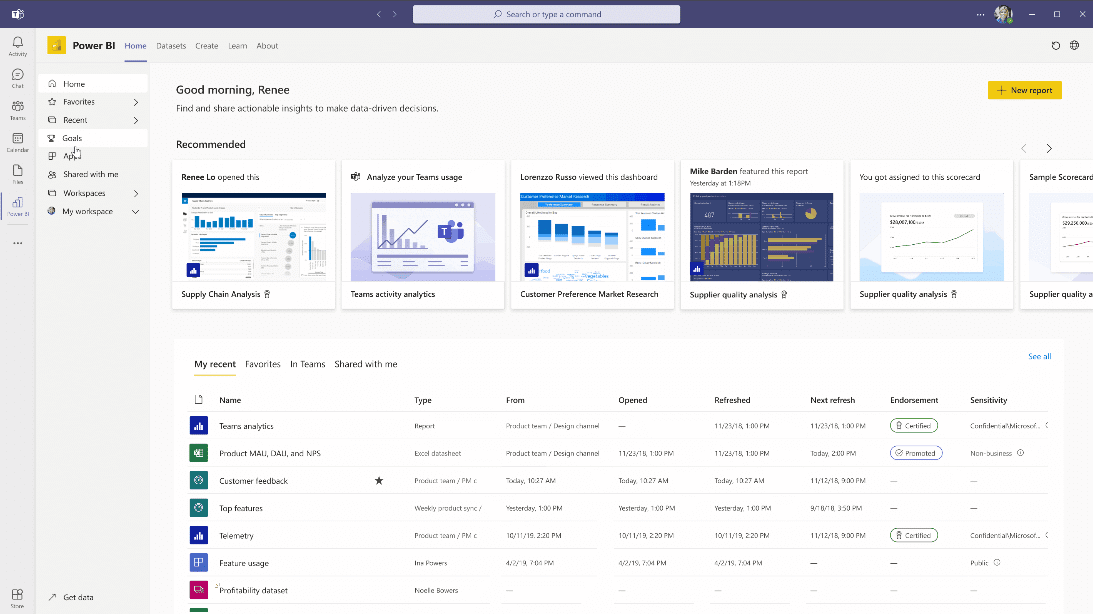
- Easier to add Power BI goals scorecards as tabs in meetings and channels
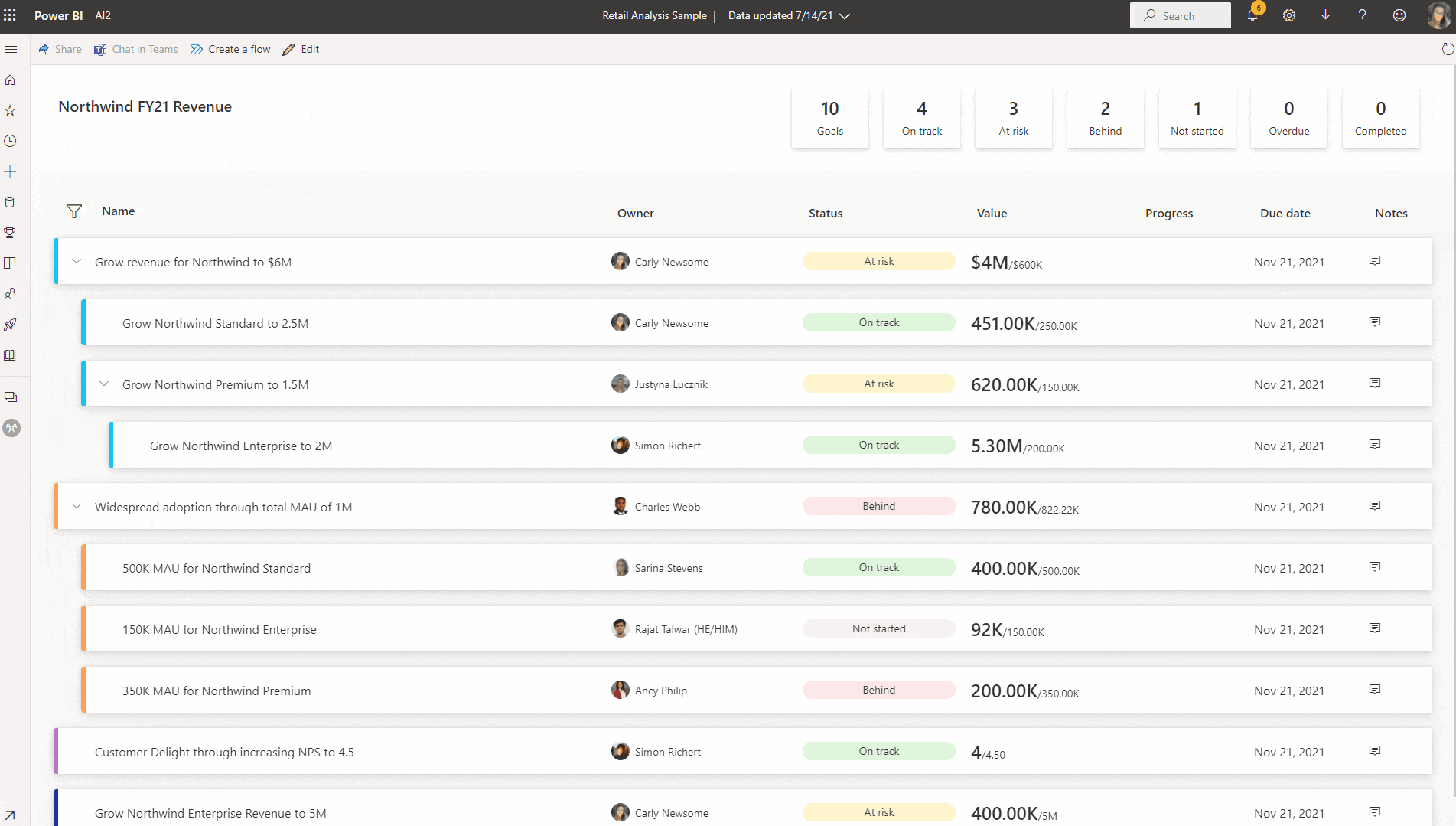
- Added dashboard sharing and request access notifications to Microsoft Teams, helping users to stay up to date
- Soon, users will be able to pin a report as a tab in a channel right from within a report in Power BI
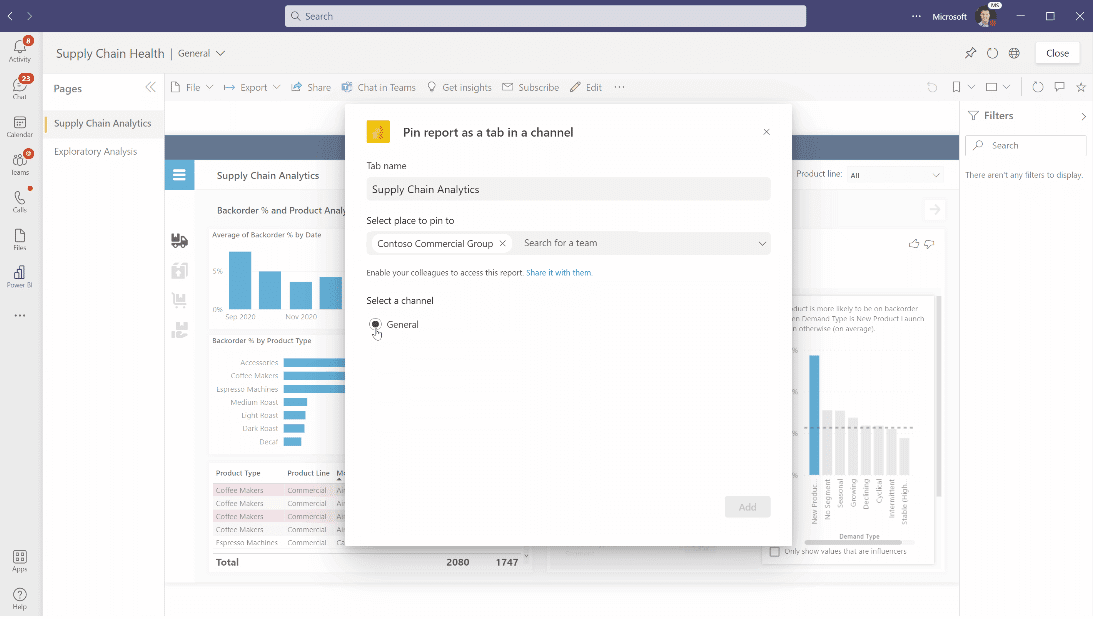
Power BI App for Microsoft Teams is now Generally Available.
Power BI Goals
- New scorecard visual (preview): This can be added to Power BI reports, enabling users to see the entire scorecard and make updates to their goals in the context of the report
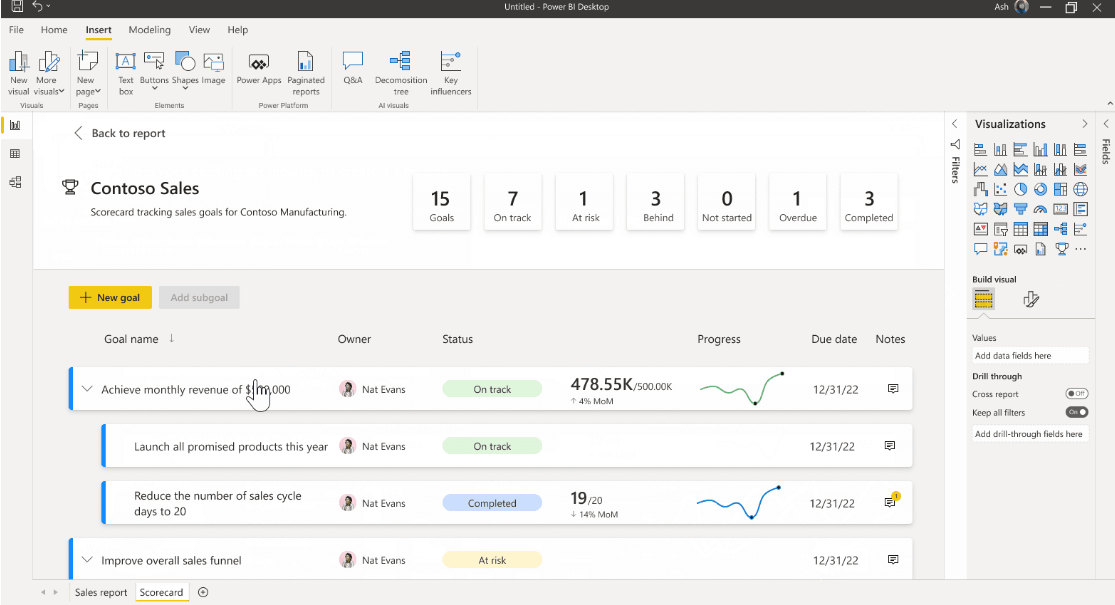
- Goals can also now be created directly from within Power BI desktop using the visual, streamlining how they are created and managed
- Goal level permissions to support scenarios where different users within a business need different levels of access for specific goals. For example, maybe only managers should see goals related to human resources and finances, while all employees can view goals related to operations
- Power Automate integration enabling users to directly drive action based on changes to goals, or update goals based on events in other systems
Get in touch
If you have any questions about any of the features detailed within this post, or Dynamics 365/Power Platform in general, please contact us. Fill out the contact form and a member of our team will be in touch shortly, or if you’d prefer, email us at info@pragmatiq.co.uk or call us on 01908 038110.
Want to keep in touch?
Sign up to our newsletter for regular updates.
"*" indicates required fields


