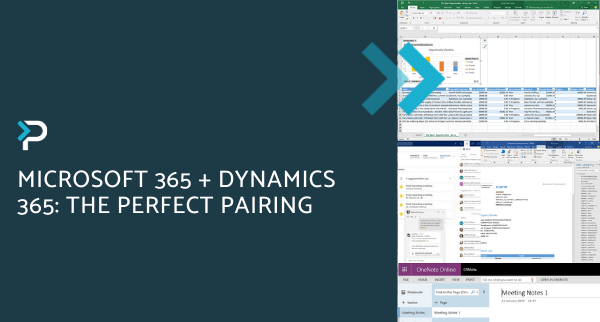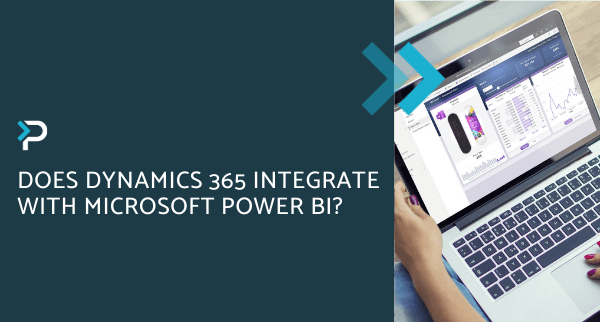Leveraging Microsoft Dynamics 365 + the Power Platform
Leveraging Microsoft Dynamics 365 + the Power Platform
May 1st, 2022
9 min read
Connecting Microsoft’s Power Platform with Microsoft Dynamics 365 allows organisations to leverage their business data to make informed data-driven decisions, streamline processes with automation and easily build custom apps. Take a look at our blog below to discover more about integrating Microsoft Dynamics 365 and the Power Platform…
What is Microsoft Dynamics 365?
Microsoft Dynamics 365 is a collection of cloud-based applications designed to support businesses and improve customer experiences. The core CRM applications within Dynamics 365 include Sales, Marketing and Customer Service, but they have also introduced Field Service, Project Operations and Customer Voice to strengthen the platform and ensure businesses can centralise and protect their data, increase productivity and engage with customers through one end-to-end solution. Dynamics 365 is fully customisable and scalable, meaning that the solution is designed to suit your specific business needs and extra functionality, or applications, can be added as and when needed.
What is the Power Platform?
The Microsoft Power Platform is a suite of ‘low-code’ solutions, comprising of Power BI, Power Apps, Power Apps Portals, Power Automate and Power Virtual Agents. Each of these tools is designed to support your business in different ways from analysing business data, automating workflows, building custom applications and more. Part of the beauty of the Power Platform, is that it enables us to build a whole variety of business solutions, in a fully bespoke way, moulded completely around a business’s workflows, processes and requirements. Essentially, the Power Platform is encompassing all the gaps that maybe a traditional CRM solution doesn’t quite tick the box with. These solutions really enable us to plug the gaps a business might be facing and allow us to solve a much broader range of business challenges.
Here is a breakdown of the solutions:
- Power BI – Gain insights from your data with interactive, real-time dashboards, graphs & charts
- Power Automate – Automate routine business processes and tasks
- Power Apps – Build custom apps that connect to your existing data and processes, to solve your unique business challenges
- Power Apps Portals – Create low-code, responsive, personalised websites that allow users to interact with selective Dynamics 365 data and capabilities
- Power Virtual Agents – Create customisable artificial intelligence chatbots for both employees and customers
Taking your business to the next level with Microsoft Dynamics 365 and the Power Platform
We have provided a few examples of how your business can leverage the Power Platform, in combination with Dynamics 365…
Power BI + Dynamics 365
By integrating Power BI with Dynamics 365, you can drill-down into your data to gain deeper insights and more informed business decisions.
Key benefits and features:
- Access across the business – With access to real-time metrics, access permissions can be granted to allow employees across departments to relevant dashboards and reports
- Dashboards and charts – Quickly understand business areas that require attention by viewing important, real-time metrics on your dashboard and drill-down into those you wish to learn more about
- Mobile – As with Dynamics 365, Power BI is available on mobile, tablet or laptop devices. This allows users to stay updated wherever they are, view live dashboards and reports, annotate graphs, get push notifications, and more
- No need to leave Dynamics – Embed Power BI dashboards into Dynamics 365 and interact with your data from one place
- Actionable insights – Ability to analyse data with the intent to drive business decisions
- Natural language queries – Q&A functionality interprets your question and generates answers quickly, in the form of a interactive chart or graph
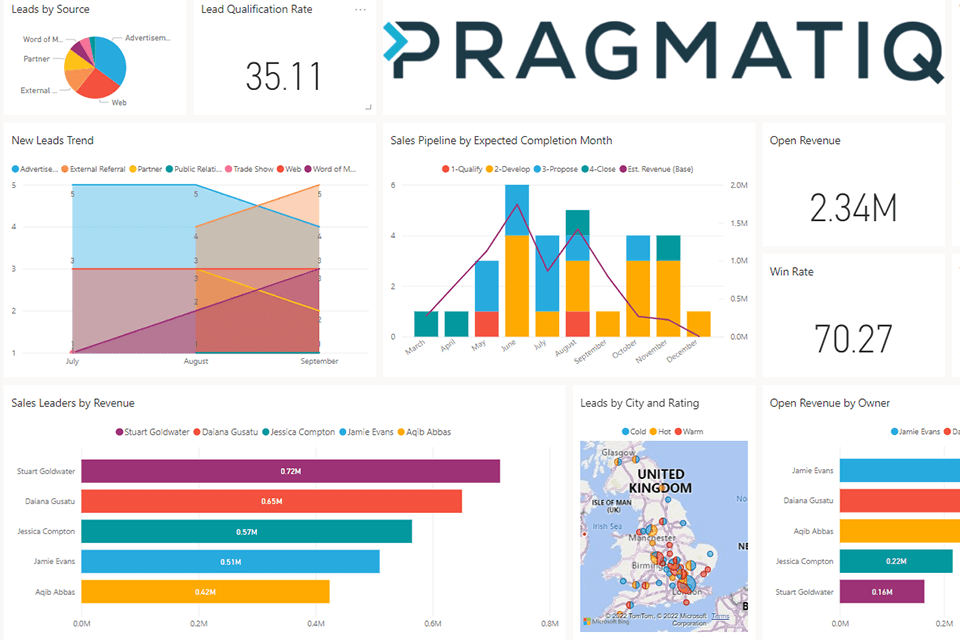
Examples of Power BI
Sales
To improve and gain understanding of your sales performance Power BI uses your Dynamics 365 Sales data to:
- Analyse your sales cycle duration
- Identify and analyse personnel performance
- Analyse your lead to opportunity conversion rate
- Drill down into your data to generate sales pipeline and forecasts by month, quarter, year, etc as well as by sales team member, region and product
Customer Service
To develop and improve your customer service, Power BI pulls through your Dynamics 365 Customer Service data to allow you to:
- Identify dips and spikes in customer communications
- Measure teams against KPIs
- Analyse customer satisfaction rates
- Analyse case resolution times
- Compare service activities in comparison to last week/month/year
Marketing
Power BI enables your marking department to gain invaluable insight into campaign effectiveness, assess the value in comparison to engagement, and track budget spending. Additionally, Power BI can:
- Perform campaign cost analysis and cost variance
- Assess ROI against campaign effectiveness
- Analyse lead conversion per month/year/etc
- Identify most profitable or responsive market
Useful Power BI resources:
- How to set up Power BI and integrate it with Dynamics 365
- How Power BI can solve your reporting challenges
- Power BI Desktop, Power BI Pro and Power BI Premium – What’s the difference?
Power Automate + Dynamics 365
Power Automate enables you to create workflows and automate routine business processes and tasks. Power Automate can automate tasks across your Dynamics 365 solution, as well as hundreds of other business applications. Key benefits and features:
Key benefits and features:
- Boost productivity – By building automated workflows you save-time, eliminate repetitive manual tasks and boost productivity across your business
- Automate tasks across business systems – Power Automate connects and automates tasks across hundreds of apps, both within the Microsoft eco-system and external sources. Popular connectors include SharePoint, Power BI, Word, Outlook, Teams, Planner, Asana, Mailchimp, Twitter, Adobe Sign, DocuSign, Google Drive, Eventbrite, FreshBooks and Trello
- Accessible anywhere – The Power Automate mobile app means that team members can create, run, and check on automated workflows on-the-go
- Template library – Although there is an option to build a flow from scratch, Power Automate boasts an extensive library of predefined templates. These allow you to create time-saving workflows across a range of business processes
Examples of using Power Automate
Request Approval for new documents and requests
Within a business, there are many tasks that often require approval, such as a customer quote or an employee holiday request. This process is common across almost every area and can be difficult to track and manage when so many systems and people are involved. With Power Automate, you can manage the approval of documents or processes with Dynamics 365. As a result, you save time, enforce internal compliance, create an audit trail and streamline your request processes, therefore improving productivity and efficiency. Read more about Approvals here.
Automate Emails
Emails can be automatically generated and sent to the relevant personnel when comments are made on a case or record, to ensure new information is never missed.
Useful Power Automate resources:
- Examples of how Power Automate can be used
- Types of flows in Power Automate
- Benefits and uses of Power Automate
Power Apps + Dynamics 365
Microsoft Power Apps enables businesses to build custom apps, to accommodate your specific needs or solve your problems when you cannot find a suitable off-the-shelf solution. The apps you use can quickly connect to your stored business data, that is either located in an underlying data platform (for example Microsoft Dataverse) or within an on-premise/online data source, for example, Dynamics 365.
Examples of using Power Apps
Employee holiday app
Keeping track of your team’s holiday requests can be complicated, particularly with a large workforce. Tasks such as approving requests and monitoring employee holiday allowances can be simplified by creating a holiday management Power App. The Power App will allow employees to:
- Employees can create leave requests and submit them to their managers
- Managers can easily administer leave requests in a unified view
- Easily track leave status and remaining holiday balance
- Access from a mobile app
Course management app
We designed and implemented a Power App for ECG, a healthcare training provider, enabling them to easily manage their courses. It became evident early in the scoping process that they did not require standard Dynamics 365 functionality, so we leverage Power Apps, to build a solution around their unique requirements that could easily scale with them as the business grows.
Previously, the business was operating with a manual setup that was heavily reliant on Microsoft Outlook calendar. This was inefficient for managing a high volume of training courses, invites, trainer details, course locations, notes, etc.
Through the Power App, all training courses and corresponding information can be managed. From course creation, registrations, new enquires, booking trainers, locations, etc. Take a look at the ECG Training case study for more information.
Expense approvals app
Expense approval processes can be time-consuming and stressful. Employees are often manually searching through paper receipts and inputting each transaction from the past month, whilst management are chasing to ensure they are up to date. By leveraging Power Apps, you can create an app to easily manage employee expenses. Other capabilities can include:
- Log and review expense claims
- Management can approve or decline expense claims easily
- Users can quickly upload images of their receipts directly to the app
- Monitor pending expense claims
- View expense history
Useful Power Apps resources:
- How we made Power Apps work for a mental health organisation
- Business benefits of Power Apps
- Power Apps use cases and examples
Power Apps Portals + Dynamics 365
Power Apps Portals enables businesses to create low-code, responsive, personalised websites that allow users (both internal and external) to interact with selective Dynamics 365 data and capabilities. Portals can be created for a variety of business scenarios, a few examples include; Customer Support, Community portal, Booking pages, Employee self-service, Internal IT helpdesk.
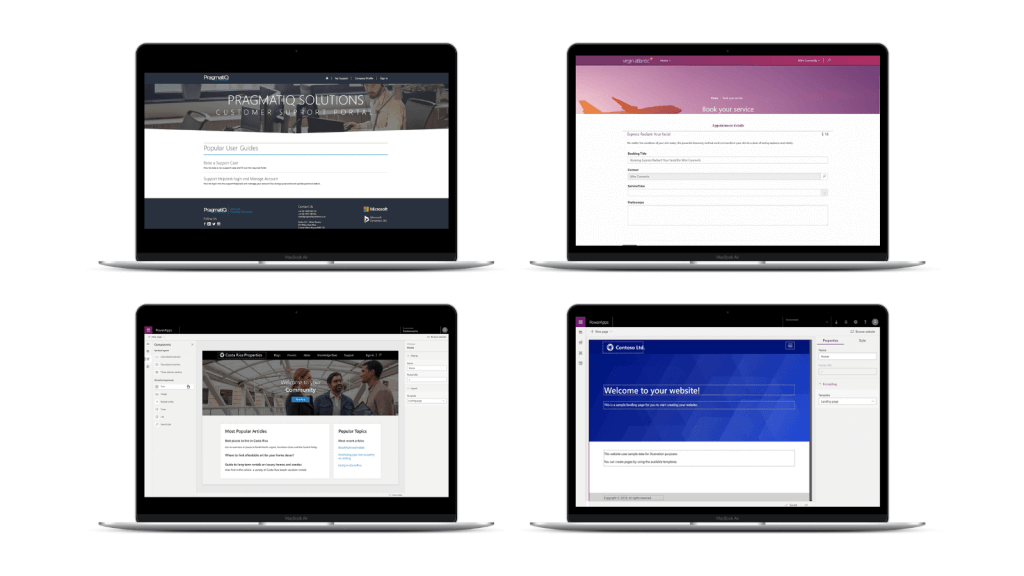
Useful Power Apps Portals resources:
Get in touch…
If you would like further information about Dynamics 365 or the Power Platform, please get in touch by emailing us at info@pragmatiq.co.uk or calling us on 01908 038110. Alternatively, fill out the contact form and a member of our team will be in touch shortly.
Want to keep in touch?
Sign up to our newsletter for regular updates.
"*" indicates required fields