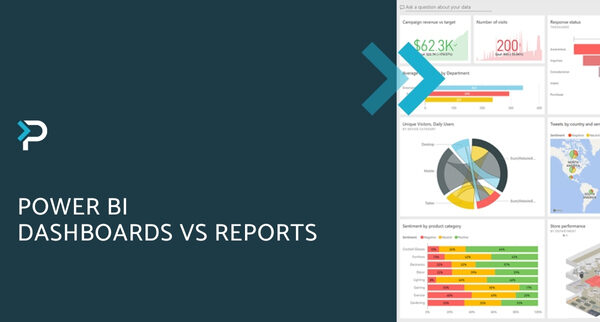Mobile Power Apps users have historically accessed company applications through the Power Apps mobile app for iOS and Android. With this feature, makers can publish their canvas apps as standalone, native mobile apps.
Our Top Picks from the New Power Platform 2022 Release Wave 1 Plans
Our Top Picks from the New Power Platform 2022 Release Wave 1 Plans
February 4th, 2022
8 min read
Alongside the Dynamics 365 2022 Release Wave 1 notes that have been published, Microsoft has also published the release plans for the Power Platform 2022 Release Wave 1.
Similar to the Dynamics 365 plans, there are plenty of new features and capabilities that will roll out across the Power Platform, between April 2022 and September 2022.
Below, we detail our top picks from the release notes, across Power BI, Power BI, Power Apps Portals, and Power Automate.
Power BI
Create reports in Power BI service with new data sources
Currently, the Create page in the Power BI service enables users to copy and paste a table of data into Power BI, and Power BI automatically generates a basic report based on that data. In this release, Microsoft is adding additional data sources to the Create page, so users have more ways to create reports quickly. New options include selecting data from common file data sources such as Excel, CSV, and SharePoint, as well as from popular online services and databases. These options will allow users to automatically generate a report without needing to copy and paste the data into Power BI or connect to the data using Power BI Desktop.
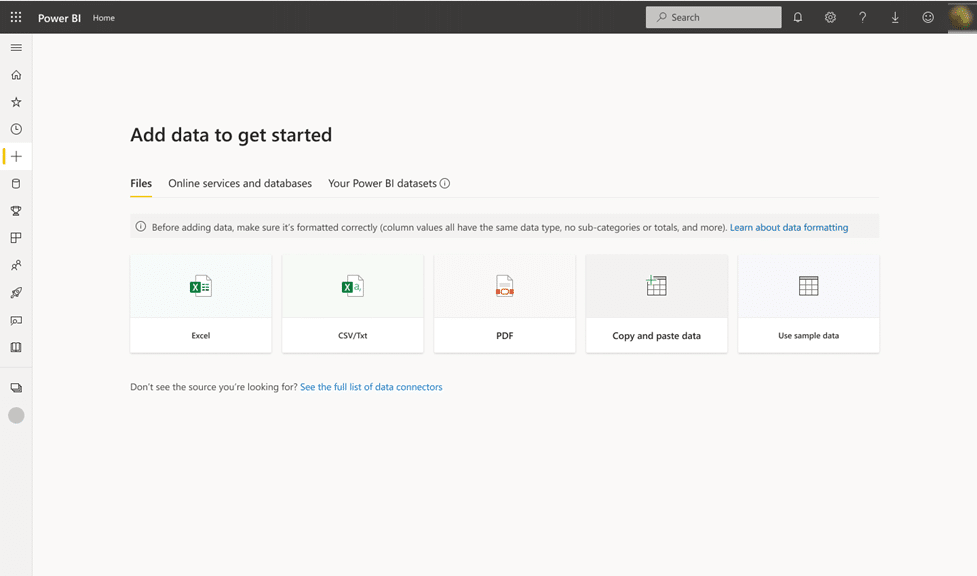
Enhanced Power BI experiences in Teams
Power BI is deepening its integration with Microsoft Teams and improving how Power BI content is added to Teams channels to support all content types, as well as enabling multitasking support for the Power BI personal app in Teams.
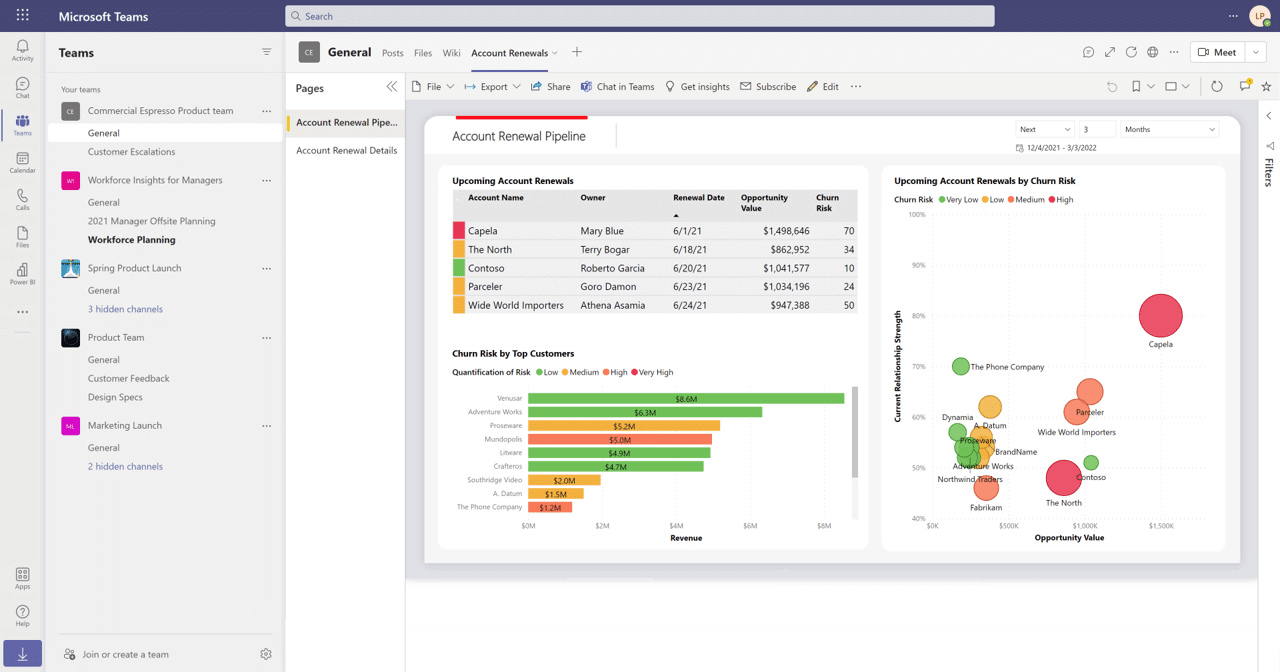
Power BI integration in Outlook and Office hub
Power BI will be fully integrated with Outlook and the Office hub. This includes integrating the entire Power BI personal app, opening Power BI reports attached to emails directly in the context of Outlook, and the ability to easily find and add Power BI adaptive cards to emails.
Power BI content included in emails will open within Outlook so users can consume Power BI without the need to change applications.
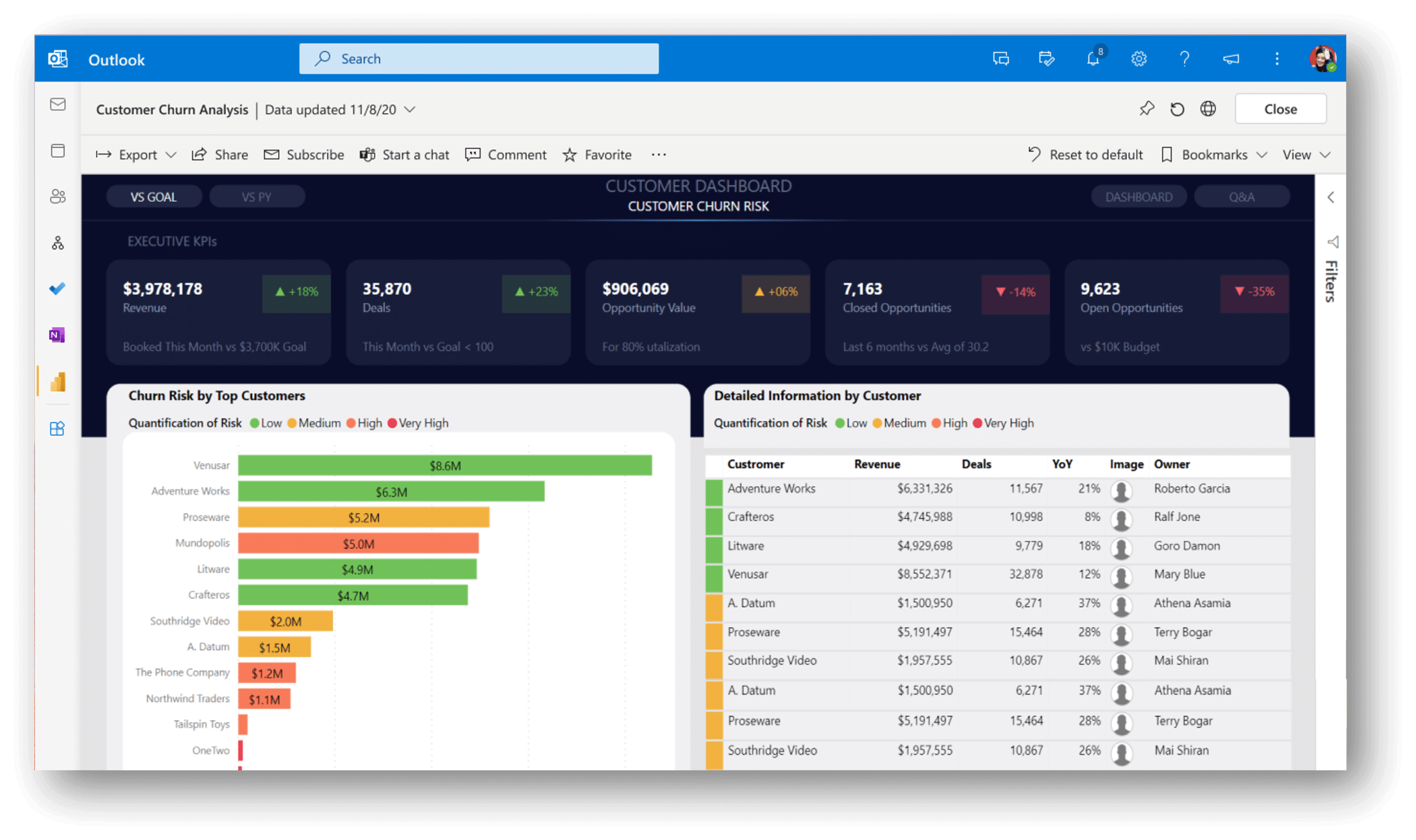
View Power BI files in OneDrive and SharePoint
Currently, when hen users open a Power BI report saved on OneDrive or SharePoint, they cannot preview the report or edit the report without downloading both the report and Power BI Desktop.
This new feature will allow Power BI reports to be viewed directly within OneDrive or SharePoint, and users with edit permissions to the file can also make edits to the report. As a result, employees can preview and collaborate on data easier than ever before.
Learn more about the planned and upcoming new features for Power BI
Power Apps
Create standalone, native mobile apps with Power Apps
- Discoverability in the app store – your app gets its own unique Apple/Google app store identity (subject to channel policies)
- Provide your own home screen icon and app name
- Set an image to show on the custom splash screen and sign in screens
- Launch directly into your canvas app (no app list)
- Manage your app exclusively with Microsoft Endpoint Manager (Intune) policies
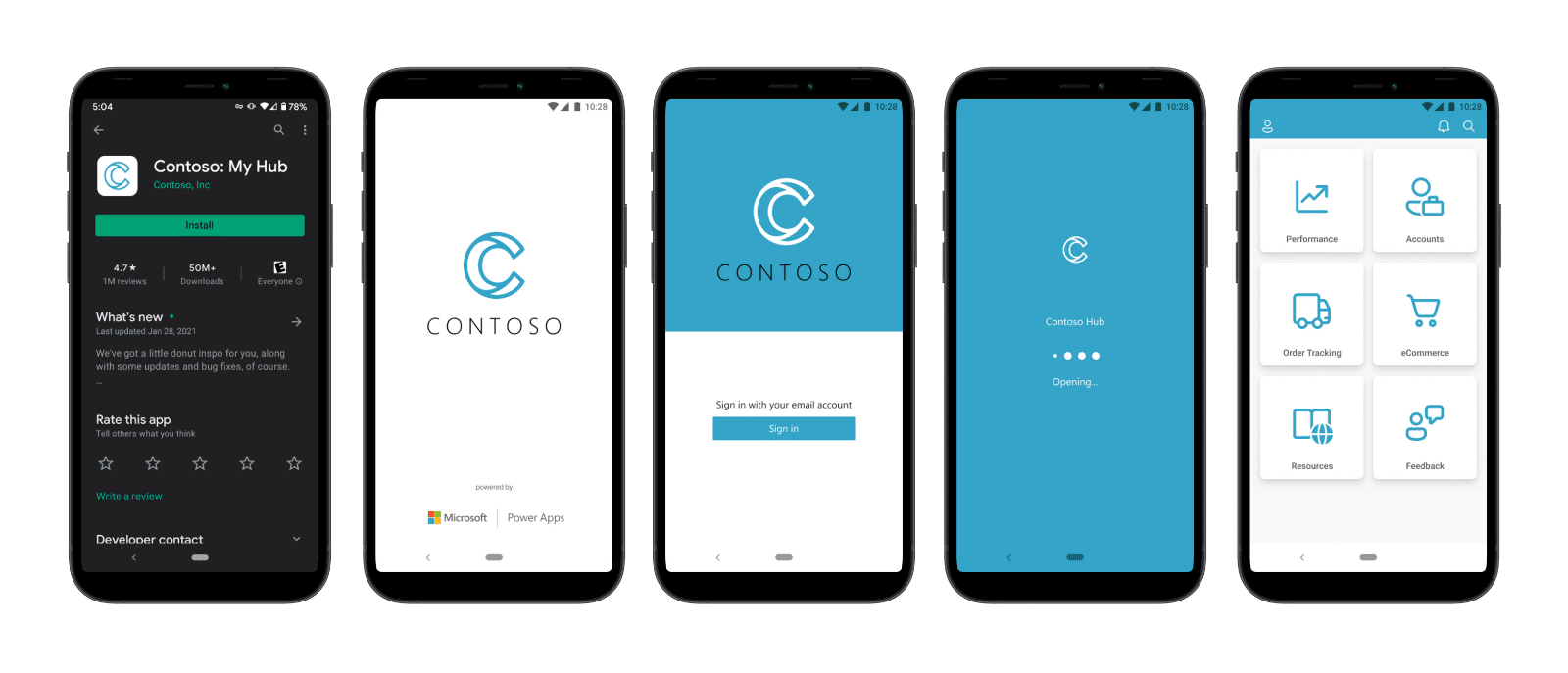
Power Apps grid control support for editable scenarios in model-driven apps
Building on a previous feature with the Power Apps read-only grid control, the new Power Apps grid control (preview) for model-driven apps enables users to be more productive, by letting them edit values directly in the grid.
This feature will be available with two primary changes:
- Infinite scrolling: Users no longer need to page to see more records. Instead, users can continue scrolling to get to the row(s) they are interested in. Paging buttons will be available as an option for makers
- Inline editing within views and subgrids: In addition to being available for read-only scenarios, this control can also be used as an editable grid. When editing is enabled by the maker, users can be more productive by making edits directly in the grid instead of having to make changes in the corresponding form
Easy record sharing
This feature enables users to share records as easily as Microsoft Office documents. The new share button provides options to email a link, or copy the link and share it this way. A link to the record can only be shared with users who have permission to access the record.
This feature is currently available for the Account, Case, Opportunity, and Contact tables.
UI improvement for business process flows
The colour contrast in the path-line between each stage in the business process flow will be updated to a darker shade, to help users easily identify and follow each stage when working with data on a form in a model-driven app.
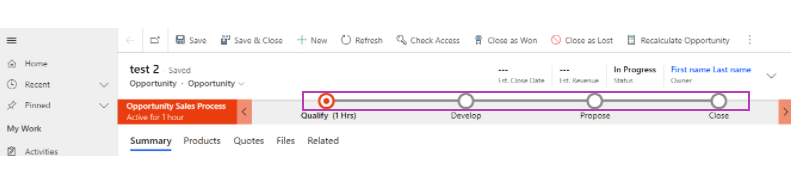
Co-presence in records
Users will be able to see who is currently working on a record, alongside their online status. You can also start a chat or send them an email using an option on the drop-down list.
This feature is currently available for the Account, Case, Opportunity, and Contact tables.
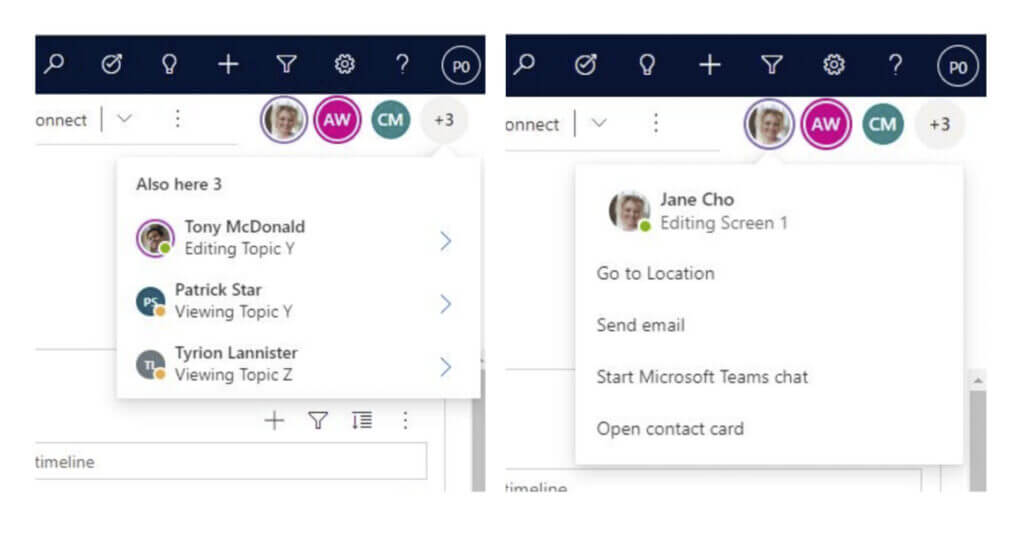
Learn more about the planned and upcoming new features for Power Apps
Power Apps Portals
Dataverse search integration in portals
In this release, the portals search experience will provide an option to use Dataverse search for searching records across multiple tables and columns in portals while remaining consistent with security permissions.
This will be consistent with the search within Microsoft Power Platform and will be the default search experience for any new Power Apps portals that are created.
Learn more about the planned and upcoming new features for Power Apps Portals
Power Automate
Improved home page experience
Microsoft are making a number of improvements to the home page for Power Automate. This will make it easier for users to learn how to build a flow and discover more about Power Automate capabilities.
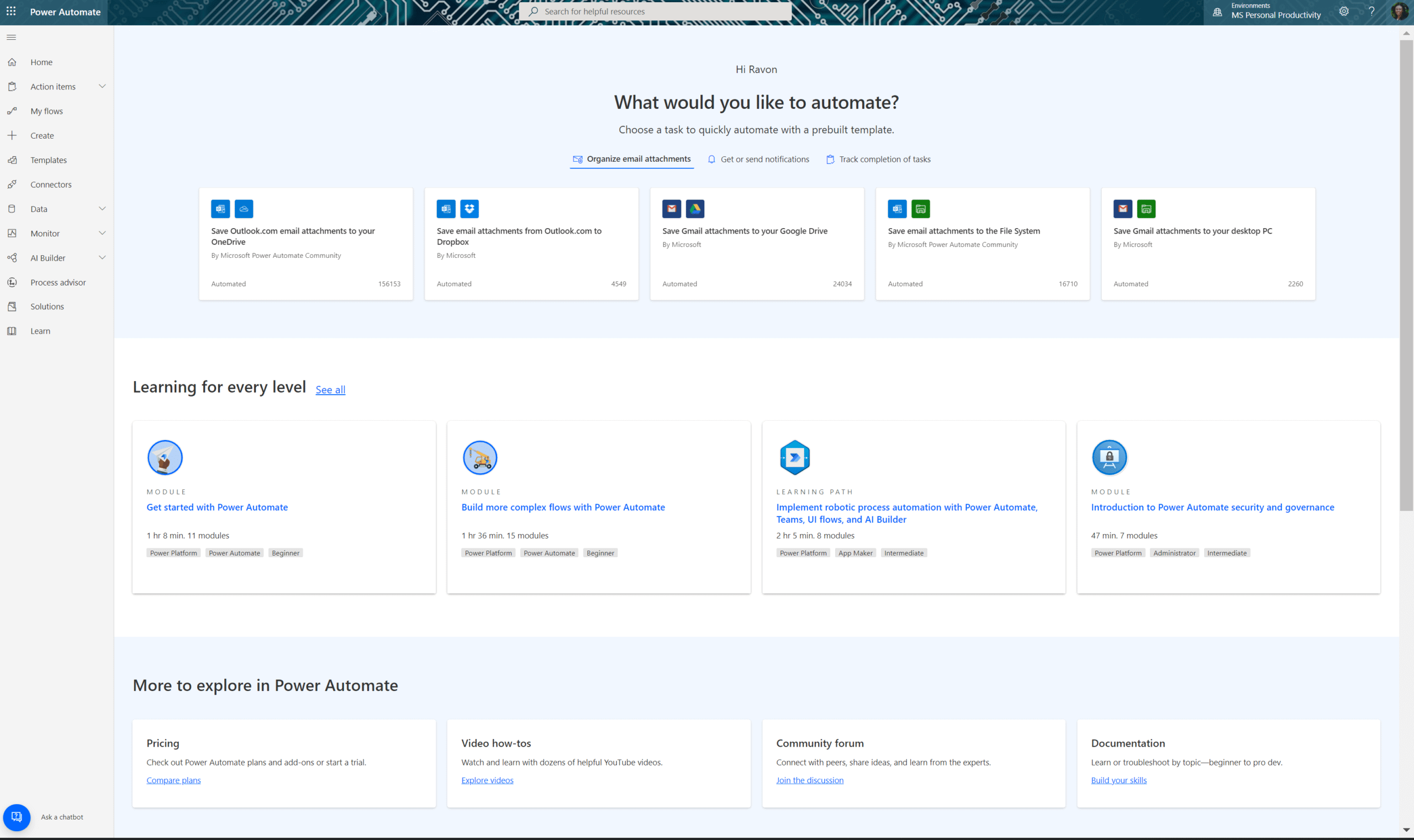
Undo feature in cloud flow designer
A highly requested feature for this release was the ability to undo/redo actions on cloud flows. This will allow users to recover from situations where they have accidentally deleted something and needs to restore it.
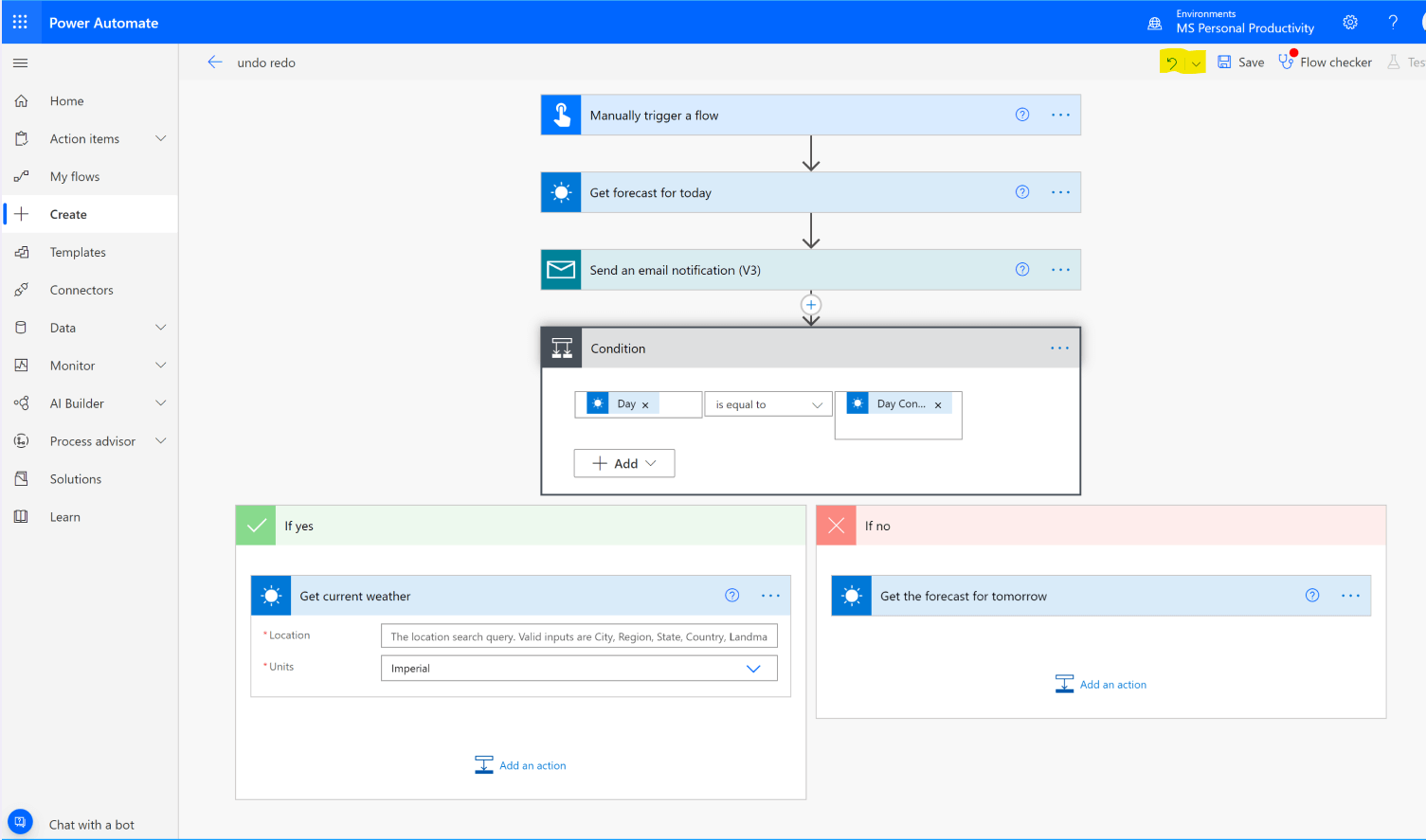
2022 Wave 1 Release Dates
On January 31st 2022, early access will be available for administrators, allowing administrators to test certain capabilities in a sandbox instance. General availability deployment will commence on April 1st 2022 and continue until September 2022.
A more detailed schedule of the rollout and regional deployment dates will be published nearer the time.
You can find out more about the timeline here.

Access the Full 2022 Release Wave 1 Notes
Hopefully, this article has given you a good overview of some of the features that will be included in the 2022 Wave 1 Release. At Pragmatiq Solutions, we are excited about what these new features will mean for businesses, enabling businesses to achieve more with their technology.
You can access a full breakdown of the features on the Microsoft website here:
If you have any questions about the release, or would like to learn more about the Power Platform, please contact us. Fill out the contact form below and a member of our team will be in touch shortly, or if you’d prefer, email us at info@pragmatiq.co.uk or call us on 01908 038110.