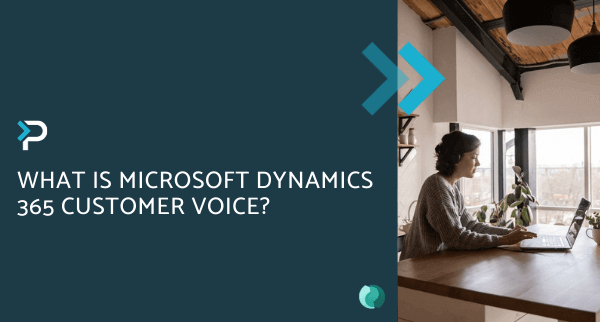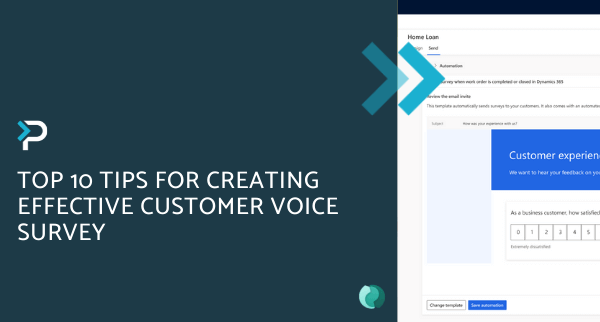Working with Satisfaction Metrics in Dynamics 365 Customer Voice
Working with Satisfaction Metrics in Dynamics 365 Customer Voice
May 13th, 2022
3 min read
Microsoft Dynamics 365 Customer Voice is a feedback management tool to create surveys and track responses. It is designed to provide a more complete view of relationships, enhance insights that will lead to better experiences and allow you to make more informed business decisions.
An excellent feature within Customer Voice is the Satisfaction Metrics, which allows you to track levels of satisfaction in a variety of ways.
Types of Satisfaction Metrics
The Satisfaction Metrics dashboard displays metrics, allowing users to gain an overall view of survey responses. There a various metrics that can be measured:
Net Promoter Score (NPS): Net Promoter Score is a metric used to measure customer loyalty. The score is calculated from the NPS-type question by using a scale from 0 through 10, they are then grouped as follows:
- A person who responds with a 0 to 6 is known as a Detractor
- Someone responding with a 7 or an 8 is Passive
- A respondent with a 9 or a 10 is a Promoter
Sentiment: Sentiment is calculated based on the sentiment of a response that is provided to a text-based question. This metric determines whether a response is Positive, Negative, or Neutral, using the words within the response.
Customer Satisfaction (CSAT): CSAT measures the level of satisfaction customers have with a product, service or experience. This is is measured by responses to rating-type questions.
Custom Score: Custom Score is a metric used to measure your respondent’s overall satisfaction level by using survey scores. The value of this metric is generated by combining responses from multiple questions.
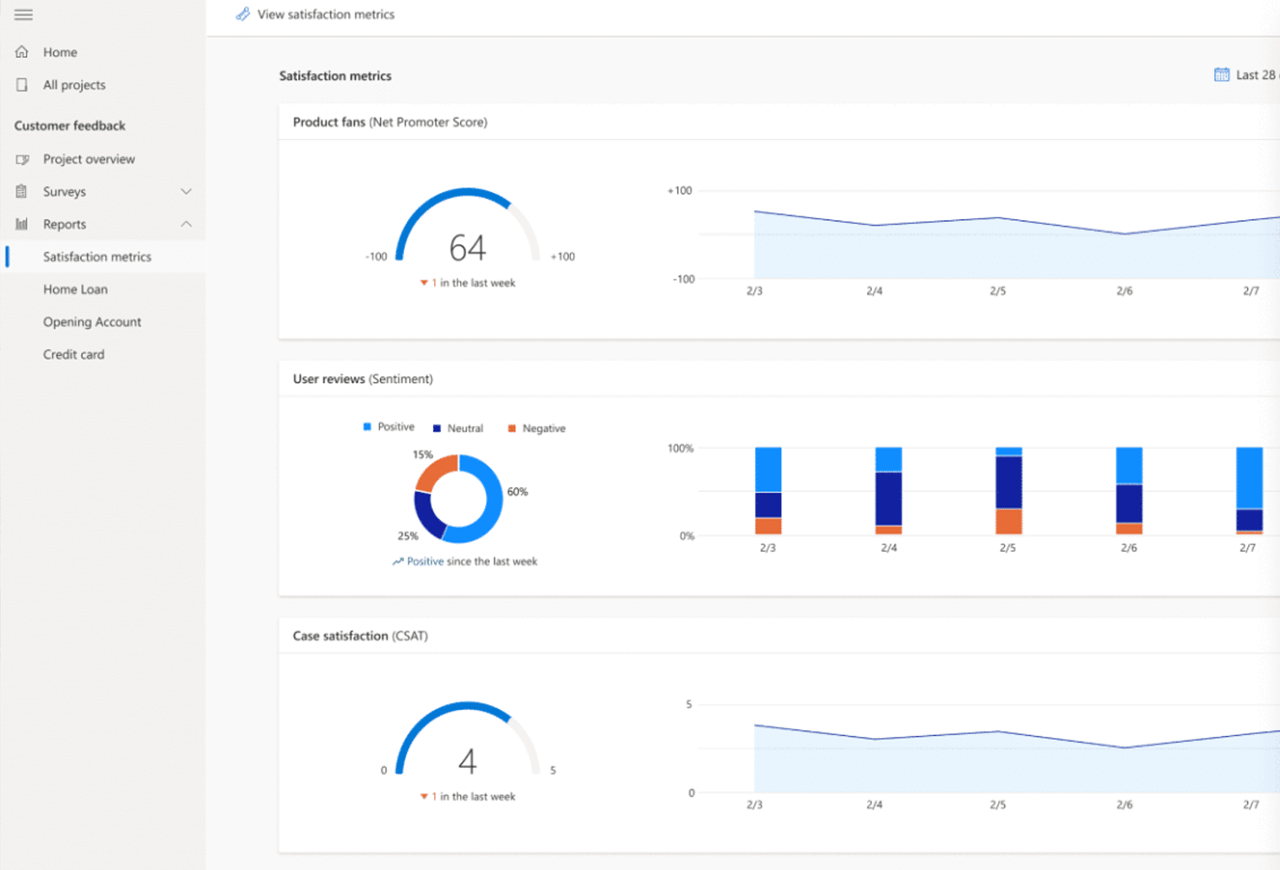
Examples of questions:
- Satisfaction Metric Type: Sentiment
- Question Type: Free Text
- Example: Any other feedback?
- Satisfaction Metric Type: Net Promoter Score
- Question Type: NPS
- Example: How likely are you to recommend us to a friend or colleague?
- Satisfaction Metric Type: Customer Satisfaction
- Question Type: Rating
- Example: How would you rate this event on a scale from 1-10?
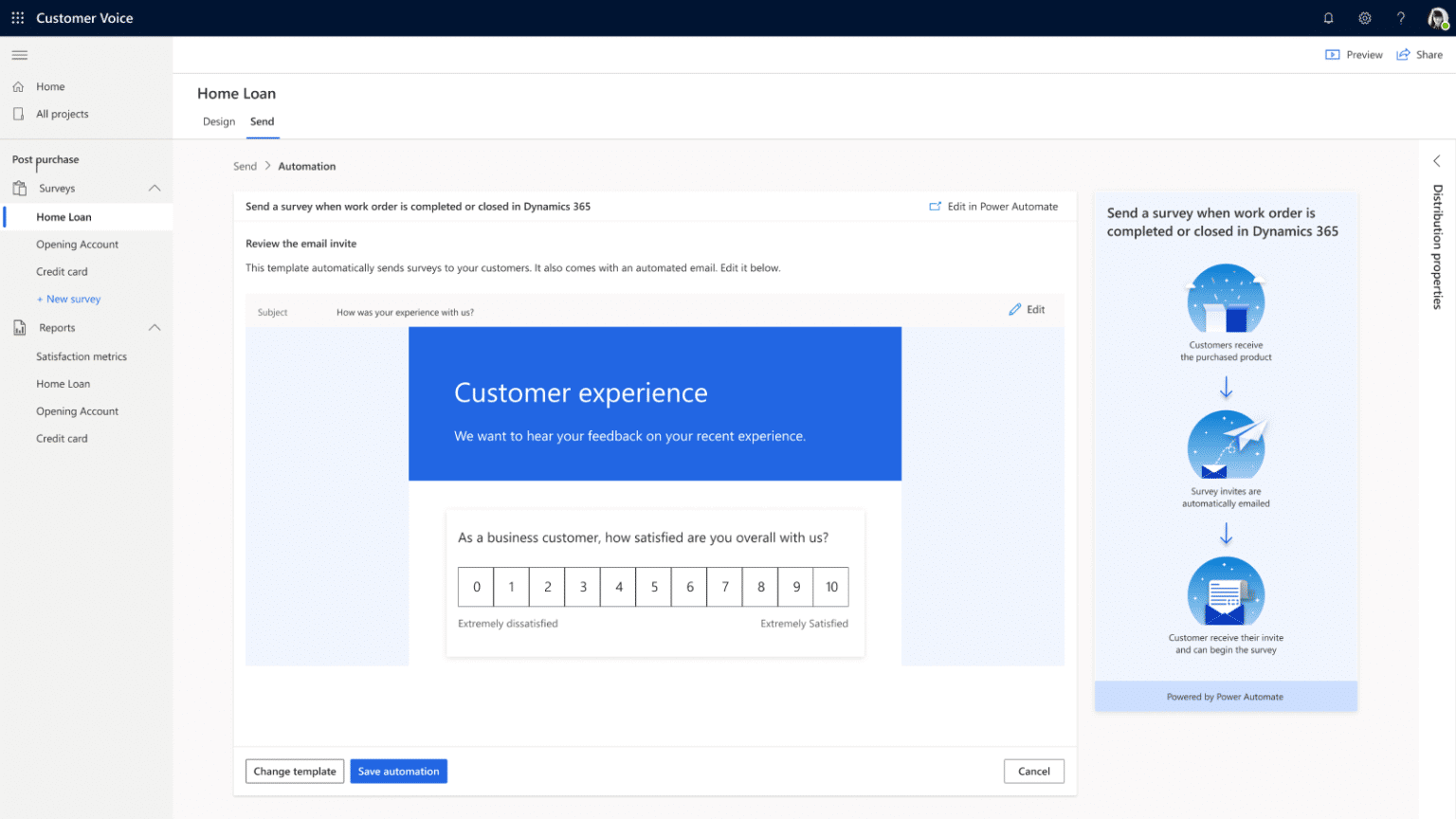
Video Demonstration
We’ve put together a video demonstrating how to create satisfaction metrics in your Customer Voice surveys, as well as gain oversight on the reports that they provide.
As a business being able to distribute and collect surveys is vital to gathering essential customer feedback to help you improve your operations which is why we have compiled our top tips for creating Customer Voice surveys, to help you get the most out of your surveys. If you still feel like you need to find out more about what Microsoft Dynamics 365 Customer Voice is then check out our blog.
Get in touch
If you would like more information about Customer Voice, please get in touch via the contact form, or email us at info@pragmatiq.co.uk / call us on 01908 038110.
Want to keep in touch?
Sign up to our newsletter for regular updates.
"*" indicates required fields