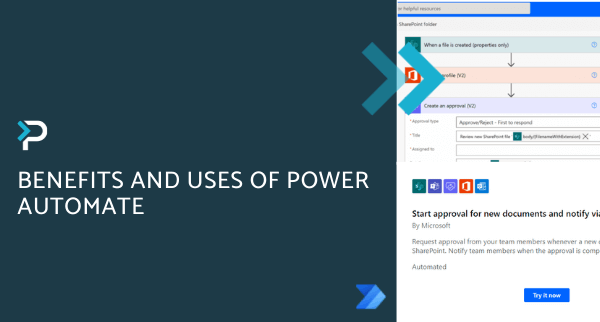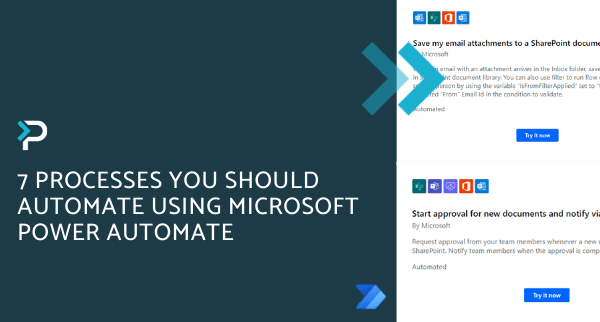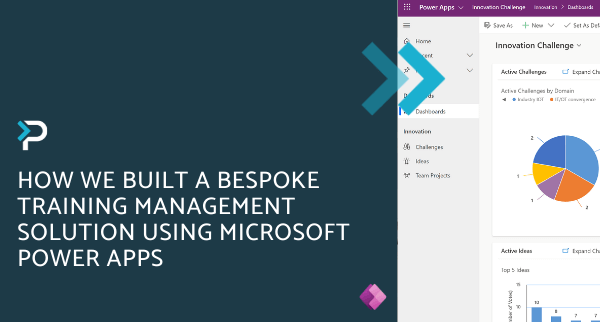5 Processes that training providers can automate
5 Processes that training providers can automate
August 9th, 2022
5 min read
Why should Training Providers Automate Processes?
Across industries, it is becoming increasingly common to automate processes that are repetitive, time-consuming, and manual. Training providers are no exception, with numerous opportunities for automation that can significantly enhance efficiency.
Our CRM for Training Providers, combined with Microsoft Power Automate, provides you with advanced automation capabilities. As a result, your employees can spend more time on higher-value work, improving productivity, reducing human errors, and improving customer experience.
The below points are a couple of automation that could help support your training business, if you wish to learn more about the functionality, please get in touch.
Automation for Training Providers
1. Automate emails and communications
- Course Bookings: An automatic booking confirmation is sent once a client has registered for an event, with a calendar invite, and other important details
- Session Reminders: To reduce the chance of registrants forgetting sessions, automatically send an email 5 days before an event, 2 days before the event, and one hour before the event (timing can be set by you)
- Event Updates: It is not uncommon to change certain details for a training session, automatically inform registrants of any changes that are made within the event
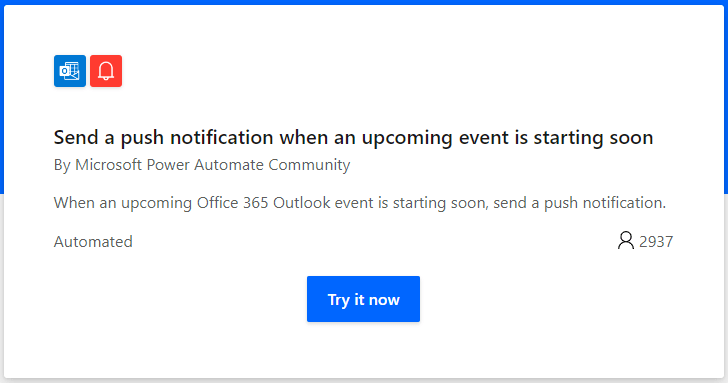
2. Delegate admin
Ensuring that all data is up to date and no duplicate records are recorded within your solution can be difficult especially when dealing with large volumes of data, handled by various employees. Our solution offers automated duplicate data detection for contact records and accounts, ensuring that each person is only represented once in your system
3. Responding to customer enquiries
Customers have higher expectations than ever, and the 24-hour standard response rate that was previously the norm, is no longer good enough. Training providers often receive many emails and enquiries, and responding in a timely manner becomes difficult, particularly as your company grows. Additionally, prospects might have various questions about courses, certifications, schedules, etc., which can take longer to generate a response, as information may need to be gathered from various departments/systems. Automation can be used to support this process and ensure that enquiries do not get missed, and that customers are responded to in a timely manner.
Our automation software for training providers can be used to:
- automatically send internal reminders when a user has opened an enquiry but not responded after a specific amount of time
- automatically send an acknowledgement email to anyone who has submitted an enquiry
- automatically add customer inquiries to the task list, where the most relevant person can pick up the claim
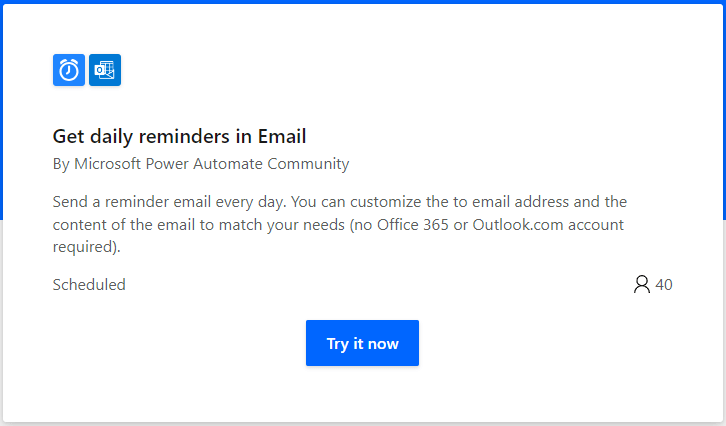
4. Hassle-free document generation
Training providers often have to send various documents before, during and after a course, including course instructions, course information, certificates etc. From an admin perspective, generating documents individually for each individual can be a lengthy task.
Automate all the document generation including certificates, course instructions, e-learning content and more, ensuring the trainees have the information they need at the right time.
Example: Automated Document Generation
For example, personalised certificates are sent the moment an attendee completes a module or a course. Details such as course name, trainee name, date of completion, etc., can be automatically populated based on data within your CRM system and emailed to each recipient.
5. Processing and sending invoices
Training Providers often have multiple invoices to send, due to the amount of courses/training that they offer. Sending these invoices can be time-consuming and monotonous, especially when they are being sent so frequently. Larger organisations may also have more complex invoicing processes, requiring more time and attention from the finance team.
Power Automate can be used to automate this process, saving time and reducing the potential for human error. If you are using a third-party system, such as Xero, Power Automate can integrate with this to generate the invoice, and then email it to the customer. Additionally, automate the extraction of information from invoices and get them set over by email, to quickly extra any relevant information.
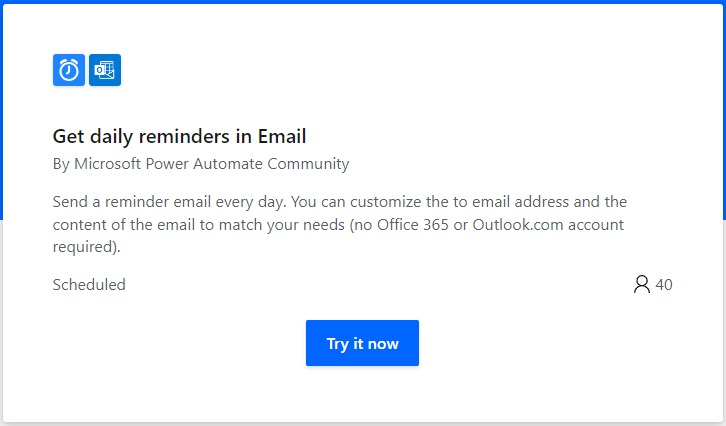
Automation can make it possible to save valuable time and increase productivity across your training provider. There are many more benefits and uses of Power Automate, our team would be more than happy to help. Please contact us at info@pragmatiq.co.uk, calling us on 01908 038110, or fill out the contact us form.
Want to keep in touch?
Sign up to our newsletter for regular updates.
"*" indicates required fields