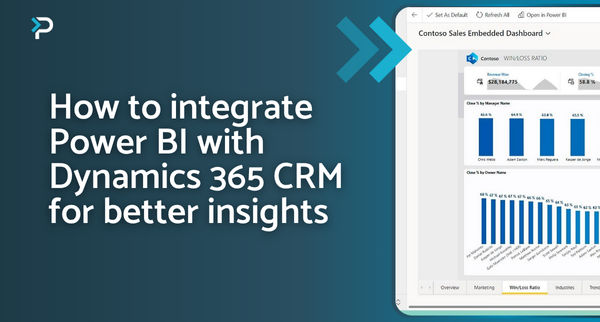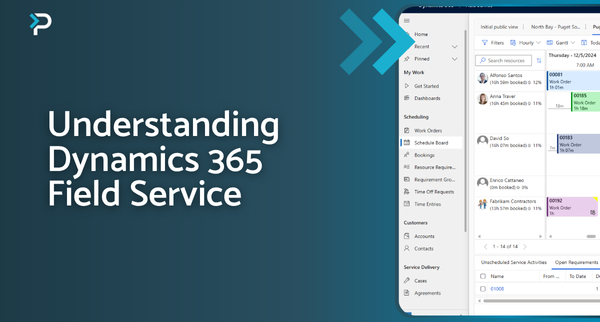An Overview of Dynamics 365 2020 Release Wave 1 Plan
An Overview of Dynamics 365 2020 Release Wave 1 Plan
January 27th, 2020
8 min read
Microsoft have now published the plans, detailing the new features, for the upcoming Dynamics 365 & The Power Platform Wave 1 2020 Release. This update will roll out from April 2020 through to September 2020. Within this article, we will provide an overview that highlights the key features and changes coming to Dynamics 365, but if you’d like to learn more you can access the full release plan here.
Wave 1 Release Dates
On February 3rd 2020, administrators will be able to gain early access and test the new features that will be a part of the April update, before they get enabled automatically. General availability deployment for the 2020 Release Wave 1 then begins on April 1st 2020, with new features being released through to September 2020.
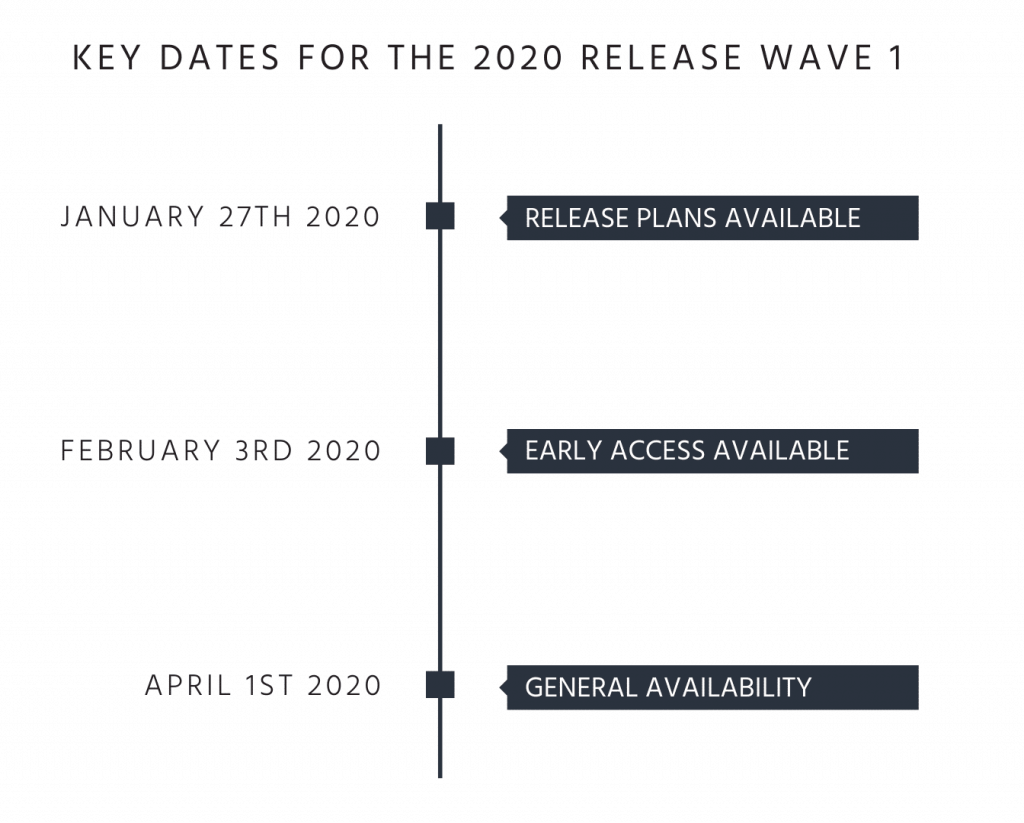
Release Wave 1 Overview
The enhancements to D365 include hundreds of new capabilities across the Dynamics 365 applications, with a focus on updating the existing user experiences:
- Dynamics 365 Sales
- Dynamics 365 Marketing
- Dynamics 365 Customer Service
- Dynamics 365 Field Service
- Dynamics 365 Finance
- Dynamics 365 Supply Chain Management
- Dynamics 365 Human Resources
- Dynamics 365 Commerce
- Dynamics 365 Business Central
In addition to this, the Wave 1 update brings changes to Team Member Licensing.
Team Member Licensing Changes
As part of the 2020 Wave 1 Release, changes are coming to Team Member licenses for those purchased during or after October 2018. License-based access will restrict users to a set of designated app modules. This means Team Member License users will no longer be able to access Customer Service Hub, Sales Hub, or custom app modules. The designated app modules are as follows:
- Customer Service Team Member
- Sales Team Member
- Project Resource Hub
During the early access phase, users with Team Member licenses will be able to use the designated app modules mentioned above, alongside all existing apps. Once license enforcement is turned on (starting April 1, 2020), unentitled apps such as Customer Service Hub, Sales Hub, and custom apps will not be accessible.
*UPDATE – 1st April 2020: Microsoft has revised its timeline, granting all existing customer instances impacted by this change, an additional grace period until 31st December 2020. From 1st January 2021, all renewing customers will need to transition to the new Team Members licence. New organisation instances created or provisioned after 1st April 2020 will automatically have the Team Member licence enforcement enabled.
The Wave 1 Release Notes include a variety of new features across each application of Dynamics 365. Below is just an overview of the key features across Sales, Marketing, Customer Service, Field Service and Microsoft Forms Pro. For more detail, view the full document here.
Microsoft Dynamics 365 for Sales
Similar to the Wave 2 release which was rolled out in October 2019, Microsoft are focusing on simplifying the user experience, improving workflows and a new mobile experience. For Dynamics 365 for Sales, there is an increased focus on simplifying experiences, enhancing productivity, accelerating sales, informing strategic decisions and optimising the mobile experience to get work done on the go.
Understand forecasts with precision pipeline management
Forecasts can contain lots of information and when paired with opportunities, are often disjointed. This makes it hard for sellers and sales managers to identify where forecast values are coming from and put a plan in place to resolve any gaps. The new forecasting capabilities for D365 for Sales combine the forecast and opportunity data into one fluid experience, so users are available to modify the information within the flow and instantly see changes reflected.
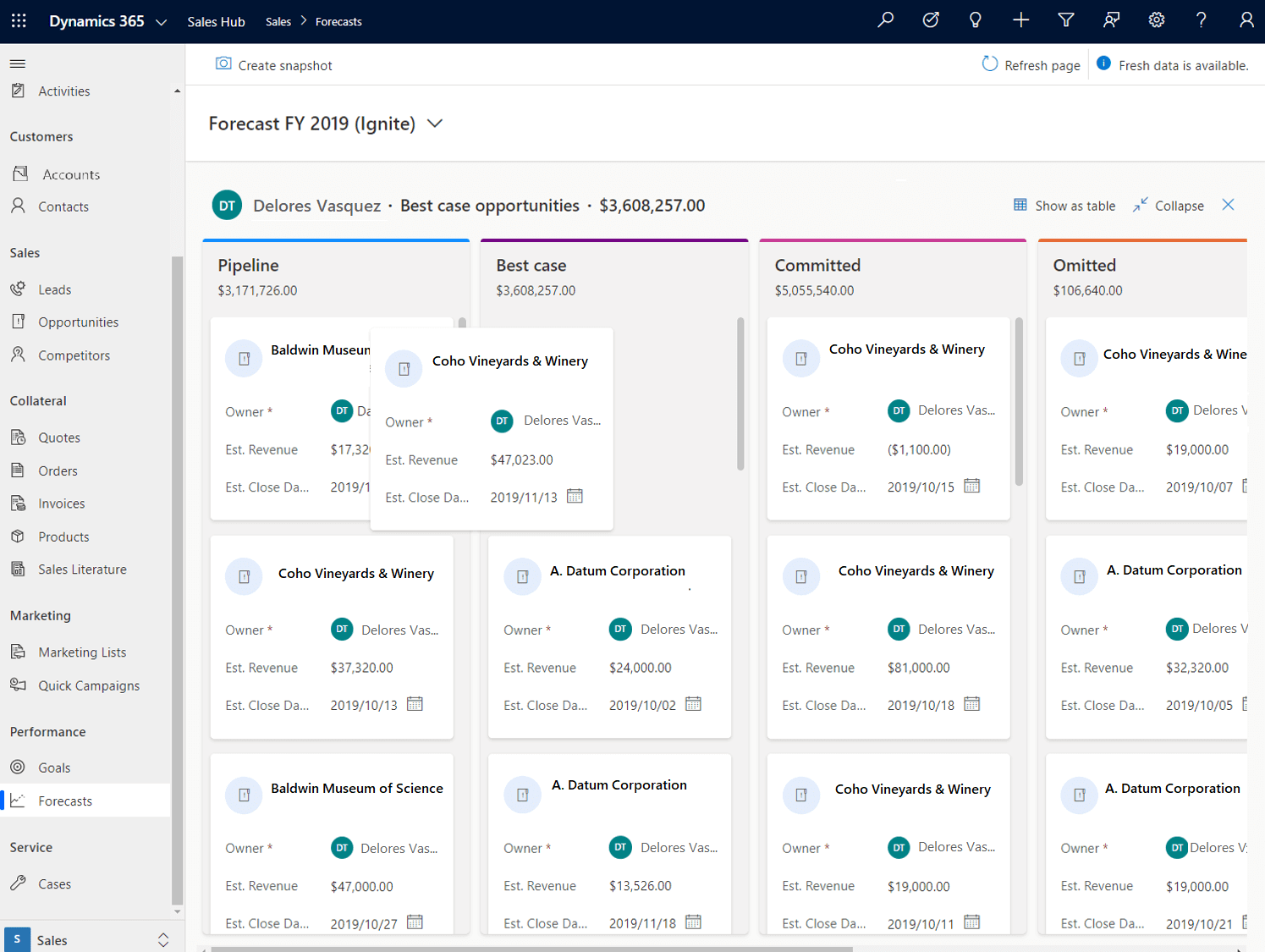
*Note: This feature is available in the Unified Interface only
Enhanced experience for adding products
Dynamics 365 Sales holds customer information that feeds into pipeline management, product procurement, and overall sales tracking. To ensure these are managed properly, opportunities must accurately reflect customer interest. The following feature enables users to: – Look up products directly from the catalog – Explore product details inline and compare products to make an informed selection – Add multiple products at once
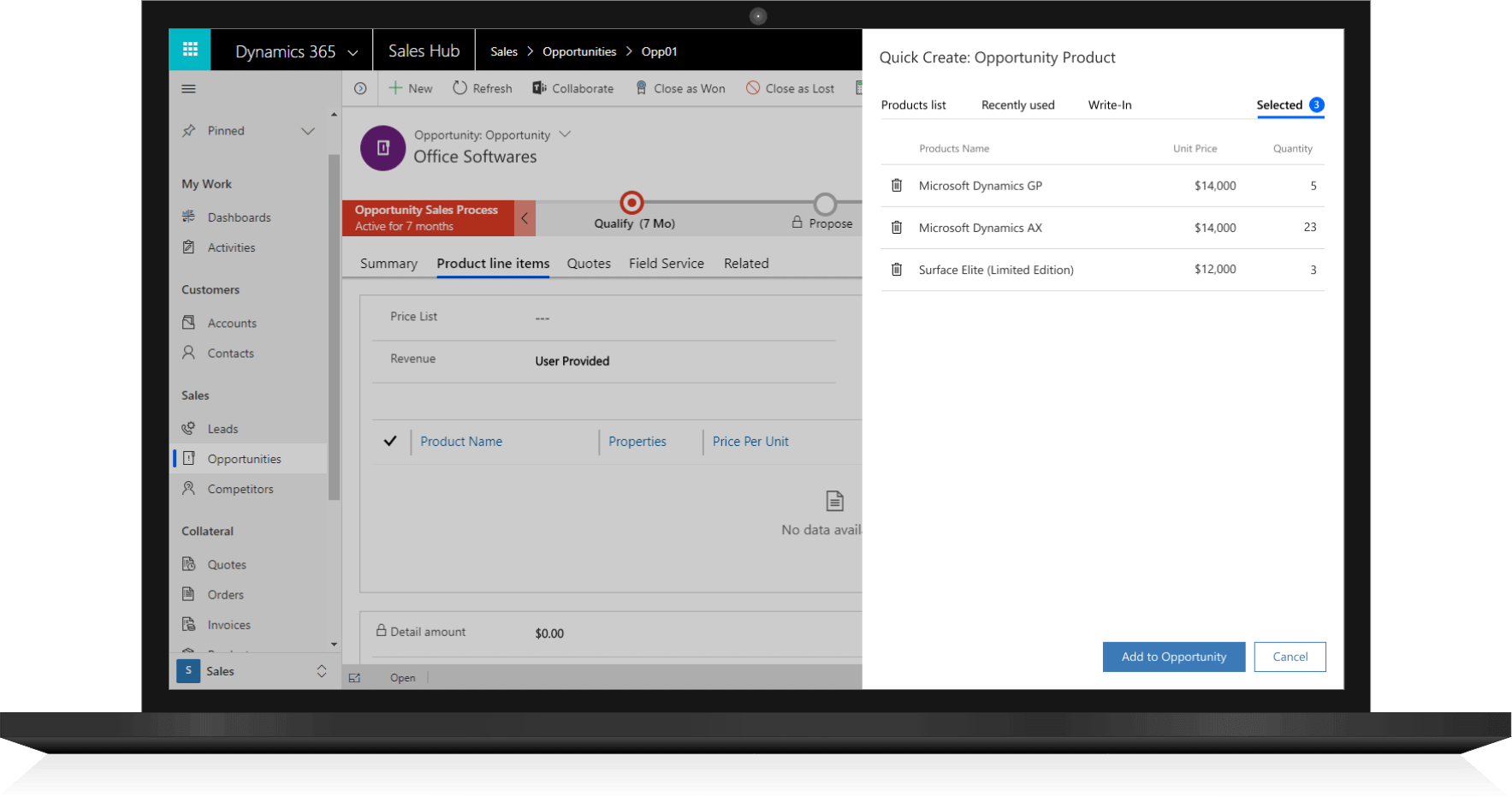
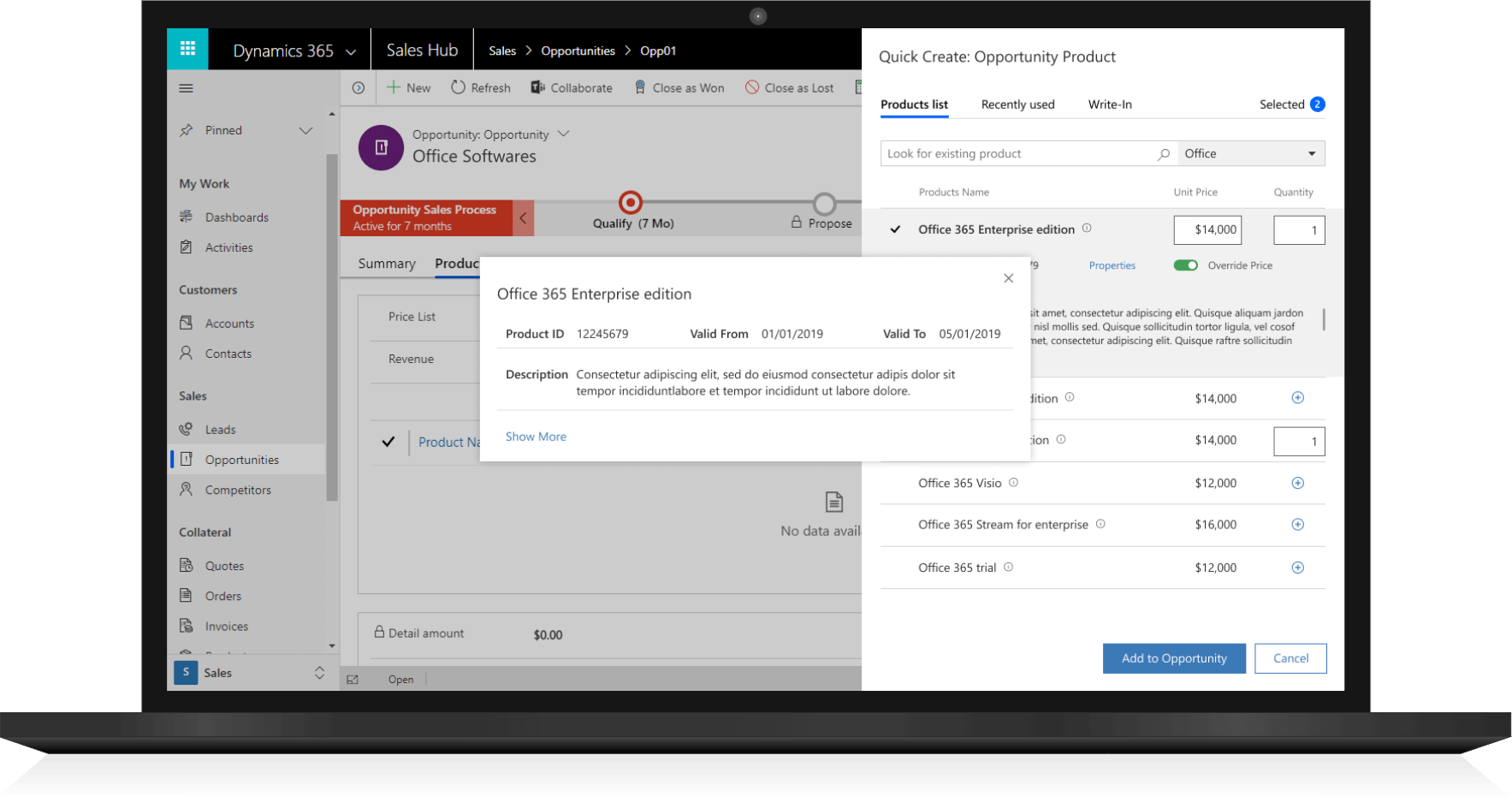
*Note: This feature is available in the Unified Interface only
Manage activities easily
Collaborative working on leads and opportunities means that tasks must be completed by multiple team members and it is crucial that creating new tasks, assigning these and completing these is a simple process. New features to the way activities are managed within Dynamics 365 for Sales enables users to:
- Find activities quickly: Activities are listed in a newly improved interface, perfect for managing and filtering activities
- Navigate activities easily: Creating a new activity, editing existing, completing or deleting is easier than ever, and it can be completed without having to navigate away from the main page
- Update activities intuitively: Use drag-and-drop pipeline management to drag and drop activities onto the board and instantly update the status
- Benefit from calendar view: View all activities in a calendar view to easily get a clear understanding of daily to-dos
*Note: This feature is available in the Unified Interface only
Read the full list of Dynamics 365 for Sales updates here
Microsoft Dynamics 365 for Marketing
Within this upcoming release, Microsoft are focusing on personalisation, simplicity, integration & adaptability, and performance & scalability for D365 for Marketing.
Test-send email messages
Dynamics 365 for Marketing enables marketers to design visually pleasing emails that include personalised dynamic content. This can cause challenges if not tested properly due to the way email clients render messages differently, so previewing and testing messages thoroughly is important. This release enables users to fully test messages that contain dynamic content on a sample contact record, aswell as improved error checking.
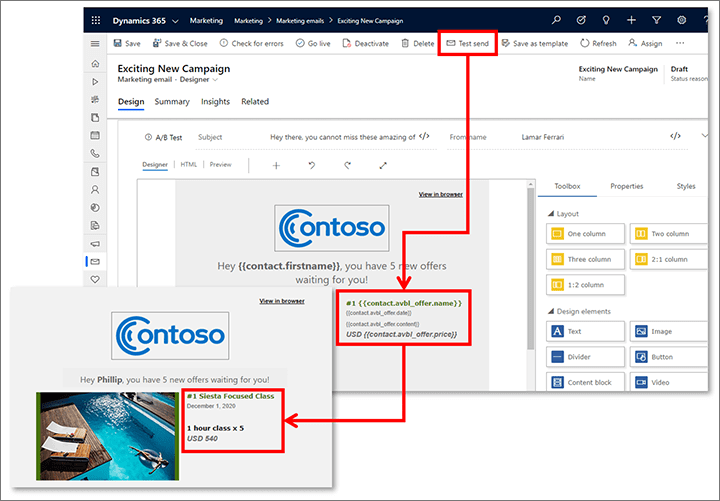
Improved segment design and management
The segment designer with D365 for Marketing will enable users to define dynamic segments more quickly and intuitively. New features and capabilities will be released across both static and dynamic segments.
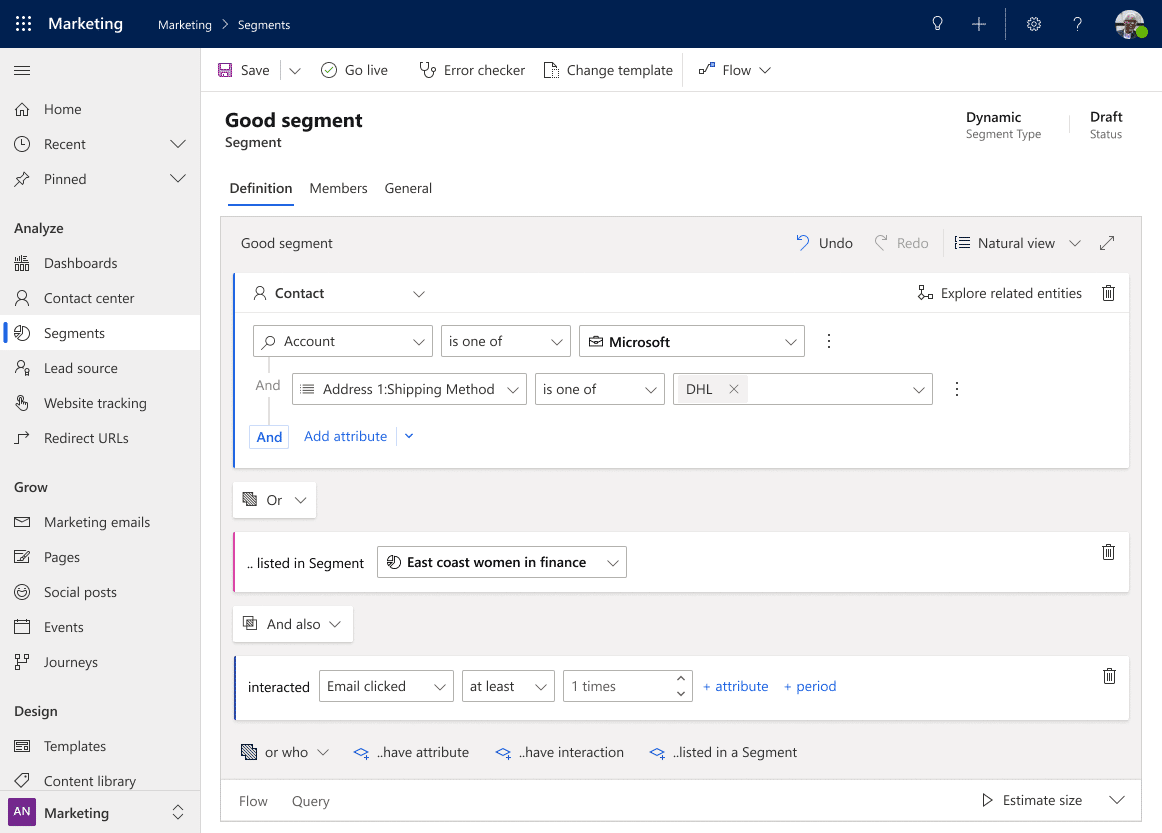
Read the full list of Dynamics 365 for Marketing updates here
Microsoft Dynamics 365 for Field Service
Key focuses for Dynamics 365 for Field Service as part of the 2020 Wave 1 Release are on the following areas:
- New feature capabilities including time entries and inspections
- Previewing AI-based suggestions for IoT alerts and incident types
- Ongoing enhancements to resource scheduling and optimization capabilities
- Continued investment in proactive service with Azure IoT
- Deeper alignment with Dynamics 365 Supply Chain Management for supply chain management and asset management
Read the full list of Dynamics 365 for Field Service updates here
Microsoft Forms Pro
Microsoft Forms Pro was released in 2019 as an enterprise survey solution that allows anyone in an organisation to develop surveys to collect feedback from customers and employees. Point-and-click functionality and AI-assisted features of Forms Pro means everyone has the tools to create, send, and analyse custom surveys that integrate directly into an organisation’s workflows and business system.
Customer feedback management solution template
As part of the Wave 1 Release, Forms Pro now includes survey templates which can be customised to suit your specific needs. Additionally, there will be an integrated customer satisfaction insights dashboard which integrates survey results with customer records. Timely follow-up actions are also a key feature, automatically notifying businesses of customers’ negative sentiments or detractor Net Promotor Scores.
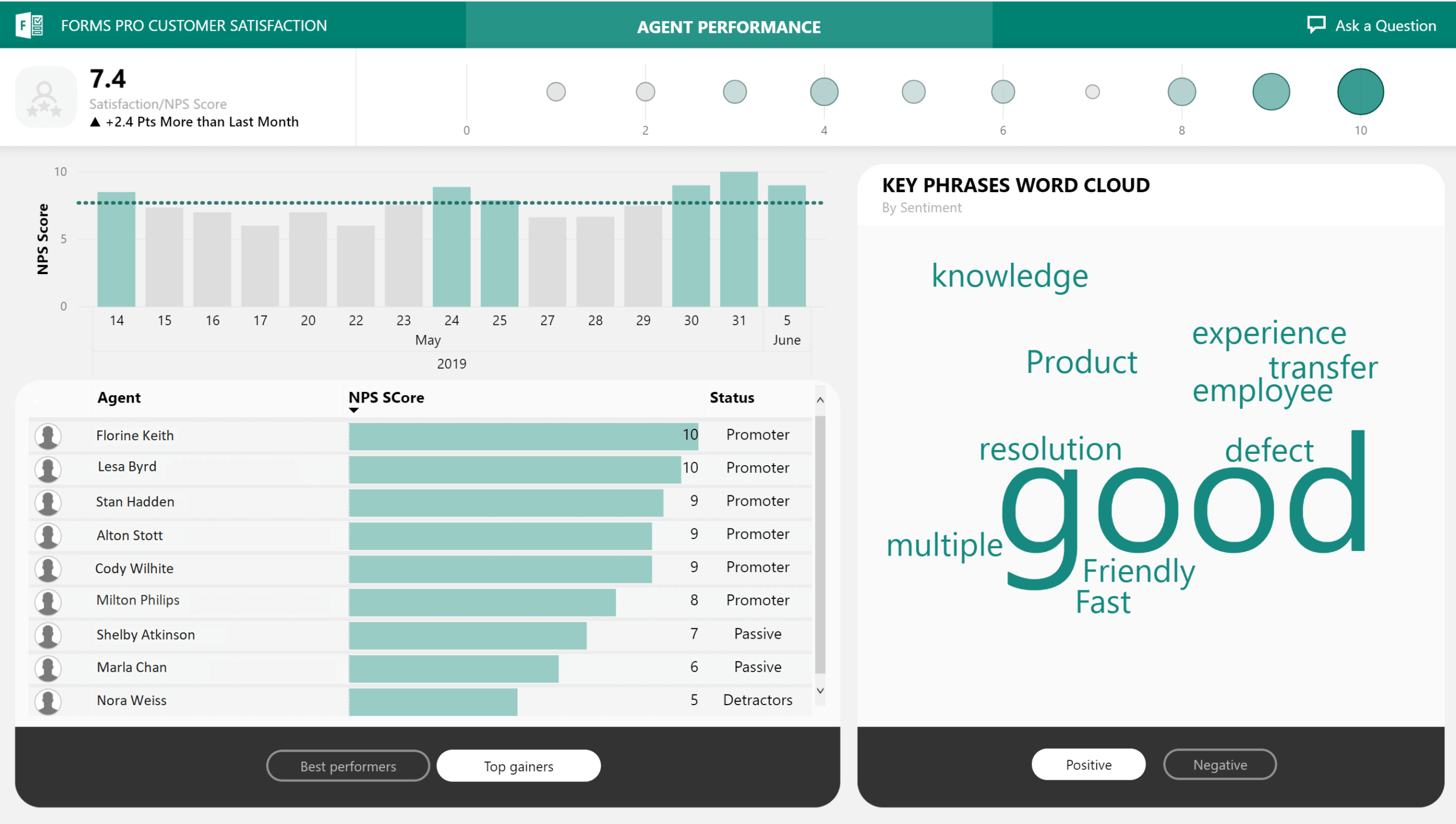
Full Release Notes
Within this article we have given you an overview of some of the new features being rolled out across Microsoft Dynamics 365, however, there are plenty more. You can access the full document below…
- View Dynamics 365 Release Notes
- The 2020 Wave 1 Release also brings new features to the Power Platform. Read more about that here – View Power Platform Release Notes
Get in touch
If you have any questions about the release, or you are on an older version of Dynamics 365 and would like to upgrade to get access to all of the new features, please contact us. Fill out the contact form and a member of our team will be in touch shortly, or if you’d prefer, email us at info@pragmatiq.co.uk or call us on 01908 038110.
Want to keep in touch?
Sign up to our newsletter for regular updates.
"*" indicates required fields