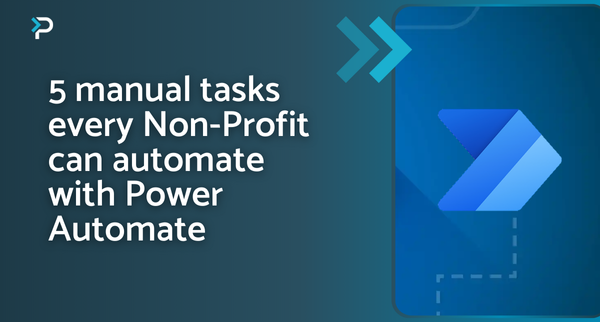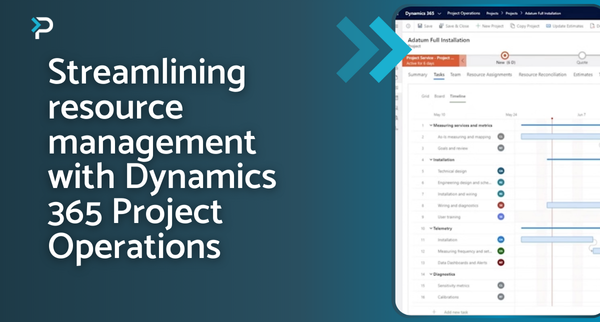An Overview of Dynamics 365: 2021 Release Wave 1 Plans
An Overview of Dynamics 365: 2021 Release Wave 1 Plans
January 27th, 2021
16 min read
Microsoft has published the plans for the first major update of 2021; The Dynamics 365 and Power Platform 2021 Release Wave 1. This update contains new features and capabilities, that will be detailed in this blog, and will roll out from April 2021 until September 2021. The release plans for Dynamics 365 and Power Platform are separate, so within this article, we will provide an overview of the changes coming to Dynamics 365. However, you can read an overview of the Power Platform notes here. Again, this is an overview, but if you’d like to learn more you can access the full release plan from Microsoft here.
Wave 1 Release Dates
From February 1st 2021, administrators will be able to gain early access to the new capabilities, allowing them to test certain features in a sandbox instance (those that are available for early access) before they are enabled automatically. General availability deployment for the 2021 Release Wave 1 will begin on April 1st 2021 and will continue until September 2021.
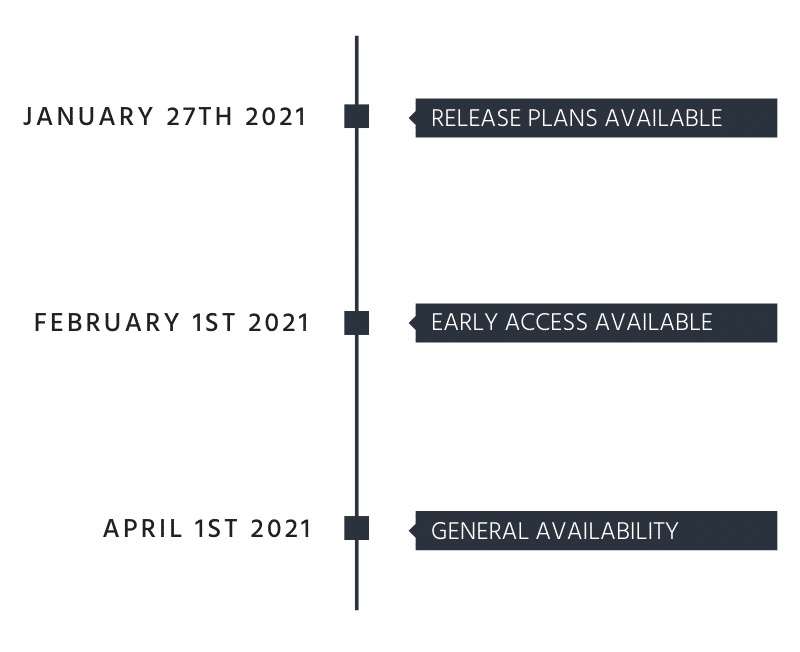
2021 Release Wave 1 Overview
The enhancements include hundreds of new capabilities across the Dynamics 365 applications, bringing new innovations to transform your business. Updates will be coming to the following areas of D365:
- Sales (D365 Sales)
- Marketing (D365 Marketing)
- Service (D365 Customer Service and Field Service)
- Finance & Operations (D365 Finance, Supply Chain Management, Project Operations and Guides)
- Human Resources (D365 Human Resources)
- Commerce (D365 Commerce)
- Fraud Protection (D365 Fraud Protection)
- SMB (D365 Business Central)
- Dynamics 365 Customer Insights (Audience Insights and Engagement Insights)
- Customer Voice (D365 Customer Voice)
Various new features are available for each of these applications. Below we provide an overview of the key capabilities across Sales, Marketing, Customer Service and Customer Voice. For more detail, view the full document here. Just like the previous release waves, Microsoft continues to call out how each feature will be enabled in your environment:
- Users, automatically – These features include changes to the user experience for users and are enabled automatically.
- Admins, makers, or analysts, automatically – These features are meant to be used by administrators, makers, or business analysts and are enabled automatically.
- Users by admins, makers, or analysts – These features must be enabled or configured by the administrators, makers, or business analysts to be available for their users.
Microsoft Dynamics 365 Sales
Within the 2021 Wave 1 Release for D365 Sales, Microsoft has focussed on adding productivity enhancements for sellers and providing more access to data-driven insights to assist decision-making.
Mobile
Mobile is an essential part of providing salespeople access to information they need, whenever they need it, wherever they are, and to make the experience as simple as possible. Microsoft has recognised this and, with an aim, to simplify customer experiences, they have introduced an intuitive mobile experience that offers quick and easy access to information, in real-time. This provides experiences optimised around a salesperson’s core day-to-day activity and leverages Microsoft assets and the device’s features.
Log and share information easily
The real value of a Customer Relationship Management (CRM) system is largely dependent on the type of information that users are inputting. The less effort that is required to log information, the more likely it is to happen and therefore, the more valuable the CRM system becomes.
Feature details
- Scan card and notes
- Notes analysis and tasks extraction
*This feature is only available in the Unified Interface and is not available for early access.
Stay on top of your customer engagements
Each week, salespeople conduct multiple engagements, most of which are done from a mobile device. Each one of these conversations and meetings holds detailed information, which can be a challenge to capture when the seller’s attention is focused on the conversation itself, or the situation may not present an opportunity for taking notes. Feature details:
- Automatic transcription for each call and online meeting
- Automatic assignment of each call to its relevant Dynamics 365 entity and populating the data within Dynamics 365
- Conversation insights and action item extractions
*This feature is only available in the Unified Interface and is not available for early access.
Come prepared to customer engagements
With so many customer engagements, it can be a struggle to find the time to prepare as in-depth as you would like. However, getting the required information about a customer and the relevant opportunity can be the difference between winning or losing a deal.
Feature details:
- Enriched information per participant taken from LinkedIn and Dynamics 365 insights
- Access to personal contacts and a quick way to integrate them with Dynamics 365
- Access to engagement-related resources like files, notes, and emails
*This feature is only available in the Unified Interface and is not available for early access.
Find, interact, and create customer information easily
CRM systems should not be rigid databases that are difficult to use from mobile devices. When users can easily interact with information, find relevant data quickly and take the necessary follow-up actions, they can do their job more efficiently and as a result, eventually sell more. Feature details:
- Activity management inbox and to-do experience
- One-click follow-up actions
*This feature is only available in the Unified Interface and is not available for early access.
Digital Selling: Sales KPIs and manager dashboards to encourage productivity
KPIs and Dashboards are effective ways to keep business sales goals organised and continuously updated for salespeople and their managers. Without these data points, it can be a challenge to understand the status of sales, how quickly the sales team will achieve their goals, and if any additional help is required to assist the sales process.
Feature details:
Manager dashboard: Allow managers to view their team’s performance and coach and guide employees:
- Number of active leads in the org versus previous periods
- The conversion ratio between leads and opportunity
- Leads by sources types
- Leads per sellers
Real-time seller KPIs: The ability for organisations to define key performance indicators for employees and see progress in real-time:
- Number of qualified leads
- Number of calls
- Number of meetings
- Estimated value
*This feature is only available in the Unified Interface and is not available for early access. It also might require a separate add-in license – see plan comparisons for more info.
Pipeline manager workspace
Managing the sales pipeline requires rapid consumption of data and tools for quick edit actions, data visualisation, collaboration, task management and more. This release focuses on the introduction of a new personalised workspace optimised specifically for pipeline management. This workspace empowers salespeople to view, manage and execute on their opportunities by providing the in-context experiences they need to quickly filter deals, view relevant information and take action, all without navigating away from their work surface.
Quickly filter data within workspaces using data slicers
Locating the right opportunities is not easy. Currently, users need to create new views every time they want to find a specific set of opportunities. The data filtering capabilities in the deal manager workspace will allow users to easily locate opportunities by searching, setting a column filter, or choosing a time-based slicer.
Feature details:
- Data slicers based on grid column
- Time slicers to filter data based on different time parameters
- Quickly find a record with a search filter
*This feature is only available in the Unified Interface and is not available for early access.
New workspace experience that is engaging, intuitive, and accessible from Sales hub and other custom apps
To manage the pipeline, sellers are currently expected to view a dashboard, navigate to the list of opportunities, drill down into a specific deal, and then acquire the context needed to move the deal forward; These are a lot of steps that take the seller out of their workflow. With the new deal manager workspace, Microsoft are providing an intuitive, modern and personal experience which allows salespeople to quickly view the right deals, get the right context and take action no more than one click away. The workspace experience will change the way sellers interact with their opportunities, making them more productive, and ultimately more successful at closing deals.
Feature details:
- A new sitemap entry in the Sales hub pointing users to the deal manager
- Workspace container with all components shipped out of the box
- Support workspace for organizations using custom apps
*This feature is only available in the Unified Interface and is not available for early access.
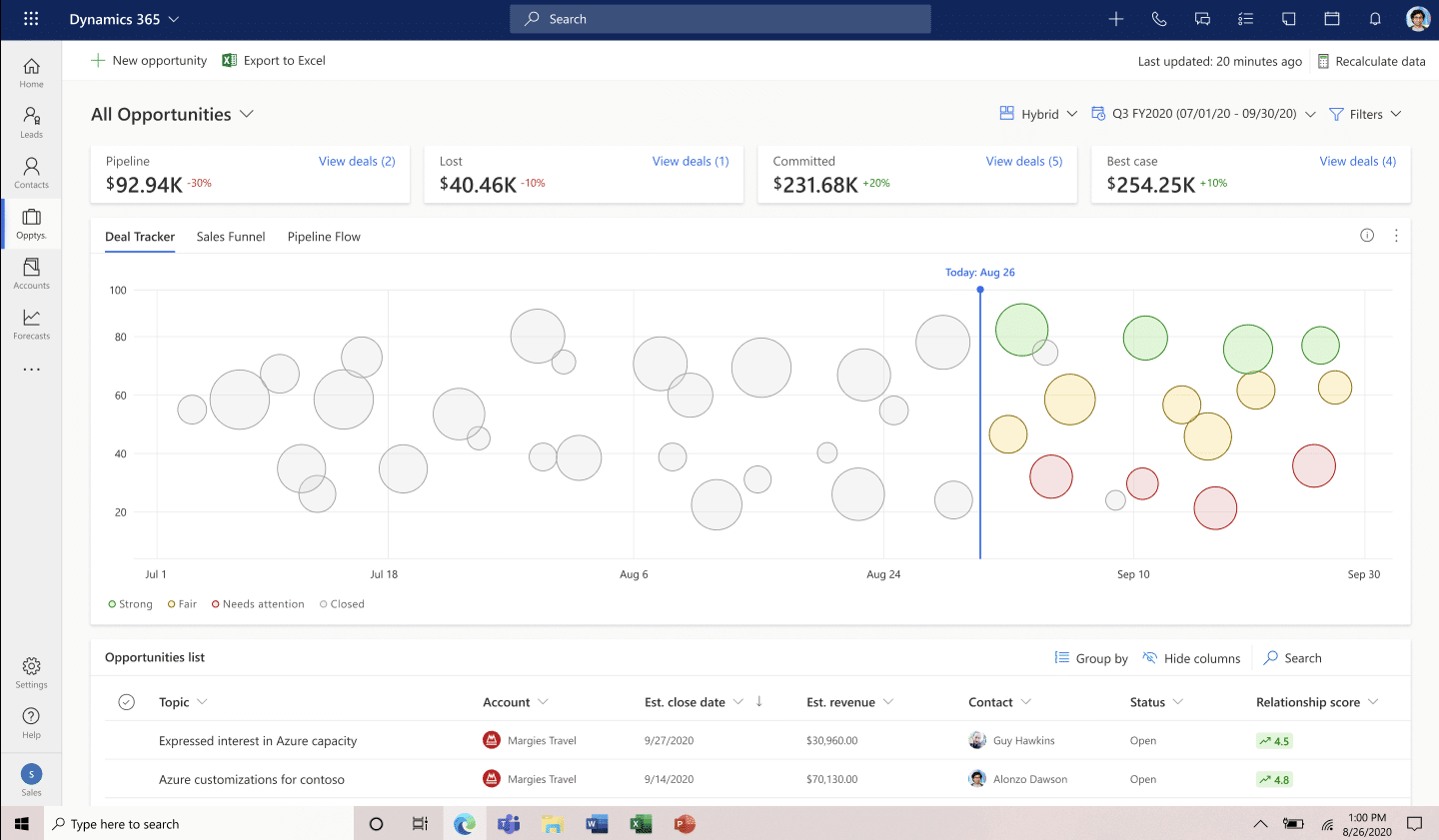
Interactive visual charts that can be personalised
This new feature allows salespeople to get the insights they need to at a glance and identify the deals they need to work on next. In the deal manager workspace, Microsoft are introducing out-of-the-box charts that not only provide salespeople with a visualisation of their opportunities, but also allows them to filter through these opportunities.
Feature details:
- Three out-of-the-box charts (bubble, funnel, and bar chart)
- Charts are interactive and act as filters when selected
- Chart fields can be configured by sellers to fit their needs
*This feature is only available in the Unified Interface and is not available for early access.
Read the full list of Dynamics 365
Microsoft Dynamics 365 Marketing
Microsoft Dynamics 365 Marketing is designed to help businesses nurture more sales-ready leads, align sales and marketing and make smarter decisions. In the last year, the way customers interact with brands has shifted dramatically and as a result, businesses have had to adapt quickly to these evolving needs and expectations. To build strong relationships, businesses must deliver personalised messages at the right time, demonstrate value, and prove they understand and care about their customers. To support these changes, Microsoft have focussed on key themes; personalisation, to do more out of the box with channels, and to give businesses the insights to improve results and achieve goals.
Improve journey effectiveness with a new set of built-in analytics dashboards and cross-journey insights
Dashboards and cross-journey insights present metrics, views, and insights summarized across single or multiple journeys, providing you with a deep understanding of journey, channel, and content performance. The built-in dashboards focus on engagement goals, so marketers can finetune the effectiveness of your journeys, channels, and content.
Feature details:
- Evaluate the effectiveness of journeys against your objectives
- Troubleshoot journeys by identifying areas of friction
- Discover what is working so that you can amplify or recreate the same approach elsewhere
- Understand the effectiveness of various channels of communication
*This feature is not available for early access.
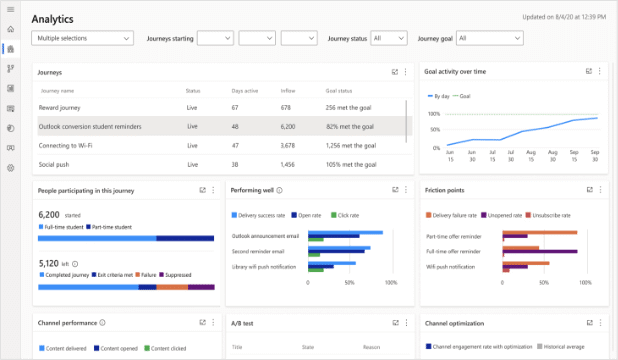
Monitor your customer journeys and channel KPIs, in real-time
Evaluate your customer journey’s effectiveness with real-time analytics updates. Analytics overlays gives marketers the tools to examine the entire customer journey at a glance.
Feature details:
- Monitor journey operation health in real-time
- Track the success and impact of various steps and channels in the journey
- Identify key bottlenecks in the journey flow
- Immediately see which channel or step in your journey is underperforming
- Determine why participants are engaging or disengaging with channels or steps in your customer journey
*This feature is not available for early access.
Create emails quickly with low effort and without compromises
Microsoft has revamped the email editor, bringing a completely new way of creating engaging and relevant content.
Feature details:
- Fast and fluid editor with a modern look and feel
- AI-driven content recommendations
- Powerful and reusable content fragments
- Flexible layout options allow you to create emails without compromises
- Updated workflow guides you through the editing experience
- Advanced image manipulations and more fonts and styles
- Reliable email previews
- Quick and easy test sends
- Immediately discover errors
*This feature is not available for early access.
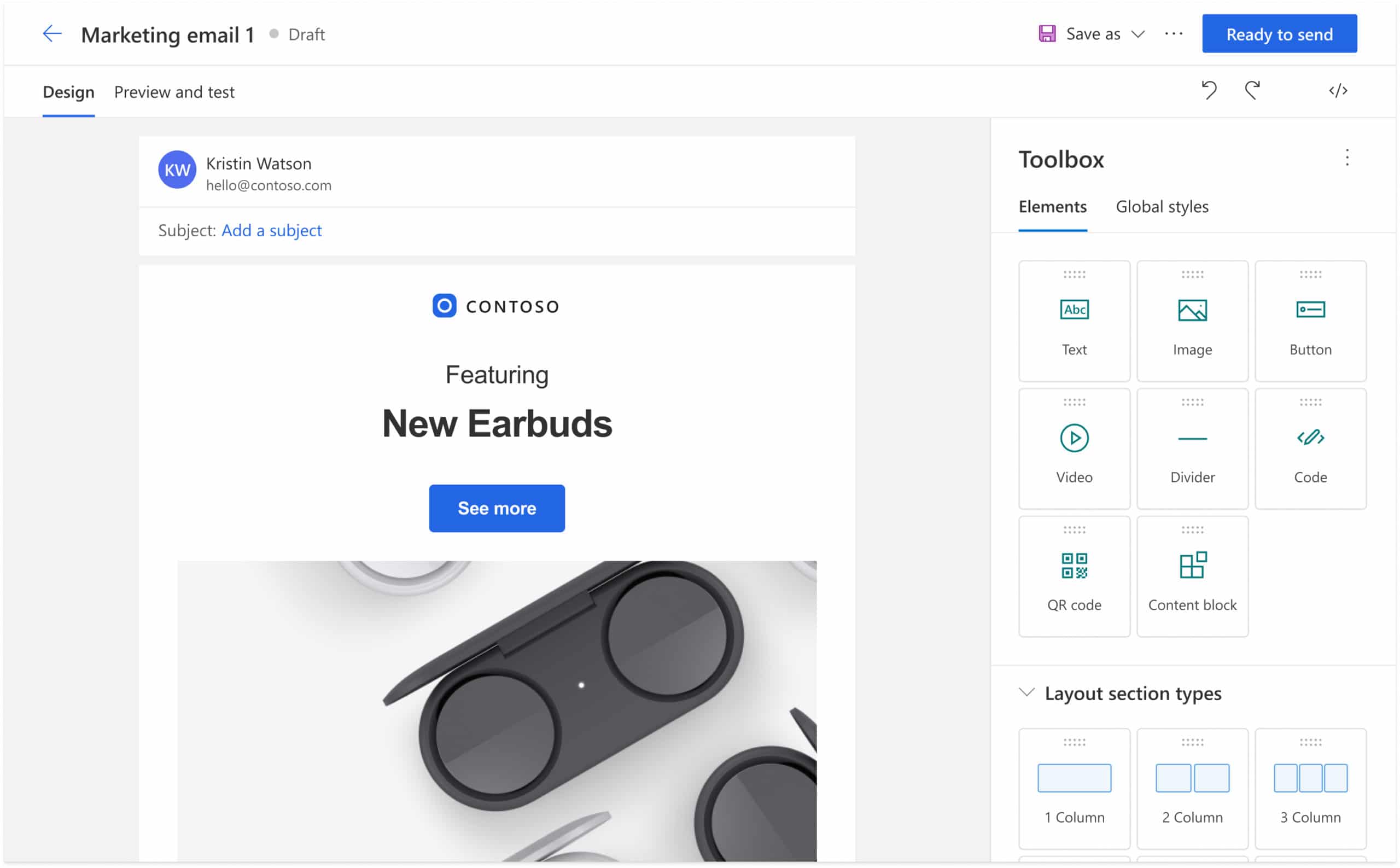
Create and send SMS messages to any mobile phone
SMS messaging using the D365 Marketing mobile channel create new opportunities for businesses to connect with mobile users.
Feature details:
- The SMS message channel includes transactional and marketing SMS and MMS messaging via toll-free numbers and shortcodes
- Option to purchase or use existing phone numbers across select regions in North America and Europe
- Craft an end-to-end experience with personalised messages inside the SMS editor and orchestrate timely delivery to mobile users
*This feature is not available for early access.
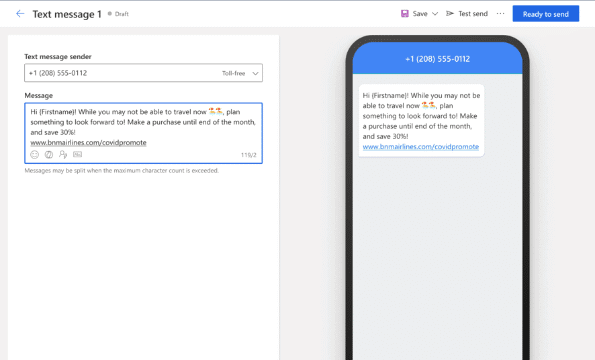
Target leads in addition to contacts
The customer journey editor can now target customers who are represented as Leads and Opportunities in addition to Contacts. This creates new, flexible avenues to reach customers in segments and journeys.
Feature details:
- Target customers through Lead or Opportunity entities without creating a parent Contact
- Personalise messages by inserting dynamic content for Lead and Opportunity entities
*This feature is not available for early access.
Read the full list of Dynamics 365 Marketing updates here
Microsoft Dynamics 365 Customer Service
Dynamics 365 Customer Service is an end-to-end service for customer support, spanning scenarios across multiple channels of customer engagement. D365 Customer Service provides comprehensive and efficient case routing and management for agents, alongside add-ons for insights and omnichannel engagement. In the 2021 release wave 1, Microsoft has focused on enabling customers to be up and running quickly, delivering the all-in-one contact centre, and transforming contact centre routing.
Improved embedded analytics for customer service managers
Traditional dashboards have limited interactive capabilities and provide a narrow view into the overall organisation. Omnichannel’s embedded analytics for chat and digital messaging allows service managers to identify problem areas and opportunities to improve from historical data, along with rich slice-and-dice capabilities powered by Power BI.
Feature details:
- The redesigned reports include many changes to help supervisors get a comprehensive view of key metrics such as volume, CSAT, and sentiment over time to understand how agents and queues are performing
- Key insights cards provide a glimpse into notable trends on core metrics and topics that are important for a supervisor to investigate further in the comprehensive reports
- Agent-focused views surface core metrics in order to better understand the primary areas an agent worked on and where the opportunities are for coaching
- Historical analytical dashboards for cases and agents
- Integrated AI features including topic clustering
*This feature is not available for early access.
Knowledge search analytics
Understanding what agents are searching for while working on customer issues can help organizations improve the content of their knowledge base, which improves all agents’ ability to help customers.
Feature details:
- Knowledge managers will have visibility into issues users face and whether the knowledge content effectively addresses those problems. Managers can use reports such as “top search terms with no matching knowledge articles” and “top search terms with poor engagement rate” to quickly identify and act on gaps in their knowledge content.
Search analytics include the following:
- Search Term Volume
- Search Term Average Click Position
- Search Term Engagement Rate
- Top Search Terms by Volume and other KPIs
- Searches that return no results
- Searches with low engagement rate
*This feature is not available for early access.
Improved user experience through email
The email configuration experience enables users to be more effective and efficient when using email to communicate with customers. This experience gives administrators the ability to configure email experiences in ways that best meet their needs.
Feature details:
- Administrators need configuration capability to enable users to maximise their productivity and minimise distractions. In this release, the improvements enable the email editor, email template builder, and email signature builder to accept the full configuration capability of the Rich Text Editor control.
Key improvements include the ability to:
- Customise the list of available fonts
- Set a default font
- Add your own font
- Adjust the toolbar location and buttons
- Automatically increase the editor height to fit the content
- Access the HTML
*This feature is available for early access in February 2021.
Read the full list of Dynamics 365 Customer Service updates here
Microsoft Dynamics 365 Customer Voice
Dynamics 365 Customer Voice is a feedback management tool. It is designed to provide a complete overview of customers, capturing real-time feedback and providing enhanced insights into the responses, enabling you to act on them quickly. With deep integration with the Dynamics 365 line-of-business applications, Dynamics 365 Customer Voice adds rich insights by feeding real-time survey data into customer records.
Cascading question type
Cascading question enables survey owners to upload a list of related answers (such as country and city) and create questions that automatically filter the answer options based on a survey respondent’s previous answer. For example, if you select United Kingdom as an answer to a question about country, the next question shows only the list of UK citities.
*This feature is not available for early access.
Personalise survey
Survey authors can upload a .csv file with contact information and use any contact attribute to personalise survey questions and survey invitations. Changes to the contact information can be updated directly in Dynamics 365 Customer Voice.
*This feature is not available for early access.
Auto prefill answer
Auto prefill answer enables survey owners to prefill survey answer based on the survey respondent’s information from Azure Active Directory (for example, prefill a user’s email address when a question asks for email) or Dynamics 365 (for example, last product purchased by the customer).
*This feature is not available for early access.
Survey reminders
Survey authors can review the status of a survey invitation and send email reminders to the recipients who have not responded to the surveys.
*This feature is not available for early access.
Pause and resume survey
Survey respondents can partially fill in a long survey, pause it, and then resume later to complete it. This functionality allows respondents to take their own time and complete the survey at their own pace.
*This feature is not available for early access.
Custom survey header
Designing the look and feel of your survey to match your organisation’s branding is not only important to make your survey look professional but also to provide trust to your survey recipients. Your customers are more likely to open and respond to the survey if it looks familiar. D365 Customer Voice makes it easy for survey authors to configure the survey look and feel by customising the survey header.
*This feature is not available for early access.
Over-survey management
D365 Customer Voice supports a built-in over-survey management policy to prevent customers from getting too many surveys. Administrators can specify the time between sending surveys. Any surveys sent during the specified time are stopped and the survey owner is warned for over-surveying risks. Admins can then specify whether a survey owner can proceed with sending the survey after the warning.
*This feature is not available for early access.
Read the full list of Dynamics 365 Customer Voice updates here
The Full 2021 Release Wave 1 Notes
Within this article we have given you an overview of some of the new features being rolled out across Microsoft Dynamics 365 in the 2021 Release Wave 1 however, there are plenty more.
- You can access the full breakdown here.
- The 2021 Release Wave 1 also brings new features to the Power Platform – Read more about that here.
Get in touch
If you have any questions about the release, or you are on an older version of Dynamics 365 and would like to upgrade to get access to all of the new features, please contact us. Fill out the contact form below and a member of our team will be in touch shortly, or if you’d prefer, email us at info@pragmatiq.co.uk or call us on 01908 038110.
Want to keep in touch?
Sign up to our newsletter for regular updates.
"*" indicates required fields