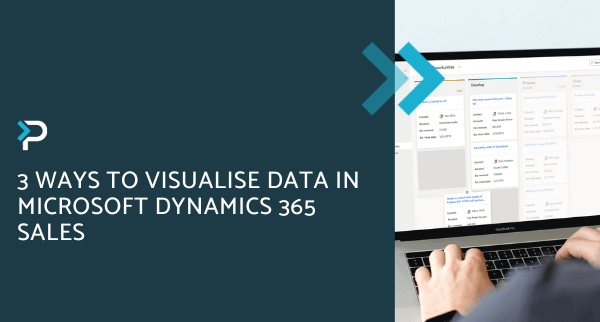Drive Performance with Dynamics 365 Sales Forecasting
Drive Performance with Dynamics 365 Sales Forecasting
March 22nd, 2024
4 min read
Informed, strategic decisions are crucial to any business’ growth and success. However, without the correct software in place, making these choices can be a challenge. To help overcome this, the forecasting functionality within Dynamics 365 Sales can accurately predict revenue for a given time period and supports businesses to better predict future forecasting.
Within the forecasting feature, there are several out-of-the-box capabilities that enable quick and easy configuration. Additional customisations can also be made to ensure individual business needs are met.
Key Benefits of using Dynamics 365 Sales Forecasting
- Easily track performance against targets, estimate total revenue and identify business risk factors
- Identify whether reallocation of resources is necessary from predicted revenue data
- Managers can track individual sales performance against quotas to proactively provide training
- Improve team collaboration by easily understanding where a colleague might need support in closing deals
- Adapt and change strategies if revenue estimations are below expectations
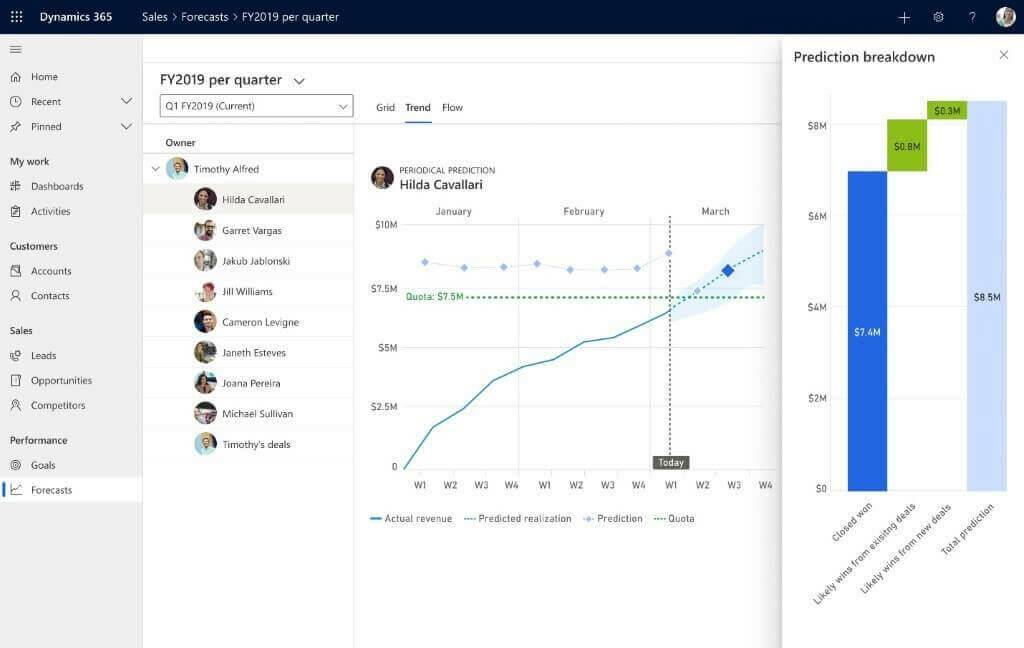
Dynamics 365 Sales Forecasting Key Features
- Forecasting is available in Dynamics 365 Sales under the “Performance” section. This uses data already available within your CRM system and provides users with a visual aid for sales goals
- A forecast can be set up based on goals for revenue or quantity, and they can be based on organisation structure, territory or product
- Forecasts are kept up to date through manual recalculations or automation, for 30 days after the forecasting period ends
- Users can drill down into the data and see all records associated with the results show
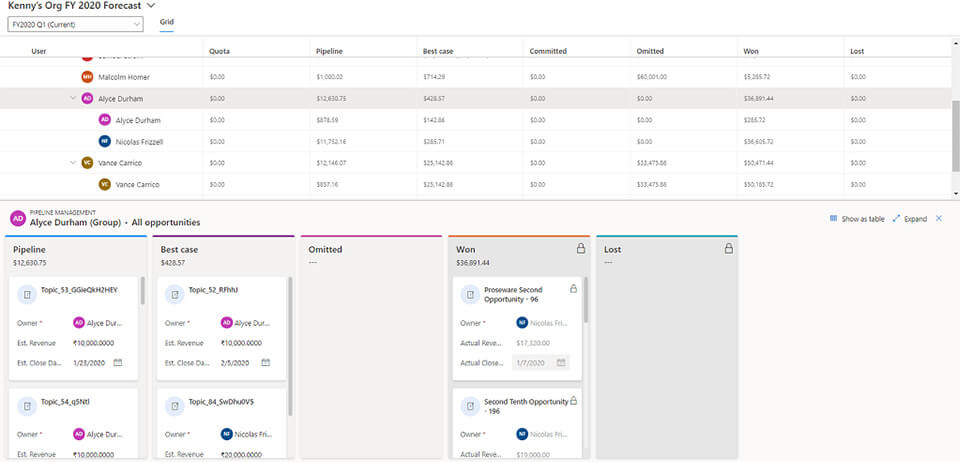
- Capability to have both currency and quantity data types
- The system has the capacity to store up to 50 forecasts at one time, with the possibility of 6 active forecasts at any one time
- Possibility to upload a JavaScript library to the forecast for more advanced configuration i.e. setting error notifications, disabling fields and preventing saving (if required conditions set are not met, such as incorrect date range)
- System Administrators and Forecast Managers can choose who can access the forecast
- Users can filter forecasts to display specific opportunities, that meet the conditions you want to focus on (such as those for a specific sales team or opportunities of a certain value)
- Visualise opportunities in the sales pipeline, in Kanban View. You can easily see all opportunities that are managed by a specific seller, sorted into categories such as pipeline, best case, omitted, won or lost
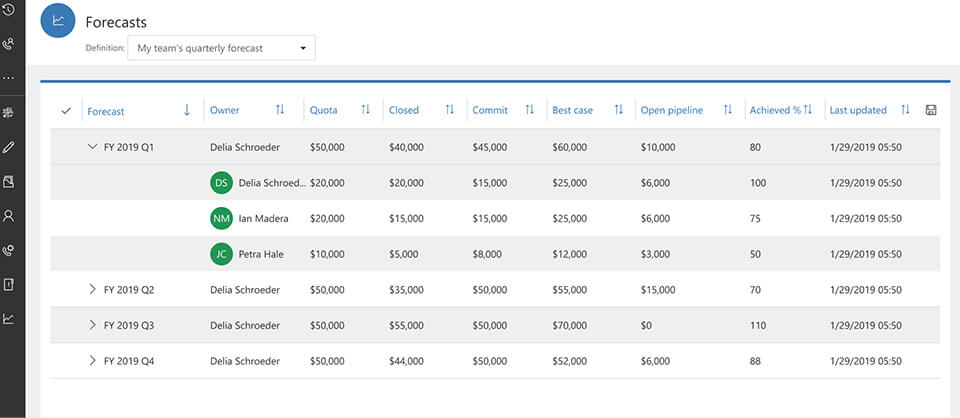
Configuring the Forecast within Dynamics 365 Sales
The flowchart below displays the necessary steps for the configuration of a forecast, accessible from the Sales Hub within Dynamics 365.
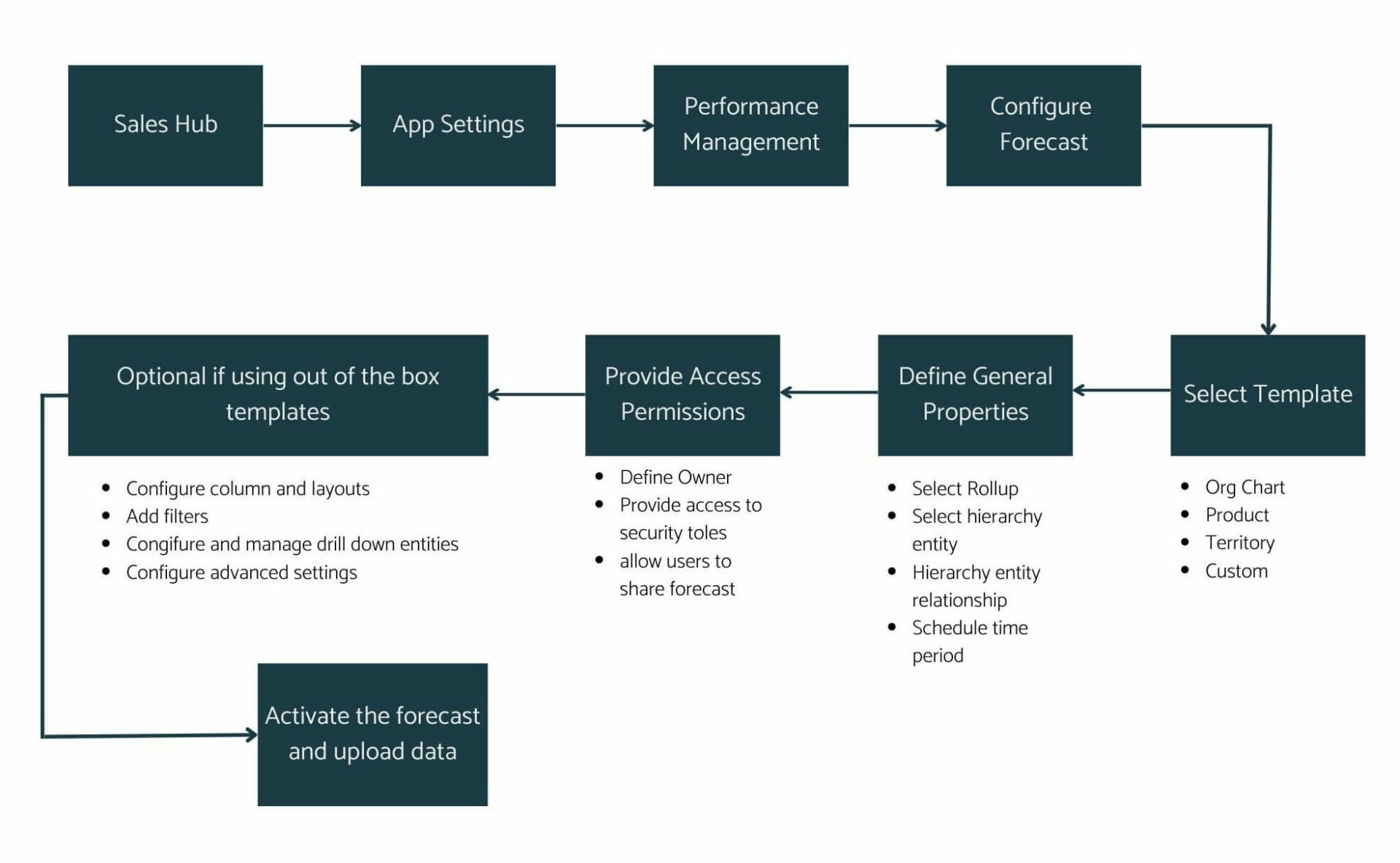
The Sales Hub acts as the main application for managing sales process, supporting this application is the Dynamics 365 Sales Accelerator which enhances the efficiency of sales activies by providing AI-driven personalisation and guidance.
Within the Sales Forecasting tool there are three out of the box templates:
Org Chart
- Projections based on an individual organisation reporting structure using an Opportunity entity structure
Product
- Projections based on specific product lines based on the standard Opportunity Product entity in Dynamics 365
Territory
- Projections and reports based on sales regions and teams using the Opportunity entity structure
These templates can be used to streamline the configuration of a forecast, allowing the user to skip some parts of the custom setup.
It is also worth noting that the license required for Sales Forecasting in Dynamics 365 is the Dynamics 365 Sales Enterprise license, to explore the different Dynamics 365 Sales Licenses check out our blog.
Once configured a sales forecast can be found in the Forecast tab.
If you would like to learn more about the overarching platform check out our blog on the Benefits of Dynamics 365 Sales. Alternatively, you can get in touch by emailing us at info@pragmatiq.co.uk, or calling us on 01908 038110.
Want to keep in touch?
Sign up to our newsletter for regular updates.
"*" indicates required fields