Highlights from the 2024 Release Wave 2 Plans for Microsoft Dynamics 365 & Power Platform
Highlights from the 2024 Release Wave 2 Plans for Microsoft Dynamics 365 & Power Platform
July 17th, 2024
10 min read
Microsoft has now released its plans for the 2024 Release Wave 2 for Dynamics 365 and the Power Platform. These plans include new capabilities that will be rolled out between October 2024 and March 2025.
There are hundreds of new features included within the release plans. In this blog, we’ve picked out some of the top highlights across some of the Dynamics 365 and Power Platform applications, so keep reading to find out more.
Key dates to be aware of:
- July 16th 2024: Release Wave 2 Plans published.
- July 29th 2024: Early access available for users to test and validate new features before they are automatically enabled in October.
- October 1st 2024: Regional deployments for the Release Wave 2 begin.
To read in detail about the 2024 Release Wave 2, check out the Microsoft website for Dynamics 365 or the Power Platform features. Alternatively, visit the Microosft Release Planner.
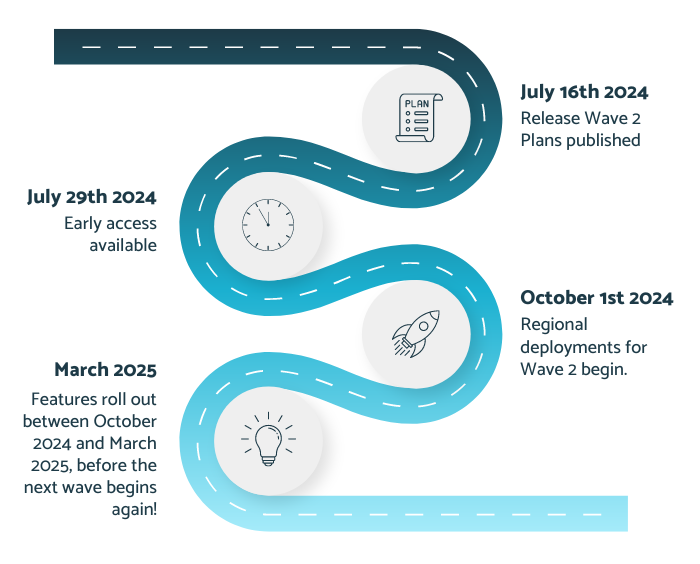
Dynamics 365 Sales
To help improve your communications with customers, Copilot email assistance will be able to help with email structure, what information to include/exclude, tone of voice, and more. Users can either select a predefined category or enter text and Copilot will suggest content, then you can then tweak the suggests as you see fit before sending. This feature is available in public preview already, and will be generally available in October 2024.
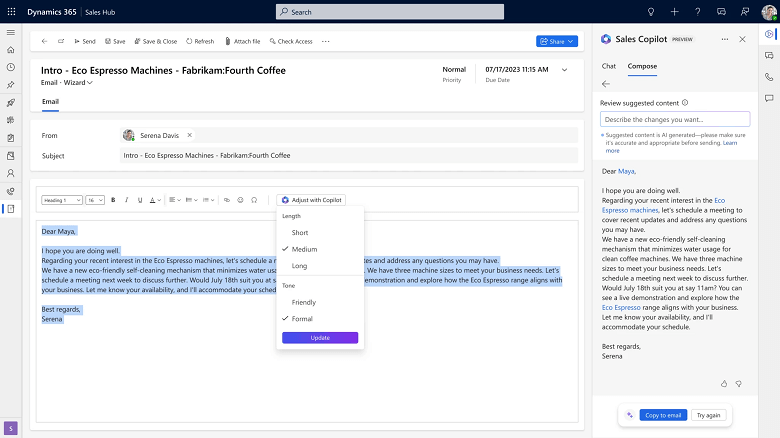
Another feature that supports sales teams is the AI-generated account summary. This enables users to gain a quick end-to-end view of an account and associated data, such as buying behaviour, opportunities, leads, marketing campaigns, etc. This feature will be available for early access in July 2024 and generally available in October 2024.
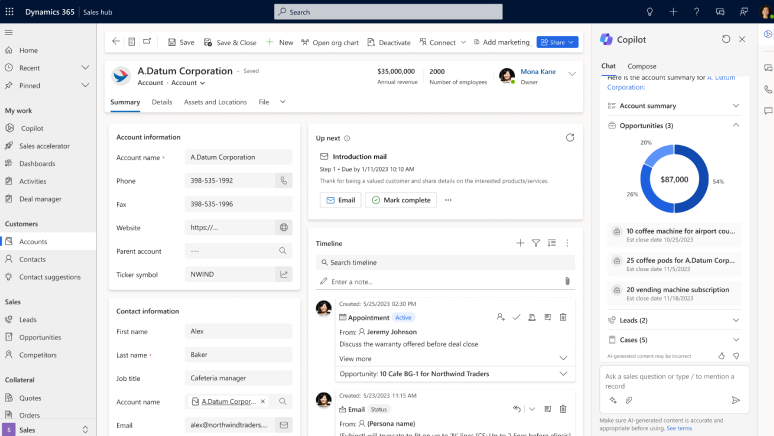
Another addition coming to D365 Sales is the Copilot homepage, which will be available for public preview in October 2024. This centralised space showcases key information to help you manage day-to-day tasks, such as sales activities, deal information, meeting schedules, suggested actions, etc. You can also chat with Copilot in a wide-screen experience, using natural language.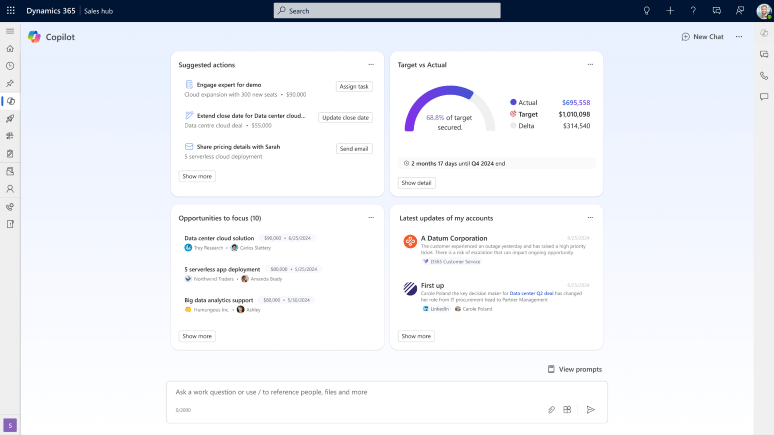
Alongside the features we have highlighted above, Microsoft has also announced a host of other capabilities coming to Sales, such as the ability to summarise sales documents and lengthy emails with Copilot, upgraded experiences for opportunity management, and Copilot lead summaries.
Dynamics 365 Customer Service
The Release Wave 2 for Customer Service aims to bring generative AI more into the daily workflows of those working in service roles. A key feature, available from October 2024, is the ability to extend Copilot with plugins. This enhancement reduces the need for employees to switch between tabs, as it enables a secure connection between Dataverse and Copilot through plugins, allowing users to access data from these systems directly.
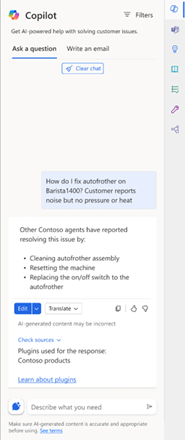
Copilot generated proactive prompts will also help employees save time and improve customer experiences. Features include contextual prompt starters for users at the start of a Copilot conversation, follow up response suggestions, the ability to understand context, and discover plugins. Overall, users can easily discover new skills and prompt Copilot without actually having to type.
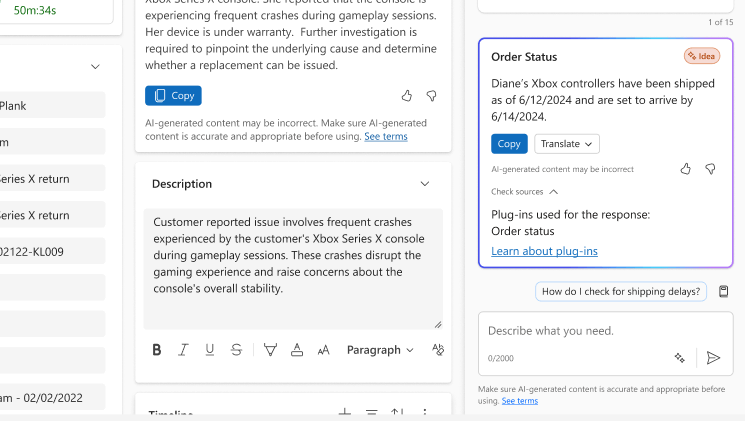
There are also some productivity enhancements around emails as part of the release, such as an improved experience for dragging and dropping attachments, and an enhanced recipient experience.
Dynamics 365 Field Service
Dynamics 365 Field Service helps organisations manage the end-to-end operations of a field based team, such as engineers deployed on-site. Service managers and frontline workers frequently access work orders, which has traditionally required leaving Outlook to open the Field Service app. The new D365 Field Service for Outlook simplifies this process, by allowing Copilot to create a summary of a work order within Outlook, displaying all the key information at a glance without needing to switch apps.
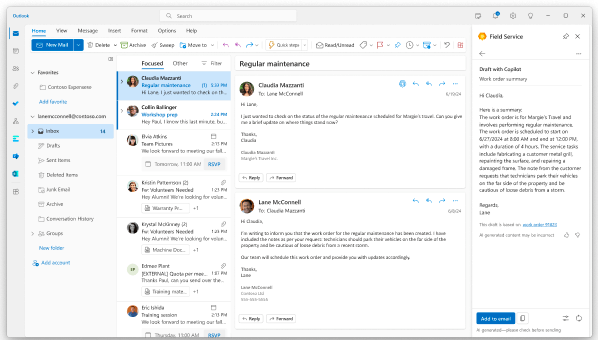
Dynamics 365 Customer Insights
Last year, Microsoft combined D365 Customer Insights and Marketing, into Customer Insights ‘Data’ and ‘Journeys’. D365 Customer Insights – Data provides organisations with deep insights into their customer data, whilst D365 Customer Insights – Journeys brings together marketing automation, customer experience and personalisation.
D365 Customer Insights – Data
From Dec 2024, users will be able to generate insights from marketing interactions, by bringing the behavioural data collected by Customer Insights – Journeys into Customer Insights – Data, and use it to create segments and define measures. This interaction data provides insight into how customers are responding to your campaigns , so you can make improvements over time and enhance engagement.
For example, use marketing interactions, such as EmailOpened or EmailLinkClicked to filter segments and define measures. Or, identify customers who aren’t engaging with emails and create a retargeting strategy.
D365 Customer Insights – Journeys
There are lots of exciting additions coming to D365 Customer Insights – Journeys, in the coming months. Of course, Copilot features heavily, however, there are also some new capabilities that don’t involve Copilot that aim to enhance customer interactions and optimise workflows.
To support email creation, you will be able to create brand templates that Copilot can use for generating emails. Alongside the out-of-the-box templates available, you can create, use and upload your own templates based on your brand identity and layout preferences. This feature is available in public preview from October 2024 and generally available from March 2025.
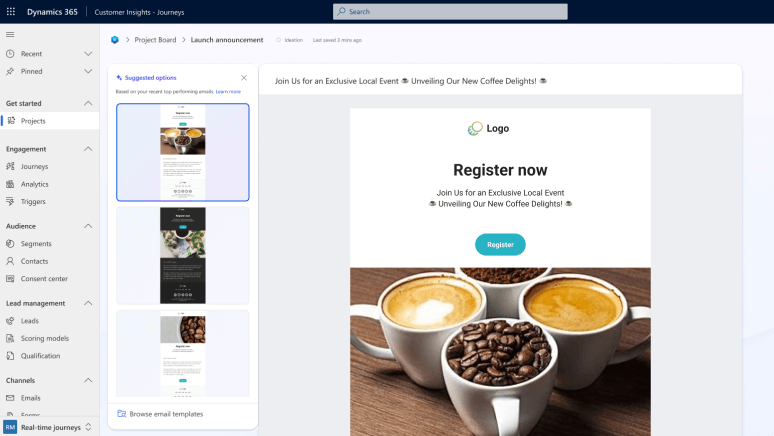
Once those emails are created, you can use the Copilot journey creator functionality together to get in front of your audience. From October 2024, users can describe in normal language what journey they want to create and Copilot will build the journey. You can also see a list of suggested journeys, giving you ideas to get started, and then get a detailed summary of the journey before you start adding any content.
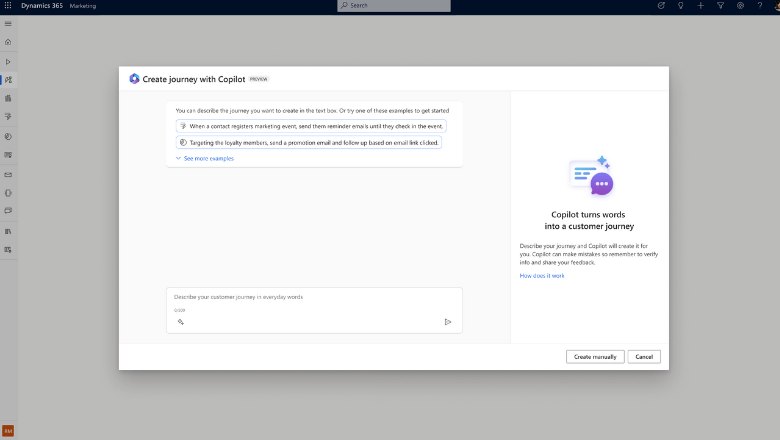
On top of this, Copilot can also help transform how you create campaigns. You can describe your ideal outcomes, or provide a creative brief, and Copilot will do the work for you based on your descriptions and the data in Customer Insights. It can generate audiences, content, images, journeys and more, so you can edit and launch your projects quickly. This feature is generally available for Dec 2024.
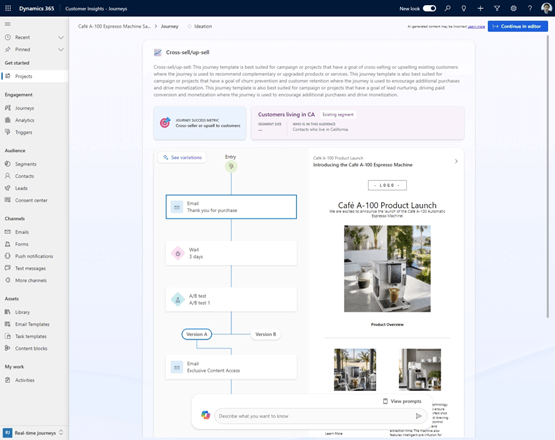
To further bolster the customer experience, Microsoft are launching a new event portal, providing a central location for clients to discover and sign up to events you are organising. From the portal, customers can access event details, session specific, speaker schedules, and even register using the form. This can then be seamlessly integrated into your existing CMS or deployed through Power Pages, where you can design it in line with your brand identity.
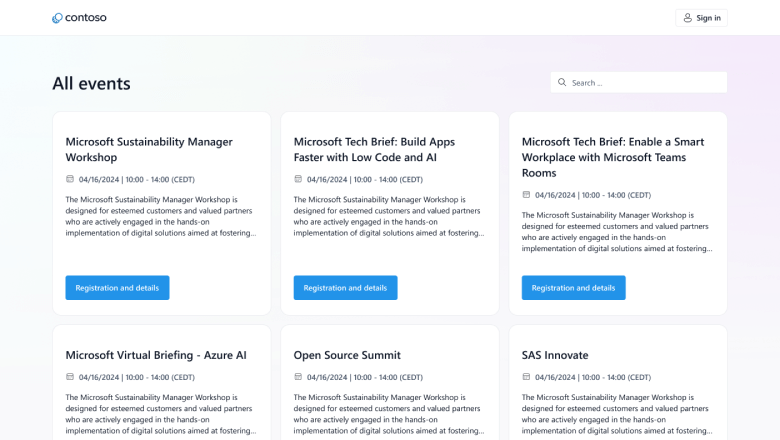
To conclude our top picks for Customer Insights, we are particularly excited about the new heatmap analytics feature. It is crucial that marketers can understand the effectiveness of your email campaigns, however this can be complex. With real-time journey email insights, you can see what people are really interacting with in your emails, so you can make changes to increase engagement and improve conversion rates. The heatmap visually displays what email areas and links are getting the most and least engagement by viewing click-through rates (CTR), total clicks, and unique clicks. Users can also filter the heatmap based on the email version, journey and date. This feature will be in public preview from October 2024.
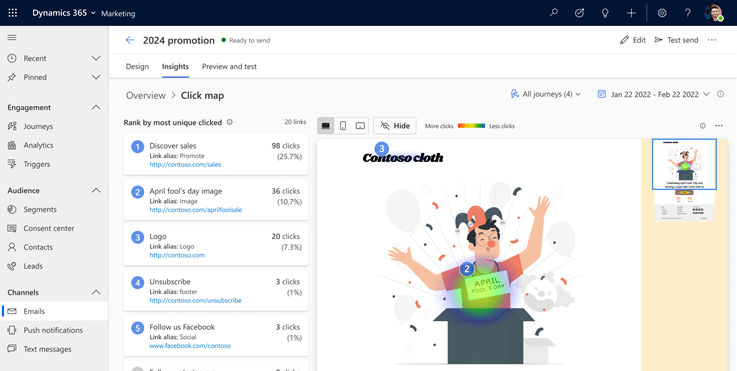
Power Apps
A much anticipated feature will be coming to Power Apps from October 2024; the ability to work together in real-time on canvas apps. Previously, multiple creators were able to access a canvas app together, but only one person able to edit the app. This new coauthoring feature lets multiple creators collaborate and edit a canvas app at the same time, just like the capabilities within Microsoft PowerPoint or Word for example. Additionally, creators can see fellow editors changes and presence in real-time.
Copilot Studio
Microsoft Copilot Studio is used to extend Copilot, allowing users to build custom copilots for internal and external scenarios.
Within the Release Wave 2, there are a couple of notable features coming to Copilot Studio. Firstly, the ability to get insights how Copilots are performing (which will be in public preview from November 2024) will allow users to better understand the interactions people are having with their Copilots, so the relevant optimisations can be made. For example, users can understand the top themes of questions that their users asked, or the breakdown of user behaviors that drive satisfaction status’.
Secondly, Copilot image analysis (also in public preview from November 2024) will allow users to convey complex scenarios and ideas without typing lengthy descriptions. This expands use cases for your custom copilots and delivers more informed responses, providing a better experience for users.
For example, when a user uploads an image of a van and asks ‘What model is this van?’, Copilot will analyse the image and respond with the van model. Later in the conversation, if a user asks ‘What is the range of this van?’, Copilot will use the previous image as context to answer the question.
Contact Us
We hope you’re excited about the new features coming to the applications over the next few months. If you have any questions about the release and how your business can leverage some of the features mentioned in this article, please contact us. Fill out the contact form and a member of our team will be in touch shortly, or if you’d prefer, email us at info@pragmatiq.co.uk, or call us on 01908 038110.
Want to keep in touch?
Sign up to our newsletter for regular updates.
"*" indicates required fields