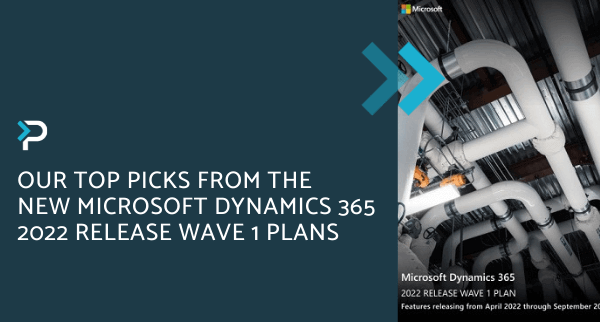Hosting virtual events with Microsoft Teams and Dynamics 365 Marketing
Hosting virtual events with Microsoft Teams and Dynamics 365 Marketing
March 29th, 2022
4 min read
Microsoft Dynamics 365 Customer Insight- Journeys includes native integrations with Microsoft Teams, allowing businesses to manage registrations, communications, hosting, and reporting for virtual events, with up to 1,000 participants. This integration removes the need for a third-party webinar platform (such as GoToWebinar or Zoom) and enables users to work entirely within the Microsoft eco-system.
Event registration process
An event can be created from within Teams or within Dynamics 365 – both ways are easy and intuitive. Once a Teams event has been created, users can leverage marketing forms to collect registrations and store the data within Dynamics 365. These forms can then be placed on event registration pages and links can be embedded within marketing emails and other promotional content, to encourage sign-ups. If you already use event management from within Dynamics 365 Marketing, you will notice a more robust set of event management options, giving you more control than before.
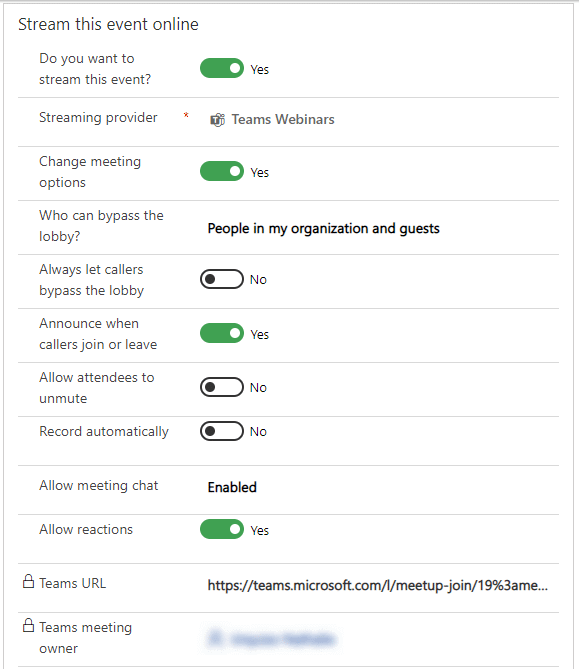
Using Customer Journeys to promote the event
Within Dynamics 365 Marketing, customer journeys can be set up to automate communications around the event, such as sign-up emails, confirmations, reminders, and post-event follow-ups. Any actions that registrants take will be tracked, making it easy to keep on top of.
Improve audience engagement
Microsoft Teams has a range of integrated features to drive audience engagement; PowerPoint Live and Present Mode enables you to create attractive presentations which display seamlessly for your audience. Additionally, Standout Mode allows a presenter to show their video overlaid on the presentation during a Microsoft Teams meeting. This feature means the attendee does not have to choose between seeing the presenter or the shared PowerPoint content, creating a more engaging experience as a result.
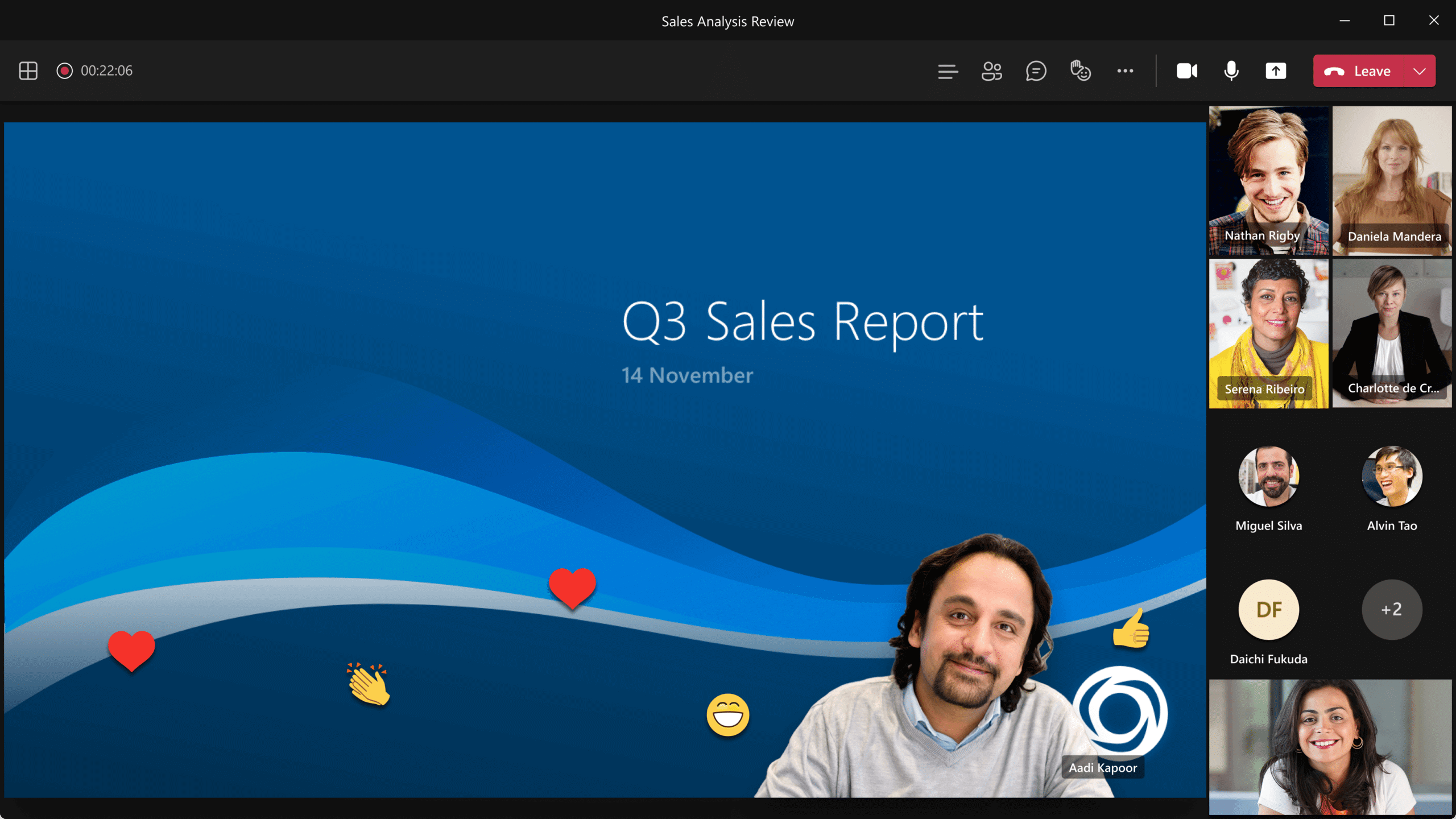
Before, throughout, and after your event, Teams can provide you with real-time audience insights using polls and surveys. You can alter your webinar delivery depending on this data, ensuring you are capturing the audience in the best possible way.
Follow up after the event
Following up after your event is crucial, and with this integration you can easily tailor communications based on whether registrants attended or not. Attendee engagement data is easily transferred into Dynamics 365 Marketing in just one click, and is automatically populated into pre-built, commonly used segments. This eliminates the need to export attendee lists into spreadsheets and provides you with greater insight into your audiences. Each segment corresponds with an editable email template, for you to send personalised post-event communications to and orchestrate customer journeys. For example, you can follow up your webinar thanking those who attended and attach a recording link or send a similar email to those who missed it, to catch up.
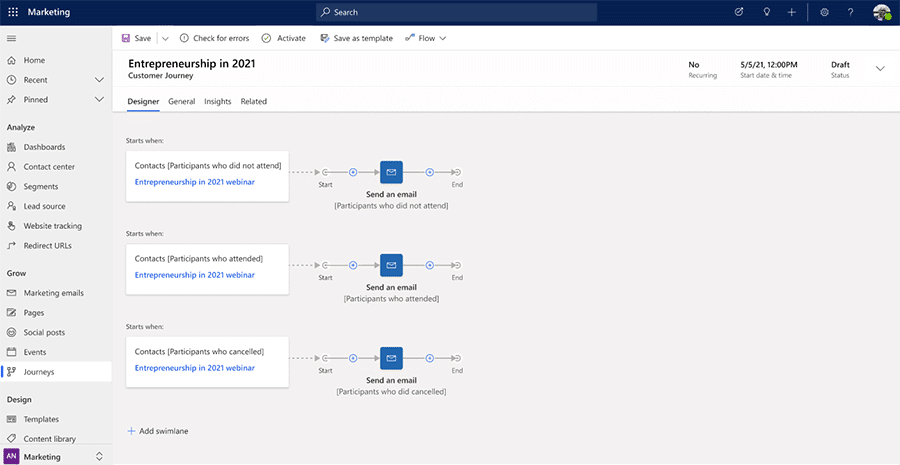
Additionally, you could send leverage Customer Voice to send a survey to attendees and collect important feedback.
For future events, you can save the participant details and send personalised invitations, share other events that might be of interest, or send automated confirmations and reminders. To view key metrics at a glance, use the in-built dashboard to see registrant analytics, such as attendee status, duration, join time, leave time, etc.
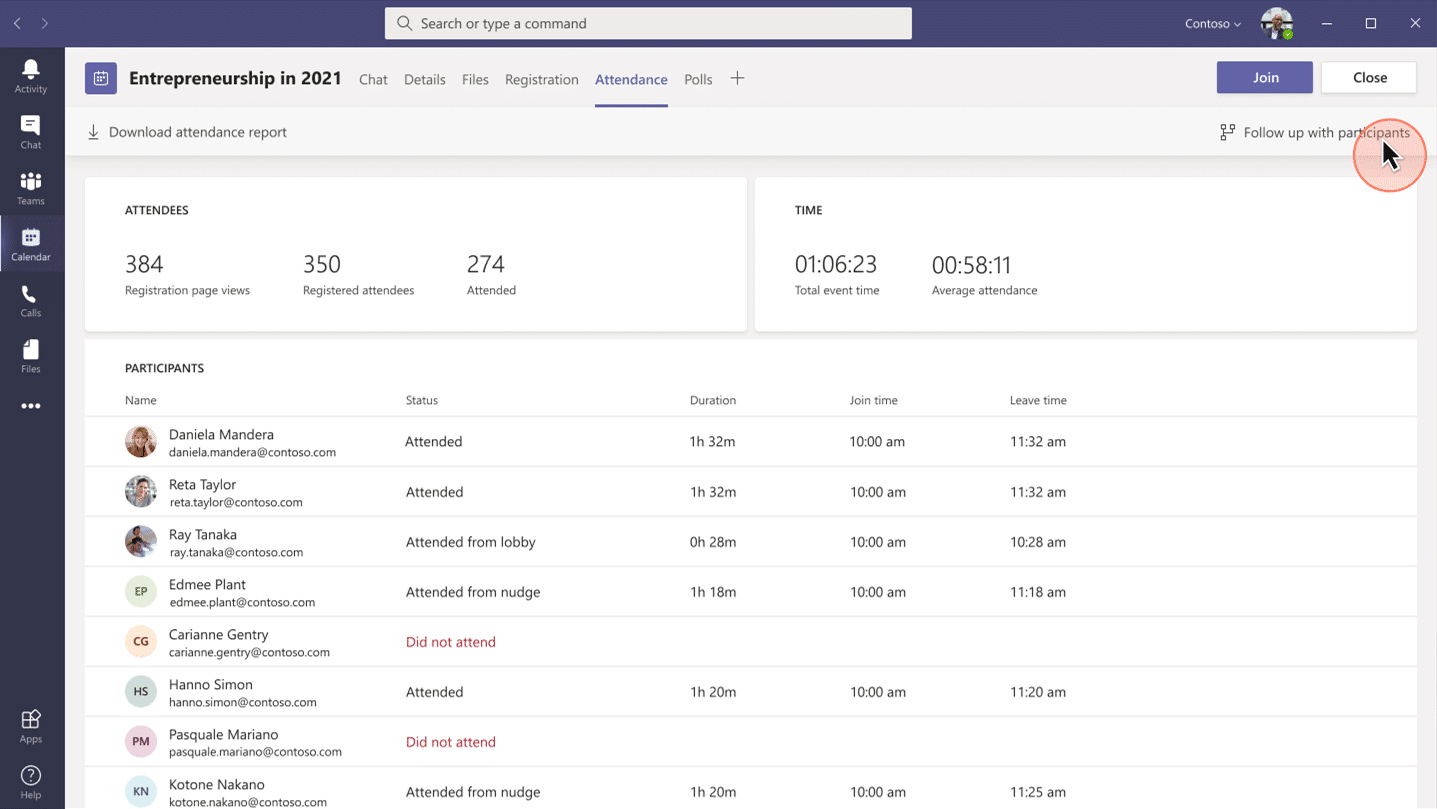
The integration between Microsoft Teams and Dynamics 365 Marketing has been in the spotlight over the last year, with Microsoft continually releasing new functionality. We expect more new features to be added over the coming months, and will keep our resources updated accordingly. In the meantime why not explore our blog on the ‘Benefits of Dynamics 365 Marketing‘ or our ‘Top tips for using Dynamics 365 Marketing‘.
Get in touch
To find out more about the Microsoft Teams and Dynamics 365 Marketing integration, please get in touch by emailing us at info@pragmatiq.co.uk or calling us on 01908 038110. Alternatively, fill out the contact form and a member of our team will be in touch shortly.
Want to keep in touch?
Sign up to our newsletter for regular updates.
"*" indicates required fields