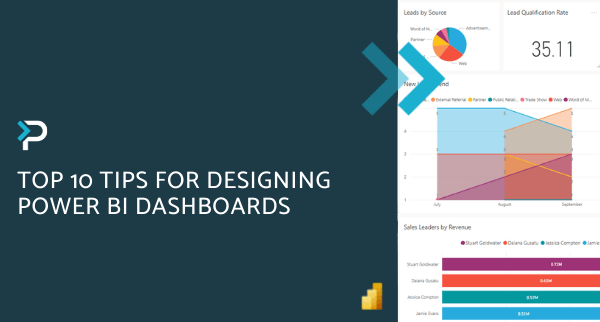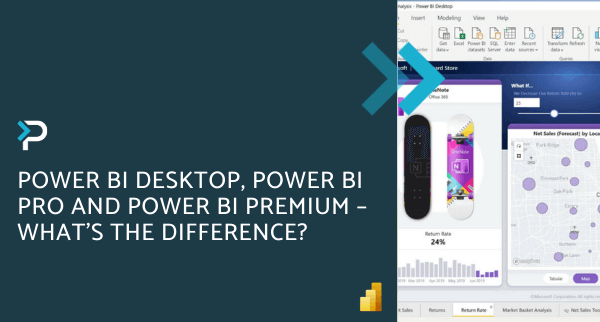How can Power BI solve your reporting challenges?
How can Power BI solve your reporting challenges?
December 7th, 2022
10 min read
Each day, businesses are generating a huge amount of data. But, are you gaining insights from this data? Is it helping you make more informed decisions? Do you truly understand it? If you answered no to any of those questions, then you are not alone. Gathering data, interrogating it and gaining actionable insights is a real challenge for many businesses. However, it is also one of the most important areas and can make a real difference to how you move your organisation forward. Without this in-depth information, how are you able to remain competitive within your industry’s marketplace?
Despite this, we do understand why many businesses are in this position. In the past, effective reporting has meant costly analytics software that required a data expert, or extensive technical capabilities, to set-up and manage. Over the years, smarter solutions have been developed which are user-friendly, cheaper and more accessible to businesses, without comprising on analytics intelligence.
Due to the complexities around analytics software in the past, businesses have worked around this by using tools such as Microsoft Excel, to report on data. Whilst Excel is a great tool for many things, it is not a business intelligence tool designed to provide the level of insights many businesses require.
With manual reporting methods come with a range of disadvantages, for example:
- It is time-consuming to gather the information – Your data might reside in multiple businesses systems, so you have to collate this, export it, manipulate it into the format you can work with, then attempt to gain actionable insights
- Data is overwhelming and presented in a non-user-friendly way – As Excel is not a business intelligence tool, there are limitations around ways information can be presented and the level that a user is able to interrogate this
- Collaborating and sharing your findings with your team is a challenge – Yes, you can share a spreadsheet, but Excel is not the most collaborative tool and challenges can arise with data duplication, human errors and information updating in real-time
Within this blog, we will look at some more examples of common challenges businesses face when it comes to reporting, and how Power BI can offer a solution…
Firstly, a quick overview of Microsoft Power BI…
Microsoft Power BI is a data and analytics reporting tool which essentially brings together disparate data – anything from basic Excel spreadsheets to databases, including both cloud-based and on-premise apps. This is then presented in dashboards & reports with visual, easy-to-read graphs and charts, allowing businesses to drill down and gain valuable insights.
You can learn more about it by reading our blog post ‘What is Power BI?‘.
Challenge 1: Reporting is taking too long
As mentioned, gathering your business reports can be a laborious and time-consuming task. You are reliant on various departments providing you with their data, collating information from siloed applications, and additional delays may occur should any additional data be required, or the existing figures need manipulating (if the raw data is not in a suitable format to be worked with).
In the fast-paced world in which we now all operate, you can no longer rely on annual, monthly or even weekly reports to make your business decisions; you need your information quickly, easily and in real-time. Another challenge with manual reporting is that it is largely open to human error. You cannot fully trust the reliability of the data and something as small as an incorrect formula, or a value in the wrong cell, can totally throw out the reporting.
Solution: Connect your data and gain instant insights
Power BI provides you with greater accessibility, visibility and insights into your data by bringing it together in one place. A real benefit of the solution, is that it can handle vast amounts of data into Power BI that other solutions would struggle to handle. As less manual work is required, this is much quicker for an organisation and insights can be gained instantly.
The solution automatically connects to hundreds of different data sources, as well as many more apps and services that your organisation may already use. This includes native integrations between Power BI and Dynamics 365, SQL Server, Dataverse, Office 365, Google Analytics, Salesforce, and much more. On top of this, new integrations are constantly being developed, helping to further extend Power BI’s reach read more about Power BI Desktop data sources here.
For example, if your marketing team wanted to investigate how their efforts impact overall sales, you could connect your CRM system and website analytics software to Power BI. A graph could then be created to directly compare website visitors with sales. From this, the data can be interrogated further to correlate the average time a visitor spends on your website before making a purchase. This will allow you to establish whether there are trends between time spent on website and sales, furthermore, enabling you to make more informed decisions about marketing activities going forward.
You could also create a management dashboard like the one we have created below which summarises all your Sales KPI’s; Leads by source, lead qualification rate, trends, sales pipeline by expected completion month, revenue, leads by geographical location, won vs lost, etc.
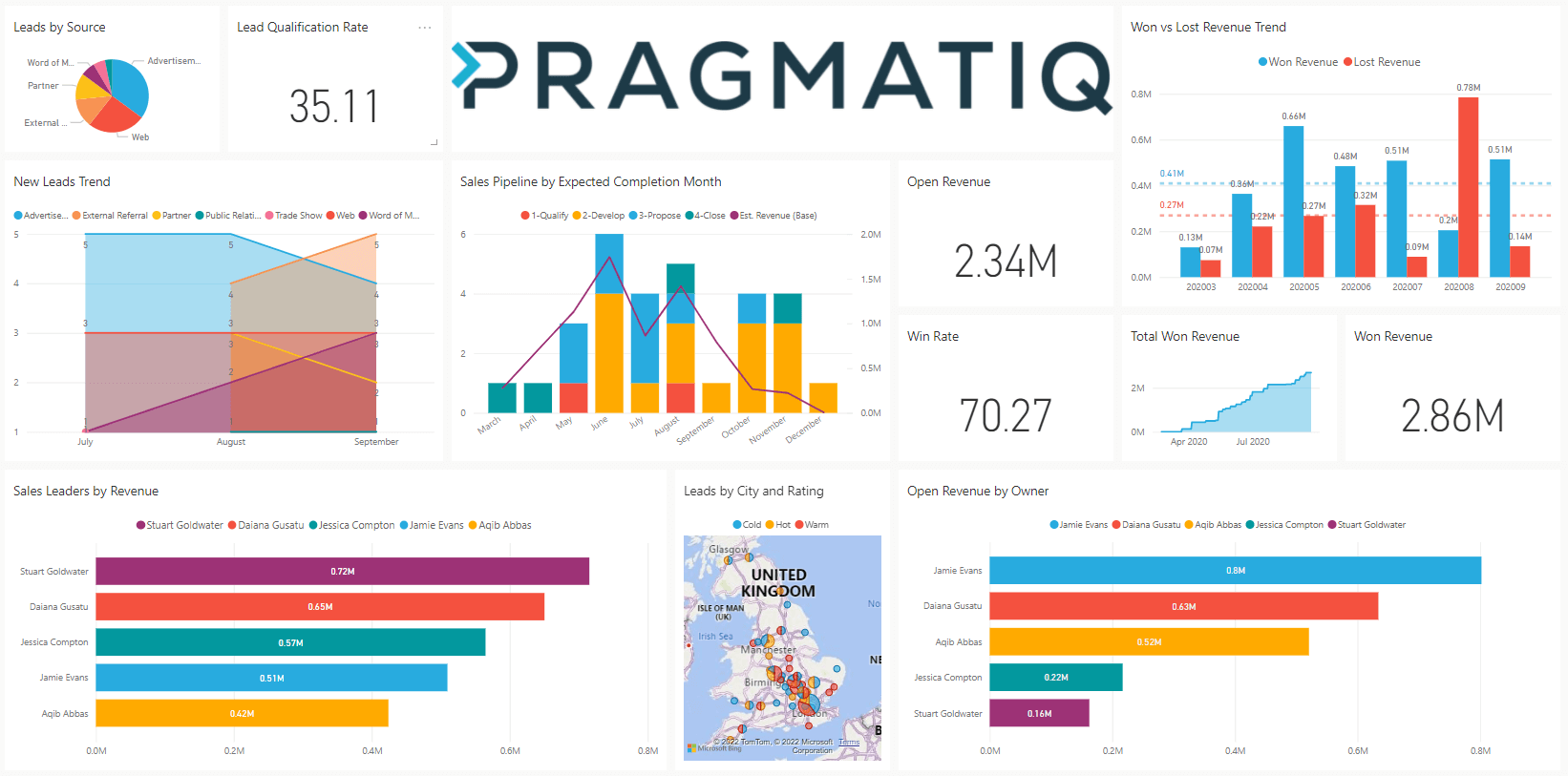
As this dashboard shows information at a high-level, you can click on each of these interactive visualisations and interrogate further, drilling down into the underlying report to find additional information. To create these dashboards and reports, you won’t have to rely on data analysts and graphic designers. Power BI features drag-and-drop functionality to build visualisations likes like the ones shown above. Check out our article about Power BI Visualisations here.
Challenge 2: Team collaboration is difficult
Your team’s ability to interpret, digest and then act upon the information provided is limited. Your reports aren’t offering enough detail to allow them to make decisions regarding the business, which then leads to either ‘guesswork’ or stagnation. Your team wants to feel a sense of ownership in their role and be able to act upon report insights independently. Generating reports also relies on input from multiple departments, which can be a challenge with manual reporting.
To overcome this, multiple versions are often shared, however, they are then edited and saved locally. Difficulties arise around which report is the most up-to-date and who within the business can see what particular data.
Solution: Give employees access to the data they need with Power BI
With Power BI, reports and dashboards can easily be shared with other employees in the organisation, allowing them to also gain insights into key business metrics. These can be distributed to others through Power BI itself, or by sending a link through email or text message (via the mobile app). Everyone will be able to view and interact with the dynamic elements but will not be able to edit. Security permissions can be set around who can view and share data, ensuring that users only see data relevant to them. For example, your sales team can view the sales data, but not that of the payroll department.
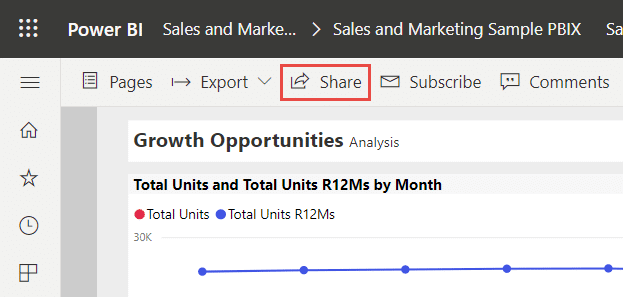
Workspaces can also be created within Power BI, enabling users to collaborate directly on dashboards and reports. Again, everyone will be able to view, interact, and edit the same data, unless they have different permissions, in which case they will only be able to view authorised data.
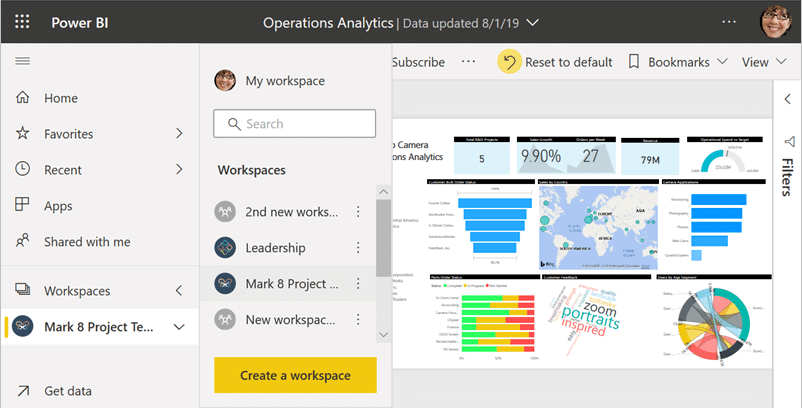
Challenge 3: My reports are not giving me the level of detail that I require
Manual reporting methods often offer very limited insights into an organisation, alongside lacking the ability to really drill-down into your figures and the underlying data behind them. Additionally, when an anomaly occurs, it is a challenge to understand why. It can often involve going back to the department concerned for clarification or adjustments in order to move forward with your analytics.
Solution: Dynamic reporting in Power BI
At its core, Power BI is designed to be a tool for everyone. The features are easy to use and does not require previous coding skills, or a data analyst to leverage the solution. This way, everyone within the business can benefit from intelligent, data-driven analysis—regardless of their skill level. On top of this, the level of detail within the dashboards and reports is far greater than what Excel can offer, given that is designed purely as a Business Intelligence tool (which Excel is not).
There are hundreds of visualisations available within Power BI (see the full library here), each of which are dynamic and can be explored further. All data is also refreshed in real-time, so you are not having to wait for a new report to be published to gain an accurate insight into your business. Built-in machine learning capabilities also allow you to discover new insights which you may not have noticed within Excel, or other basic reporting tools.
The Q&A feature within Power BI also lets you explore your data in your own words, using natural language. For example, you could ask “Which sales has the highest revenue?” or “Show me all sales in the UK last year”. You can then explore your data, refining or expanding your question, uncovering new information and drilling-down into particular visualisations. Overall, this supports businesses to make much more informed decisions and discover ‘what if’ scenarios.
Find out more about reporting in our blog Power BI Dashboards vs Reports.
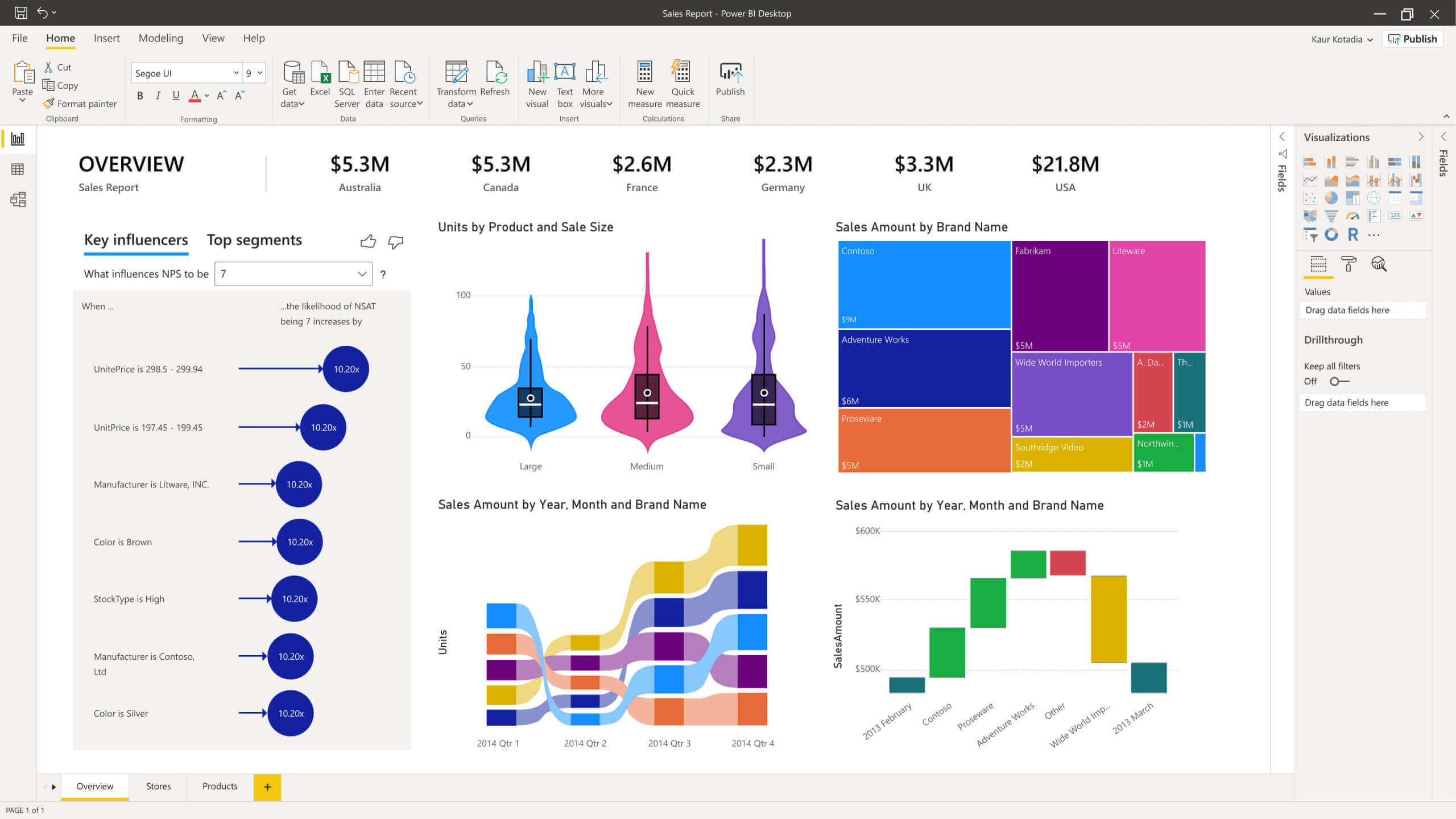
Challenge 4: If I want to generate reports, I have to be in the office
More than ever employees are working remotely; senior, sales or field personnel might have to travel between different locations, or most commonly (at the moment) they are working from home. If your spreadsheets can only be accessed from the office, or are saved to individual employees’ laptops, reporting becomes a real challenge. Additionally, if management wants to gain quick insights at a glance, having access to reports and dashboards via mobile would be beneficial. Did you know you can also access Power BI in a Teams Mobile App?
Solution: Power BI mobile capabilities
Microsoft Power BI is built to work across desktop, smartphones and tablets. It can be accessed via a browser or the specific Power BI mobile App, which is fully integrated to provide the same level of insights on-the-go. The advanced mobile capabilities enable you to visualise dashboards, create dynamic reports and share your data, anytime, anywhere. For example, once you create a custom dashboard within Power BI, it will automatically appear in your Power BI mobile app, where you can scroll through to view it through the easy-to-use interface.
You can also go a step further and tell the mobile app to notify you if any data points you’re tracking exceed a certain threshold. This way, it saves you the trouble of constantly monitoring your phone while you’re out of the office. The mobile app also makes it easy to annotate live data and share it through text, email, or through the app itself—giving you further control over your data.

Get in touch…
If you would like more information about Microsoft Power BI, please get in touch by emailing us at info@pragmatiq.co.uk or calling us on 01908 038110. Alternatively, fill out the contact form and a member of our team will be in touch shortly.
Want to keep in touch?
Sign up to our newsletter for regular updates.
"*" indicates required fields