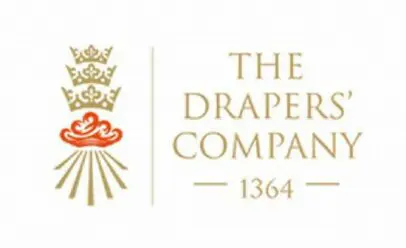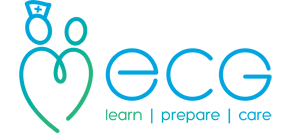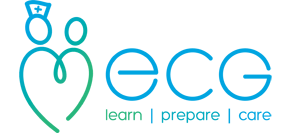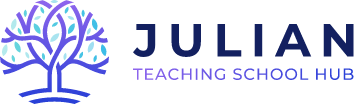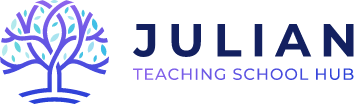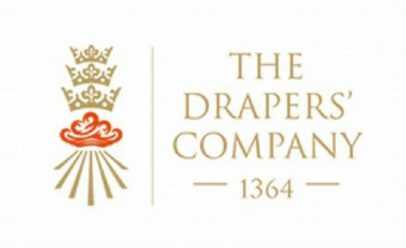Microsoft Copilot
Empowering your productivity with intelligent, AI-driven support across your favourite Microsoft apps

What is Microsoft Copilot?
Microsoft Copilot is an AI-powered assistant embedded across Microsoft tools, designed to make work faster and smarter. It helps you streamline tasks, automate repetitive actions, and generate real-time insights, all within the apps you already use. Whether drafting documents, analysing data, or managing communication, Copilot simplifies complex processes, allowing you to focus on what matters most—delivering value and driving productivity.
Explore the Power of Microsoft Copilot Solutions
Microsoft Copilot offers AI-driven assistance across various applications to boost productivity and streamline workflows. Explore some of the different types of Copilot and how they can be leveraged to drive success within your organisation.
Microsoft 365 Copilot is integrated across the Microsoft 365 suite, enhancing productivity in Word, Excel, Outlook, Teams, and more. It simplifies everyday tasks, enabling employees to stay organised and focus on what matters most.
Use Cases:
- Document Drafting: Drafts, edits, and formats documents in Word, speeding up content creation.
- Data Summarisation: Transforms data into clear summaries and visualisations in Excel, making analysis easier.
- Meeting Recaps: Summarises Teams meetings with action points, keeping teams aligned and organised.
- Email Prioritisation: Sorts and prioritises emails in Outlook, helping users manage their inboxes efficiently.
Copilot in Microsoft Dynamics 365 provides intelligent assistance across the entire CRM suite, enhancing how businesses interact with customers, optimise operations, and drive results. By offering AI-powered insights and automating routine tasks, Copilot helps teams become more efficient and effective in their day-to-day activities, whether it’s managing customer relationships, tracking sales, or providing customer support.
Use Cases:
- Sales Enablement: Copilot helps sales teams identify the most promising leads and suggests the best ways to approach them, improving win rates.
- Marketing Automation: Automates the creation and optimisation of marketing campaigns, helping teams engage the right audiences at the right time.
- Customer Service Assistance: Provides customer service agents with AI-driven recommendations, enabling them to resolve issues more quickly and improve satisfaction.
- Customer Insights: Automatically surfaces key insights from customer data, allowing businesses to make better, data-driven decisions.
Copilot in the Power Platform enhances Power Apps, Power Automate, and Power BI, transforming them into even more powerful tools for streamlining operations and analysing data. Integrated within the Power Platform suite, Copilot helps teams create impactful solutions quickly and efficiently.
Use Cases:
- Automated Workflows: Simplifies task automation within Power Automate, such as notifications and approvals, freeing up valuable time.
- Data Visualisation: Generates insightful data summaries and visualisations in Power BI, enabling faster, more informed decisions.
- App Recommendations: In Power Apps, Copilot suggests app improvements, refining features based on user needs.
- Process Optimisation: Tracks performance metrics across processes, helping teams improve efficiency and streamline workflows.
Microsoft Copilot Studio offers the flexibility to create custom AI assistants that align with specific organisational needs. Whether tailored for particular industries or roles, Copilot Studio enables businesses to develop solutions that integrate seamlessly with Dynamics 365 and Power Platform.
Use Cases:
- Industry-Specific Tools: Healthcare teams can use an assistant to answer patient inquiries quickly and accurately.
- Role-Based Support: Customer service teams can access tailored guidance through complex inquiries, ensuring consistency.
- Custom Integrations: Integrate with CRM systems like Dynamics 365 to streamline tasks such as lead scoring or customer follow-ups.
- Enhanced Customer Engagement: Develop assistants that offer personalised responses and proactive recommendations to enhance customer satisfaction.
Why work with Pragmatiq?
At Pragmatiq, we bring expertise and experience across sectors to deliver tailored Microsoft Copilot solutions that drive real results. We work closely with you to understand your business and challenges, then customise Copilot to seamlessly integrate and enhance your workflows.
Our focus is on making Microsoft Copilot work for you—boosting productivity, collaboration, and innovation across your organisation.
Speak to an expert