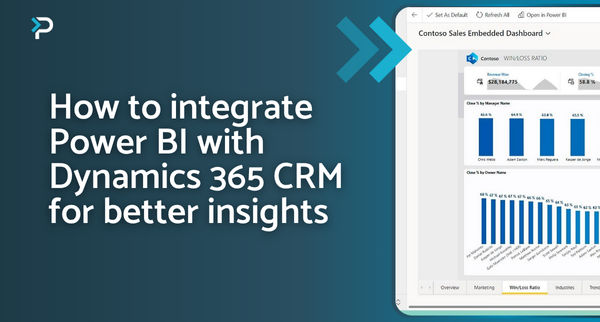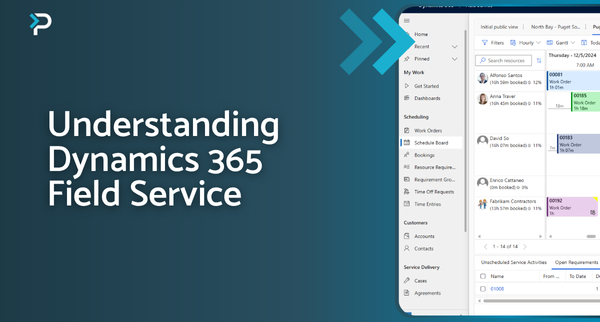Microsoft Dynamics 365 vs Salesforce: CRM Comparison
Microsoft Dynamics 365 vs Salesforce: CRM Comparison
January 29th, 2024
8 min read
Choosing the right Customer Relationship Management (CRM) system can transform your business, enhancing efficiency, productivity, and overall performance. Among the top contenders in the CRM market are Microsoft Dynamics 365 and Salesforce. Both offer robust features and extensive capabilities, making it challenging to decide which one is the best fit for your business. In this blog, we will compare Microsoft Dynamics 365 vs Salesforce across several critical areas to help you make an informed decision. We’ll cover:
- Round 1: Applications
- Round 2: Price
- Round 3: Integration Capabilities
- Round 4: Deployment Options
- Round 5: Ease of Customisation
- Round 6: Business Intelligence Capabilities
- Round 7: User Experience and Interface
- Round 8: Security and Compliance
Round 1: Microsoft Dynamics 365 vs Salesforce – Applications
Microsoft Dynamics 365: Comprehensive Business Solutions
Microsoft Dynamics 365 offers a suite of intelligent business applications covering both CRM and ERP capabilities. The suite includes:
- Sales
- Customer Service
- Marketing (Customer Insights)
- Field Service
- Project Operations
- Finance
- E-commerce
- HR
- Supply Chain
Each application is specialised for its specific function, providing comprehensive tools to manage and optimise business operations. For instance, Dynamics 365 Sales offers lead and opportunity management, while Dynamics 365 Customer Service includes case management and multi-channel engagement.
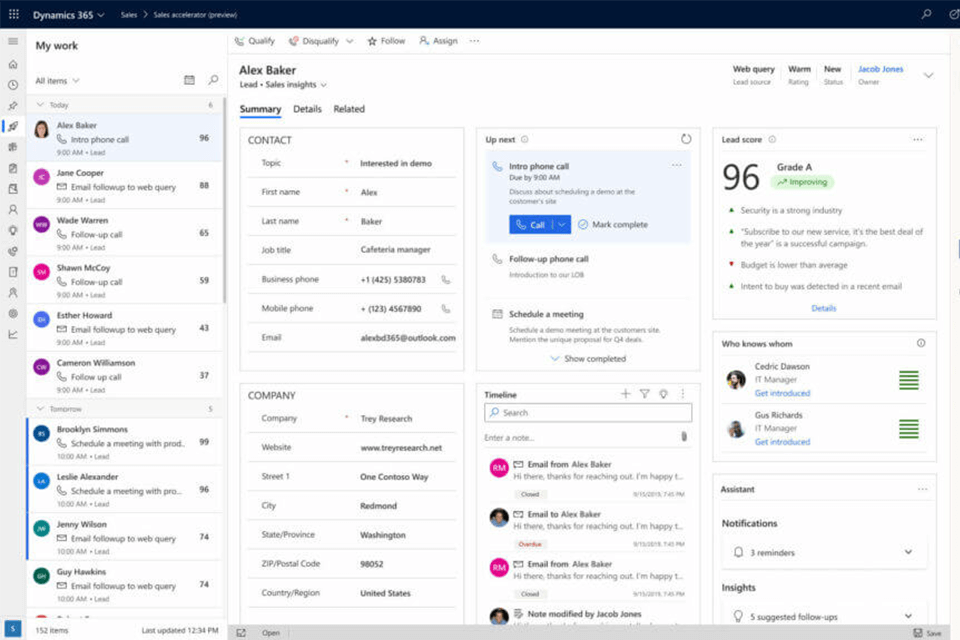
Salesforce: Cloud-focused solutions
Salesforce is a cloud-based CRM platform divided into various clouds, such as Sales Cloud, Marketing Cloud, Analytics Cloud, and Service Cloud. Each cloud is further segmented; for example, the Service Cloud includes Customer Self-Service, Digital Channels, Field Service, and AI for Service.
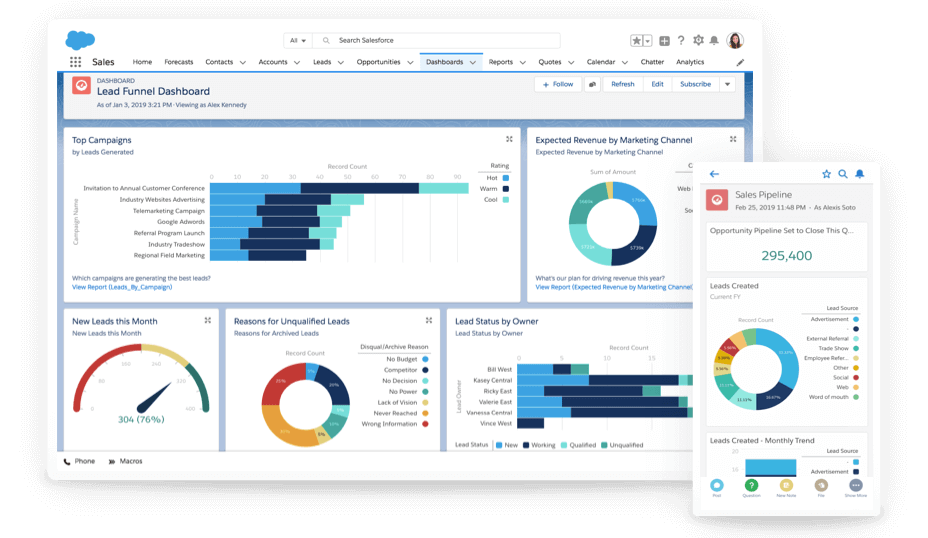
Winner: No clear winner; both providers offer robust CRM applications.
Round 2: Microsoft Dynamics 365 vs Salesforce – Price
Price is a crucial factor in choosing a CRM system. Here’s how Microsoft Dynamics 365 vs Salesforce compare:
Microsoft Dynamics 365: Flexible and Scalable
- Pricing: Dynamics 365 has a higher initial cost but becomes more cost-effective as the user count increases. Microsoft’s partner approach allows for varied pricing and potential discounts.
- Discounts: Organisations using other Microsoft products like Power Platform or Microsoft 365 may receive additional discounts.
- Contract Terms: Dynamics 365 offers flexible monthly payments, whereas Salesforce requires annual billing.
You can find out more about Dynamics 365 Licensing on our dedicated page.
Salesforce: Higher and Less Flexible
- Pricing: Generally higher due to the extensive ecosystem and third-party integrations.
- Discounts: Less flexible, with fewer discount opportunities compared to Microsoft’s partner approach.
- Contract Terms: Requires annual billing, limiting flexibility for smaller organisations.
Winner: Microsoft Dynamics 365 – Its flexible pricing and discounts make it a more cost-effective option in the long run.
Round 3: Microsoft Dynamics 365 vs Salesforce – Integration Capabilities
Seamless integration is essential for CRM systems to ensure collaboration and accurate data.
Microsoft Dynamics 365: The Microsoft Ecosystem Advantage
- Pros: Dynamics 365’s unified interface seamlessly integrates with Microsoft 365, Power BI, Azure, Teams, SharePoint and other third-party applications (i.e. Qlik, Mailchimp, Xero etc.)
- Cons: Fewer apps available in AppSource compared to Salesforce.
Salesforce: Extensive Third-Party Integrations
- Pros: Vast number of third-party applications available through AppExchange.
- Cons: Lack of native integrations compared to Dynamics 365.
Winner: There is no clear winner for this round, with both CRM providers having the ability to integrate with other applications. However, for organisations already using the Microsoft stack, Dynamics 365 may be the better option.
Round 4: Dynamics 365 vs Salesforce – Deployment Options
Microsoft Dynamics 365: Versatile Deployment
Microsoft Dynamics 365 offers on-premises, cloud or hybrid deployment options, catering to businesses with diverse needs.
Salesforce: Cloud-Only
Salesforce is purely cloud-based, which may limit options for businesses needing on-premises solutions.
Winner: Microsoft Dynamics 365 – Its flexible deployment options make it more accessible for various business needs.
Round 5: Dynamics 365 vs Salesforce – Ease of Customisation
When selecting a CRM system, the ability to tailor it to your specific business needs is essential. Here’s how Microsoft Dynamics 365 vs Salesforce compare in terms of customisation:
Microsoft Dynamics 365: Extensive and Flexible
Microsoft Dynamics 365 excels in customisation, allowing businesses to modify and extend functionalities using familiar web development tools such as JavaScript, .Net, and HTML. This flexibility enables organisations to create bespoke solutions that fit their unique processes and requirements.
Pros:
- Extensive Customisation Options: Dynamics 365 offers a wide range of customisation capabilities, from simple form modifications to complex business logic implementation.
- Familiar Tools: Utilises common web development technologies, making it easier for in-house developers to customise and maintain the system.
- Power Platform Integration: Seamless integration with Microsoft Power Platform (Power BI, Power Apps, Power Automate) enhances customisation possibilities without extensive coding.
Cons:
- Learning Curve: Initial setup and customisation may require a learning curve for those unfamiliar with Microsoft’s ecosystem.
Salesforce: Powerful but Proprietary
Salesforce also offers robust customisation options, though it relies heavily on its proprietary programming language, Apex, and Visualforce for custom development. While powerful, this can present challenges for businesses without Salesforce-specific development expertise.
Pros:
- Strong Customisation Framework: Salesforce’s Lightning Platform provides a powerful framework for building custom applications and workflows.
- AppExchange: Thousands of pre-built applications and components are available on the AppExchange, allowing for quick and easy customisation.
Cons:
- Proprietary Language: Customisations often require knowledge of Salesforce’s proprietary languages, which can increase development time and costs.
- Complexity: Customisation can be more complex and resource-intensive due to the multi-tenant cloud architecture.
Winner: Microsoft Dynamics 365 – Its extensive use of familiar development tools and seamless integration with the Power Platform provide greater flexibility and ease of customisation. Discover more advantages of the platform in our Benefits of Dynamics 365 blog.
Round 6: Dynamics 365 vs Salesforce – Business Intelligence Capabilities (Reporting)
Business intelligence is crucial for data-driven decision-making. Here’s how Microsoft Dynamics 365 vs Salesforce compare:
Microsoft Dynamics 365: Power BI Integration
Microsoft Dynamics 365 integrates seamlessly with Power BI, offering advanced analytics and data visualisation capabilities. Power BI is recognised as a leader in the Gartner Magic Quadrant for Analytics and BI Platforms, providing powerful tools for complex data analysis.
Pros:
- Advanced Analytics: Power BI provides sophisticated data analysis and visualisation tools.
- Real-Time Data: Enables real-time data insights and interactive dashboards.
Cons:
- Additional Licensing: Power BI licensing is separate, which may increase costs.
Salesforce: Analytics Cloud
Salesforce’s Analytics Cloud offers robust reporting and dashboard capabilities, allowing users to create detailed reports and gain insights from their data.
Pros:
- User-Friendly: Easy-to-use interface for creating reports and dashboards.
- Integration: Integrates well with other Salesforce products.
Cons:
- Complex Analysis: May not be as powerful as Power BI for complex data analysis.
Winner: Microsoft Dynamics 365 – Power BI provides advanced capabilities for complex data analysis. Learn more about this integration in our blog about Dynamics 365 Integrating with Microsoft Power BI.
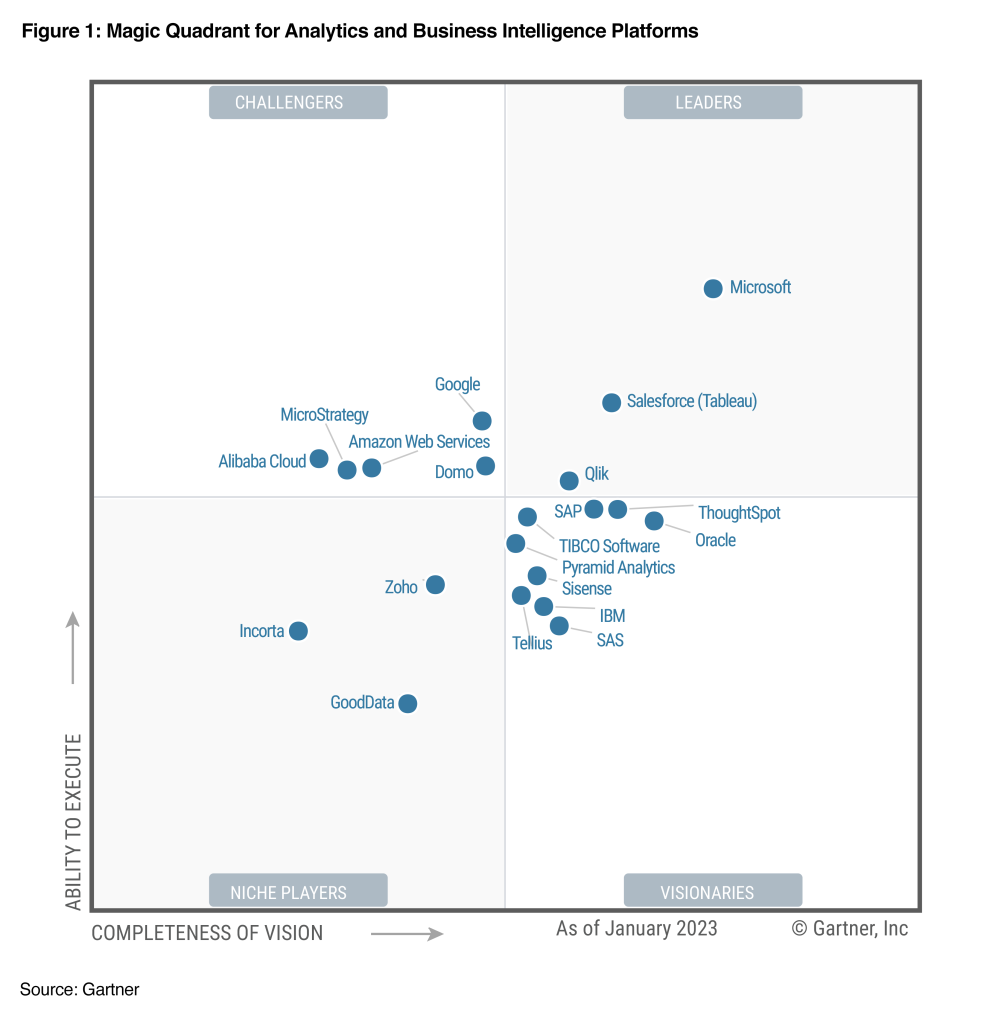
Round 7: Dynamics 365 vs Salesforce – User Experience and Interface
Microsoft Dynamics 365: Familiar and Consistent
Microsoft Dynamics 365 offers a unified and familiar interface for users already acquainted with other Microsoft products, ensuring a consistent user experience across the Microsoft ecosystem.
Pros:
- Unified Interface: Consistent design across all Microsoft applications.
- Familiarity: Easier adoption for users familiar with Microsoft Office products.
Cons:
- Learning Curve: Can have a steeper learning curve for users not familiar with Microsoft’s design language.
Salesforce: Customisable and Modern
Salesforce provides a highly customisable user interface that can be tailored to specific user roles and preferences. The Salesforce Lightning interface is modern and user-friendly.
Pros:
- Customisation: Highly customisable interface for specific user needs.
- Modern Design: Intuitive and user-friendly design.
Cons:
- Overwhelming Options: Extensive customisation can be overwhelming for new users.
Winner: Salesforce – Offers a more modern and user-friendly interface that can be tailored to specific user roles.
Round 8: Dynamics 365 vs Salesforce – Security and Compliance
Security and compliance are critical, especially for businesses in regulated industries.
Microsoft Dynamics 365:
- Security: Provides robust security features, including role-based access control, multi-factor authentication, and data encryption. It complies with various international standards and regulations.
- Compliance: Dynamics 365 adheres to major compliance frameworks such as GDPR, HIPAA, and others.
Salesforce:
- Security: Offers comprehensive security features, including encryption, two-factor authentication, and detailed user permissions.
- Compliance: Salesforce also meets a wide range of compliance requirements, including GDPR and other industry-specific regulations.
Winner: Tie – Both platforms offer strong security and compliance features, though specifics may vary based on industry and regional requirements.
Dynamics 365 vs Salesforce
Both Microsoft Dynamics 365 and Salesforce are industry leaders, offering extensive features and scalable platforms. The choice between them depends on your specific requirements, budget, and existing technology stack.
Key Points:
- Applications: Both solutions offer a robust CRM solution.
- Price: Dynamics 365 offers more flexible and cost-effective options.
- Integration Capabilities: Dynamics 365 is particularly advantageous for organisations already using Microsoft products.
- Deployment Options: Dynamics 365 offers more deployment flexibility.
- Ease of Customisation: Dynamics 365 provides easier and more extensive customisation.
- Business Intelligence: Dynamics 365’s Power BI integration is superior for complex data analysis.
- User Experience: Salesforce offers a more modern and user-friendly interface.
- Security and Compliance: Both offer strong security and compliance features to keep your data safe.
Conclusion
In conclusion, the choice between Microsoft Dynamics 365 and Salesforce depends on your organisation’s needs and budget. Dynamics 365 excels with its comprehensive suite of applications, flexible pricing, and strong customisation options, particularly if you’re already using Microsoft products. Its integration with Power BI offers advanced business intelligence. Salesforce, on the other hand, provides a modern, user-friendly interface and extensive third-party integrations. Both platforms offer robust security and compliance. Ultimately, the best CRM solution will align with your specific requirements and help drive your organisation’s success.
Find out whether a Dynamics 365 CRM solution might be the right fit for your business today, get in touch by emailing info@pragmatiq.co.uk or calling 01908 038110.
Want to keep in touch?
Sign up to our newsletter for regular updates.
"*" indicates required fields