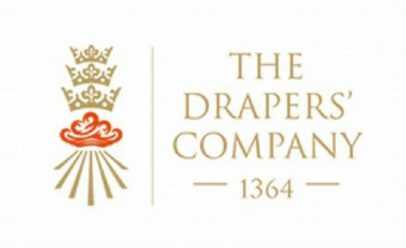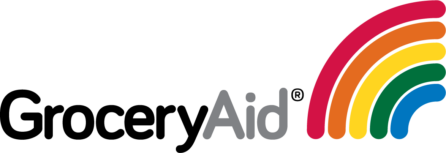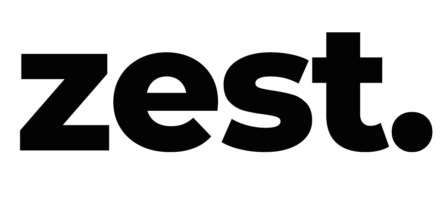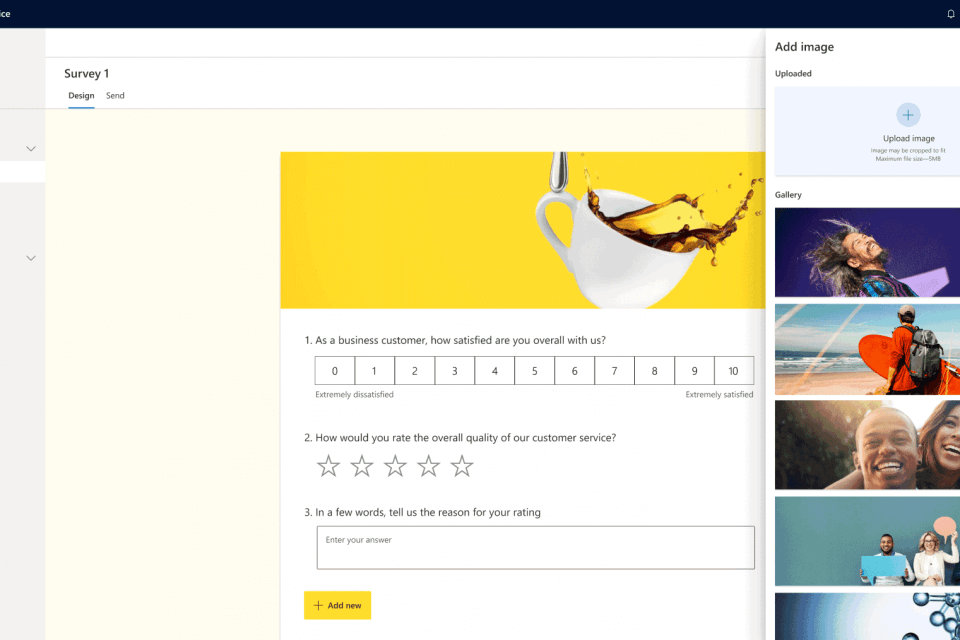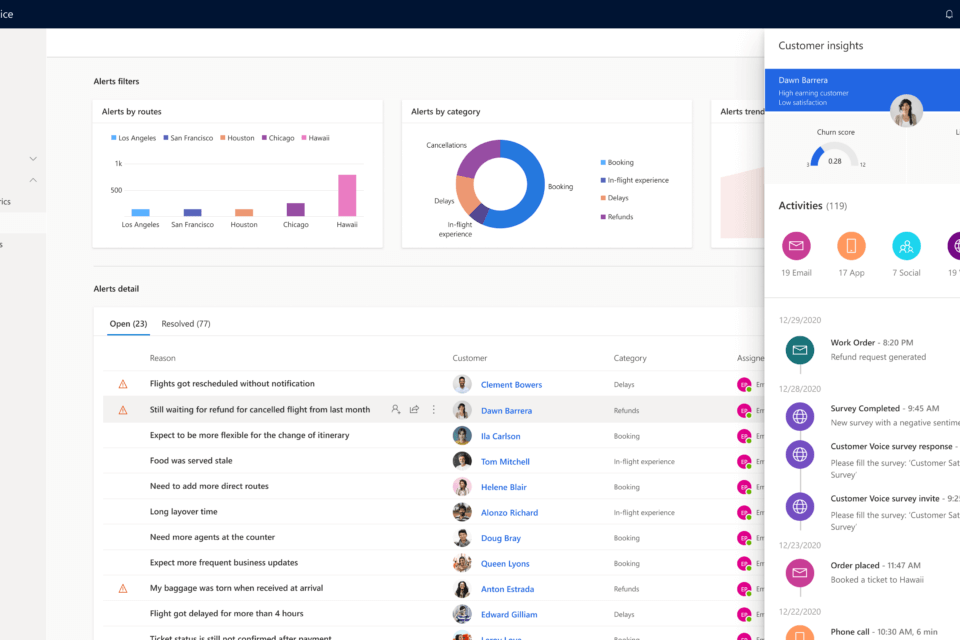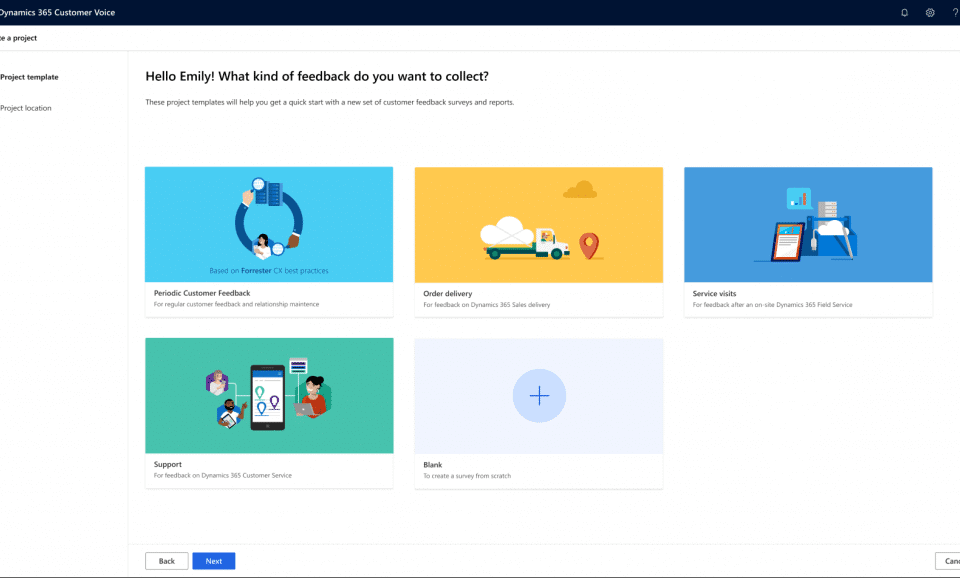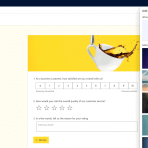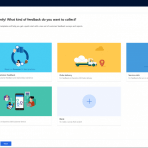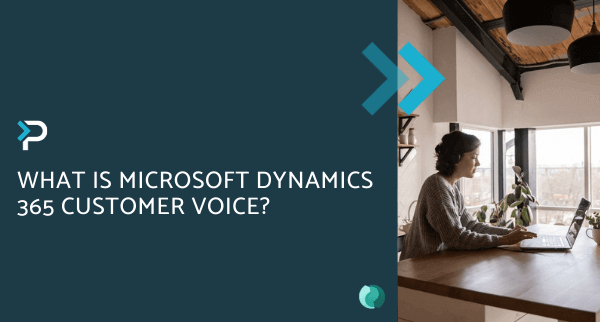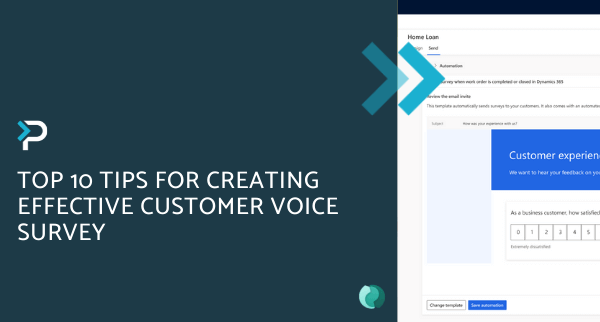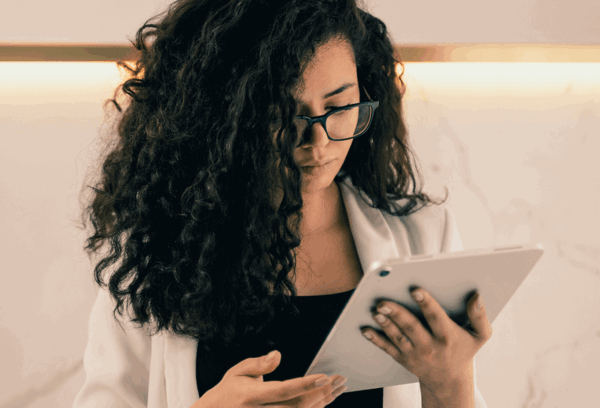
What is Dynamics 365 Customer Voice?
Dynamics 365 Customer Voice is a feedback management solution that helps organisations collect, understand, and respond to feedback from customers, employees, or stakeholders. By turning responses into actionable insights, you can improve experiences, strengthen relationships, and make informed business decisions.
Are you facing these feedback challenges?
Struggling to collect feedback consistently across multiple channels.
Limited insight into customer or employee sentiment.
Low response rates or poor engagement with existing surveys.
Difficulty analysing feedback and identifying actionable insights.
Challenges integrating feedback with other business systems for timely action.
Benefits of Dynamics 365 Customer Voice
Key features of Dynamics 365 Customer Voice
- Survey creation & templates: Build surveys from scratch or use ready-made templates for customer feedback, service visits, or order delivery.
- Customisation & branching: Personalise surveys with branching logic, multiple languages, branding, and formatting.
- Real-time analytics & dashboards: Track responses instantly and monitor sentiment, NPS, CSAT, and other key metrics.
- Automated alerts & workflows: Set triggers for specific responses (e.g., low satisfaction) and connect to Dynamics 365 actions via Power Automate.
- Integration with Dynamics 365 & Power Platform: Embed feedback into Sales, Marketing, Customer Service, and other apps for actionable insights.
- Multi-channel distribution: Share surveys via email, SMS, web, QR codes, or embed links for maximum engagement.
These are just a selection of the features Customer Voice offers. For more insights into the solution and how it can support your organisation, get in touch with our team.
Customer Voice Pricing
Dynamics 365 Customer Voice is included with the following Dynamics 365 products: Sales Enterprise, Customer Service Enterprise, Field Service, Marketing, Human Resources, and Project Service Automation. If you have other Dynamics 365 products or don’t have a Dynamics 365 subscription, you may purchase Dynamics 365 Customer Voice separately.
For customers with select Dynamics 365 applications
Included
2,000 survey responses per tenant/month
Additional responses may be purchased separately
For customers without select Dynamics 365 applications
150.80
Per Tenant, Per Month
Additional responses may be purchased separately
Dynamics 365 Customer Voice FAQs
It’s a feedback platform that allows organisations to capture, analyse, and act on responses from customers, employees, and stakeholders.
Yes — it integrates seamlessly with the wider Microsoft ecosystem, including Dynamics 365 apps, Power Platform, Microsoft 365, and third-party solutions.
By analysing responses in real-time and triggering automated workflows, you can respond quickly, identify trends, and continuously improve customer or employee experiences.

Speak to an expert
Please complete the form below and a member of our team will get back to you shortly.
"*" indicates required fields