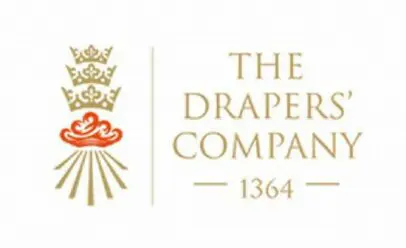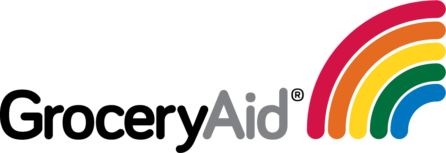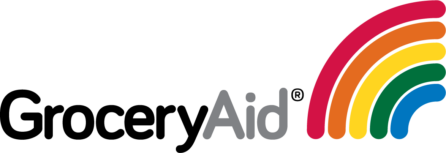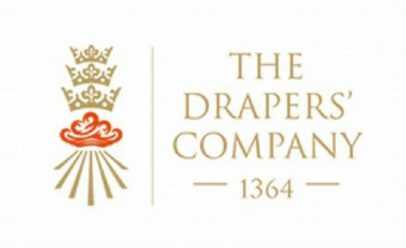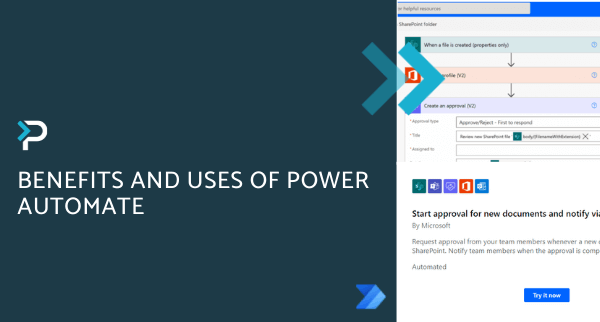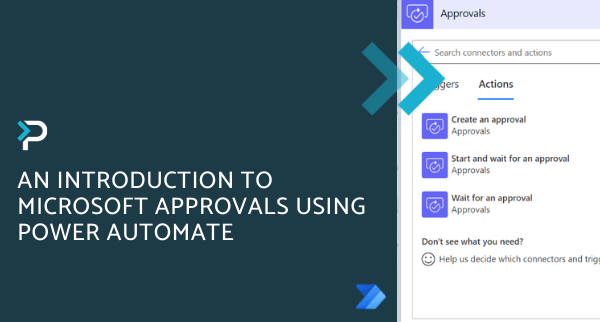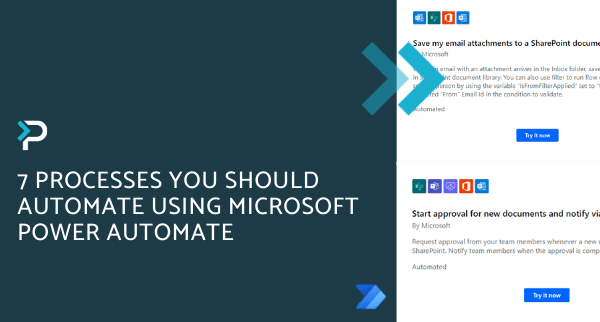Microsoft Power Automate
Unlock productivity and streamline your processes with Power Automate

What is Microsoft Power Automate?
Microsoft Power Automate is a cutting-edge automation tool that supports your organisation effortlessly.
By implementing Power Automate, organisations have experienced an average 27.4% reduction in errors and an impressive 199% return on investment (ROI) within three years. Whether you’re looking to automate simple tasks or complex workflows, Power Automate connects your apps, data, and services, enabling you to work smarter and more efficiently.
Book a ConsultationBenefits of Power Automate
What can you use Power Automate for?
Power Automate is a versatile solution for businesses that extends across departments, empowering them to boost operational efficiency and productivity by automating complex or repetitive processes. Here are some examples of what Power Automate can do for you:
Workflow Automation
Streamline repetitive tasks by automating workflows across multiple apps and services, saving time and reducing manual errors.
Notifications and Alerts
Set up automated notifications and alerts for important events, such as receiving emails, updates to documents, or changes in databases.
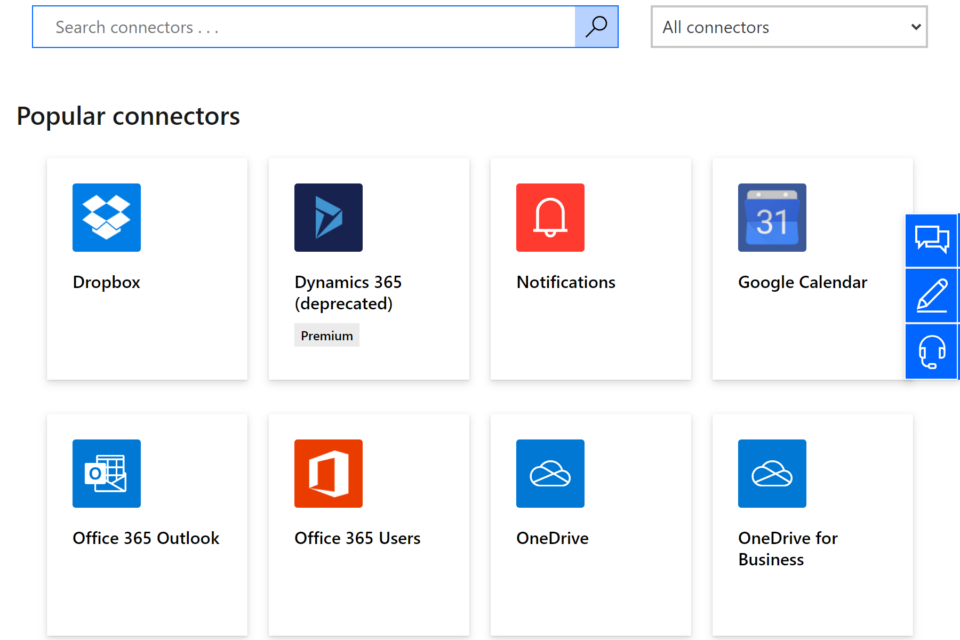
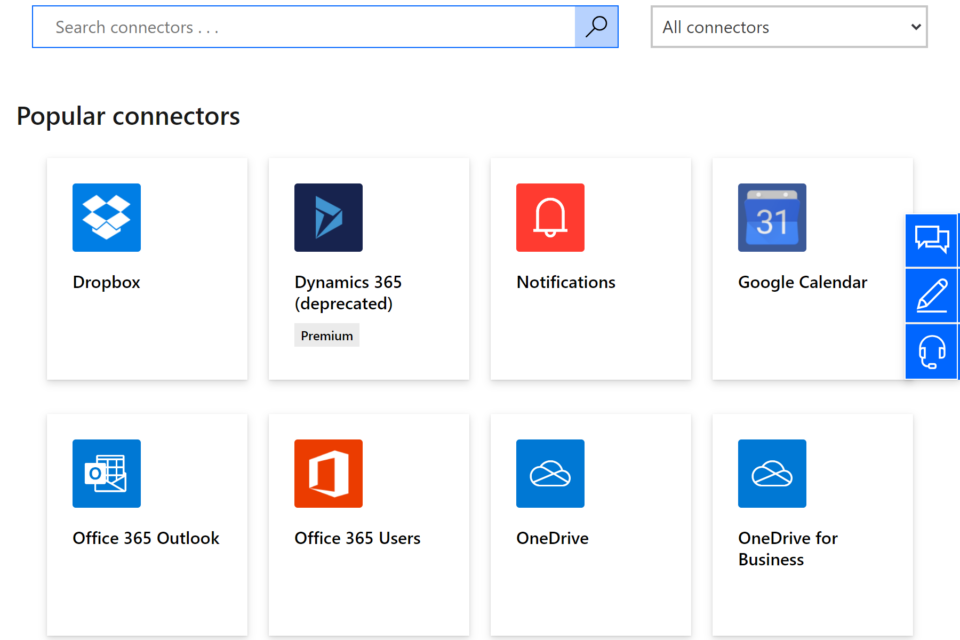
Data Collection and Integration
Automate the collection and integration of data from different sources, such as forms, emails, databases, and cloud services, facilitating data-driven decision-making.
Approval Processes
Automate approval workflows for documents, requests, or expenses, enabling efficient routing, tracking, and processing of approvals within organisations.
Cross-Platform Integration
Integrate various Microsoft and third-party applications and services, enabling seamless communication and data exchange between different platforms and systems.
Explore more Power Automate Examples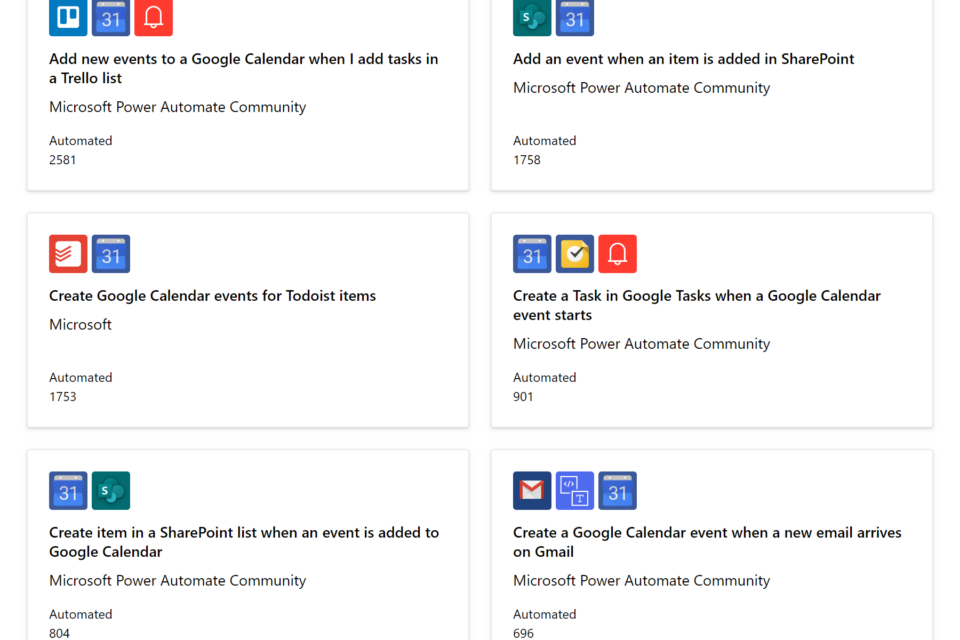
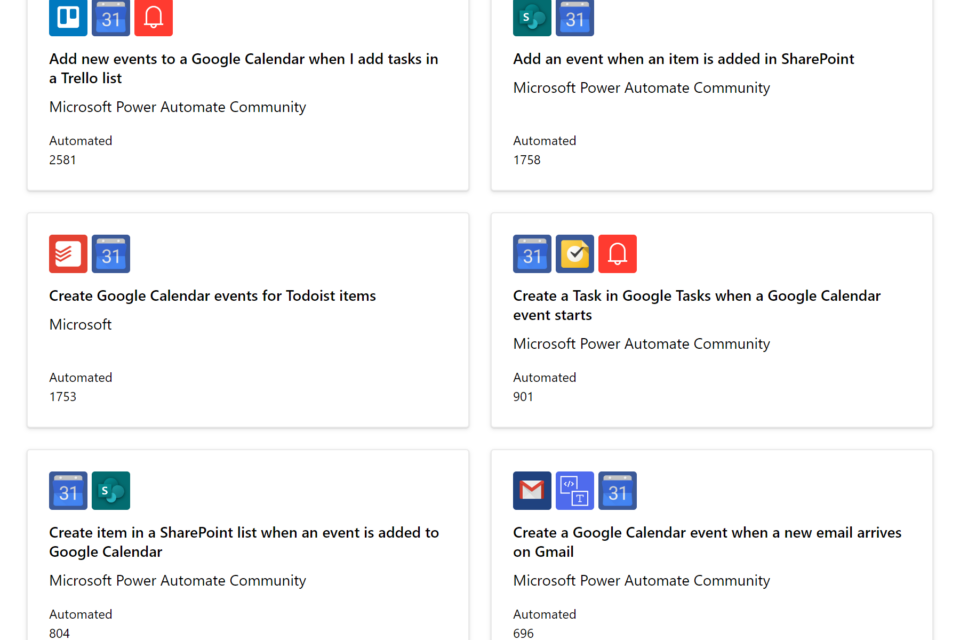
Our Power Automate Consultancy
The relationship we build with each of our clients goes beyond that of just a simple software vendor. We strive to be a trusted Power Automate Partner for all our clients and are committed to delivering the same outstanding service to every client, regardless of industry or size.
Start your Power Automate journey with a free discovery call where we explore your business and understand your unique needs and goals. We will then advise you on the best possible approach and plan the next steps.
Book a call

Boost Team Collaboration with the Power Automate and Microsoft Teams Integration
Power Automate works seamlessly with Microsoft Teams, allowing users to create flows that automate repetitive work tasks from within Teams.
Common uses for this are; approval for new documents in Teams, converting a chat into a Sales opportunity, tracking project information from within Teams, following up on pivotal conversations, and more.
more automation examples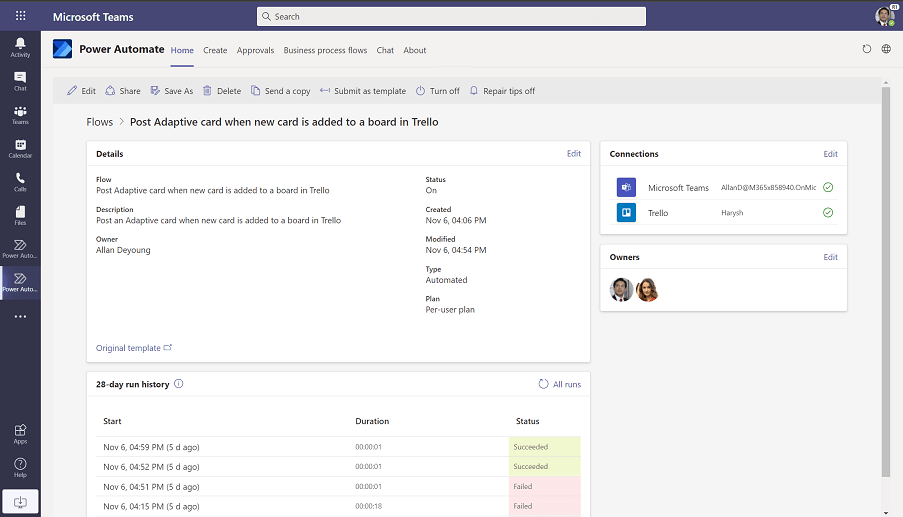
Frequently Asked Questions
Your organisation has various options for accessing Power Automate. The platform offers different subscription tiers, each providing varying services. Lets explore the available license options:
- Per user, per month – £12.30 – Allows individuals to create unlimited flows based on digital process automation.
- Per User, per month with attended RPA – £8.20 – Same as standard per-user plan plus capability to automate legacy applications via RPA and AI.
- Per flow, per month, minimum 5 flows – £16.40 – Multiple organisation members can use a digital process automation without volume restrictions.
- Per flow run – £0.40 – Pay for each cloud flow run.
- Per flow run attended mode – £0.40 – Pay for each desktop flow run in attended mode.
- Per flow run unattended mode – £2.40 – Pay for each desktop flow run in unattended mode.
*Pricing correct as of February 2024
At Pragmatiq, our primary objective is to provide your business with a tailored system that meets your specific needs. Throughout our years of operation, we have accumulated extensive expertise in various industries and successfully integrated Power Automate into nearly all of our projects.
If you are interested in learning more about how we can assist you, we encourage you to explore our Power Platform Consultancy services. This offering serves as an excellent starting point for your business endeavors.
There are two main flows available within Power Automate they are:
- Cloud Flow – The cloud flow is the most used type of flow available in Power Automate and enables users to trigger automation processes automatically, instantly, or via a schedule.
- Business Process Flow – These flows help you ensure consistency across your business, providing a guide for people to carry out work. They provide a streamlined user experience that leads people through a defined process and can be tailored to different roles within an organisation.
To find out more about the different options, read our blog: Types of flows in Microsoft Power Automate
Want to keep in touch?
Sign up to our newsletter for regular updates.
"*" indicates required fields
Streamline. Simplify. Succeed: Let's Talk Power Automate.
Please complete the form below and a member of our team will get back to you shortly.
"*" indicates required fields