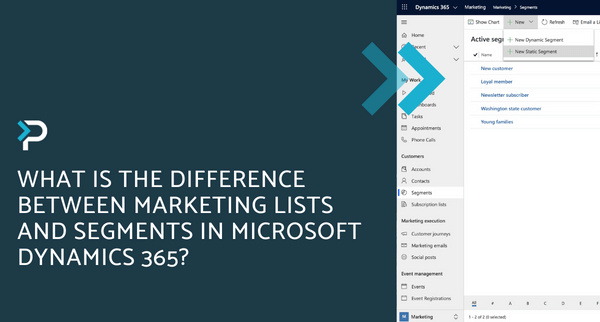Our Top Tips for Using the Dynamics 365 Marketing CRM
Our Top Tips for Using the Dynamics 365 Marketing CRM
March 2nd, 2022
5 min read
Microsoft Dynamics 365 Marketing (now known as Dynamics 365 Customer Insight – Journeys) has plenty of features and functionality, allowing your business to communicate effectively with prospects and customers. Our Technical Delivery Lead and Dynamics 365 Marketing Application enthusiast, Nick Metcalfe, has put together his top tips for using the marketing application…
Top Tips Using Dynamics 365 Marketing
1. Use templates
When creating email messages, customer journeys, segments, etc, within the Dynamics 365 Customer Insight marketing CRM, you have the option to start with a template. There are a variety of sample templates to choose from, however, most organisations create their own. By creating a template that is commonly used, you save time when completing the activity in the future, as there is no need to start from scratch each time.
A particular advantage when it comes to creating email templates is the opportunity to add company branding (logos, colours, etc), ensuring consistency across all assets.
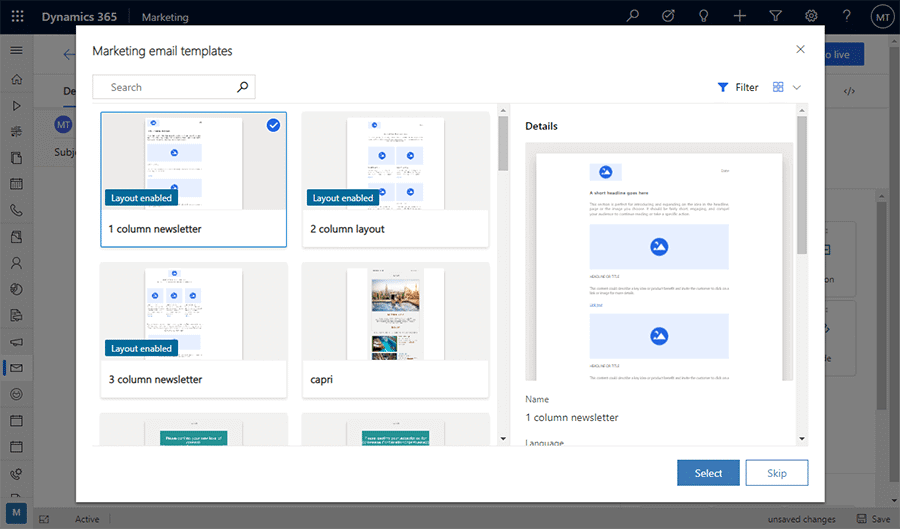
Segments are groups of related contacts that you can target with customer journeys, and can be created, within the Marketing Application, using the segment designer.
In order to efficiently run targeted campaigns, you can group contacts based on factors like demographics, firmographics, behavioural data, and so on. There are several tricks you can use to help build a segment, such as:
- Explore related entities – As highlighted by the red square below, this button presents a relationship diagram, showing the underlying data structure of your system. This is particularly useful when building query blocks within your segments, as you be sure to target the correct contacts.
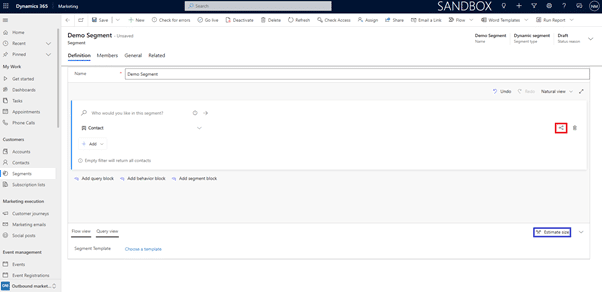
- Estimated size – When exploring related entities, a graph similar to the below is presented, demonstrating the estimated size of a segment, as you are building it.
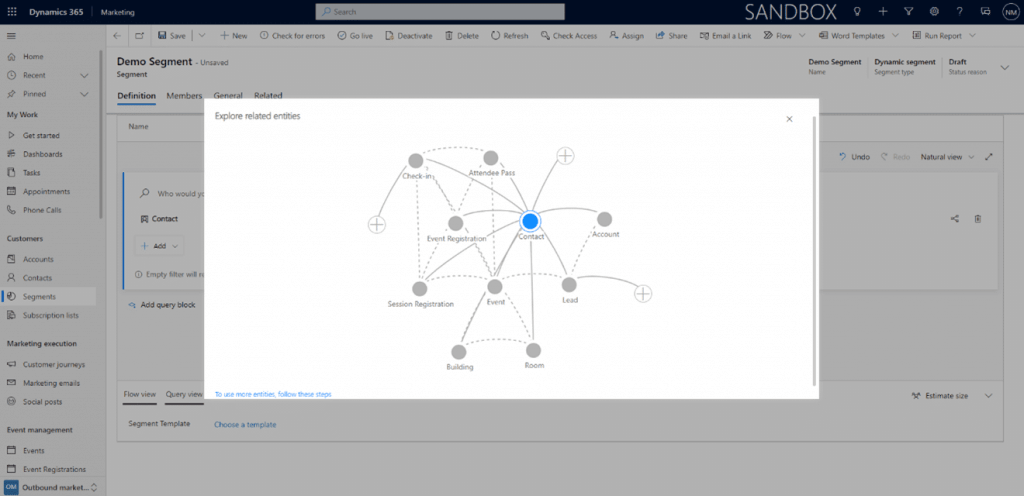
- Flow view – When using multiple query, behaviour, or segment blocks, utilise the ‘flow view’ button to visualise how these blocks will combine, to provide your final segment.
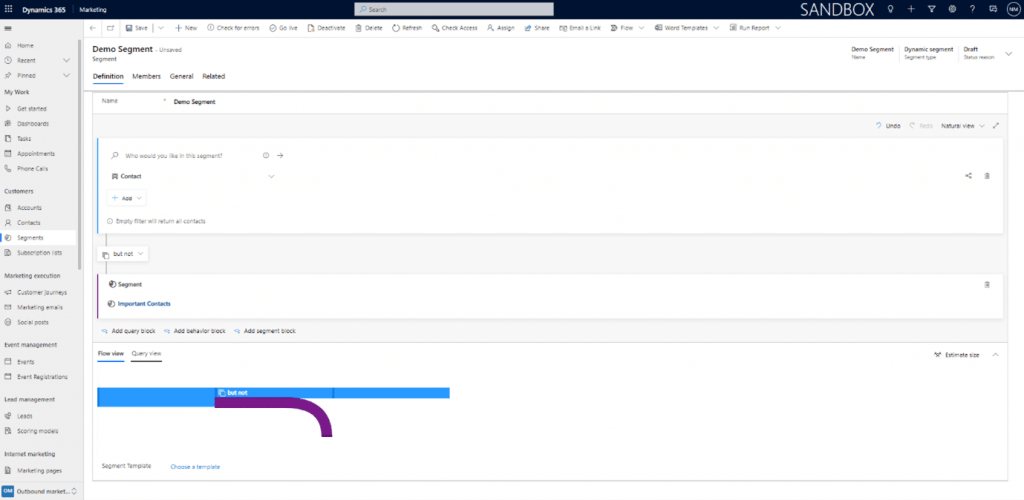
In addition to the above you can also utilise Copilot in Dynamics 365 Customer Insights to simplify the process of creating segments by enabling users to describe segments in natural language to then be generate by the Copilot. Copilot can also provide recommendations on creating new segments and improving existing segments.
3. Use templates
This useful functionality enables full interaction between Marketing and other Dynamics 365 applications (e.g. Sales and Customer Service). Any activities that are created are displayed in the ‘Timeline & Activities’ part of the site map, providing a more comprehensive picture of your customer.
Additionally, this feature allows interactions between departments to be simplified, for example, assigning a phone call activity to a sales rep, after a prospect has successfully engaged with your marketing efforts.
4. Use calendar controls
Create time-based items related to journeys, events, appointments, etc., within the calendar view. Additionally, calendars can be customised and added to nearly any entity or form, allowing your business to have the right calendar type at every point.
5. Content blocks
Quite often marketing content, or sections within the content, are repeated across your channels, for example, social media links for your email signatures. You can configure these in content blocks, enabling you to add them quickly when needed and save time recreating them for each occasion.
6. Insights
Dynamics 365 Customer Insight is the marketing application capable of tracking large amounts of data including contacts, emails, event attendees, and website visitors. This data is accessible via the insights tab and provides you with a detailed understanding of your marketing activities. Furthermore, you can also use these insights for creating behaviour blocks in segments, ensuring the accuracy of your segments (e.g. to only include contacts that have engaged with your content, such as opening an email).
7. Customer Voice
With a Dynamics 365 Marketing license, you also get access to Customer Voice – Microsoft’s feedback management tool designed to create, send and track surveys. Customer Voice seamlessly integrates with the Dynamics 365 Marketing App, allowing you to send surveys straight from the marketing application and eliminating the need to switch between applications. Functionality allows you to embed surveys into emails, use survey data and interactions to create segments, as well as create bespoke customer journeys based on a recipient’s interaction with the survey they received.
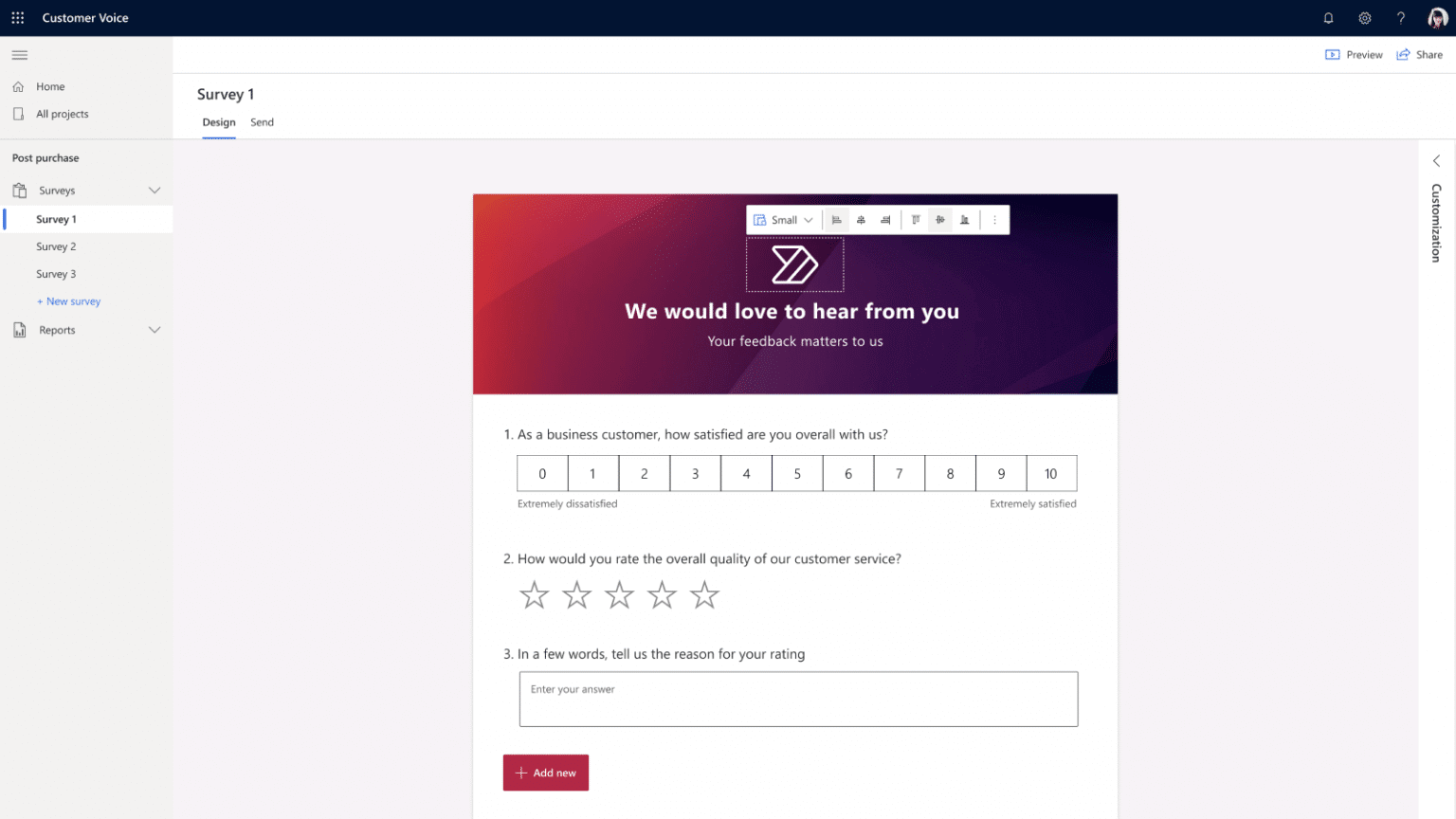
To learn more about the Microsoft Marketing CRM have a look at our Benefits of Dynamics 365 Marketing blog. Alternatively, our team of consultants is always available to answer any of your questions at info@pragmatiq.co.uk or call us on 01908 038110 or fill out the contact form.
Want to keep in touch?
Sign up to our newsletter for regular updates.
"*" indicates required fields
Contact Us
Please complete the form below and a member of our team will get back to you shortly.
"*" indicates required fields