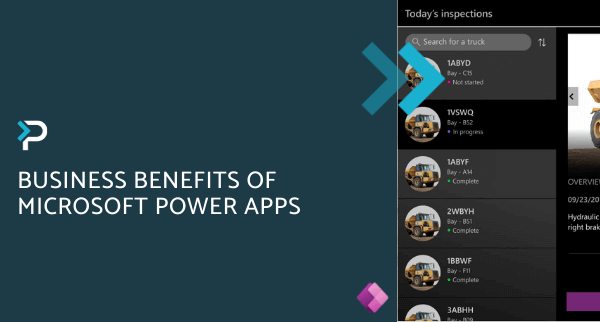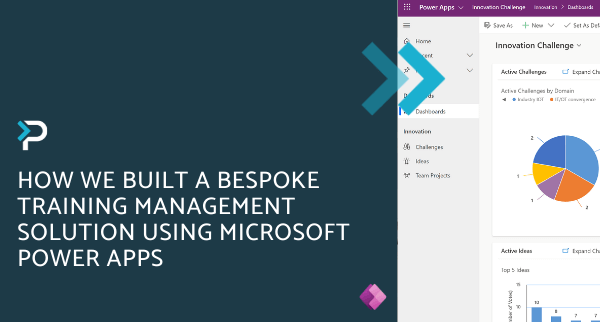Power Apps Use Cases and Examples
Power Apps Use Cases and Examples
February 11th, 2025
7 min read
Organisations continually seek innovative ways to integrate technology into their operations, aiming for enhanced efficiency, heightened employee productivity, and sustained growth. Microsoft Power Apps, a component of the Power Platform, stands out as a solution that has demonstrated its value by driving productivity and streamlining operations. But what exactly is a Power App, and how can it be utilised? In this blog, we delve into exploring various Power Apps examples and how they can benefit businesses.
What are Power Apps?
Before we explore what uses Power Apps can have, let’s provide a simple definition of this solution. At its core, Power Apps is a low-code development platform that enables users to create custom business applications. It becomes particularly invaluable in situations where standard off-the-shelf applications fall short, requiring bespoke solutions tailored to specific organisational needs. The possibilities for Power Apps are endless, but we have come up with 15 examples that we think could be useful.
15 Useful Examples of Power Apps
1) Employee Leave Application
Challenge: Keeping track of your team’s holiday requests can be complicated, particularly with a large workforce. Tasks such as approving requests and monitoring employee holiday allowances can be simplified by creating a holiday management Power App.
Solution: Create a Power App that simplifies the holiday management process by:
- Employees submitting leave requests with essential details like dates and reasons
- Managers accessing a unified view of requests for efficient approval or decline
- Up-to-date tracking of leave balances
- Access to the system anytime, anywhere, using a mobile device
2. Expense Approvals System
Challenge: Expense approval processes can be time-consuming and stressful. Employees are often manually searching through paper receipts and inputting each transaction, while managers chase updates and ensure everything is up to date.
Solution: Implement an expense approval Power App, enabling:
- Employees to log expense claims directly in the app, complete with necessary details and documentation
- Managers to review and approve or decline claims via a centralised dashboard
- Receipt images to be uploaded directly into the app
- Live updates, providing transparency into pending claims
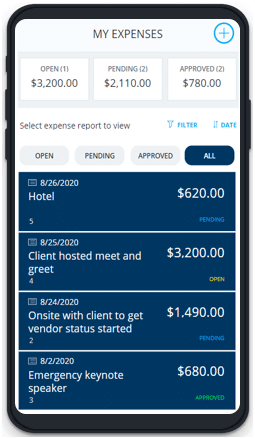
3. Field Service Solution
Challenge: Field service personnel are often disconnected from the office, relying on paper documentation and phone communication. Scheduling conflicts, delays, and manual workflows present further challenges.
Solution: Develop a Power App for field service teams, offering:
- Seamless communication between field technicians and the office
- Instant access to scheduling and dispatch details
- Technicians capturing photos and submitting updates on the go
- Automated updates to ensure up-to-date visibility
4. Instant Invoice Generator
Challenge: Generating invoices manually is tedious and error-prone. The process can be time-consuming, from entering customer details to calculating totals and formatting.
Solution: Create a Power App to instantly generate invoices by:
- Allowing users to create invoices with just a click
- Automatically calculating totals, taxes, and discounts
- Delivering invoices instantly to clients
- Secure data storage for confidentiality and accessibility

5. Inventory Management App
Challenge: Managing inventory can be complex and error-prone, especially without real-time visibility into stock levels and movements, leading to inefficiencies and stockouts.
Solution: Develop a Power App for inventory management, offering:
- Up-to-date tracking of inventory levels
- Automated replenishment reminders when stock runs low
- Barcode scanning for effortless stock monitoring
- Integration with ERP or CRM systems for seamless operations
6. Scheduling App
Challenge: Scheduling can be difficult, particularly in environments where multiple teams and projects need to coordinate. Manual scheduling can lead to errors, double bookings, and missed appointments.
Solution: Build a Power App for scheduling, which includes:
- Consolidating all scheduling data into a single app
- Instant availability updates
- Automated reminders for scheduled appointments
- Tailored notifications for flexibility and convenience
7. Onboarding System/E-learning App
Challenge: Traditional onboarding methods often involve lengthy, resource-intensive processes, making them less engaging and effective for new hires or learners.
Solution: Develop an onboarding and e-learning Power App, enabling:
- Tracking new employee progress through onboarding activities
- Access to a centralised resource library with training materials
- Streamlined submission and access to onboarding requests
- Personalised learning paths for specific roles
8. Task Management App
Challenge: Managing tasks and projects without a structured system can lead to missed deadlines, confusion, and reduced productivity.
Solution: Create a Power App for task management, providing:
- Simple task creation and assignment to team members
- Real-time task tracking to ensure timely project completion
- Collaboration features for team members to communicate
- Notifications and reminders for upcoming tasks and deadlines
9. Customer Service Ticket Solution
Challenge: Without a streamlined system for managing customer service requests, businesses may struggle to provide timely and effective support.
Solution: Develop a Power App for customer service ticketing, allowing:
- Easy capture of customer service requests from various channels
- Assignment of tickets to the right team members
- Live monitoring of ticket status
- Automated responses to acknowledge requests
10. HR Application
Challenge: HR departments face complexity when managing recruitment, onboarding, performance management, and compliance.
Solution: Build an HR application using Power Apps, offering:
- Streamlined recruitment and onboarding processes
- Centralised employee data management
- Automation of routine HR tasks like leave management
- Tools for employee development and performance assessments
11. Project Tracking App
Challenge: Keeping track of project progress across multiple teams can be overwhelming and lead to miscommunication.
Solution: Develop a Power App for project tracking that includes:
- Real-time project updates and task completion status
- Integration with time tracking to ensure projects stay on schedule
- Team collaboration features for seamless communication
- Clear visibility into project deadlines and milestones
12. Sales Order Management
Challenge: Sales teams often deal with complex order management processes, leading to inefficiencies and order discrepancies.
Solution: Create a Power App to manage sales orders, providing:
- Straightforward creation and tracking of sales orders
- Integration with CRM to automatically pull in customer data
- Notifications for order status and delivery tracking
- Automated invoicing and order completion alerts
13. Employee Feedback App
Challenge: Gathering meaningful employee feedback can be challenging without a centralised system for collecting and analysing data.
Solution: Develop an employee feedback Power App, offering:
- Easy survey creation and distribution for employees to share their thoughts
- Real-time analysis of feedback with visual reporting tools
- Integration with HR systems to take action on feedback received
- Anonymity features to encourage honest and candid responses
14. Vendor Management Solution
Challenge: Managing vendors, contracts, and performance can be a cumbersome process without a clear system.
Solution: Build a Power App for vendor management that includes:
- Centralised vendor database for easy reference
- Automated contract renewal reminders and updates
- Vendor performance tracking through automated reporting
- Integration with finance systems for streamlined payment processing
15. Event Management App
Challenge: Managing events with multiple stakeholders, speakers, and attendees can become overwhelming, especially when dealing with large numbers.
Solution: Create an Event Management Power App, which allows:
- Simplified event registration and ticketing for attendees
- Centralised event scheduling, including speaker slots and logistics
- Instant updates on event changes and announcements
- Post-event feedback collection to improve future events
Get in Touch with a Power Apps Partner
Hopefully, this article has demonstrated the ways in which Power Apps can be used within a variety of business scenarios. To gain a deeper insight into the full potential of Power Apps, we recommend checking out our additional resources, including the Benefits of Power Apps and Reporting in Power Apps blogs. If you have any questions about Power Apps or want to learn more about how we can support you, please contact us by emailing us at info@pragmatiq.co.uk or calling us on 01908 038110.
Want to keep in touch?
Sign up to our newsletter for regular updates.
"*" indicates required fields