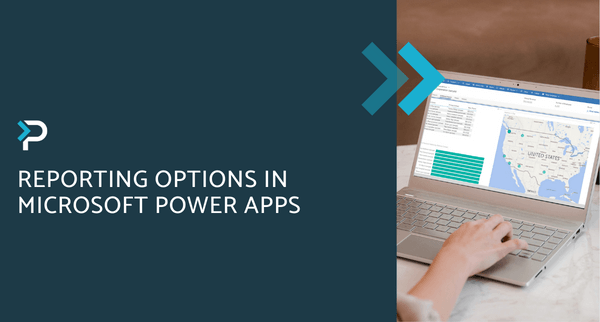Power Apps vs Dynamics 365: Choosing the Right Microsoft Solution for Your Business
Power Apps vs Dynamics 365: Choosing the Right Microsoft Solution for Your Business
February 14th, 2025
6 min read
Digital transformation is key to improving business productivity and supporting growth. Microsoft offers two powerful platforms for businesses looking to streamline operations: Power Apps and Dynamics 365. While both can help centralise data, automate workflows, and optimise business processes, they serve different purposes. Understanding when to use each solution can help businesses make the right choice based on their needs.
What is the difference between Power Apps and Dynamics 365?
While Power Apps and Dynamics 365 may seem similar, they are designed for different purposes.
- Power Apps is part of the Microsoft Power Platform, allowing businesses to build custom applications without needing extensive development experience. This solution is highly flexible and can be tailored to meet specific business needs, whether for simple mobile apps or more complex systems. Power Apps is ideal when off-the-shelf solutions don’t meet your requirements, enabling the creation of unique applications.
- Dynamics 365 offers a suite of applications for customer relationship management (CRM) and enterprise resource planning (ERP). It’s designed for businesses looking to streamline their sales, marketing, customer service, and other key business processes. While it provides a comprehensive set of tools out of the box, Dynamics 365 is also highly customisable to fit specific business requirements.
For businesses trying to decide which solution is best, it’s important to understand their individual needs. For example, if your organisation requires a specific CRM solution, Dynamics 365 might be the better fit. However, if your needs are more specialised and require a custom app, Power Apps could be the right solution.
Understanding Power Apps and Dynamics 365
What is Power Apps?
Power Apps is a tool for businesses to build tailored applications without needing to write extensive code. It enables organisations to develop apps that automate tasks, optimise workflows, and solve specific challenges. Power Apps is part of the broader Power Platform, which also includes Power BI and Power Automate, making it easy to integrate with other Microsoft tools. To explore how Power Apps can benefit your business, take a look at our Business Benefits of Power Apps or Examples of Power Apps.
What is Dynamics 365?
Microsoft Dynamics 365 combines CRM and ERP functionalities in one platform, offering a wide range of business applications. These applications help businesses streamline operations in areas like sales, marketing, customer service, and finance. For organisations looking to manage these departments more effectively, Dynamics 365 is a comprehensive solution. Pragmatiq specialises in the CRM side of Dynamics 365, and we have an established network to support ERP projects. If you’d like to learn more, feel free to book a complimentary discovery call with one of our experts.
Power Apps vs Dynamics 365: Similarities
Despite their differences, Power Apps and Dynamics 365 share key features:
- Microsoft Ecosystem Integration: Both solutions integrate seamlessly with other Microsoft products like Microsoft 365, Power BI, and Azure. This centralised integration helps organisations enhance collaboration and make data-driven decisions.
- Cloud-Based Solutions: Both platforms are cloud-based, offering scalability and accessibility. This means businesses can implement them with minimal IT infrastructure.
- Customisation: Both Power Apps and Dynamics 365 can be customised to fit the specific needs of an organisation, though Power Apps is more focused on bespoke app development, while Dynamics 365 provides pre-built functionality.
Power Apps vs Dynamics 365: Key Differences
The main differences between Power Apps and Dynamics 365 lie in their scope and functionality:
- Scope and Functionality: Power Apps is ideal for businesses that need highly specific solutions, whether for a simple app or a complex system. In contrast, Dynamics 365 offers more comprehensive tools for managing business processes such as sales, marketing, and customer service.
- Target Audience: Power Apps is aimed at a wider audience, including business users, citizen developers, and IT professionals looking to create custom apps. Dynamics 365, on the other hand, is geared towards larger organisations that need a more complete CRM and ERP solution.
Examples of Power Apps and Dynamics 365 in action
- Power Apps Example: A Power App developed for the Brighton Therapy Centre improved referral turnaround time by 100%, reducing the process from 16 days to 8 days.
- Dynamics 365 Example: At George Davies Turf, the implementation of Dynamics 365 led to a 20% increase in operational efficiency and employee productivity.
Cost comparison
- Power Apps: Power Apps uses a pay-as-you-go pricing model, making it an affordable option for small to medium-sized businesses that need a cost-effective solution for digital transformation.
- Dynamics 365: While Dynamics 365 may require a higher initial investment, particularly for enterprise-level deployments, its extensive functionality and scalability make it a valuable investment for large organisations.
Choosing the right solution for your business
When deciding between Power Apps and Dynamics 365, consider the following:
- Business Needs: Assess your organisation’s specific requirements. If your processes are complex and require a CRM or ERP solution, Dynamics 365 is likely the best choice. If you need a custom app to meet niche requirements, Power Apps may be more suitable.
- Budget: Power Apps tends to be more cost-effective in terms of licensing, but organisations should consider the long-term costs associated with maintenance and development.
- Resources and Expertise: Evaluate your team’s skills and available resources. Power Apps may be more suitable for organisations with limited technical resources, while Dynamics 365 may require more extensive IT support.
- Scalability: Dynamics 365 is ideal for businesses anticipating growth, as it offers a comprehensive set of tools that can scale with your business.
Combining Power Apps and Dynamics 365
It’s not uncommon for businesses to use both Power Apps and Dynamics 365. For example, an organisation might use Dynamics 365 for sales and Power Apps for a custom application like managing event tickets. These solutions integrate seamlessly, enabling businesses to benefit from both.
Get in Touch
If you’re unsure which solution is right for your business or need expert guidance on implementing Power Apps or Dynamics 365, our team at Pragmatiq is here to help. Reach out to us at info@pragmatiq.co.uk or call us on 01908 038110.
Want to keep in touch?
Sign up to our newsletter for regular updates.
"*" indicates required fields