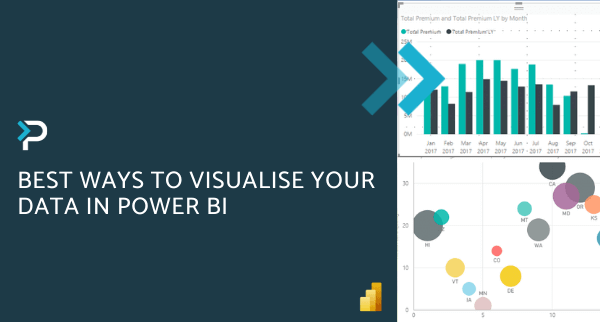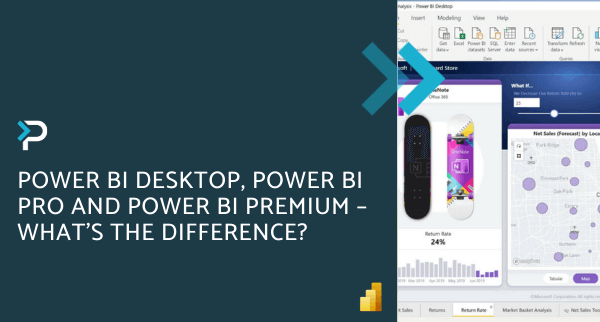Power BI App is now available in Microsoft Teams Mobile
Power BI App is now available in Microsoft Teams Mobile
August 12th, 2022
3 min read
Microsoft has announced that Power BI in Microsoft Teams is now available for Teams mobile. With this feature, users can stay up to date with their Power BI reports and scorecards.
Users who have the Power BI app for Microsoft Teams installed and have Teams Mobile installed on their phone or tablet will automatically get the new capability.
Faster access to information
Users of Microsoft Teams mobile who have the Power BI app for Teams will get faster access to their data and activity.
To access this, install the Power BI app in Teams, then open your Teams mobile app for iOS or Android. Under the “… More” menu find Power BI and open it. You can then access a list of recently used reports and other recommended items.
When an item is opened, it opens in the Power BI native mobile application for iOS or Android, or in a web browser. By installing the Power BI native mobile app for your device, you will get the best device optimised experience.
The app also allows users to seamlessly access reports in tabs in the team channels, meetings and chats.
Stay up to date
The Microsoft Teams activity feed allows colleagues to track communications and respond to one another. When a user receives a Power BI notification in Teams (such as someone shares a report, requests access, or updates a metric), it is also available in the Teams Mobile activity feed. Users can quickly open this and respond, without leaving their mobile device.
Easily include a Power BI report or scorecard in Teams conversations
Often, people respond to questions sent in Teams conversations from their mobile device. Now that Power BI’s app is available in Teams Mobile, it’s easier than ever to include a Power BI report or scorecard in Teams conversations.
The Power BI messaging extension is available in the Teams Mobile chat and works the same way as in Teams Desktop and Web. Simply open the app to see your recently used items or search for what you need. When you insert it, a rich card is added that makes it easy to open and find the item in Power BI.
If you would like more information about Microsoft Power BI or how Pragmatiq can support your business, please get in touch via the contact form, or email us at info@pragmatiq.co.uk / call us on 01908 038110.
Check out our blog to find out more about how Power BI can help you with reporting.
Want to keep in touch?
Sign up to our newsletter for regular updates.
"*" indicates required fields