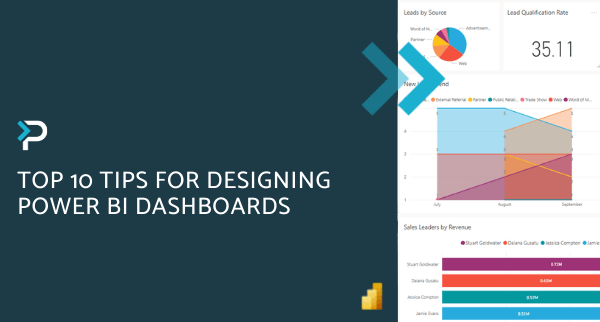Power BI Desktop, Power BI Pro and Power BI Premium – What’s the difference?
Power BI Desktop, Power BI Pro and Power BI Premium – What’s the difference?
February 1st, 2025
7 min read
Microsoft Power BI is a cloud-based data and analytics reporting tool that delivers insights to enable fast and informed decisions. With several licensing options for Power BI, each offering various levels of features, businesses often ask: “Which version is the best fit for my organisation?”
This blog will discuss the differences between the Power BI licences, highlight the features available at each level, break down the pricing structure, and detail which type of organisation each licence best suits.
What are the Different Power BI Licences Available?
There are three main types of Power BI per-user licences: Desktop (Free), Pro, and Premium. The type of licence a user needs is determined by where data is stored, how they’ll interact with that data, and if that data requires Premium features. Where data can be stored is determined by your organisation’s licence type.
- Microsoft Power BI Desktop (previously referred to as Microsoft Power BI Free)
- Microsoft Power BI Pro
- Microsoft Power BI Premium
Additional Licensing Options
Besides the above, Microsoft also offers:
- Power BI Premium Per User (PPU) – combines Premium features on a per-user basis
- Power BI Premium Capacity – dedicated capacity for enterprise-level deployments
- Power BI Embedded – for integrating Power BI visuals into custom apps or websites
- Microsoft Fabric – the next generation of analytics platform integrating Power BI with other data tools for broader analytics capabilities
View our Power BI Demo
What is Power BI Desktop?
Power BI Desktop is a free application that can be downloaded from Microsoft. Despite being free, it includes a surprising amount of functionality and features.
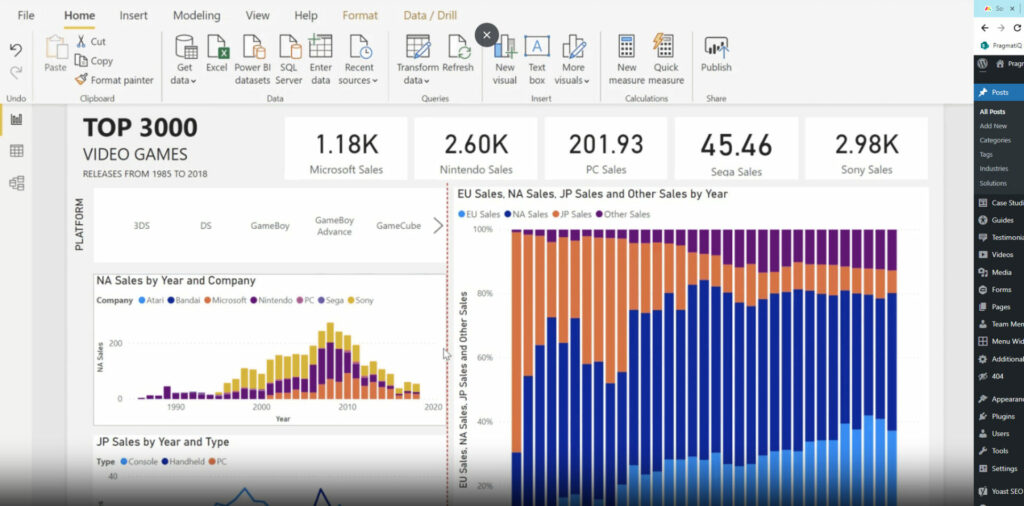
Features in Power BI Desktop:
- Connect and import data from over 70 cloud-based and on-premise sources
- Clean and prepare data easily with modelling tools
- The same visualisations and filters as in Power BI Pro
- Gain advanced insights into trends, patterns, and more
- Export your reports to CSV, Excel, PowerPoint, and PDF
- Auto-detect finds and creates data relationships between tables
- Ability to share reports on the web
- Storage limit of 10GB per user
The core functionalities in Power BI Desktop, such as data cleaning, preparing data, connectors to data sources, custom reports, visualisations, and exports to Microsoft apps, are also standard in Power BI Pro and Power BI Premium.
Power BI Desktop Limitations
As expected, there are limitations with the free version, which provide incentives to upgrade:
- No app workspaces
- No API embedding
- No email subscriptions
- Cannot share created reports with other users without a Power BI Pro licence
- No support to analyse in Excel within Power BI Desktop
Why Pick Power BI Desktop?
Power BI Desktop is ideal for those doing their own analysis who don’t need to distribute it to other users. You don’t need a Microsoft 365 subscription to use Power BI Desktop, and it is available directly from Microsoft as a free download.
Who is Power BI Desktop ideal for?
- Freelancers and Small Teams: A freelancer analysing client data or a small team working on individual reports will find Power BI Desktop sufficient for creating detailed and professional reports without the need for sharing or collaborative features.
Clarifying Power BI Desktop’s limitations
- While Power BI Desktop is powerful, it does not support collaboration features or sharing reports beyond your own use without upgrading. It also lacks access to scheduled refreshes or dataflows, which are essential for dynamic organisational reporting.
What is Power BI Pro?
Power BI Pro provides users with the complete abilities available in Power BI Desktop, plus many additional features such as unlimited viewing, sharing, and use of reports.
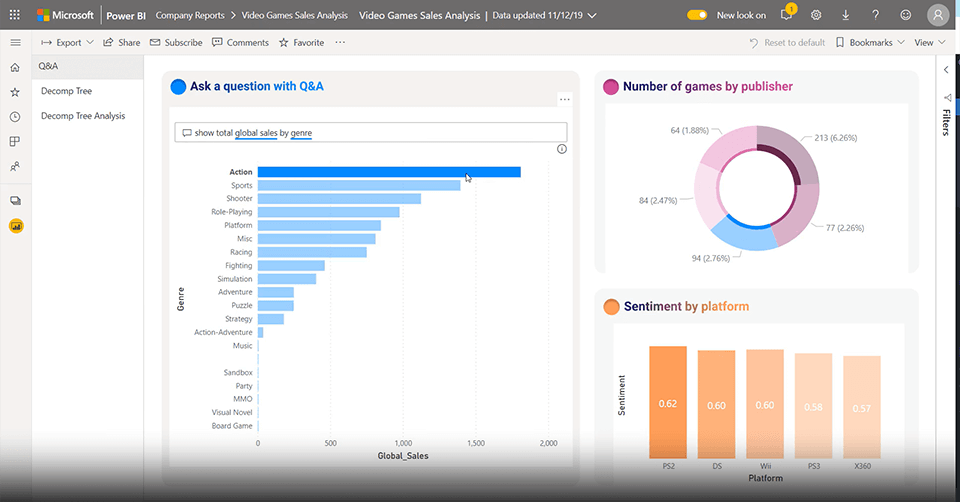
Power BI Pro Features
- Connect to over 100 data sources
- Easily embed Power BI visuals in apps such as PowerApps, SharePoint, and Teams
- Mobile app access
- 1GB model size limit
- 10GB per user storage
- 8 data refreshes daily
- Embedded APIs and controls
- AI visuals
- Data security and encryption
- Metrics with content creation and publishing
- Native integration with other Microsoft solutions
- Share dashboards, datasets, and reports with other Power BI users
Why Pick Power BI Pro?
Power BI Pro is perfect for organisations that require robust data analysis and collaboration capabilities. If your team needs to create, share, and collaborate on reports and dashboards frequently, Power BI Pro offers the necessary tools and features to facilitate these processes.
Who is Power BI Pro ideal for?
- Mid-Sized Businesses and Project Teams: A mid-sized business with multiple departments can use Power BI Pro to create and share interactive dashboards and reports. Project teams can collaborate on data-driven projects, share insights, and access reports on mobile devices.
What Does Power BI Pro Cost?
Power BI Pro is licensed per individual user. For example, if you are an organisation of 10 employees who all require the full capabilities of Power BI, you will need 10 licences. The Power BI Pro licence provides users with the ability to create reports and unlimited viewing of any created content.
- £8.20 per user/month
*Prices can be subject to change
What is Power BI Premium?
Power BI Premium is designed to address the challenges of large enterprise deployments and workloads. It comes with considerably more features and advanced functionality. Users of Power BI Premium can take advantage of the following:
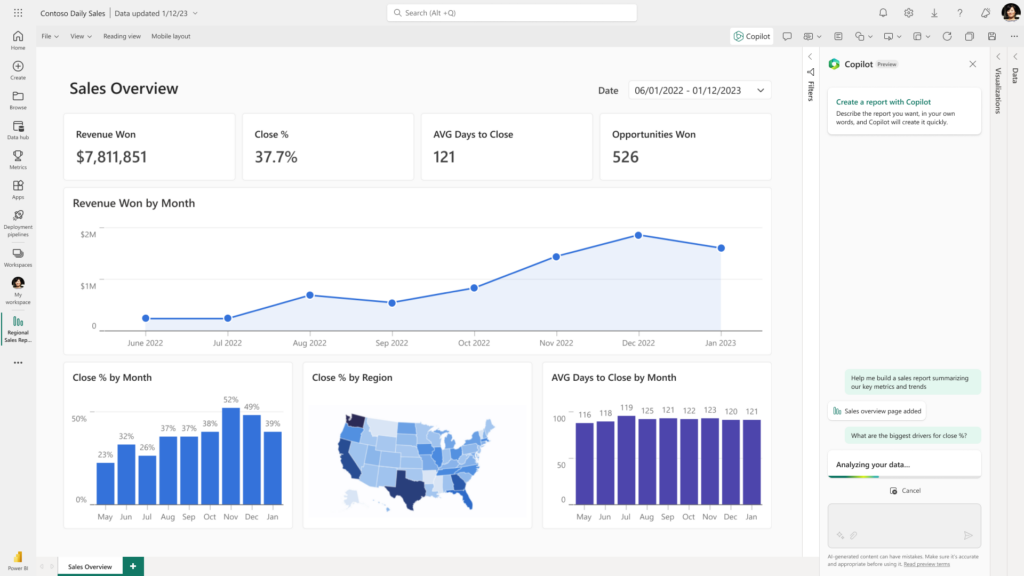
Power BI Premium Features
- 100GB model size limit
- 100TB of storage
- Access to one API surface
- XMLA endpoint read/write connectivity
- Data flows
- Analyse data stored in Azure Data Lake Storage
- Application lifecycle management
- Ability to embed Power BI visuals into apps such as PowerApps, SharePoint, and Teams
- Larger storage size for extended deployment
- Advanced AI features
- 48 data refreshes daily
- Geo distribution, pin-to-memory, and read-only replicas
This includes additional features such as:
- On-premise reporting
- 400GB model size limit
- Multi-location deployment management
- Azure Autoscale add-on
Why Pick Power BI Premium?
Power BI Premium is ideal for large enterprises that deal with substantial data volumes and require advanced features for complex data analysis and reporting. It’s designed to support large-scale deployments and provide extensive resources and capabilities.
Who is Power BI Premium ideal for?
- Large Enterprises and Multi-national Corporations: A large enterprise with global operations can use Power BI Premium to manage vast amounts of data from various departments, support extensive data analytics, and ensure high performance and scalability. It’s ideal for organisations needing advanced AI features, high-capacity storage, and complex data workflows.
What Does Power BI Premium Cost?
Previously, Power BI Premium licences were only available per capacity/month, but a new offering covers per user/month. Pricing is as follows:
- Power BI Premium Per User: £16.40 per user/month
- Power BI Premium Per Capacity: from £4,105.60 per capacity/month
*Prices can be subject to change
For those evaluating Power BI against other analytics tools, consider exploring our comparisons in Power BI vs Tableau , Power BI vs Excel and Microsoft Fabric vs Power BI to understand how Power BI stacks up.
For more information about Microsoft Power BI, please get in touch by emailing us at info@pragmatiq.co.uk or calling us on 01908 038110.
Want to keep in touch?
Sign up to our newsletter for regular updates.
"*" indicates required fields