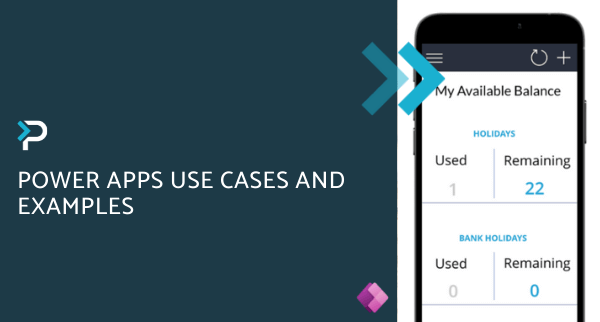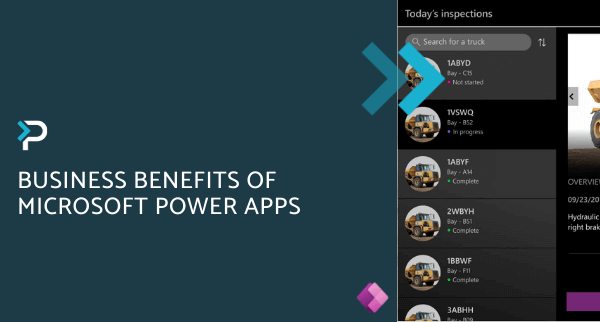Search Experience in Model-Driven Power Apps
Search Experience in Model-Driven Power Apps
March 4th, 2025
4 min read
The search experience in model-driven Power Apps is a vital tool that helps users find data quickly and navigate large datasets efficiently. It plays an integral role in boosting productivity and enhancing the overall user experience within the app.
Seamless Access to the Search Bar
The search bar is consistently positioned in the header across all pages in model-driven Power Apps, ensuring users can easily initiate searches without navigating away from their current view. This intuitive placement makes searching a central part of the navigation experience.
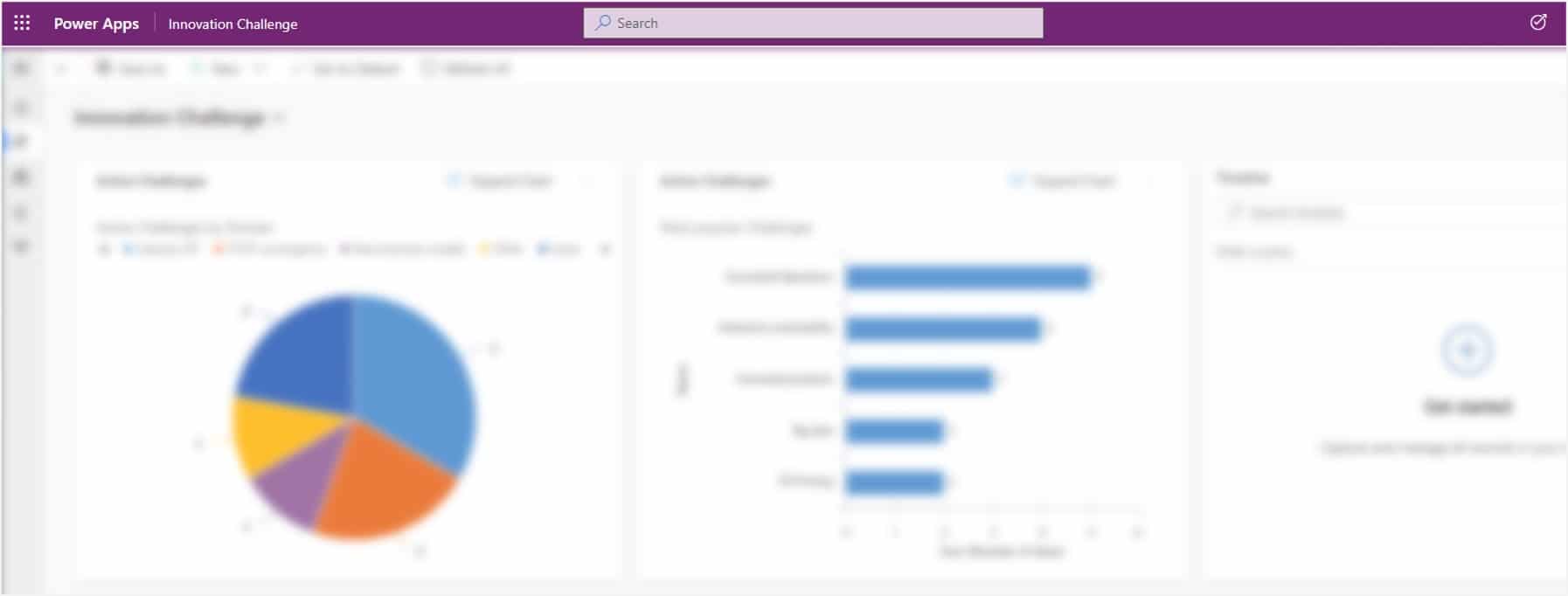
Personalised Search with Zero Query
Zero-query search automatically shows personalised results based on recent searches and accessed records. This feature allows users to find information with just one click, eliminating the need to type out queries.
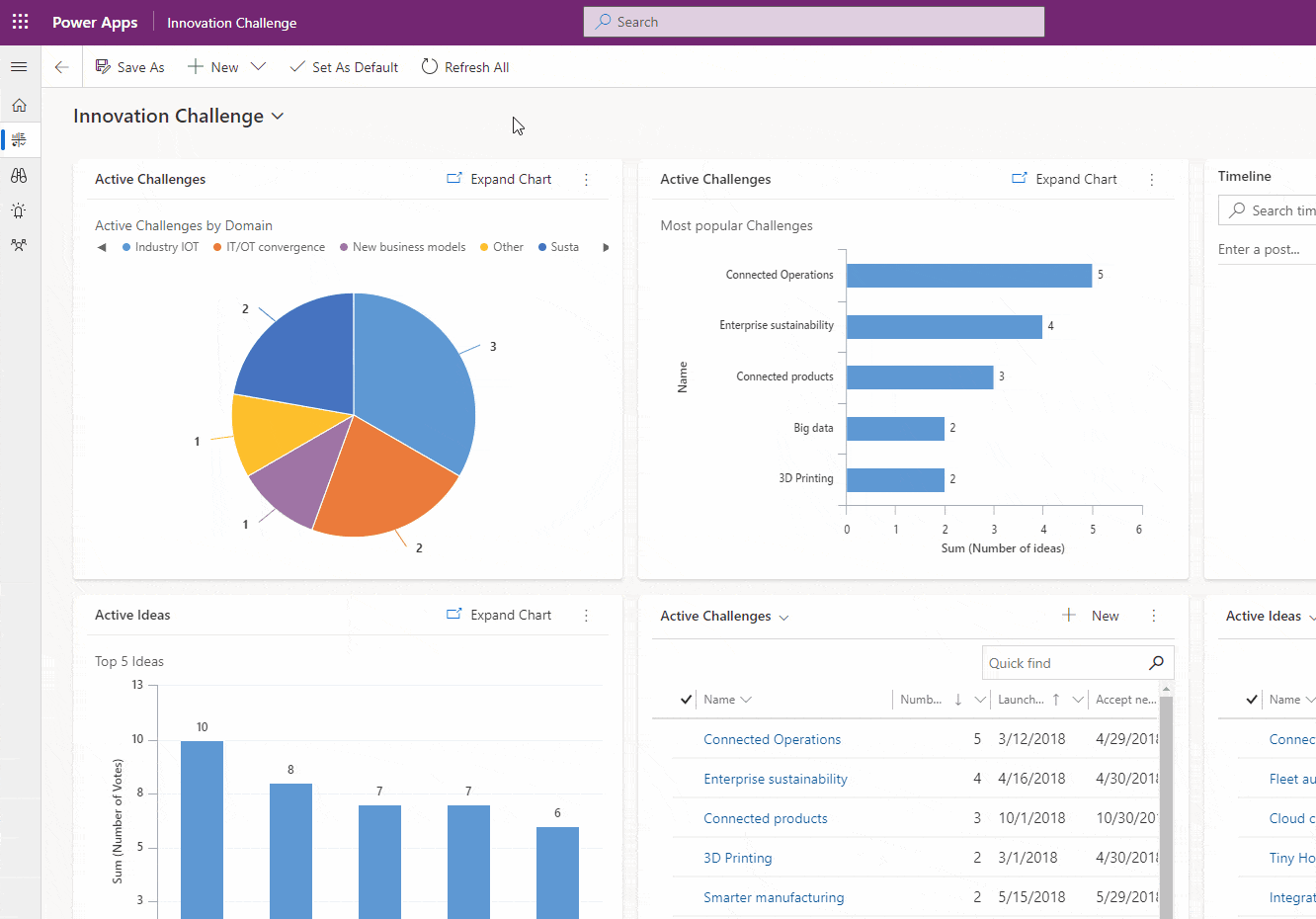
Real-Time Suggestions for Streamlined Navigation
As users type a search query, inline suggestions appear instantly, reducing the time spent entering full search terms. This functionality speeds up the search process and helps users quickly find relevant records, even if they can’t recall the exact term.
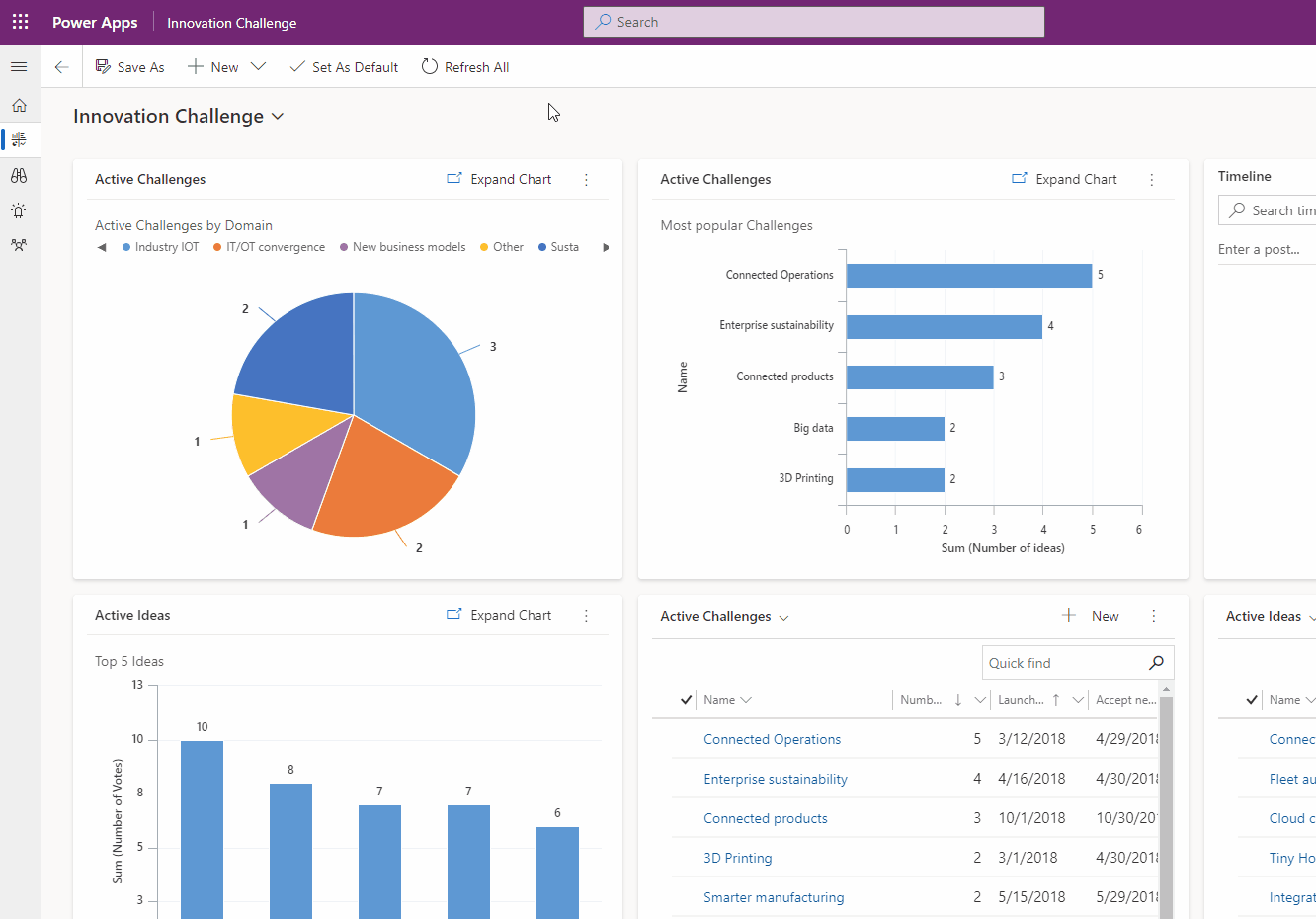
Organised and Relevant Results
Search results are displayed in an organised format, grouped by entity type and with key fields visible for easier distinction. As users refine their search, relevant filters are automatically applied, helping them quickly zero in on the information they need.
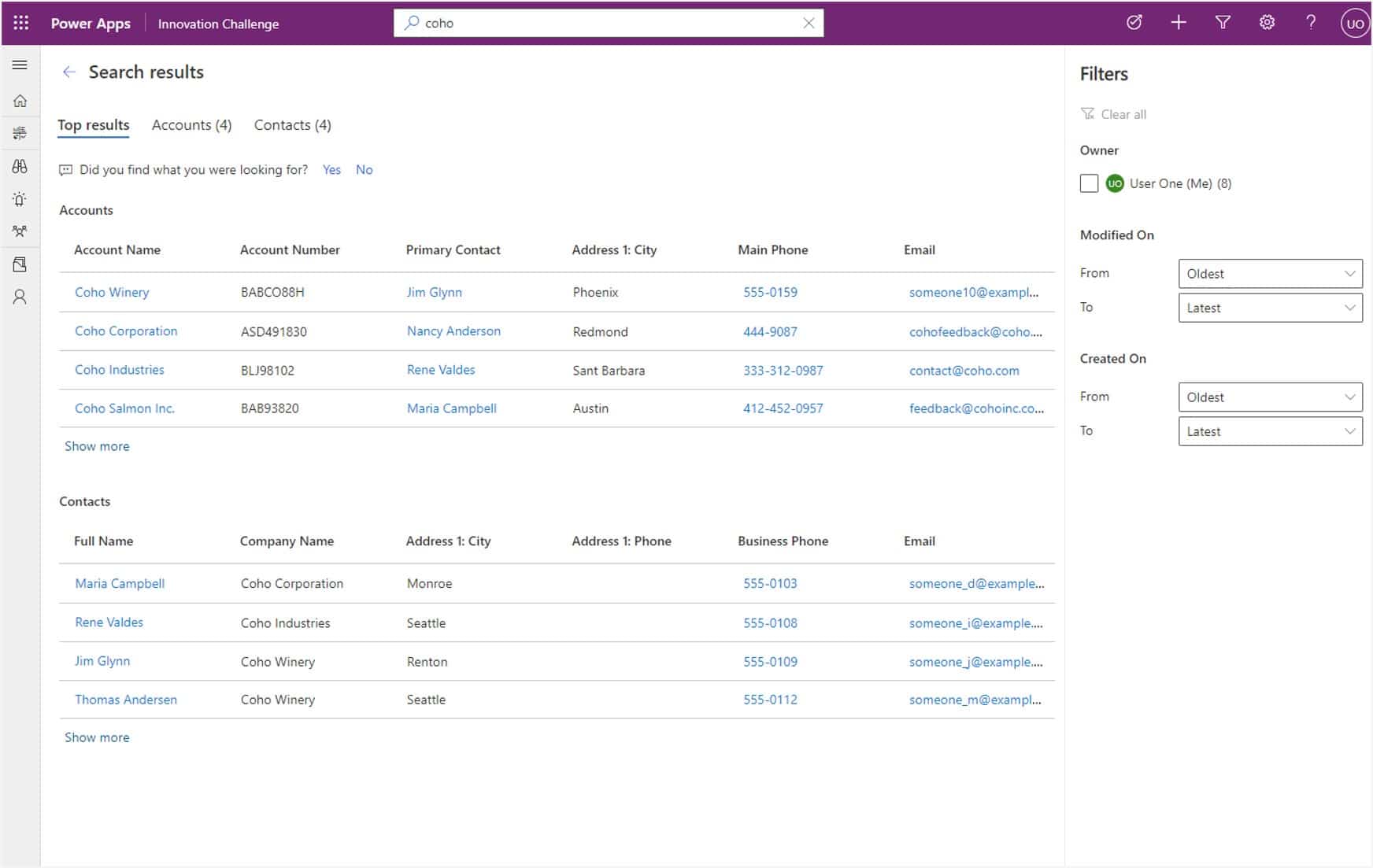
AI-Powered Search for Better Accuracy
Relevance search uses AI to interpret natural language, spelling errors, synonyms, and abbreviations, ensuring results are both accurate and relevant. This smart functionality helps users find the right records without needing to phrase queries perfectly.
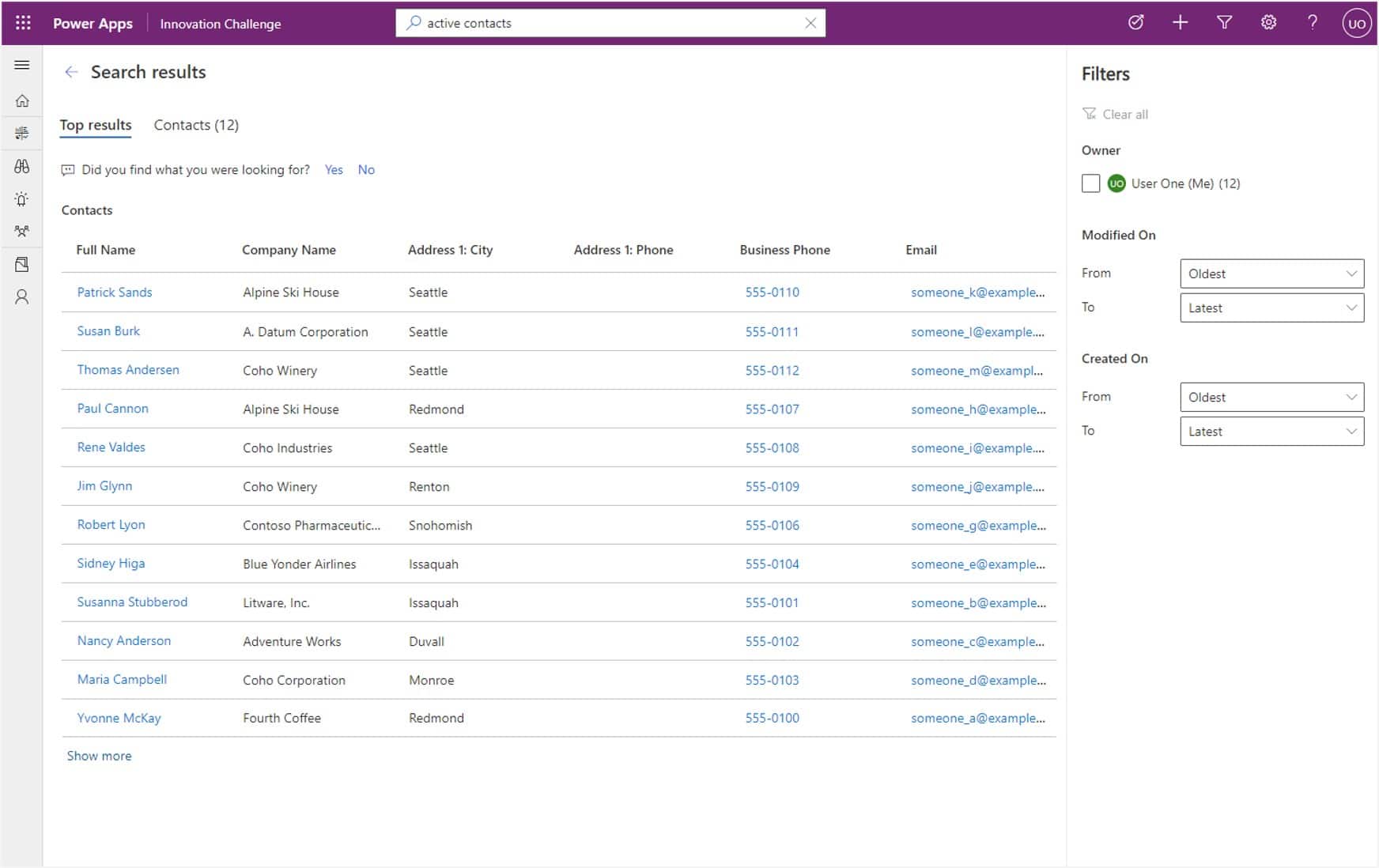
Admin Controls for Custom Search Settings
Administrators can easily enable or configure the search feature via the Power Platform Admin Center, allowing for a more tailored experience based on organisational needs.
Maximising the Search Experience in Model-Driven Power Apps
The search experience in model-driven Power Apps streamlines navigation and enhances productivity. With features like zero-query search, real-time suggestions, and AI-powered relevance, users can find information faster and with less effort.
These capabilities improve workflows and deliver better outcomes across your organisation. Whether you’re exploring data in Common Data Service or creating Power Apps reports, the search experience makes it easier to work efficiently.
To explore further, check out our insightful blogs on Power App examples, benefits of Power Apps, and reporting in Power Apps.
If you need assistance or want to learn more about optimising the search experience in Power Apps, get in touch with us at info@pragmatiq.co.uk or call 01908 038110.
Want to keep in touch?
Sign up to our newsletter for regular updates.
"*" indicates required fields