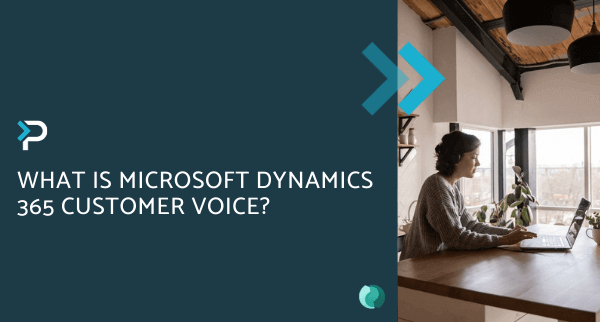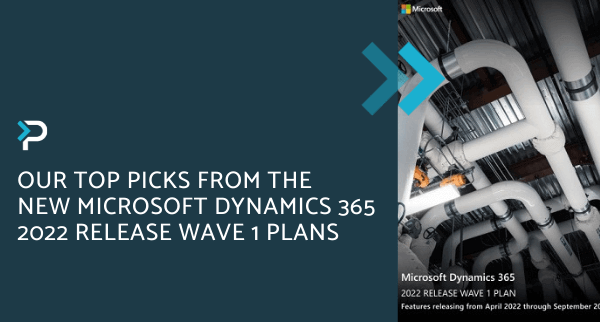Top 10 Tips for Creating Effective Customer Voice Surveys
Top 10 Tips for Creating Effective Customer Voice Surveys
July 30th, 2023
7 min read
Understanding your target audience’s needs and preferences is crucial to ensuring that the services you provide truly meet customer expectations. One of the best ways to gain these insights is through customer voice surveys. However, not all surveys are created equal. To collect valuable feedback that is actionable and reliable, it is essential to design surveys that are both engaging and effective.
To help you achieve this, we’ve gathered our top 10 tips for creating customer surveys that not only capture the voice of your customers but also provide insights that can drive meaningful improvements.
Top Tips for Creating Customer Voice Surveys
1. Ask Yourself “What is the Purpose of the Survey?”
Before you begin thinking about what questions to include in your survey, it’s crucial to understand why you are conducting it in the first place. Is your goal to:
- Improve customer satisfaction?
- Gather feedback on specific products?
- Understand brand loyalty?
- Or something else entirely?
Once your objectives have been clearly defined, they will guide the entire survey creation process, ensuring that every question you ask is aligned with your ultimate goal. This focus will help you gather meaningful and actionable insights that directly address your business needs.
Pro Tip:
Write down your primary goal and two or three sub-goals before starting. This clarity will help you stay focused.
2. Be Clear and Concise
Ensure that the questions you ask are as specific as possible. If questions are to broad or hard to understand, the chance of survey completion will decrease significantly.
For example, the question “How would you rate your experience with our brand, considering all the different aspects like pricing, customer support, and ease of use?” is quite broad, making it hard to write a quick answer. Instead, you should rephrase your question to “How satisfied are you with our customer support?” and then create additional, more specific questions to answer the other elements.
Pro Tip:
Send out your survey to a small group of test users, to ensure that the questions are easy to understand.
3. Include an Introduction
Remember to write an introduction at the start of your survey, to outline who you are, the point of the survey and why you are asking them to take part. It is also useful to outline how their responses might be used, for example:
- You’re doing a customer service survey to assess the satisfaction of your customers. The responses will allow you to make any necessary changes to create a better experience
- You’re doing an employee survey to see how your workforce feels about working from home. The responses will help inform whether you return to the office full-time, create a hybrid model or continue working from home permanently.
In the survey invitation, also be sure to mention the estimated time to complete it and give a brief overview. This will help respondents submit their input within the expected time frame.
Pro Tip
Make it really easy to find this introduction, be sure to keep it very clear so that any user can quickly understand why you are conducting this survey. Clearly stating this ensures users are more engaged and more likely to complete the survey.
4. Use a Mix of Question Types
To keep your survey engaging, vary the types of questions you ask. Use a combination of multiple-choice, Likert scales, open-ended questions, and yes/no questions. This variety not only makes the survey more interesting for respondents but also provides you with a richer set of data.
Pro Tip:
Place simpler, closed-ended questions at the beginning and leave more open-ended questions for the end to maintain engagement.
5. Make it Mobile-Friendly
More customers today use their phones for business transactions than ever. If your surveys are optimised for mobile, customers can easily take them wherever they are. Mobile-friendly surveys can also make it easier to capture real-time feedback in the moment.
Pro Tip:
Test your survey on various devices and screen sizes to ensure a seamless experience for all users.
6. Pilot Test Your Survey
Conduct a pilot test before sending your survey to a large audience. This involves sending the survey to a small group of people to test for any issues or areas of confusion. It’s a critical step in ensuring that your survey is ready for a wider audience.
Pro Tip:
Collect feedback from your pilot group on both the content and the user experience. Adjust the survey accordingly before full deployment.
7. Keep Your Survey Short and Focused
The length of your survey directly impacts the response rate. Long surveys can lead to respondent fatigue, causing incomplete answers or abandonment. To increase completion rates, keep your survey as short as possible. Focus on asking only the most relevant questions that are key to meeting your objectives.
Pro Tip
Aim for no more than 10-15 questions, and use progress indicators to show respondents how much of the survey is left.
8. Personalise Where Possible
Personalisation can make your survey more relevant and engaging for your respondents. Using the respondent’s name, referencing their previous interactions with your brand, or tailoring questions based on their demographics or purchase history can lead to more thoughtful and accurate responses.
Pro Tip
Use survey logic to personalise questions based on the respondent’s previous answers or known data. This not only improves the respondent experience but also enhances the quality of the insights you gather.
9. Analyse and Act on the Data
Collecting feedback is only the first step; to extract real value from surveys is is crucial to analyse the results and determine correct actions from this.
the real value comes from analyzing it and taking action. Use survey analytics tools to identify trends, areas of concern, and opportunities for improvement. Then, ensure that the insights gained are communicated to the relevant teams and that they lead to tangible changes.
Pro Tip:
Share the results with your customers, showing them how their feedback is driving improvements. This not only builds trust but also encourages future participation.
10. Follow Up
After the survey is completed, follow up with respondents. This could be a simple thank you email or a more detailed communication about how their feedback will be used. Following up shows that you value their input and helps to build a stronger relationship with your customers.
Pro Tip:
If appropriate, share specific examples of how customer feedback has led to improvements in your products or services.
Leverage Dynamics 365 Customer Voice for Enhanced Survey Management
While the above tips will help you create effective surveys, using the right tool can ensure that these efforts bring the most benefits. Dynamics 365 Customer Voice is a powerful platform designed to help businesses gather, analyse, and act on customer feedback more efficiently.
Why Choose Dynamics 365 Customer Voice?
- Seamless Integration: Dynamics 365 Customer Voice integrates seamlessly with other Microsoft tools, such as Dynamics 365, Power BI, and Microsoft Teams. This ensures that feedback data flows smoothly into your existing workflows and CRM systems, making it easier to analyse and act upon.
- Real-Time Feedback: With Dynamics 365 Customer Voice, you can capture real-time customer feedback across multiple channels, including email, SMS, and web. This allows you to stay on top of customer sentiment and respond promptly to any issues or concerns.
- Customisation and Personalisation: The platform offers advanced customisation options, allowing you to tailor surveys to your specific needs. You can personalise questions, automate workflows, and even use AI-driven insights to understand customer responses better.
- Advanced Analytics: Dynamics 365 Customer Voice comes with powerful analytics tools that help you identify trends, measure customer satisfaction, and track the effectiveness of your surveys. You can easily visualise data in customisable dashboards and share insights with your team.
To find out more about what Dynamics 365 Customer Voice have a read of our blogs:
Get Started with Dynamics 365 Customer Voice
By incorporating Dynamics 365 Customer Voice into your survey strategy, you can not only collect high-quality data but also transform it into actionable insights that drive real business results. Whether you’re looking to improve customer satisfaction, develop new products, or enhance your service offerings, Dynamics 365 Customer Voice provides the tools you need to succeed.
Get in Touch
To find out how Pragmatiq can support your business needs or for more information about Dynamics 365 Customer Voice, please get in touch. Fill out the contact form, email us at info@pragmatiq.co.uk, or call us on 01908 038110.
Want to keep in touch?
Sign up to our newsletter for regular updates.
"*" indicates required fields