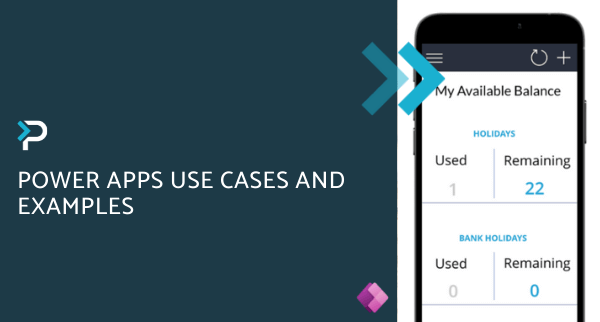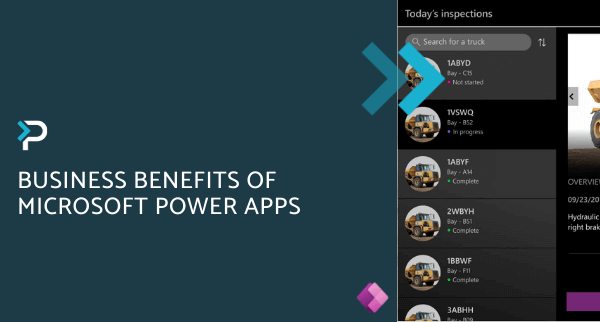Understanding Cards in Microsoft Power Apps
Understanding Cards in Microsoft Power Apps
February 15th, 2025
4 min read
What are Cards in Power Apps?
Cards in Power Apps are powerful, customisable micro-apps that integrate seamlessly into Microsoft Teams and Outlook. These cards enable businesses to display interactive, data-driven content in a simplified, visual format, empowering teams to make informed, timely decisions. As part of the broader Power Platform ecosystem, they drive efficiency by allowing your team to access relevant business data directly within the tools they already use.
Designing with the Card Designer
The Card Designer in Power Apps is intuitive and flexible, designed with ease of use in mind. With drag-and-drop functionality, you can quickly create cards tailored to your business’s needs, showcasing key data, workflows, and logic in a streamlined interface. Whether adding text, images, buttons, or dynamic input fields, creating a custom card experience has never been simpler, even for those without deep technical knowledge.
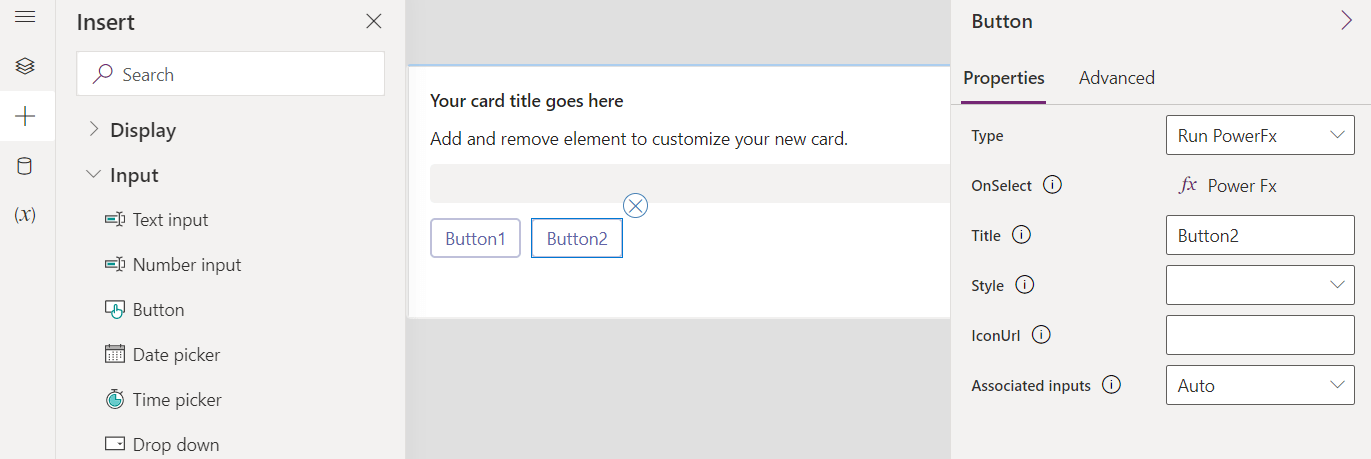
Connecting to Data: Power Platform Integrations
One of the standout features of Cards in Power Apps is their ability to integrate with a wide range of data sources through Power Platform Connectors. This ensures that your team always has access to the most relevant, up-to-date business data, right within Microsoft Teams. By bringing customer information, project updates, or inventory levels into your workflow, these integrations enable smarter, faster decisions that drive meaningful business outcomes.
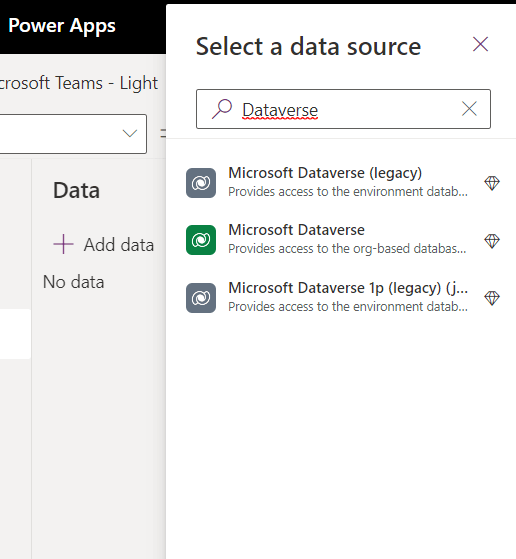
Building Custom Logic with Power Fx
With Power Fx, the low-code formula language for Power Apps, you can integrate sophisticated business logic into your cards. This enables dynamic calculations, conditional formatting, and automated actions—optimising your processes and reducing manual effort. Power Fx allows you to link interactive UI components with powerful backend operations, ensuring that your cards are not just tools for displaying data, but for taking action that drives results.
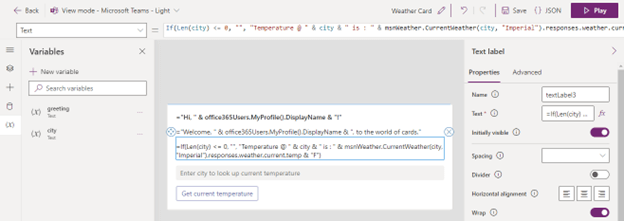
Sharing Cards Seamlessly in Microsoft Teams
Once designed, your cards can be shared seamlessly within Microsoft Teams, whether in chats, meetings, or channels. Cards automatically render as interactive elements, making it easier for your team to engage with real-time data without leaving the platform. This fosters improved collaboration, boosts engagement, and keeps workflows running smoothly—all within a single platform.
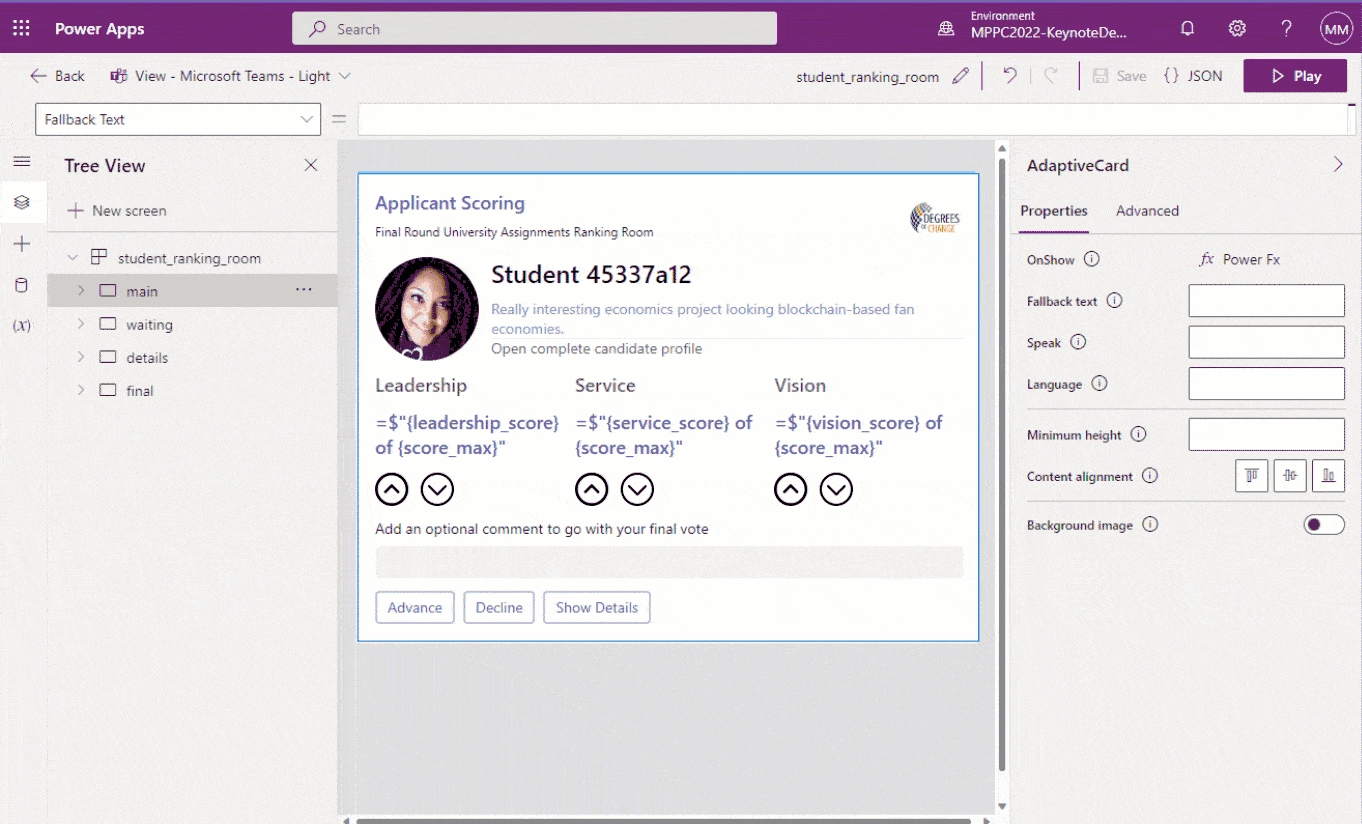
Why Use Cards in Power Apps?
Incorporating Cards in Power Apps into your workflow leads to measurable outcomes:
- Boost Collaboration: Cards provide real-time business data directly within Teams and Outlook, driving more effective collaboration across your team.
- Drive Data-Driven Decisions: With up-to-date, interactive data at their fingertips, teams can make quicker, more informed decisions that align with business goals.
- Increase Efficiency: Automating tasks and integrating business logic into your cards reduces manual effort, allowing your team to focus on strategic, outcome-driven work.
To see how businesses like yours are using Power Apps to drive success, check out our Power App examples. Additionally, learn more about the benefits of Power Apps and how reporting in Power Apps can transform your business insights in our expert blogs.
Get in Touch
If you have any questions or want to explore how Pragmatiq can support your business, we’d love to hear from you. Email us at info@pragmatiq.co.uk or call 01908 038110. Alternatively, fill out the form below, and a member of our team will reach out shortly.
Want to keep in touch?
Sign up to our newsletter for regular updates.
"*" indicates required fields