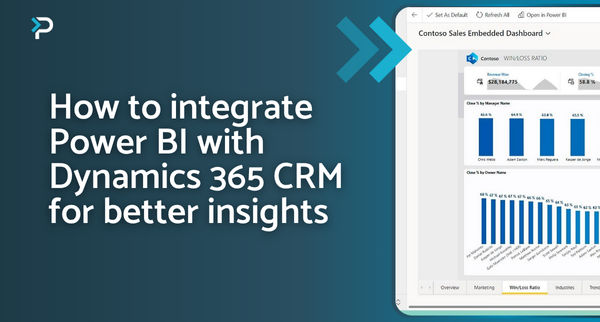What is Microsoft Power Fx?
What is Microsoft Power Fx?
June 11th, 2021
3 min read
Back in March this year, at the Ignite 2021 Conference, Microsoft announced the launch of Power Fx; an open-source formula language for low code, based on Microsoft Excel. This language is currently used to develop canvas apps in Microsoft Power Apps, however, it is Microsoft’s vision that this will become the consistent language across the entire Power Platform.
To give you an overview of Power Fx and what it is, we have covered the key points below:
Based on Microsoft Excel
Power Fx is based on Microsoft Excel, meaning that the language will be immediately familiar with users of Microsoft Excel, flattening the learning curve greatly. In the image below, you can see how similar the language is to Excel’s expression language. The ones in green are either identical or very close to Excel’s formulae.
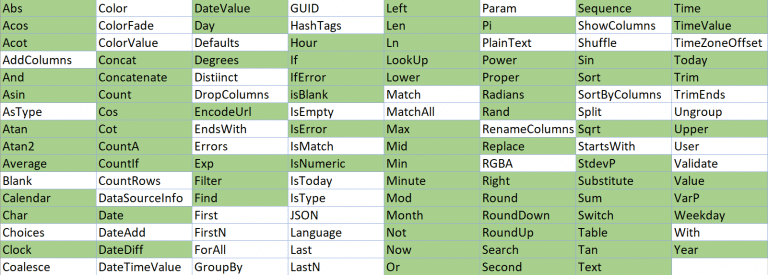
Built for all abilities
Whether you have little coding experience or are a sophisticated developer, Power Fx is built for all abilities. Due to its simple and concise syntax, it enables the full spectrum of users to code no matter their ability. Makers can work directly in an Excel-like formula bar or for those with more coding experience, more complex edits can be made in text editors including Visual Studio Code.
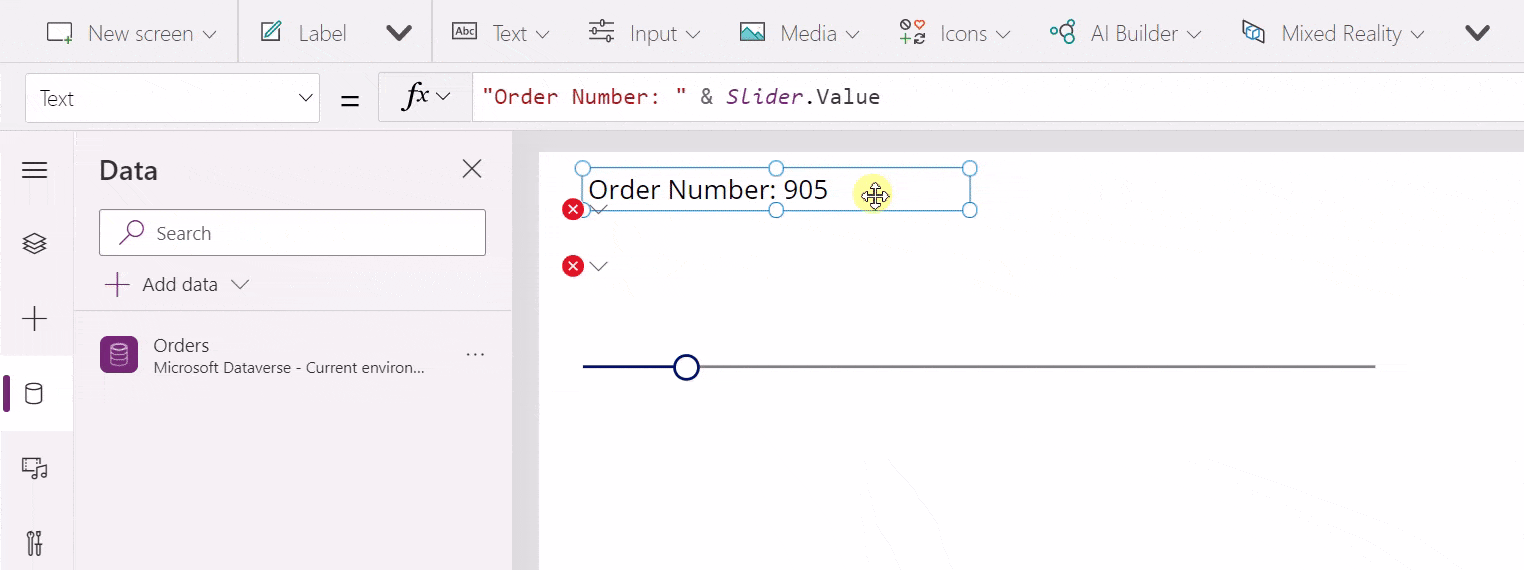
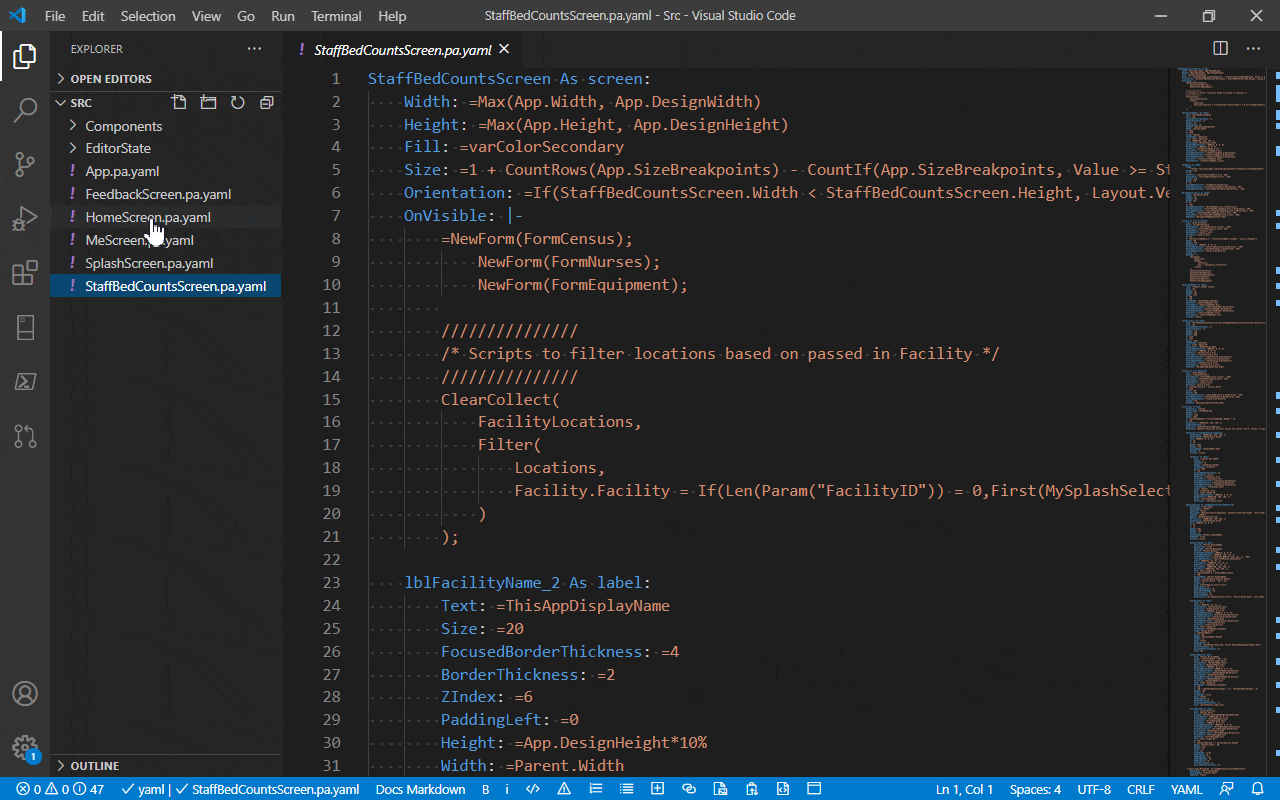
Extend across applications
Power Fx is already the foundation of the Microsoft Power Apps canvas. Microsoft will soon extend its use across Power Platform to Microsoft Dataverse, Microsoft Power Automate, Microsoft Power Virtual Agents, and beyond, making it even easier for everyone to get started with low code tools.
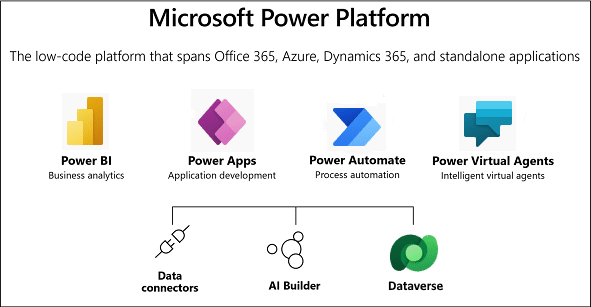
Open-source
Power Fx is open source, making the language available for open contribution by the broader community on GitHub.
Always live
Just like Microsoft Excel, there are no separate stages for editing, compiling and running within Power Fx. As soon as changes are made, the spreadsheet updates the values and formulae inserted into the Fx bar. Any errors are instantly highlighted to the user.
What’s next for Power Fx?
Microsoft has shared their plans for the phased rollout of Power Fx:
- End of 2021 – Dataverse calculated columns, AI Builder, and Power Virtual Agents
- Beyond 2021 – Dataverse business rules and Power Automate
As usual, when more information about Power Fx is released, we will issue future updates on our blog.
Get in touch
If you have any questions about Microsoft Power Fx or how Pragmatiq can support your business, please get in touch. Fill out the contact form below, email us at info@pragmatiq.co.uk, or call us on 01908 038110.
Want to keep in touch?
Sign up to our newsletter for regular updates.
"*" indicates required fields