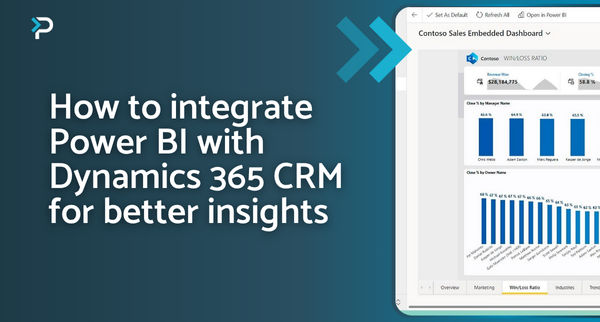What is Power Virtual Agents?
What is Power Virtual Agents?
June 11th, 2022
5 min read
Online chat has become increasingly common for user engagement, to help answer questions from customers, employees, or your website visitors in real-time. Microsoft Power Virtual Agents is a no-code solution, which provides you with the ability to build intelligent bots easily and quickly, to improve your self-service capabilities, reduce the customer service workload and ensure your business stays connected.
Within this blog, we highlight what sets Microsoft Power Virtual Agents apart from other tools, explore the features and benefits and provide examples of where your organisation could use Power Virtual Agents.
How does Microsoft Power Virtual Agents works and what sets it apart from other tools?
Microsoft Power Virtual Agents forms part of the Power Platform and is a SaaS solution which enables businesses to create customisable artificial intelligence (AI) chatbots for both employees and customers. The clever solution requires limited set-up, allowing you to get started with bots quickly using a graphical, easy-to-use interface. This provides the ability to populate appropriate FAQ content, order topics and natural language queries, using entities and slot filling to jump to important questions. To ensure your Power Virtual Agents chatbot can follow the required actions, it takes on specific conditions based on Power Automate and connectors to link to your back-end systems. Additionally, you can monitor your chatbots to review their performance, allowing you to make improvements and get the most out of the solution.
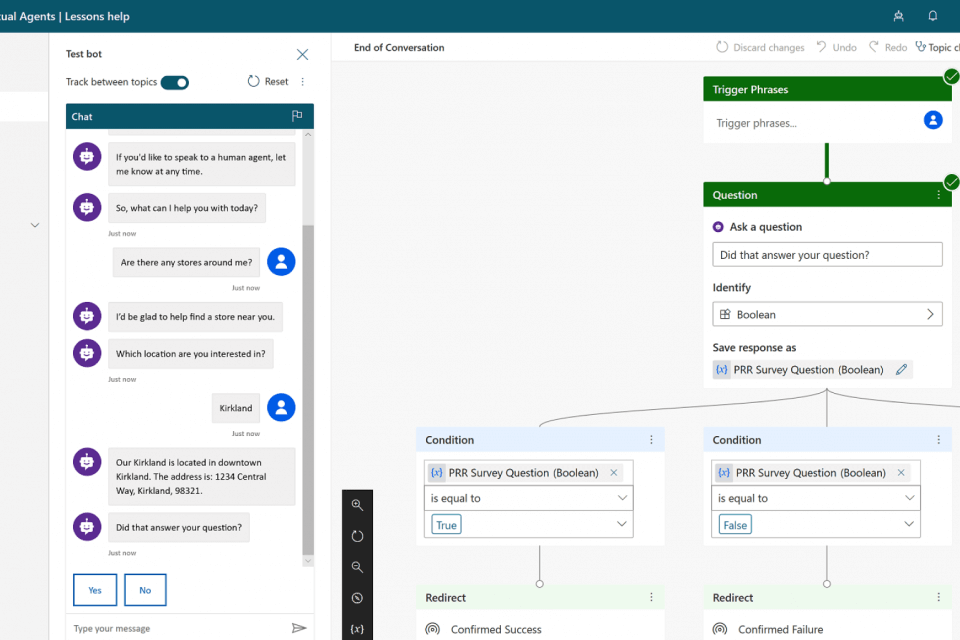
An example of Power Virtual Agents functionality
Within Power Virtual Agents, a topic defines a bot conversation will play out; this is fully customisable and users can follow a guided process to create their bot, using templates or creating from scratch. A topic has trigger phrases—these are phrases, keywords, or questions that a user is likely to type that is related to a specific issue. And, conversation nodes – these are what you use to define how a bot should respond and what it should do. To ensure a bot chooses the correct response, the Artificial Intelligence (AI uses natural language understanding to parse what a customer actually types and find the most appropriate trigger phrase or node.
One example of how this can be used is for store / office opening hours. A user might type in “Open hours” into you bot, and the AI will match this to the predefined “Store hours” topic. It can then begin a conversation that asks which location the customer is interested in (if there is more than one), and then display the hours the store/office is open. Before the bot goes live, users have the ability to test the conversation in the ‘Test bot’ pane within Power Virtual Agents.
Benefits of Power Virtual Agents
- Simple to build – With its no-code interface, anyone can build and deploy their own chatbot, regardless of technical capability
- Integration –There are hundreds of pre-built connectors available, allowing you to deploy your chatbots to your website, social media, Microsoft Teams, or your own apps.
- Offer 24/7 customer service – Agents are available across time-zones which is particularly useful for international organisations
- Personalise the experience – Vary responses based on the user input to ensure a natural conversation flow
- Increased customer satisfaction – A chatbot provides instant answers/responses to queries but can also escalate enquires that require further assistance to customer service personnel, to ensure that a customer is satisfied
Where can Power Virtual Agents be used?
There are multiple uses for Power Virtual Agents, but we have listed a few common examples below to give you an idea:
- Store/office open hours – as detailed in the example above
- Employee helpdesk – Search a large database of knowledge-based articles to retrieve answers quickly
- HR policy documents – Search quickly for appropriate employee-specific related policies and respond with the relevent documents
- Facilities manager – Create a chatbot that answers the common questions they are receiving about coming back to work after a pandemic
- Microsoft Teams – Transform how your business engages with employees and quickly automate frequently asked questions and common business processes within Microsoft Teams.
Power Virtual Agents Licensing
A session is an interaction between a user and bot. The session begins when a user topic is triggered and ends when one of these conditions is met—either: The user’s questions are answered, or the conversation exceeds 60 minutes or 100 turns.
Power Virtual Agents – £754.10 – Per Month – 2000 sessions
Create and maintain intelligent chatbots without coding knowledge
Sessions Add-On – £339.30- Per Month – additional 1000 sessions
Add additional sessions to your Power Virtual Agents plan
Get in touch
If you would like any further information about Power Virtual Agents or to find out how Pragmatiq can support your business further, please get in touch. Fill out the contact form, email us at info@pragmatiq.co.uk, or call us on 01908 038110.
Want to keep in touch?
Sign up to our newsletter for regular updates.
"*" indicates required fields